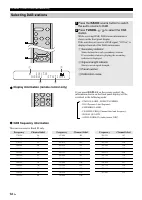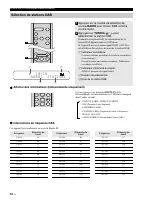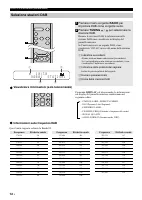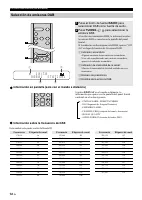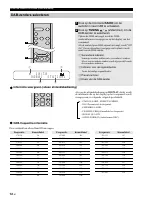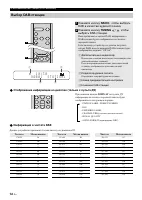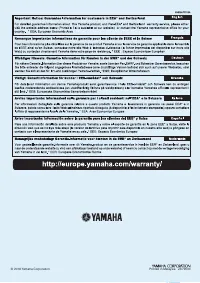Музыкальные центры Yamaha MCR-B043 White - инструкция пользователя по применению, эксплуатации и установке на русском языке. Мы надеемся, она поможет вам решить возникшие у вас вопросы при эксплуатации техники.
Если остались вопросы, задайте их в комментариях после инструкции.
"Загружаем инструкцию", означает, что нужно подождать пока файл загрузится и можно будет его читать онлайн. Некоторые инструкции очень большие и время их появления зависит от вашей скорости интернета.
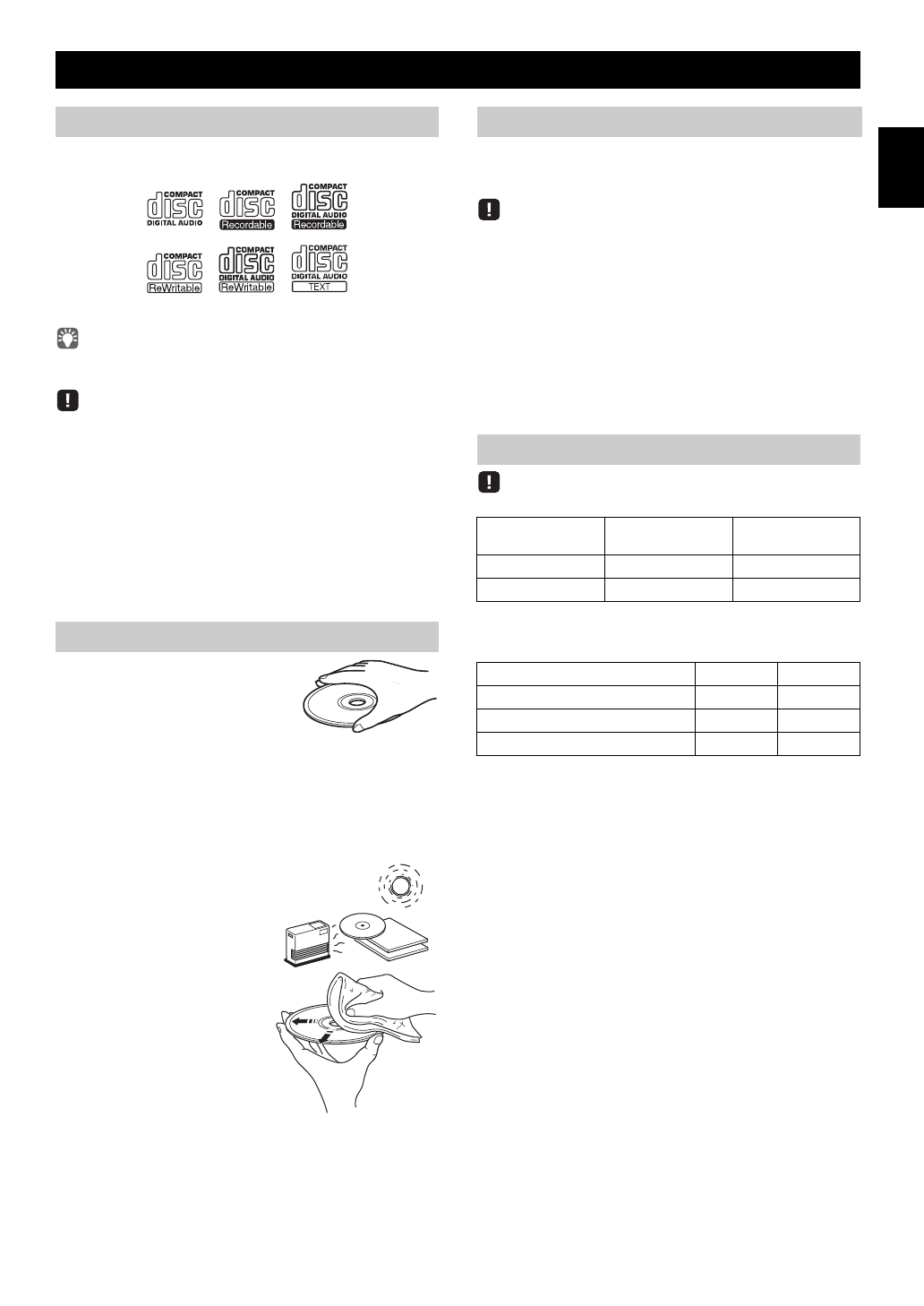
25
En
Englis
h
This unit is designed for use with audio CD, CD-R*, and
CD-RW* with the logos followings.
* ISO 9660 format CD-R/RW
This unit can play back discs bearing any of the logo marks above.
A disc logo mark is printed on the disc and the disc jacket.
• Do not load any other type of disc into this unit. Doing so may
damage this unit.
• CD-R/RW cannot be played back unless finalized.
• Some discs cannot be played back depending on the disc
characteristics or recording conditions.
• Do not use any non-standard shaped discs such as a heart-shaped
disc.
• Do not use discs with many scratches on their surface.
• Do not load a cracked, warped, or glued disc.
• Do not use 8-cm discs.
• Do not touch the surface of the
disc. Hold a disc by its edge (and
the center hole).
• Do not use a pencil or pointed
marker to write on the disc.
• Do not put a tape, seal, glue, etc., on a disc.
• Do not use a protective cover to prevent scratches.
• Do not load more than one disc into this unit at one time.
This can cause damage to both this unit and the discs.
• Do not insert any foreign objects into the disc slot.
• Do not expose a disc to direct
sunlight, high temperature,
high humidity, or a lot of dust.
• If a disc becomes dirty, wipe it
with a clean, dry cloth from the
center out to the edge. Do not
use record cleaner or paint
thinner.
• To avoid malfunction, do not
use a commercially available
lens cleaner.
This unit supports USB mass storage class devices (e.g.,
flash memories or portable audio players) using FAT16 or
FAT32 format.
• Some devices may not work properly even if they meet the
requirements.
• Do not connect devices other than USB mass storage class
devices (such as USB chargers or USB hubs), PCs, card readers,
an external HDD, etc.
• Yamaha will not be held responsible for any damage to or data
loss on the USB device occurring while the device is connected
to this unit.
• Playability of and power supply to all kind of USB devices are
not guaranteed.
• USB devices with encryption cannot be used.
• The unit can play back:
** Both constant and variable bitrates are supported.
• The maximum numbers of files/folders that can be played on the
unit are as follows.
• Copyright-protected files cannot be played back.
NOTES ON DISCS AND USB DEVICES
CD information
Handling a disc
Caution
USB device information
About MP3 or WMA files
File
Bitrate (kbps)
Sampling
frequency (kHz)
MP3
8-320**
16-48
WMA
16-320**
22.05-48
Data CD
USB
Maximum total number of file
512
9999
Maximum folder number
255
999
Maximum file number per folder
511
255
Содержание
- 199 СОДЕРЖАНИЕ; Об этом руководстве; Использование пульта ДУ; Функции
- 200 НАЗВАНИЯ ЧАСТЕЙ И ИХ ФУНКЦИИ; Передняя панель
- 202 ПОДКЛЮЧЕНИЯ; Подключение колонок и антенны; Колонки
- 203 Внешние устройства; Подключение кабеля питания
- 204 Нажмите кнопку; Установите дату и время.
- 205 Отображение информации на дисплее (только с пульта ДУ); Воспроизведение CD-диска; Нажмите кнопку источника
- 206 Воспроизведение с USB-устройства; Нет
- 207 ПРОСЛУШИВАНИЕ МУЗЫКИ С УСТРОЙСТВА,
- 208 Повторное подключение устройства по; Разрыв подключения по
- 209 Повторное выполнение начального сканирования (меню настроек); Подготовка к приему DAB-сигнала; DAB в качестве аудиоисточника.
- 210 Дополнительный индикатор.
- 211 “PRESET
- 212 Выбор предварительно заданных DAB-станций
- 213 ПРОСЛУШИВАНИЕ FM-РАДИОСТАНЦИЙ; Выбор FM-радиостанции; Настройте FM-радиостанции
- 214 Предварительная настройка FM-радиостанций (только с пульта ДУ); “Press MEMORY”
- 215 Выбор предварительно настроенных FM-радиостанций; PRESET; ПРОСЛУШИВАНИЕ ВНЕШНИХ ИСТОЧНИКОВ
- 216 Процедура настройки; ПОЛЕЗНЫЕ ФУНКЦИИ; Использование меню настроек
- 217 типа будильников; Повторение сигнала; Использование таймера перехода в режим ожидания; OFF; Использование функции будильника (IntelliAlarm)
- 218 Настройка времени и типа сигнала будильника (меню настроек); Установка сигнала будильника; Задайте сигнал будильника.; VOLUME; Пункты
- 219 Включение и выключение будильника; или выключить будильник.; Операции во время воспроизведения сигнала будильника; или
- 220 УСТРАНЕНИЕ НЕИСПРАВНОСТЕЙ; Общие; Воспроизведение CD-дисков
- 221 Воспроизведение USB-устройства
- 222 Прием FM-радиостанций
- 223 ПРИМЕЧАНИЯ О ДИСКАХ И УСТРОЙСТВАХ USB; Информация о CD-дисках
- 224 БЕЗОПАСНОЕ ИСПОЛЬЗОВАНИЕ ЛАЗЕРА; Описание связи по; ТЕХНИЧЕСКИЕ ХАРАКТЕРИСТИКИ
- 225 Лазер