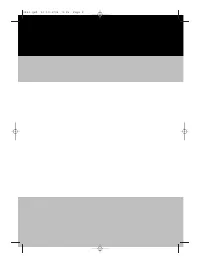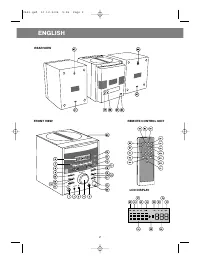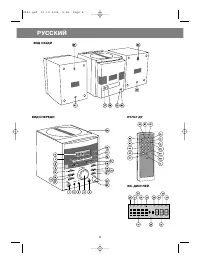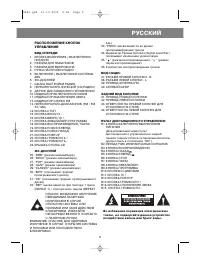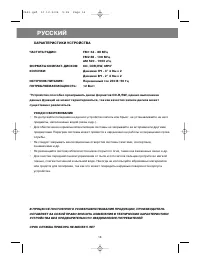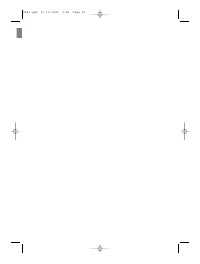Музыкальные центры VITEK VT-3483 - инструкция пользователя по применению, эксплуатации и установке на русском языке. Мы надеемся, она поможет вам решить возникшие у вас вопросы при эксплуатации техники.
Если остались вопросы, задайте их в комментариях после инструкции.
"Загружаем инструкцию", означает, что нужно подождать пока файл загрузится и можно будет его читать онлайн. Некоторые инструкции очень большие и время их появления зависит от вашей скорости интернета.
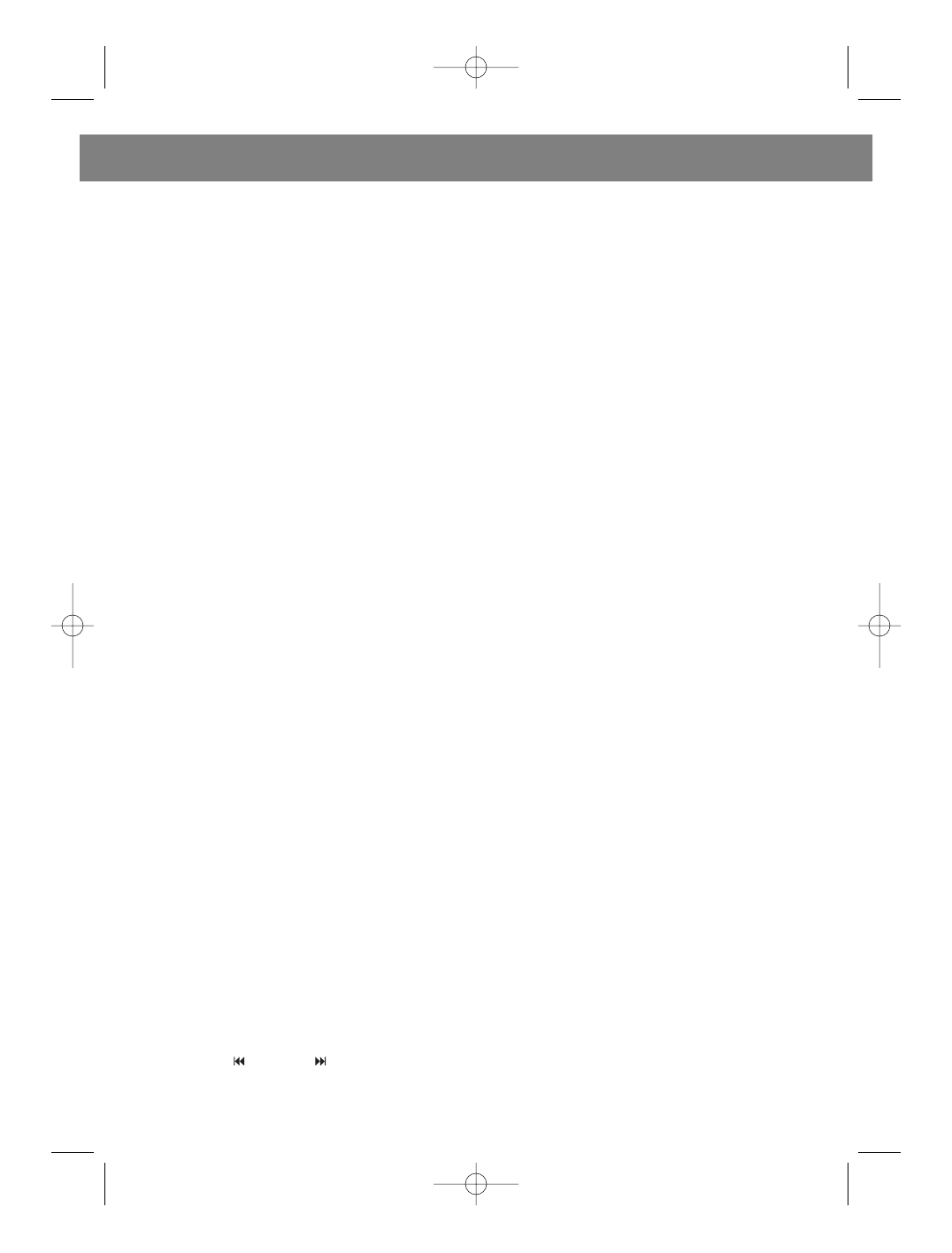
TURNING ON
CONNECTING THE SPEAKERS
Connect the RIGHT SPEAKER WIRE (41) TO THE RIGHT SPEAKER JACK (37).
Connect the LEFT SPEAKER WIRE (41) TO THE LEFT SPEAKER JACK (37).
INSTALLING THE SPEAKERS ON THE WALL
Use the OPENING FOR WALL INSTALLATIONS (43) & (44) to install the speakers on a wall.
INSTALLING THE BATTERIES IN THE REMOTE CONTROL UNIT
Install 2 "AAA" batteries as indicated into the battery compartment.
INFORMATION ABOUT THE ANTENNA
AM Band - the magnetic antenna is located inside the device body. Turn the unit body to find the best
signal reception.
FM Band - extend the FM ANTENNA (39) to its full length in order to achieve the best signal reception.
STEREO HEADPHONES JACK
For individual listening, insert the stereo headphones (not included) plug into the jack for STEREO
HEADPHONES (2) and set the desired volume using the VOLUME BUTTONS (22) & (23). Sound from
the speakers is automatically turned off when headphones are connected.
TURNING THE DEVICE ON / OFF
• Press the POWER ON/OFF button (1). The POWER ON INDICATOR (10) will light.
• Press the POWER ON/OFF button (1) again to turn off the device.
XBS BASS BOOST SYSTEM
Turn the bass boost function on and off using the XBS SYSTEM ON/OFF button (5).
ADJUSTING THE VOLUME
To adjust the sound level, press and hold the VOLUME button (22) or (23), (R13) or (R15) on the remote
control unit.
EQUALIZER (CHOICE OF SOUND EFFECT)
• When in CD / MP3 play mode, press the EQUALIZER button (17) or (R8) on the remote control unit
to turn on various sound effects.
• Press 1 time - turns on the DBB effect (the LCD display indicates "DBB" (25)).
• Press 2 times - turns on the ROCK effect (the LCD display indicates "ROCK" (26)).
• Press 3 times - turns on the POP effect (the LCD display indicates "POP" (27)).
• Press 4 times - turns on the JAZZ effect (the LCD display indicates "JAZZ" (28)).
• Press 5 times - turns on the CLASSIC effect (the LCD display indicates "CLASSIC" (29)).
• Press 6 times - turns off all sound effects.
REMOTE CONTROL UNIT
To operate the device using the remote control unit, the power switch must be in the "ON" position (on
the rear panel of the device).
The INFRARED SIGNAL TRANSMITTER (R2) on the remote control unit must be pointed towards the
REMOTE CONTROL RECEIVER (9), located on the front panel of the device.
• Press the POWER ON (R1) button to turn the device on or off.
• Press the PLAY button (R3) to start playback of the compact disc.
• Press the "
" (R4) or "
" (R5) button to search for tracks.
• Press the STOP (R6) button to stop playing the disc.
• Press the PAUSE (R7) during playback to temporarily stop playback of the compact disc.
4
ENGLISH
3483.qxd 30.12.2004 9:55 Page 4