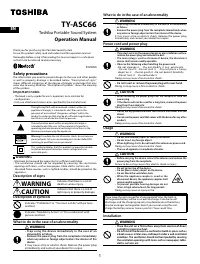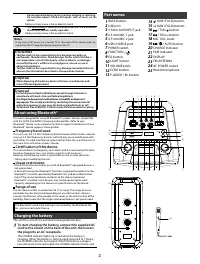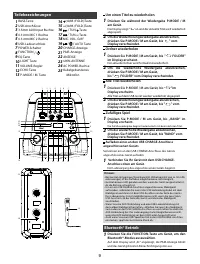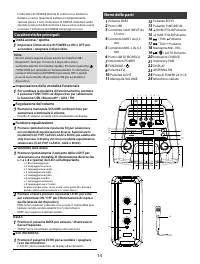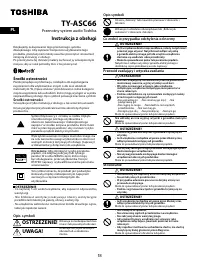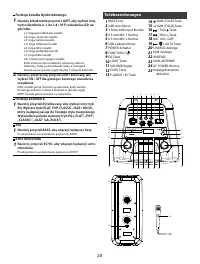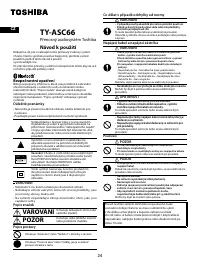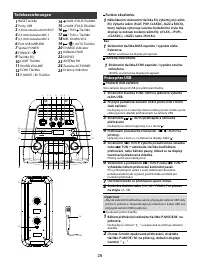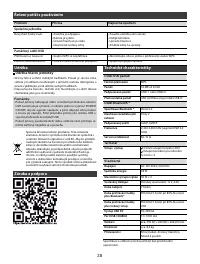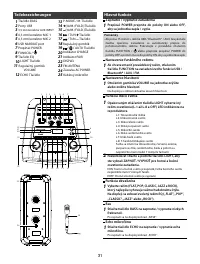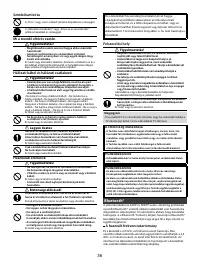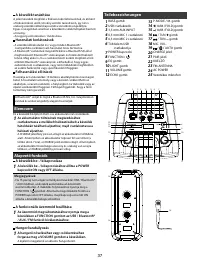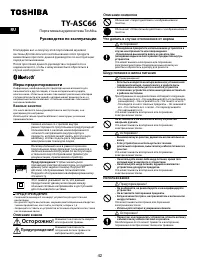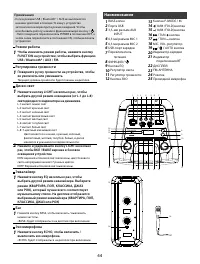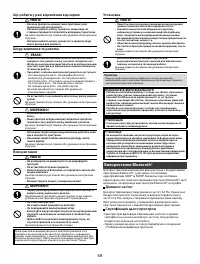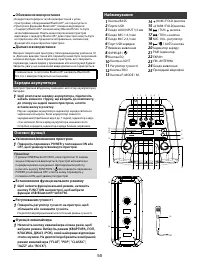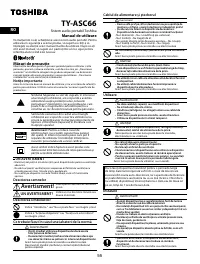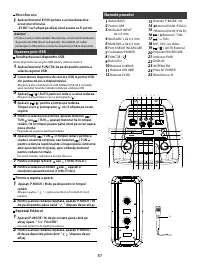Музыкальные центры Toshiba TY-ASC66 - инструкция пользователя по применению, эксплуатации и установке на русском языке. Мы надеемся, она поможет вам решить возникшие у вас вопросы при эксплуатации техники.
Если остались вопросы, задайте их в комментариях после инструкции.
"Загружаем инструкцию", означает, что нужно подождать пока файл загрузится и можно будет его читать онлайн. Некоторые инструкции очень большие и время их появления зависит от вашей скорости интернета.
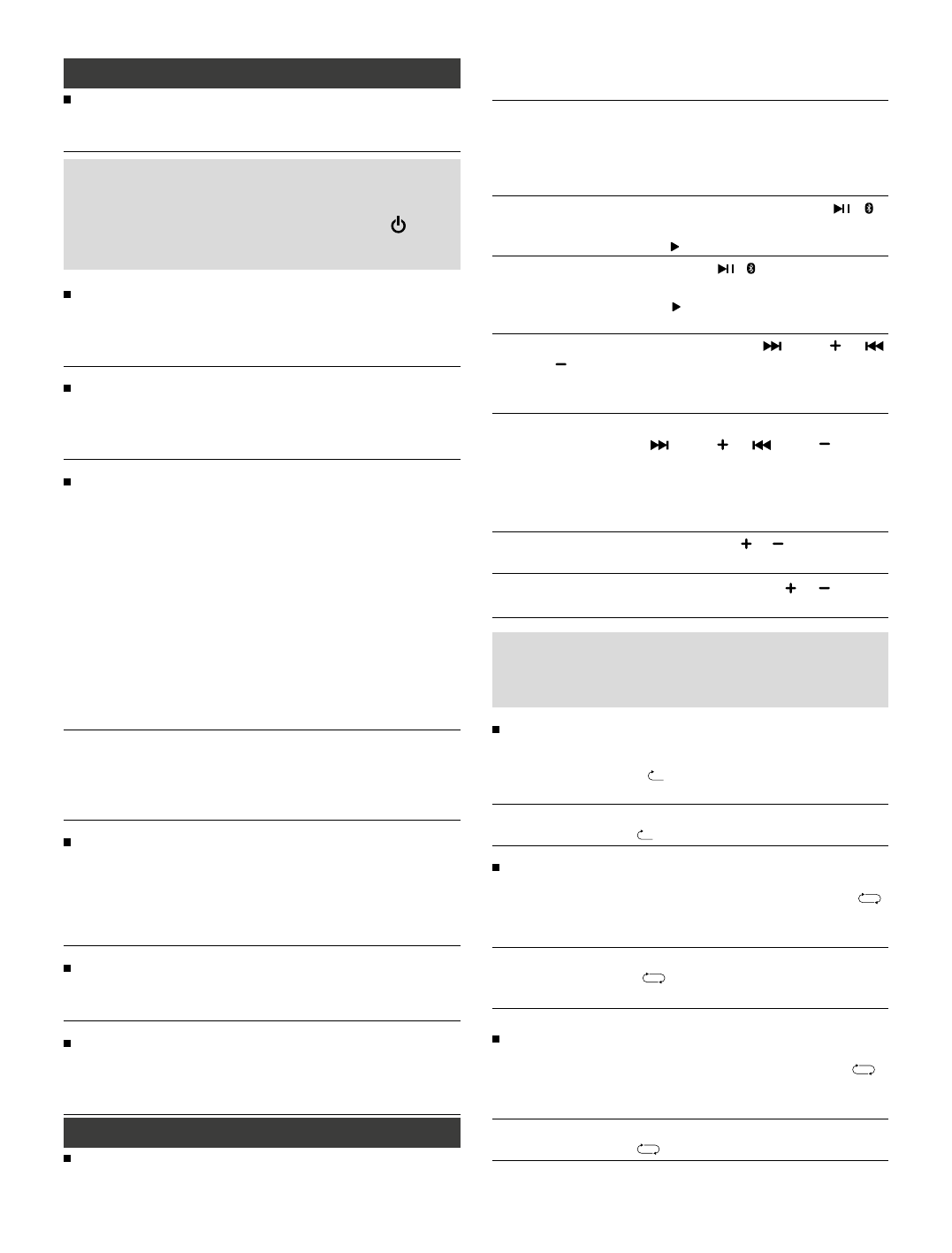
3
Basic functions
Turning the unit on/off
1
Turn the POWER switch to the ON or OFF position to
turn the unit on/off.
Notes
• In USB/Bluetooth®/AUX mode, when no operation is performed
for 15 minutes, the unit will automatically enter standby
mode. To resume operation, press the FUNCTION / button.
Alternatively, turn the POWER switch to the OFF position and
then switch to the ON position again to turn the unit on.
Setting the function mode
1
To change the function mode, press the FUNCTION
button on the unit to select the USB /Bluetooth®/
AUX/FM function.
Adjusting the volume
1
Rotate the VOLUME knob on the unit to increase or
decrease the volume.
Current volume level will be shown on the display.
Disco light function
1
Press the LIGHT button repeatedly to select the different
lighting mode (L-1 to L-8 and OFF) of LED indicator light on
the speaker.
L-1: Blue light flashing
L-2: Red light flashing
L-3: Green light flashing
L-4: Violet light flashing
L-5: Yellow light flashing
L-6: Light Blue light flashing
L-7: White light flashing
L-8: 7 color light flashing
The color changes to blue, red, green, violet, yellow, light blue,
white and then to continuously changing
between the 7 different
colors.
2
Press and hold the LIGHT button repeatedly to select
the ON/OFF for the top and side light of the unit.
EON : Top and side light on, side light color changes 7 different color
continuously.
EOFF : Top and side light off.
Equalizer function
1
Press the EQ button repeatedly to select the different
equalizer mode. Select the mode (FLAT, POP, CLASSIC,
JAZZ and ROCK) that best matches the music style. The
display will show the selected equalizer mode (either
“FLAT”, “POP”, “CLASSIC”, “JAZZ” or “ROCK”).
Bass
1
Press BASS button to switch the bass on/off.
The "BASS" will be shown on the display when switched on.
Microphone echo
1
Press ECHO button to switch the microphone echo
on/off.
The "ECHO" will be shown on the display when switched on.
USB operation
Listening to a USB device
This unit provides a USB port for music playback.
1
Press the FUNCTION button on the unit to select USB
mode.
2
Connect a USB memory stick to the USB port on the
top of the unit.
The display will show the total number of folders for 2 seconds
and then show the total number of playable tracks on the USB
device.
3
To playback and resume playback, press the / /
AUTO button.
The elapsed time and the " " will be shown on the display.
4
To pause playback, press the / / AUTO button on
the unit.
The elapsed time and the " " will be displayed blinking on the
display.
5
To select a desired track, press the / TUN. or
/ TUN. button either while playing or while paused
until the desired track appears on the display.
The unit will start playing automatically.
6
To search for a particular passage during playback,
press and hold the / TUN. or / TUN. button
to fast forward and fast backward until the desired
point (passage) is reached, then release the button
for normal playback.
Playback will start again from this point.
7
To jump to +/- 10 track, press the or
(10/M./FOLD.)
button.
8
To select +/- folder, press and hold the or
(10/M./
FOLD.) button.
Caution
• To prevent harmful interference, always connect USB devices
directly to the unit. Do not use a USB extension cable to connect
USB devices to the unit.
To Repeat a Single Track
1
Press the P-MODE / M. button on the unit during play.
The display will show "
" and the current track will be played
repeatedly.
2
To cancel repeat play, press the P-MODE / M. button
on the unit until "
" disappears from the display.
To repeat the folder
1
Press the P-MODE / M. button on the unit until "
FOLDER" appears on the display.
The current folder will be repeated continuously.
2
To cancel repeat play, press the P-MODE / M. button
on the unit until "
FOLDER" disappears from the
display.
To repeat all the Tracks
1
Press the P-MODE / M. button on the unit until "
"
appears on the display.
All tracks on the USB device will be played repeatedly.
2
To cancel repeat play, press the P-MODE / M. button
on the unit until "
" disappears from the display.
Содержание
- 43 Использование Bluetooth®; Чтобы начать зарядку аккумулятора, подключите; Основные функции; Установите переключатель POWER в положение
- 44 Режим работы; Эквалайзер; Наименования
- 45 Работа через USB; Работа Bluetooth
- 48 Ограничения гарантии; Гарантия и сервис; Портативна звукова система Toshiba; Посібник з експлуатації; Заходи безпеки; Важливі примітки; Опис символів
Характеристики
Остались вопросы?Не нашли свой ответ в руководстве или возникли другие проблемы? Задайте свой вопрос в форме ниже с подробным описанием вашей ситуации, чтобы другие люди и специалисты смогли дать на него ответ. Если вы знаете как решить проблему другого человека, пожалуйста, подскажите ему :)