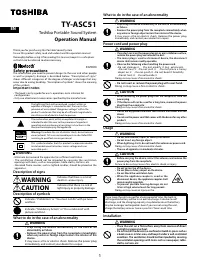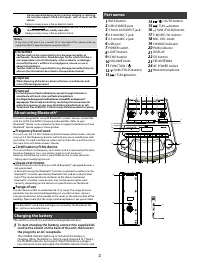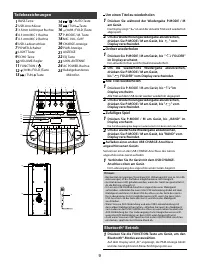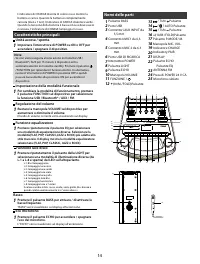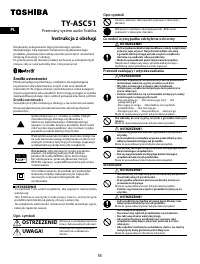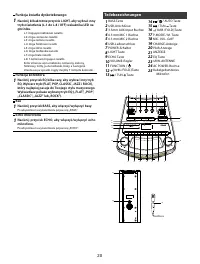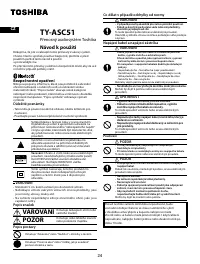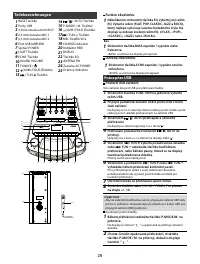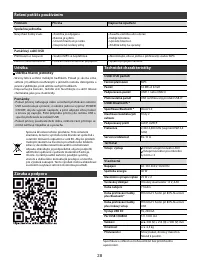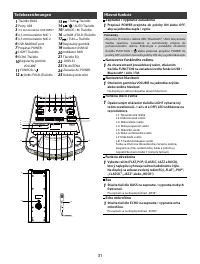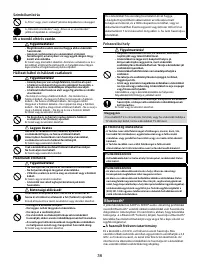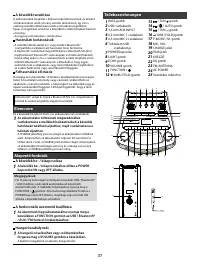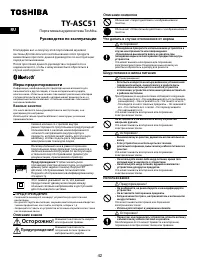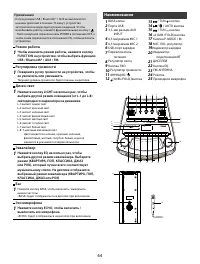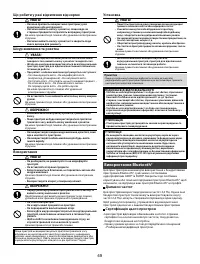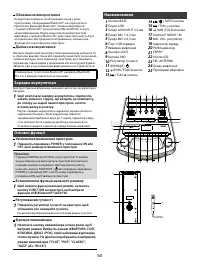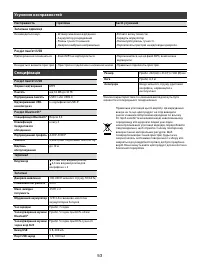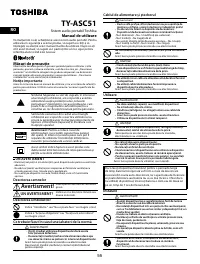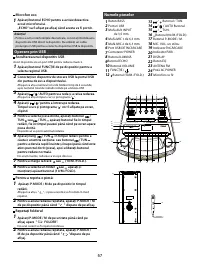Музыкальные центры Toshiba TY-ASC51 - инструкция пользователя по применению, эксплуатации и установке на русском языке. Мы надеемся, она поможет вам решить возникшие у вас вопросы при эксплуатации техники.
Если остались вопросы, задайте их в комментариях после инструкции.
"Загружаем инструкцию", означает, что нужно подождать пока файл загрузится и можно будет его читать онлайн. Некоторые инструкции очень большие и время их появления зависит от вашей скорости интернета.
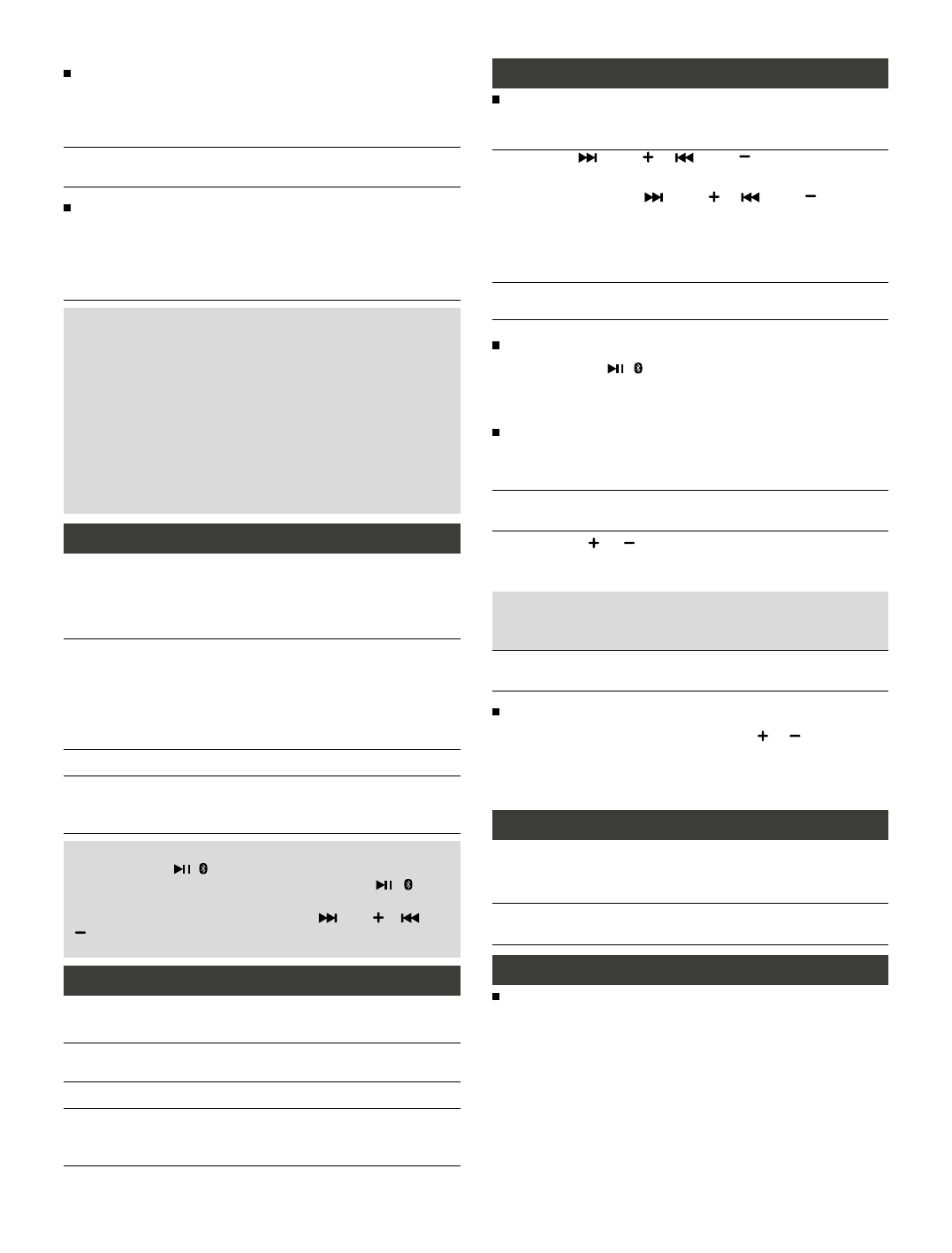
4
Random Play
1
Press the P-MODE / M. button on the unit until "RAND"
appears on the display.
The random play will start from next track automatically.
2
To cancel repeat play, press the P-MODE / M. button on
the unit until "RAND" disappears from the display.
Charging the device connected to the USB CHARGE port
You can charge a device connected to the USB CHARGE port on the unit.
1
Connect the device to the USB CHARGE port on the
top of the unit.
Charging of the connected device will start.
Notes
• Charging may not be possible for devices with a low current capacity
(battery capacity
of about 50 mAh or less).
• Devices cannot be charged when the unit is off due to low battery.
• To charge the mobile device connected to the USB CHARGE port, first
connect the USB connector cable to the mobile device and then connect
to the USB connector on the unit side. Charging may not start if you first
connect to the USB connector on the unit side and then to the mobile
device.
• When you make the AUX connection and USB charge connection to the
same mobile device, first connect the mobile device to the USB CHARGE
port for charging and then make the AUX connection. Charging may not
start if the AUX connection is made before USB charging.
• Even if you insert a USB memor y stick into the USB CHARGE port, the
unit will not playback music.
Bluetooth® operation
1
Press the FUNCTION button on the unit to select the
Bluetooth® mode.
The display will show "bt" and the PAIR indicator will start blinking and
the unit plays the notification sound.
2
Following the instructions in your device's user
manual, activate Bluetooth® on your device and
search for the unit "TY-ASC51" and connect. Input the
password "0000" if required.
The PAIR indicator will light up and the unit plays the notification
sound.
3
Control playback with the external device.
4
Rotate the VOLUME knob on the unit or adjust the
volume on the external device to increase or decrease
the volume as desired.
Notes
• Press and hold the
/ / AUTO button to disconnect the Bluetooth®.
• You can playback and pause playback by pressing the
/ / AUTO
button.
• You can select a desired track by pressing the
/ TUN. or
/ TUN.
button.
• The Bluetooth® works best within 10 meters.
AUX IN operation
1
Press the FUNCTION button on the unit to select
"AUX" mode.
2
Connect your audio device to the AUX input jack of
the unit with an audio cable.
3
Control playback with the external device.
4
Rotate the VOLUME knob on the unit or adjust the
volume on the external device to increase or decrease
the volume as desired.
FM operation
Listening to FM radio
1
Press the FUNCTION button on the unit to select "FM"
mode.
2
Press the / TUN. or / TUN. button to tune in
the station.
Press and hold the / TUN. or / TUN.
button to perform automatic tuning. Tuning stops
automatically when a station is received.
• Automatic tuning may stop due to reception noise. In such a
case, perform automatic tuning again.
3
Rotate the VOLUME knob on the unit to increase or
decrease the volume.
Automatic tuning preset
Press and hold the / / AUTO button. The device will
automatically tune in and preset all of the stations that can be
received in your area up to 30 preset channels.
Manual tuning preset
1
Select the desired station by manual tuning or auto
stop tuning.
2
Press the P-MODE / M. button.
Preset number will be displayed blinking.
3
Presss the or
(10/M./FOLD.) button to select the
preset number.
You may select from "P01" to "P30".
Note
• If you do not perform the operation within 5 seconds, the device
will automatically return to the normal reception mode.
4
Press the P-MODE / M. button again.
Preset number lights up. The preset number will be preset.
Select the preset radio stations
When radio signals are received, press the or (10/M./FOLD.)
button.
• Each time you press the button, the Preset number and frequency
of the radio station are displayed.
MIC jack operation
Microphone input is available in all modes.
1
Connect your microphone to the 6.3 mm MIC 1 or MIC
2 jack of the unit.
2
Rotate the MIC VOL. knob on the unit to increase or
decrease the volume.
Maintenance
Maintenance of the main unit
Wipe off stains lightly with a soft cloth. If a stain is severe, wipe it
off with a cloth dampened with neutral detergent solution and
wrung tightly, and dry it with a dry cloth.
• Do not use benzene or thinner, etc. Do not spray any volatile
chemical such as insecticide on the cabinet.
Содержание
- 43 Использование Bluetooth®; Чтобы начать зарядку аккумулятора, подключите; Основные функции; Установите переключатель POWER в положение
- 44 Режим работы; Эквалайзер; Наименования
- 45 Работа через USB; Работа Bluetooth
- 48 Ограничения гарантии; Гарантия и сервис; Портативна звукова система Toshiba; Посібник з експлуатації; Заходи безпеки; Важливі примітки; Опис символів
Характеристики
Остались вопросы?Не нашли свой ответ в руководстве или возникли другие проблемы? Задайте свой вопрос в форме ниже с подробным описанием вашей ситуации, чтобы другие люди и специалисты смогли дать на него ответ. Если вы знаете как решить проблему другого человека, пожалуйста, подскажите ему :)