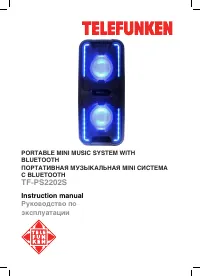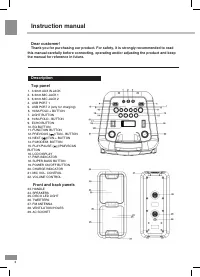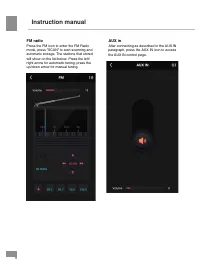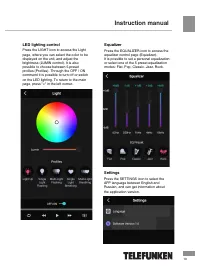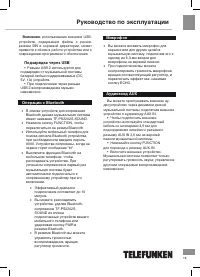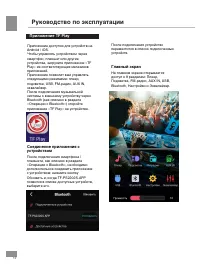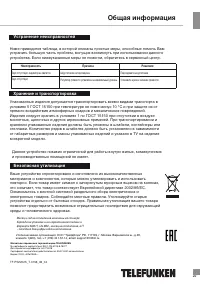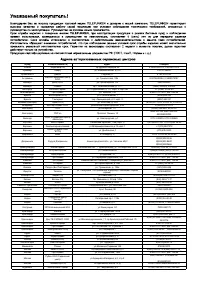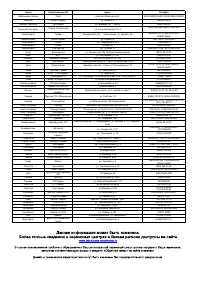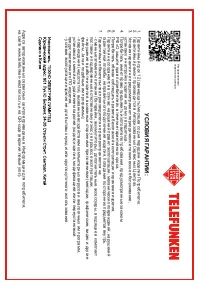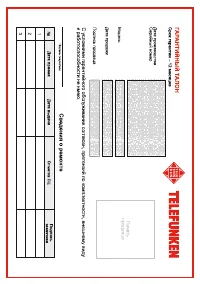Музыкальные центры Telefunken TF-PS2202S - инструкция пользователя по применению, эксплуатации и установке на русском языке. Мы надеемся, она поможет вам решить возникшие у вас вопросы при эксплуатации техники.
Если остались вопросы, задайте их в комментариях после инструкции.
"Загружаем инструкцию", означает, что нужно подождать пока файл загрузится и можно будет его читать онлайн. Некоторые инструкции очень большие и время их появления зависит от вашей скорости интернета.
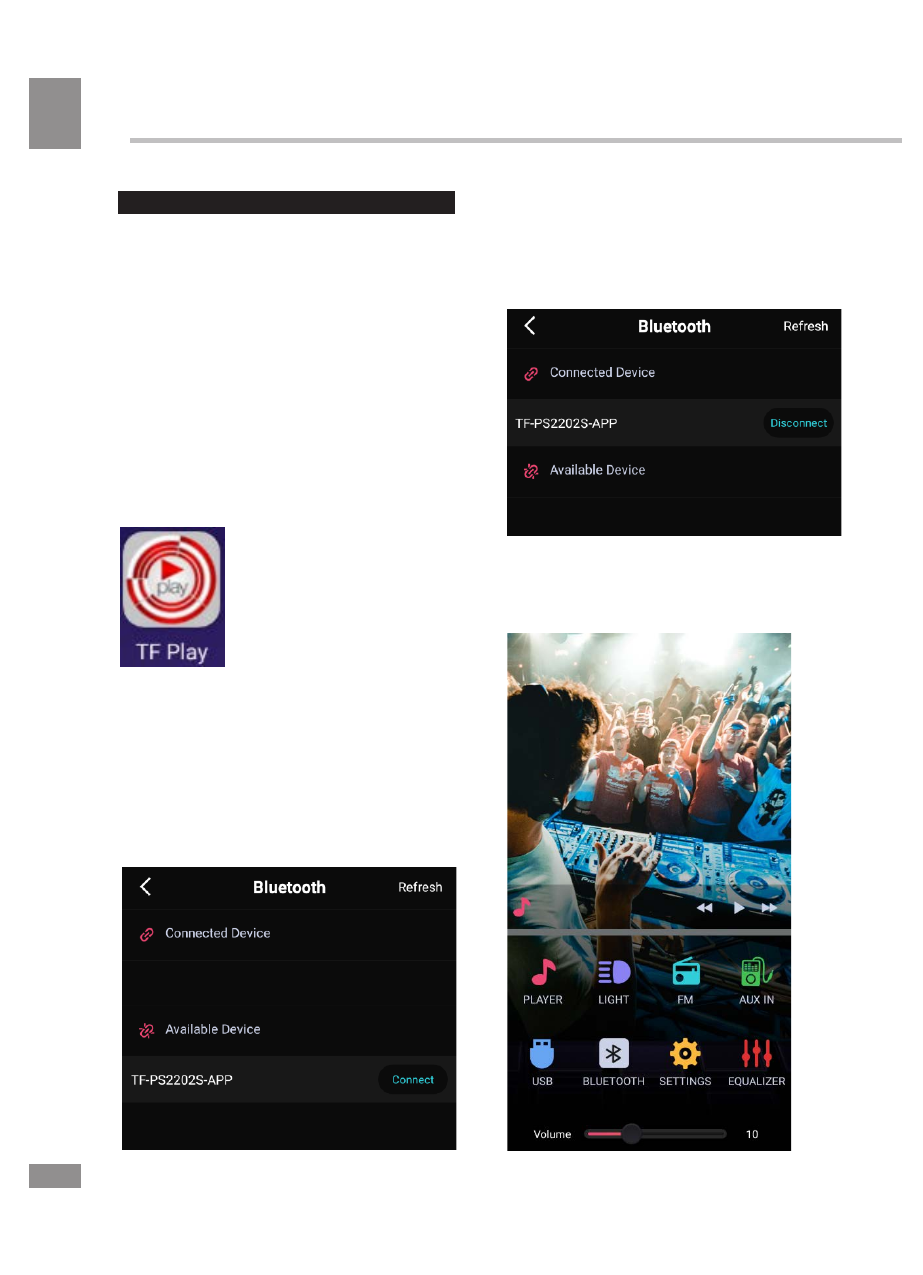
TF Play application
Instruction manual
7
The application is available for Android /
iOS devices.
To control the device via smartphone, tablet,
or other devices, download the "TF Play"
application from the respective market
stores.
The application will allow you to control the
following modes: Player, Light, USB input,
FM radio, Aux In input, Equalizer.
Once the device is connected to the
external device via Bluetooth connection (as
described in the Bluetooth Operation
section), open the "TF Play" app on the
device.
Pairing the application to the device
After pairing the smartphone / tablet as
described in the Bluetooth Operation
paragraph, it is necessary to make a further
coupling of the application to the device:
Press the REFRESH button and when the
TF-PS2202S-APP appears in the list of
available devices, select it.
Once connected, the device will move to
the list of connected devices (Connected
device).
On the main screen there are 8 icons:
PLAYER, LIGHT, FM, AUX IN, USB,
BLUETOOTH, SETTINGS, EQUALIZER.