Музыкальные центры Telefunken TF-MS3302B - инструкция пользователя по применению, эксплуатации и установке на русском языке. Мы надеемся, она поможет вам решить возникшие у вас вопросы при эксплуатации техники.
Если остались вопросы, задайте их в комментариях после инструкции.
"Загружаем инструкцию", означает, что нужно подождать пока файл загрузится и можно будет его читать онлайн. Некоторые инструкции очень большие и время их появления зависит от вашей скорости интернета.
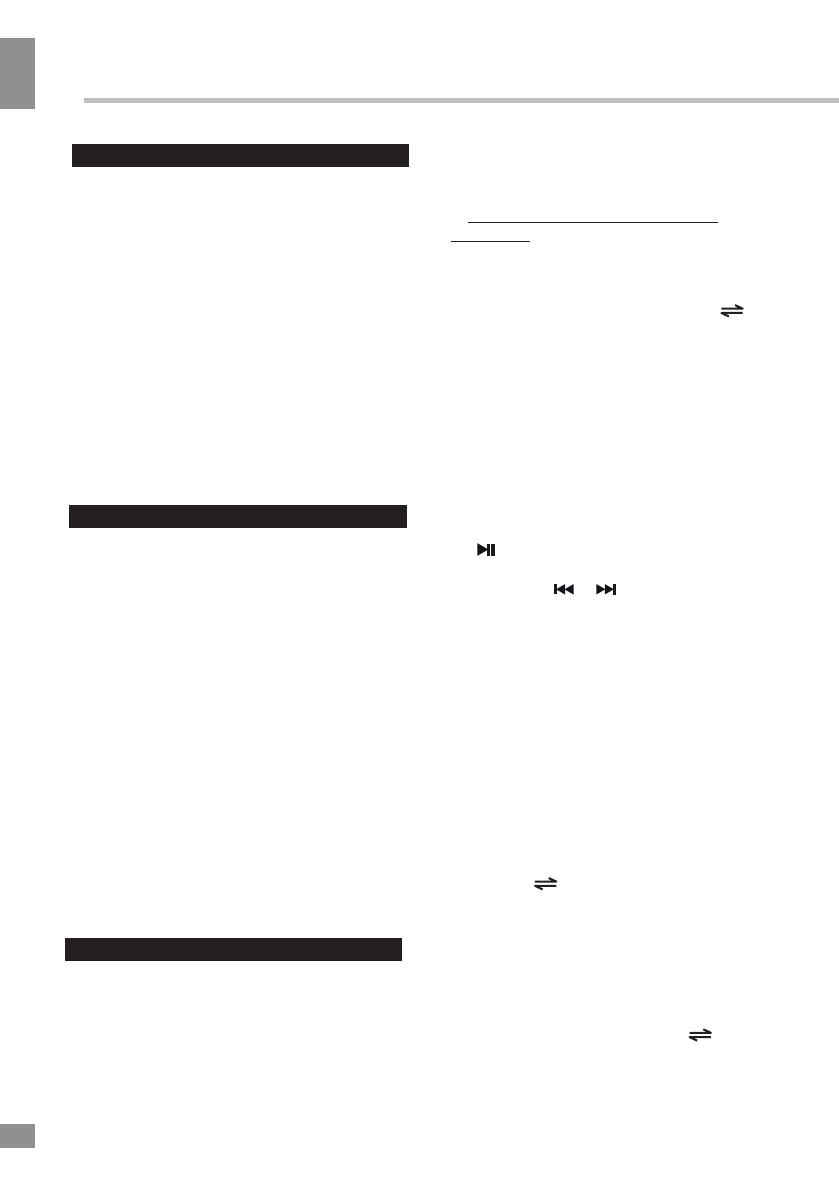
Instruction manual
3
Important safeguards
• The instruction manual contains important
operating and maintenance instructions. For
your safety, it is necessary to refer to the
manual. Keep the manual for future use.
• Do not hit or drop the unit
• Do not
e
xpose the unit to vibration, direct
sunlight, too high or low temperatures or
humidity.
• Do not disassemble the unit yourselves
Refer servicing to qualified service personnel
All the illustrations in this manual are
schematic images, which may differ from
actual objects.
Power supply
• The unit operates on an internal
rechargeable Li-ion battery and 220V mains
via DC adapter.
• The battery can be recharged with the
provided DC adapter. Before first
plugging the appliance check that voltage
indicated on the rating label corresponds
to the mains voltage in your home.
•
Insert the adapter into the DC IN
input on the unit and plug it into the 220V
outlet.
• For best results, try to fully charge the
battery before each use. If the battery is
drained, please allow it to recharge for a few
hours.
General operations
Bluetooth wireless playback
•
This unit can wirelessly playback audio
from any device with Bluetooth A2DP
function.
•
The wireless range is approximately
within 10 meters in direct line of sight.
•
Put the OFF/ON switch into ON
position to switch the unit on. Put it
into OFF position to switch off.
• You can connect the audio output of an
external device to this unit, to listen to the sound
of that device through the speaker.
• To connect an external audio device,
please use an audio cable with 3.5mm-to-3.5
mm plugs to connect the headphone out or
audio line-out of the external device to the
AUX input of this unit.
• Press
to select the AUX mode.
• Turn on the external device. You can
rotate the volume knob or press the volume
buttons on the RC to adjust volume.
External device connection
•
Wireless audio streaming requires pairing
of a Bluetooth device (e.g. smartphone).
HOW TO PAIR YOUR DEVICE TO
THIS UNIT:
•
Make sure the Bluetooth function is
switched on in your device (e.g. smartphone,
tablet).
•
Switch on the unit and press the
(
M
ODE
)
button
repeatedly
to
select
the Bluetooth mode.
•
Once the Bluetooth pairing begins,
you will find the unit listed in the Bluetooth
connections list of your device (as TF-
M
S
33
0
2
B
).
•
If asked for a passcode, enter “0000”.
•
The initial setup is required only once
per device. The unit will automatically pair to
the last paired device.
•
When playing files, you can press
button to pause and resume
the
playback.
•
Press the
or
buttons to go to a
previous or next track. Rotate the volume
knob or press the volume buttons on the
remote to adjust volume.
LED display
•
Th
e display shows the selected
operation mode when you press
.
•
Bass and treble adjustments are
also visible on the display
.
Содержание
- 8 Меры безопасности; что функция; Дисплей; На дисплее отображается
- 9 Воспроизведение; порт; Подключение внешних устройств; ая; MODE
- 10 Микрофон; • Вы можете; Декоративная подсветка; Перед чисткой убедитесь, что прибор; Комплект поставки; Если в вашем распоряжении; Запись; Вы можете записать
- 11 Технические характеристики; Музыкальные системы торговой марки TELEFUNKEN; адаптера
- 12 Хранение и транспортировка; среды и человеческого здоровья.; Устранение неисправностей
Характеристики
Остались вопросы?Не нашли свой ответ в руководстве или возникли другие проблемы? Задайте свой вопрос в форме ниже с подробным описанием вашей ситуации, чтобы другие люди и специалисты смогли дать на него ответ. Если вы знаете как решить проблему другого человека, пожалуйста, подскажите ему :)


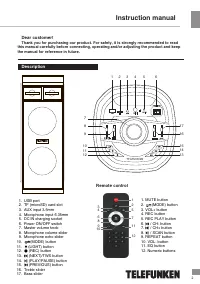



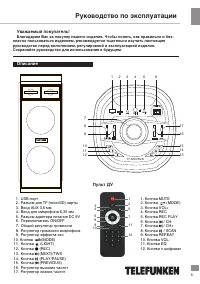
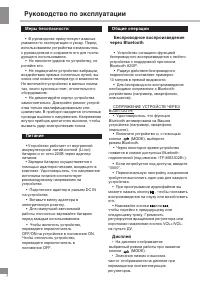



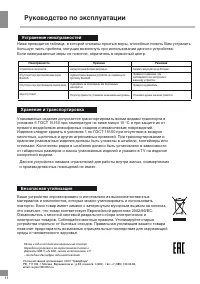

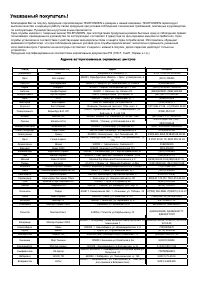
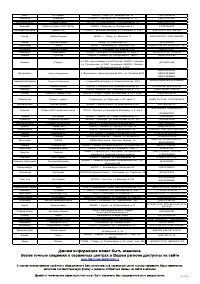

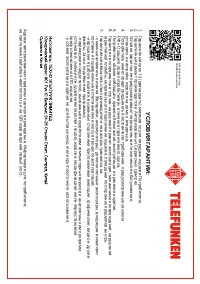
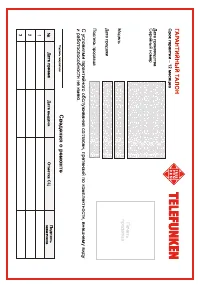













Добрый день. Пока не разобрался, как включить случайный порядок воспроизведения треков с флешки. На ПДУ нажимаю кнопку повтора — появляется ONE и replay на дисплее, повторно проигрывает один трек. Повторное нажатие — ALL, replay исчезает, проигрывает по порядку. Если подержать кнопку повтора, то появляется ON, при повторном — OFF. При этом все проигрывается по порядку. Случайного порядка так и не удалось получить…