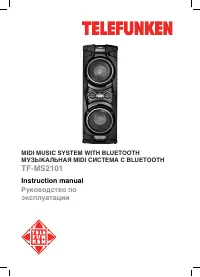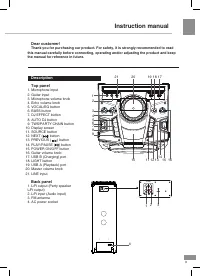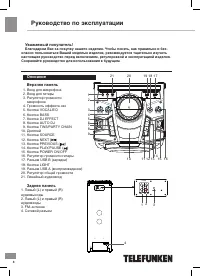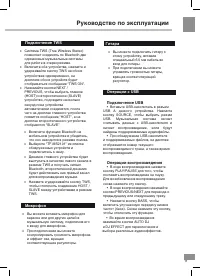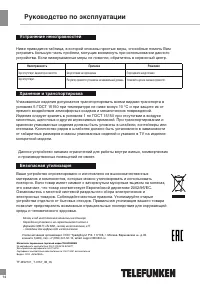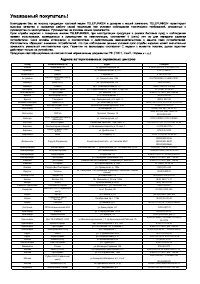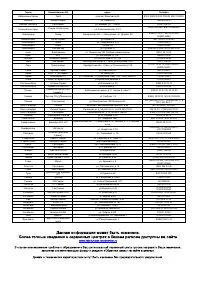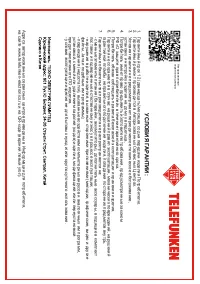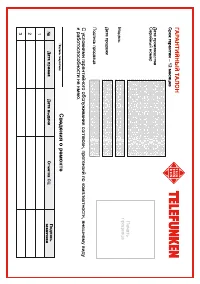Музыкальные центры Telefunken TF-MS2101 - инструкция пользователя по применению, эксплуатации и установке на русском языке. Мы надеемся, она поможет вам решить возникшие у вас вопросы при эксплуатации техники.
Если остались вопросы, задайте их в комментариях после инструкции.
"Загружаем инструкцию", означает, что нужно подождать пока файл загрузится и можно будет его читать онлайн. Некоторые инструкции очень большие и время их появления зависит от вашей скорости интернета.
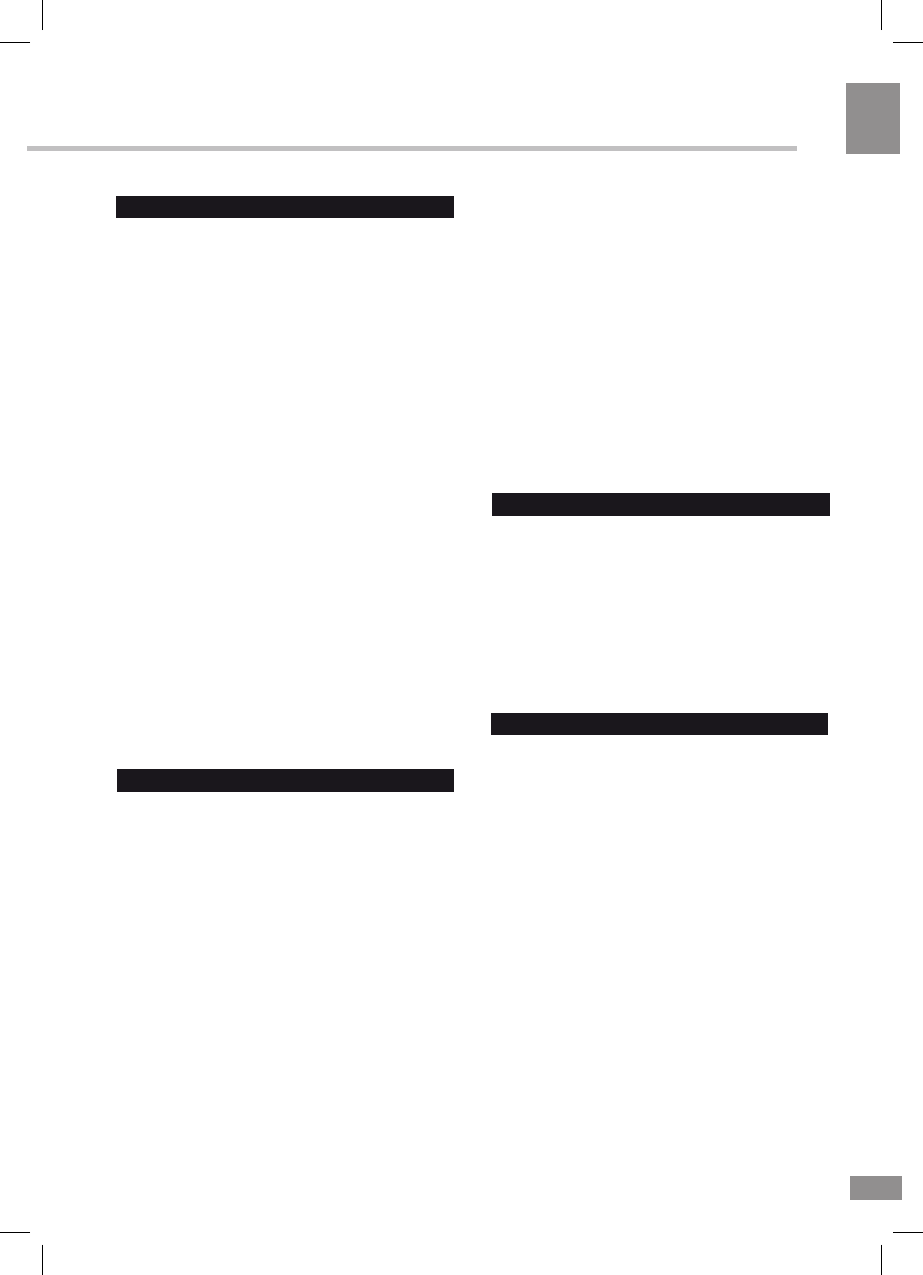
4
5
Bluetooth operation
•
The
B
luetooth pairing name of the unit
is
TF-MS2101.
•
Press the SOURCE button on the top
panel to switch to the corresponding
signal source, the
B
luetooth icon will
start
flashing on the display screen.
•
Use your mobile phone to search the
B
luetooth signal of the unit, then input
the
password 0000 if necessary. The
units
are paired when the message BT
and the
B
luetooth icon are lit.
•
Switch off the
B
luetooth function on
your
mobile phone to disconnect the
units.
When paired successfully for the
first
time, this unit will automatically
connect
the paired device when it
switches on.
•
Effective connection range is 10
meters.
•
You can unpair the devices by
deleting the TF-MS2101 B
l
uetooth
connection from your mobile phone
connected devices list.
•
In Bluetooth mode you can control
playback and volume using the
standard control elements of this
unit.
•
Enable the Bluetooth function on your
mobile device and make sure it is in
searching mode.
•
Select "TF-MS2101" from the list of
discovered devices and connect to it.
•
The host speaker will act as the left
channel during TWS and will receive the
B
luetooth signal,
the
slave
speaker
will
act as the right channel to play music.
•
Press and hold the TWS button to
disconnect the HOST/SLAVE speaker
connection in the TWS mode.
TWS connection
•
The TWS (True Wireless Stereo)
Bluetooth connection can only be used
between the same two speakers.
•
Power on both speakers, press and
hold the TWS button on both speakers
simultaneously, the both speakers will
display TWS ON on the display
screens.
•
Press the NEXT/PREVIOUS buttons to
select between HOST and SLAVE,
wait a few seconds to pair
automatically, once connected
successfully, HOST will appear on the
display of the speaker which is
selected as the host, while the other
display will show SLAVE on the
display.
•
You can insert a microphone
for
karaoke or other purposes
into this
unit by connecting it to the
Microphone
input.
•
While connected, you can control
the microphone volume and echo
effect by rotating the corresponding
knobs.
Microphone
•
You can
connect
a
guitar
to
this
unit by connecting it
using a
special
6.5 mm
cable
to the
Guitar
input.
•
While connected, you can
control the
guitar
volume by
rotating the corresponding knob.
Guitar
Instruction manual
Содержание
- 9 Вы можете прослушивать внешнее ау-
- 10 Контроль громкости; Поворачивайте; Эквалайзер; Используйте аудиокабель с разъемами; Операции с Bluetooth
- 11 Подключение TWS; Система; Микрофон; кабель; Гитара; Нажмите кнопку BASS, чтобы
- 12 FAT и; Общая информация по USB; ГБ; Операции с радио; Нажимайте кнопку; Примечание; Подзарядка через USB; Разъем USB B используется для
- 13 Музыкальная система; Технические характеристики; С декоративной с; Под контролем ТЕХНО ЭЛЕКТРИК ЛИМИТЕД; Сделано в Китае
- 14 Неисправность; Безопасная утилизация