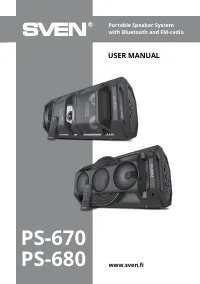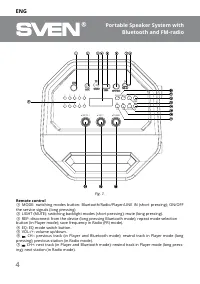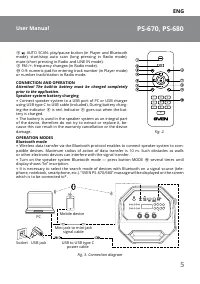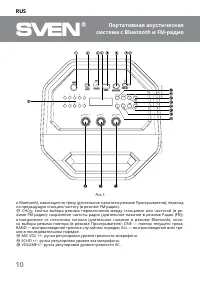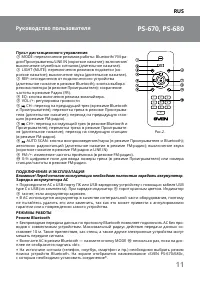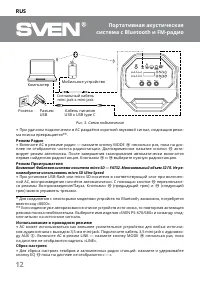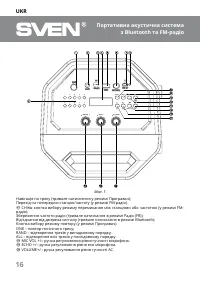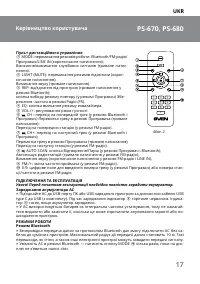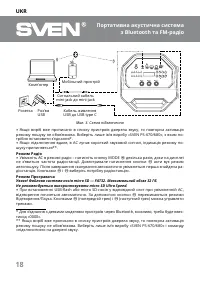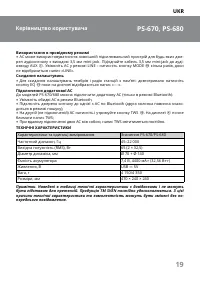Музыкальные центры Sven PS-670 - инструкция пользователя по применению, эксплуатации и установке на русском языке. Мы надеемся, она поможет вам решить возникшие у вас вопросы при эксплуатации техники.
Если остались вопросы, задайте их в комментариях после инструкции.
"Загружаем инструкцию", означает, что нужно подождать пока файл загрузится и можно будет его читать онлайн. Некоторые инструкции очень большие и время их появления зависит от вашей скорости интернета.
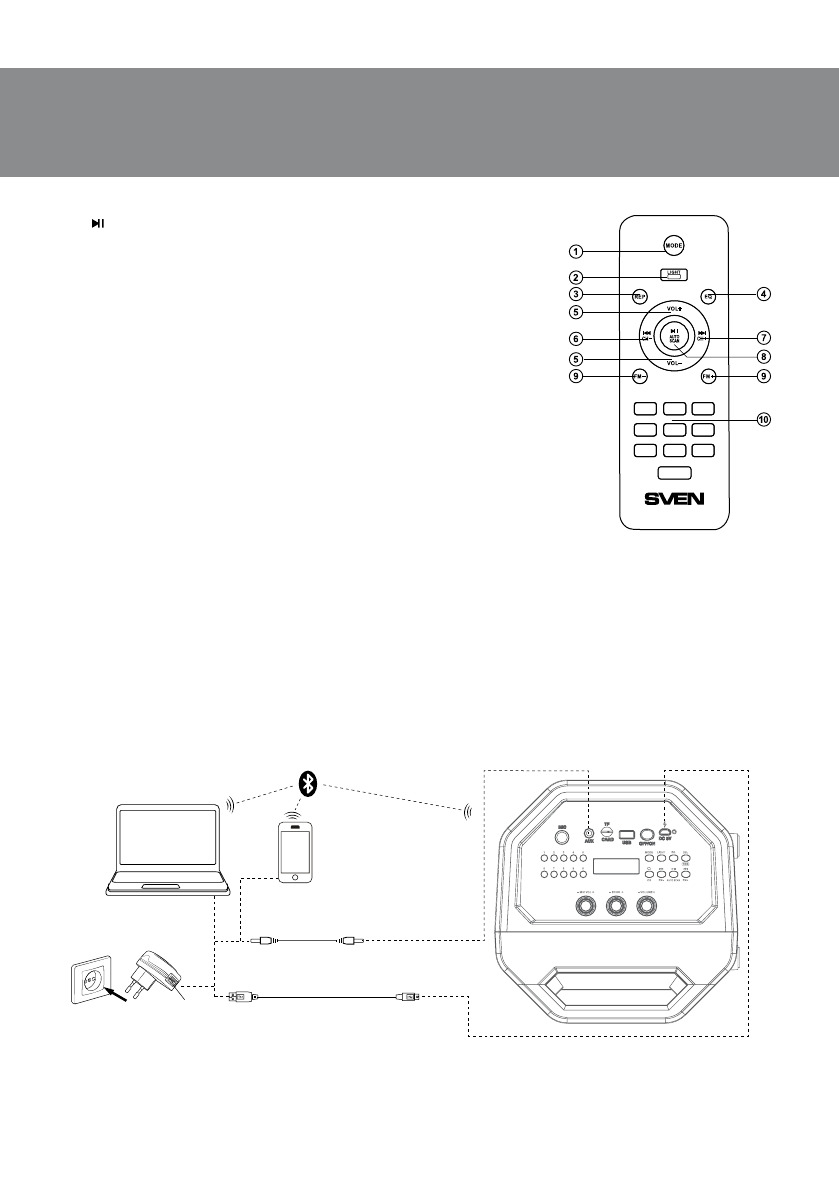
ENG
5
User Manual
PS-670, PS-680
h
, AUTO SCAN: play/pause button (in Player and Bluetooth
mode); start/stop auto scan (long pressing in Radio mode);
mute (short pressing in Radio and LINE IN mode).
i
FM-/+: frequency changeа (in Radio mode).
j
0-9: numeric pad for entering track number (in Player mode)
or number track/station in Radio mode.
CONNECTION AND OPERATION
Attention! The built-in battery must be charged completely
prior to the application.
Speaker system battery charging
•
Connect speaker system to a USB port of PC or USB charger
using USB type C to USB cable (included). During battery charg
-
ing the indicator
h
is red. Indicator
h
goes out when the bat
-
tery is charged.
•
The battery is used in the speaker system as an integral part
of the device, therefore do not try to extract or replace it, be
-
cause this can result in the warranty cancellation or the device
damage.
OPERATION MODES
Bluetooth mode
•
Wireless data transfer via the Bluetooth protocol enables to connect speaker system to com
-
patible devises. Maximum radius of action of data transfer is 10 m. Such obstacles as walls
or other electronic devices can interfere with the signal transfer.
•
Turn on the speaker system Bluetooth mode — press button МODE
j
several times until
display shows “bt” inscription.
•
It is necessary to select the search mode of devices with Bluetooth on a signal source (tele
-
phone, notebook, smartphone, etc.). “SVEN PS-670/680” massage will be displayed on the screen
which is to be connected to*.
Fig. 2.
0
1
2
3
4
5
6
7
8
9
MUTE
USB to USB type C
power cable
USB jack
Mini-jack to mini-jack
signal cable
Mobile device
PC
Socket
Fig. 3. Connection diagram
Характеристики
Остались вопросы?Не нашли свой ответ в руководстве или возникли другие проблемы? Задайте свой вопрос в форме ниже с подробным описанием вашей ситуации, чтобы другие люди и специалисты смогли дать на него ответ. Если вы знаете как решить проблему другого человека, пожалуйста, подскажите ему :)