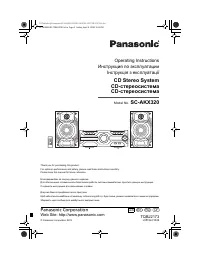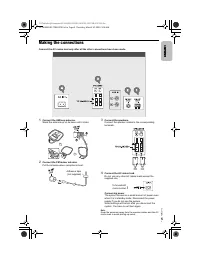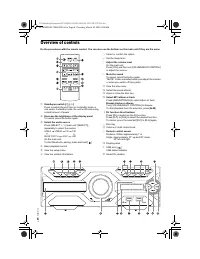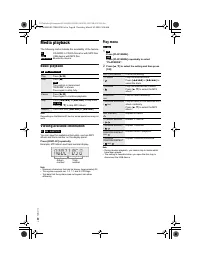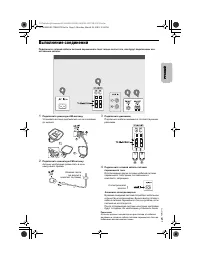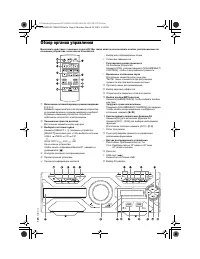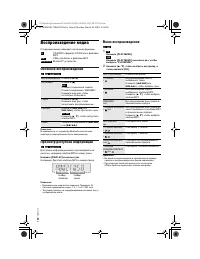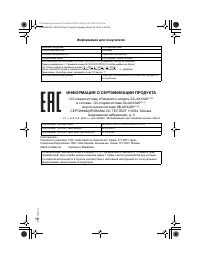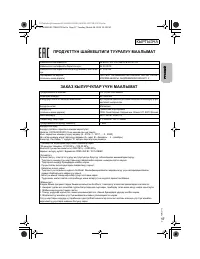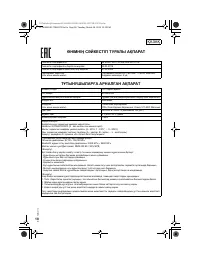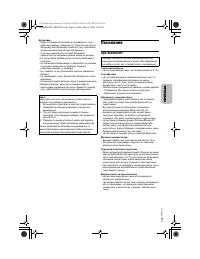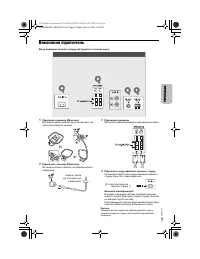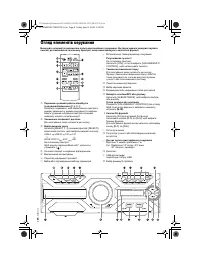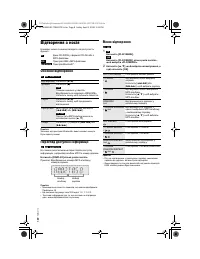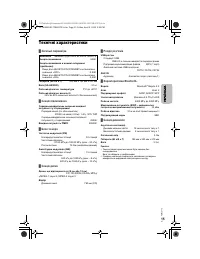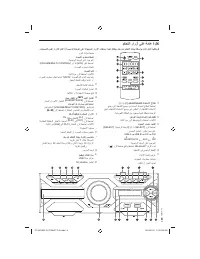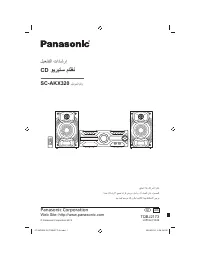Музыкальные центры Panasonic SC-AKX320E-K - инструкция пользователя по применению, эксплуатации и установке на русском языке. Мы надеемся, она поможет вам решить возникшие у вас вопросы при эксплуатации техники.
Если остались вопросы, задайте их в комментариях после инструкции.
"Загружаем инструкцию", означает, что нужно подождать пока файл загрузится и можно будет его читать онлайн. Некоторые инструкции очень большие и время их появления зависит от вашей скорости интернета.
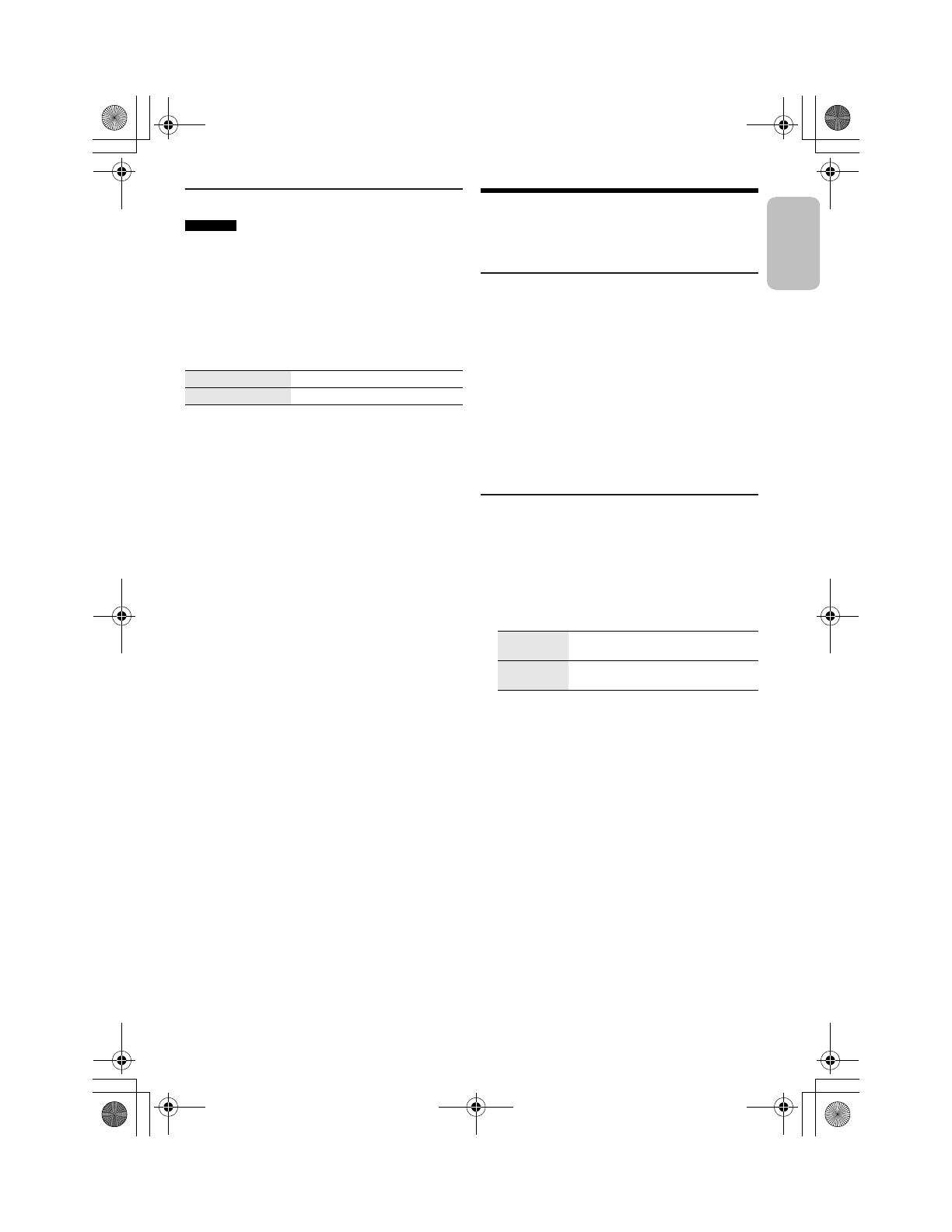
9
T
Q
B
J2
173
9
D:\Publishing\Panasonic\SC-AKX520.320\SC-AKX320 GS TQBJ2173 En.fm
Link mode
BLUETOOTH
You can change the link mode to suit the connection type.
Preparation
If this system is connected to a Bluetooth
®
device,
disconnect it (
~
7).
1
Press [PLAY MENU] repeatedly to select
“LINK MODE”.
2
Press [
R
,
T
] to select the mode and then press
[OK].
Note:
• When enjoying video contents with this function, the video
and audio output may not be synchronised. In this case,
select “MODE 1”.
• Select “MODE 1” if the sound is interrupted.
█
Note on disc
• This system can play CD-R/RW with CD-DA or MP3
format content.
• Before playback, finalise the disc on the device it was
recorded on.
• Some CD-R/RW cannot be played because of the
condition of the recording.
█
Note on USB device
• This system does not guarantee connection with all
USB devices.
• This system supports USB 2.0 full speed.
• This system can support USB devices of up to 32 GB.
• Only FAT 12/16/32 file system is supported.
█
Note on MP3 file
• Files are defined as tracks and folders are defined as
albums.
• Tracks must have the extension “.mp3” or “.MP3”.
• Tracks will not necessarily be played in the order you
recorded them.
• Some files can fail to work because of the sector size.
MP3 file on disc
• This system can access up to:
– 255 albums (including root folder)
– 999 tracks
– 20 sessions
• Disc must conform to ISO9660 level 1 or 2 (except for
extended formats).
MP3 file on USB device
• This system can access up to:
– 800 albums (including root folder)
– 8000 tracks
– 999 tracks in one album
Radio
Preparation
Press [SELECT <, >] repeatedly to select “FM” or “AM”.
Manual tuning
1
Press [PLAY MENU] repeatedly to select
“TUNE MODE”.
Or press [
8
] on the main unit to select “MANUAL”.
Continue with step 3.
2
Press [
R
,
T
] to select “MANUAL” and then press
[OK].
3
Press [
2
/
3
] or [
5
/
6
] to tune in to the
station.
To tune automatically, press and hold the button until
the frequency starts changing quickly.
“STEREO” is shown when a stereo broadcast is being
received.
Memory presetting
You can preset up to 30 FM stations and 15 AM stations.
█
Automatic presetting
1
Press [PLAY MENU] to select “A.PRESET”.
2
Press [
R
,
T
] to select “LOWEST” or “CURRENT”
and then press [OK].
The tuner presets all the stations it can receive into the
channels in ascending order.
To cancel, press [
8
].
█
Manual presetting
1
Press [PLAY MENU] repeatedly to select
“TUNE MODE”.
Or press [
8
] on the main unit to select “MANUAL”.
Continue with step 3.
2
Press [
R
,
T
] to select “MANUAL” and then press
[OK].
3
Press [
2
/
3
] or [
5
/
6
] to tune in to the
station.
4
Press [OK].
5
Press [
R
,
T
] to select a preset number and then
press [OK].
Do steps 3 through 5 again to preset more stations.
The new station replaces any station that occupies the
same preset number.
MODE 1
Emphasis on connectivity.
MODE 2 (default)
Emphasis on sound quality.
LOWEST
Tuning begins from the lowest
frequency.
CURRENT
Tuning begins from the current
frequency.
ENG
LISH
SC-AKX320 GS TQBJ2173 En.fm Page 9 Thursday, March 14, 2019 9:56 AM
Характеристики
Остались вопросы?Не нашли свой ответ в руководстве или возникли другие проблемы? Задайте свой вопрос в форме ниже с подробным описанием вашей ситуации, чтобы другие люди и специалисты смогли дать на него ответ. Если вы знаете как решить проблему другого человека, пожалуйста, подскажите ему :)