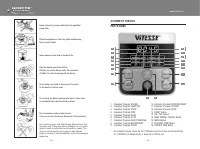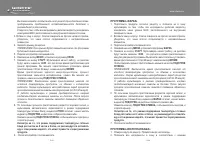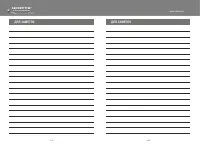Мультиварки Vitesse VS-574 - инструкция пользователя по применению, эксплуатации и установке на русском языке. Мы надеемся, она поможет вам решить возникшие у вас вопросы при эксплуатации техники.
Если остались вопросы, задайте их в комментариях после инструкции.
"Загружаем инструкцию", означает, что нужно подождать пока файл загрузится и можно будет его читать онлайн. Некоторые инструкции очень большие и время их появления зависит от вашей скорости интернета.
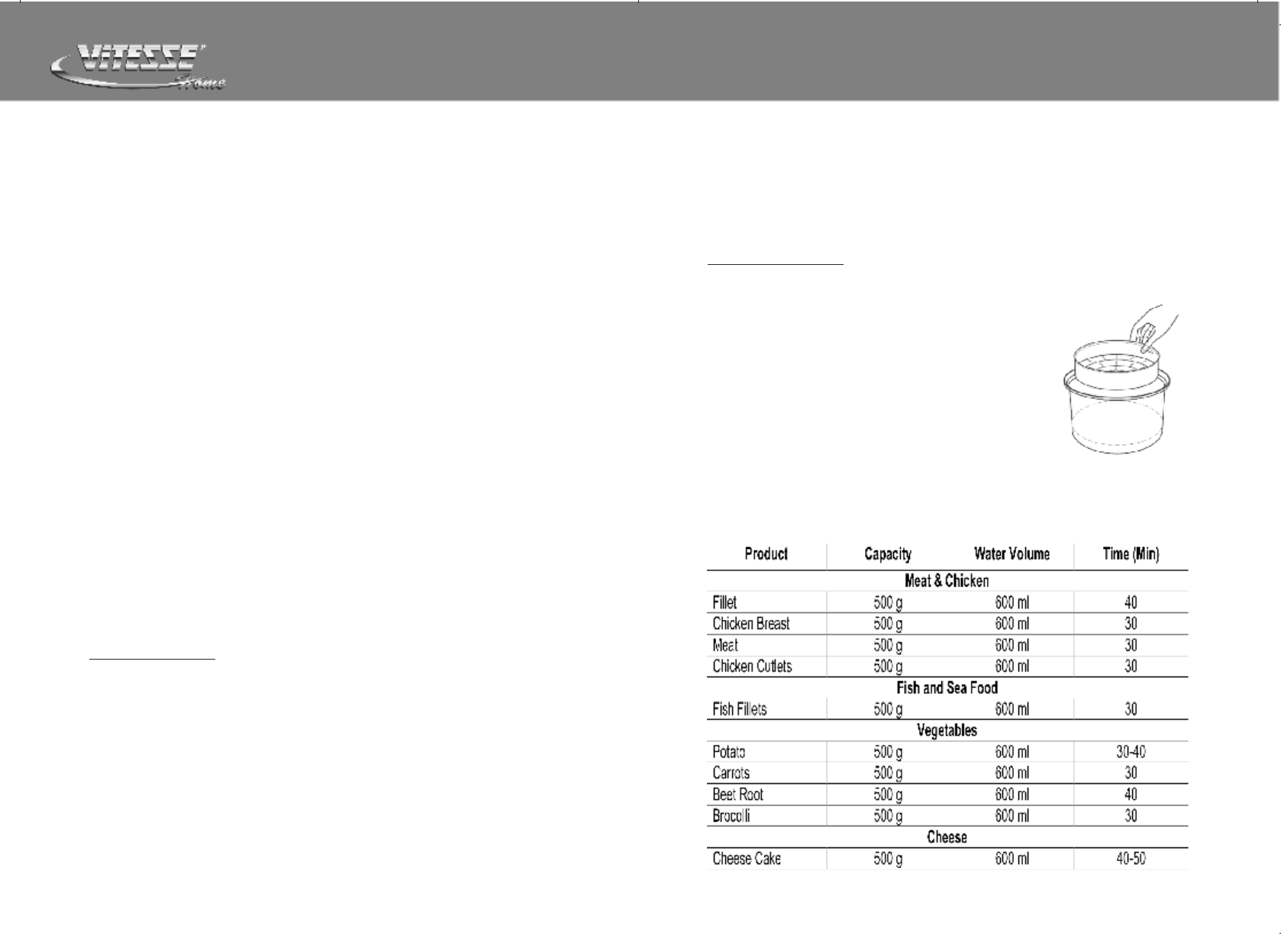
P/9
P/10
-
180 ml of water - 1 cup
You can also use your recipe, following the proposed sequence of actions and
recommendations for the quantity. Make sure that all the ingredients
(including liquid) were below the MAX, is located inside the bowl.
3.
Insert the Bowl into the housing. Gently turn it counter-clockwise, make sure
that the bowl is in contact with the heating element. Close the cover until it
clicks.
NOTE: If the cover is not completely closed, the program will not work
correctly.
4.
Close the Cover until it clicks. Connect the device to the mains.
5.
Press “Select Program” button and choose the Buckwheat Function
6.
Press the START button to begin the cooking process, the display will flash:
0050. It is the preset time for this program. The Time can be adjustable by
pressing the Cooking Time button and it can be adjusted at an interval of 10-
99 Mins
The cooking time is set by microprocessor and the cooking process will end
automatically, but you can stop it by pressing keep warm / CANCEL.
7.
At the end of the cooking process the Multi-Cooker will automatically switch to
Keep Warm mode: Buckwheat Function LED goes out and Keep Warm LED
will keep flashing.
8.
Click on the keep warm / CANCEL to turn off the appliance and open the lid.
9.
Despite the fact that the appliance is willing to maintain the temperature of
food for 8 hours or more, do not leave food in this mode for a long time, it can
lead to drying of the product.
10.
Disconnect the unit from the mains
PROGRAM "SOUP"
1. Prepare the necessary ingredients and keep ready.
2.
Make sure that all the ingredients (including liquid) were below the MAX, is
located inside the bowl.
3.
Insert the cup into the housing. Gently turn it counter-clockwise, make sure
that the cup is in contact with the heating element.
4.
Close the cover until it clicks. If the lid is not closed properly, the program will
be on the preparation work correctly.
5.
Connect the device to the mains.
6.
Press “Select Program” button and choose the Soup Function
7.
Press the START button to begin the cooking process, the display will flash:
0045. It is the preset time for this program. The Time can be adjustable by
pressing the Cooking Time button and it can be adjusted at an interval of 10-
99 Mins
8.
The cooking time is set by microprocessor and the cooking process will end
automatically, but you can stop it by pressing keep warm / CANCEL.
9.
Disconnect the unit from the mains.
PROGRAM "STEAM"
1. Pour 500-550 ml water into a bowl.
2.
Place the provided Steamer Basket into the bowl, as
shown in the figure.
3.
Prepare all the food, wash them and cut. Evenly
spread out in Steamer Basket and insert the cup into
the housing. Gently turn it counter-clockwise, make
sure that the cup is in contact with the heating element.
4.
Close the cover until it clicks. If the lid is not closed
properly, the program will be on the preparation work
correctly.
5.
Connect the device to the mains.
6.
Press “Select Program” button and choose the Steam Function. Automatic
cooking time: 30 Mins.
7.
You can change it (in the range from 10 minutes to 99 Minutes) by pressing the
cooking time.
www.vitesse.ru