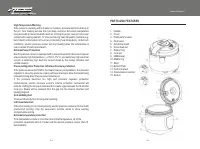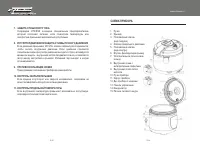Мультиварки Vitesse VS-526 - инструкция пользователя по применению, эксплуатации и установке на русском языке. Мы надеемся, она поможет вам решить возникшие у вас вопросы при эксплуатации техники.
Если остались вопросы, задайте их в комментариях после инструкции.
"Загружаем инструкцию", означает, что нужно подождать пока файл загрузится и можно будет его читать онлайн. Некоторые инструкции очень большие и время их появления зависит от вашей скорости интернета.
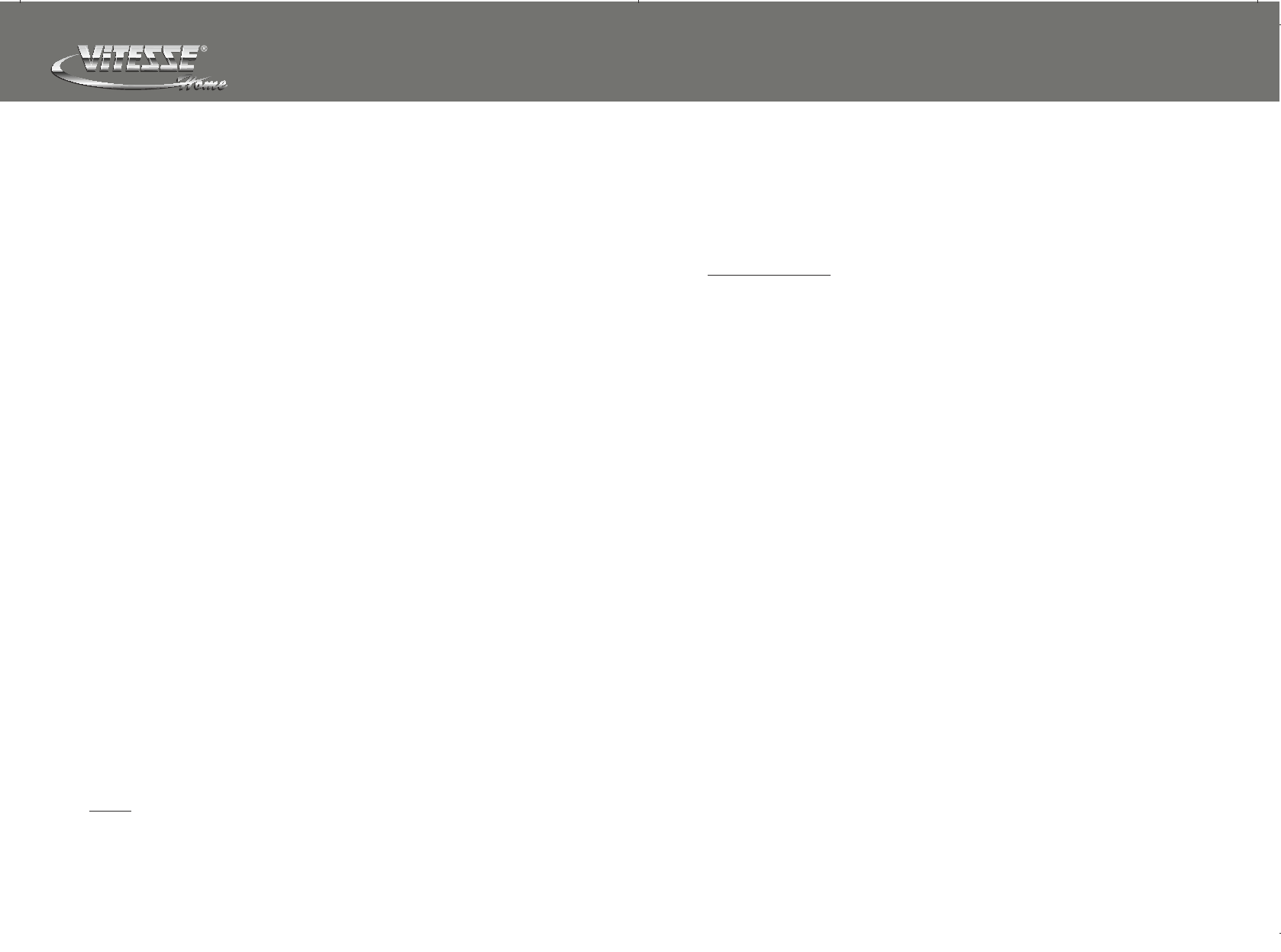
P/9
P/10
Meat:
Press the function button to Beef function, the
light is on, LED display will
read default cooking time P: 35 with flash, the adjustable cooking time is 1-55mins
you can choose cooking time by pressing “+/-“ button. if you don't need to adjust
the cooking time , then press the Start button to start cooking.
Tendon/Bean:
Press the function button to Tendon/bean function, the
light is on,
LED display will read default cooking time P: 40 with flash, the adjustable cooking
time is 1-60mins you can choose cooking time by pressing “+/-“ button. if you don't
need to adjust the cooking time, then press the Start button to start cooking.
Stew:
Press the function button to Stew function, the
light is on, LED display will
read default cooking time P:50 with flash , the adjustable cooking time is 1-90mins
you can choose cooking time by pressing “+/-“ button. if you don't need to adjust
the cooking time , then press the Start button to start cooking .
Vegetable:
Press the function button to Vegetable function, the
light is on, LED
display will read default cooking time P: 1 with flash, the adjustable cooking time is
1-10mins you can choose cooking time by pressing “+/-“ button. if you don't need
to adjust the cooking time , then press the Start button to start cooking .
Cake:
Press the function button to Cake function, the
light is on, LED display will
read default cooking time P: 32 with flash, the adjustable cooking time is 20-
40mins you can choose cooking time by pressing “+/-“ button. if you don't need to
adjust the cooking time , then press the Start button to start cooking .
Note:
1. If you don't touch start button after chosen the cooking function, the
cooker will turn to standby mode automatically in 10 seconds.
2. Screen display time is the pressure preservation time only, not whole
working cycle time, the time would begin to count only after the
pressure reaches the operating pressure”
Preset
A: Preset:
Press the button, the light is on and the LED display will read 00:30
meaning half an hour timer. Press the button (the increment & decrement is 30
minutes) until it reaches the desired time. The electric pressure cooker will
start cooking after the set desired time is elapsed. The preset time is 24hours;
you could set the preset time according to your personal needs.
For example: It is 10:00am now and you want your porridge to be ready by
6:00pm. The porridge calls for 40 minutes of pressure cooking .You can set
the time 07:00 and your porridge will be ready at 5:40pm. The automatic warm
function will ensure that is could not get cold.
Keep Warm/Cancel
A.
Automatic Keep Warm:
when LED display reaches “bb”, the pressure
cooker automatically shifts to Keep Warm temperature .The Keep Warm light
will turn on and unit will beep to indicate that the cooking is complete.
Note
: The Keep Warm setting should not be used for more than 12 hours, the
quality or texture of the food will begin to change after 1 hour on Keep Warm.
In the Keep Warm setting .a little condensation in the upper ring is normal.
B.
Cancel:
Users can reset the function or cancel the timing set up anytime by
pressing the Cancel button.
To remove the lid
: When pressure cooking cycle finished, the unit will
automatically switch to Keep Warm position. At this point you may choose the
release pressure in 1or 2 ways Natural pressure release.
Quick pressure release .The choice will be indicated by the particular food
being cooked.
1.
Natural Pressure Release -
Once pressure cooking is done
the unit will
switch
to remain to Keep Warm. The pressure will begin to drop time (for
pressure to drop will depend on the amount of liquid in the pressure cooker)
and the length of time that pressure was maintained. Natural pressure release
will take from 12-30minutes .During this time cooking continues, so it is
recommended for certain cuts of meats, and some desserts. When pressure
is fully released, the float (pressure indicator) will drop and the lid will unlock to
open.
2.
Quick Pressure Release-
Following pressure cooking you will hear a series
of beeps indicating the process is finished. Turn off and pull the handle of the
pressure limit valve forward (Picture7).
Do not touch with your hand .Use tongs or another tool. Steam will
immediately begin to release through the valve. Keep face and hands away
from steam as it is released, and do not release pressure under hanging
cabinets, which can be damaged by steam. When pressure is fully released,
the pressure indicator will drop and the lid will unlock to open. Using Quick
pressure release stops the pressure cooking immediately.
Note: This item was designed with cooking time memory function. Cooking
time can be memorized within 6 hours after power cut off. And it starts
www.vitesse.ru