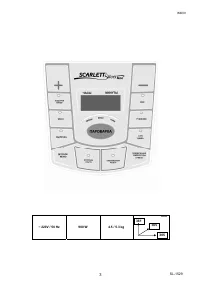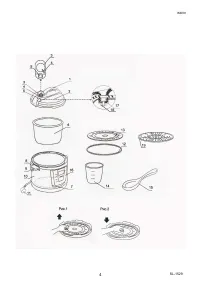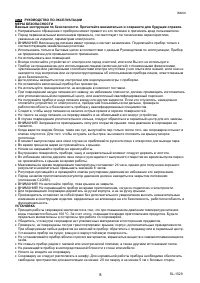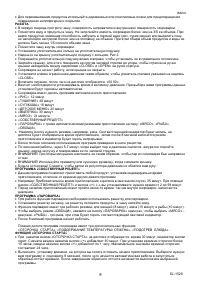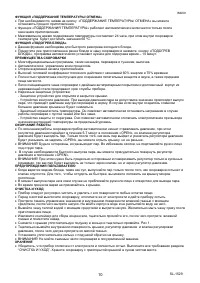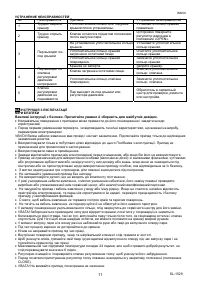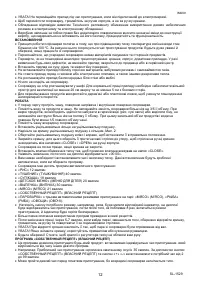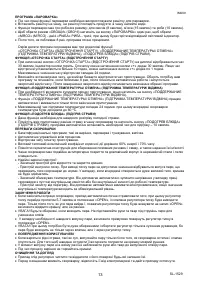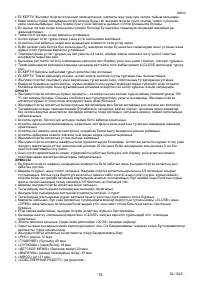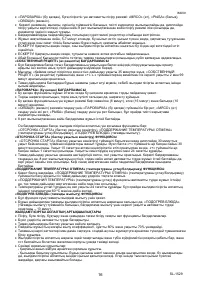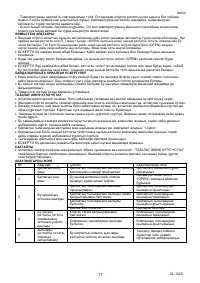Мультиварки Scarlett SL-1529 - инструкция пользователя по применению, эксплуатации и установке на русском языке. Мы надеемся, она поможет вам решить возникшие у вас вопросы при эксплуатации техники.
Если остались вопросы, задайте их в комментариях после инструкции.
"Загружаем инструкцию", означает, что нужно подождать пока файл загрузится и можно будет его читать онлайн. Некоторые инструкции очень большие и время их появления зависит от вашей скорости интернета.

IM009
6
SL-1529
•
Rotate the sealing pad left and right to set it in the proper position.
•
Close the lid, rotating it counter-clockwise up to the stop so that the arrow on the handle was located between
CLOSE and OPEN marks of the outer body handle.
•
The pressure cooker won't start if the lid is not closed.
•
Set the pressure limiting valve so that its indicator pointed to CLOSE mark.
•
Switch the power on. The display will show the following: «00 00».
•
It is not necessary for the user to select time and pressure. These settings will be applied automatically when a
proper program is selected.
•
There are 10 automatic cooking programs:
•
«
» (RICE) 12 min
•
«
» (STEWING) 40 min
•
«
/
» (SOUP/CEREAL) 18 min
•
«
» (CHILD FOOD) 20 min
•
«
Ы
» (BAKING) 30 min
•
«
» (MEAT) 21 min
•
«
Ы
» (CUSTOM RECIPE)
•
«
» (PRESSURE COOKER) with three automatic modes of steam cooking: «
» (MEAT),
«
Ы
» (FISH), «
» (VEGETABLES).
•
Press the required mode button (e.g. RICE). The corresponding LED will flash and the display will show the
cooking time. After the LED has flashed eight times the cooking mode will start and the LED will light steady.
•
The detailed description of cooking programs is given in Recipe Book.
•
When the operation is ended wait 5 to 7 minutes. When the steam releases and the pressure decreases open
the lid carefully, holding the lid handle and rotating it clockwise.
•
WARNING! When opening the lid hold it so that the steam jet is directed opposite from you.
•
WARNING! Use pot holder or kitchen glove to remove the lid.
•
CAUTION! Beware of scalds due to hot drops of liquid coming out of pressure regulator!
CUSTOM RECIPE PROGRAM («
»)
•
This program allows cooking any food by presetting the cooking time different from time intervals used in other
nine automatic programs.
•
Example: Approximate time of cooking the rabbit in sour cream sauce is 35 minutes. Set the required time from
2 to 99 minutes using «
Ы
» (CUSTOM RECIPE) button and +/- buttons.
•
It is necessary to wait some time before the cooking process starts, as the pressure inside the cooker should be
increased.
«
» (PRESSURE COOKER) PROGRAM
•
Use wire rack for PRESSURE COOKER function.
•
Place the wire rack in the pot, put food products on the rack and pour water in the pot.
•
This function has three operating modes: for vegetables (8 minutes), for meat (15 minutes), and for fish (10
minutes).
•
Press «
» (PRESSURE COOKER) button once to select «
» (VEGETABLES) mode. Press
twice to select «
» (MEAT) mode and press three times to select «
Ы
» (FISH) mode. The
corresponding LED will be illuminated.
•
After the LED has flashed eight times the program will start.
In addition to the ten programs the cooker has three extra functions:
«
» (START DELAY), «
Ы
/
» (TEMPERATURE
KEEPING/CANCEL), and «
» (FOOD PREHEAT).
«
» (START DELAY) FUNCTION
•
Press the «
» (START DELAY) button. The time will be displayed (30 minutes) and the
button indicator will be illuminated. In the beginning, each pressing of "+" button adds 30 minutes to the preset
time. When the time interval exceeds 10 hours, each pressing of "+" button adds 1 hour the preset time.
Maximum time of delay is 24 hours.
•
Set the time of delayed start in order to start cooking at the required time. Select the required program and wait
until the LED flashes eight times. When the LED stops flashing, the automatic operation starts and the
countdown will be displayed. When the countdown stops, the selected cooking program will start.
«
/
» (TEMPERATURE KEEPING/CANCEL) FUNCTION
•
If needed, press «
Ы
/
» (TEMPERATURE KEEPING/CANCEL) button
to suspend the cooking process.
•
The «
Ы
» (TEMPERATURE KEEPING) function works in automatic mode and
starts only after the cooking process is finished.
•
The maximum time interval to maintain temperature is 24 hours. At that the temperature inside the cooker shall
not exceed 60º .
«
» (FOOD PREHEAT) FUNCTION
•
This function is needed for fast preheating of the cold food.
•
Place the precooked food in the cooker pot and press «
» (FOOD PREHEAT) button. The
program will set the time required for preheating automatically.