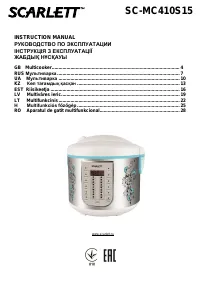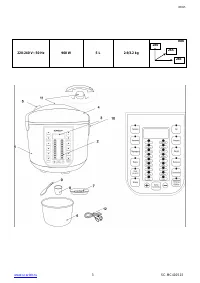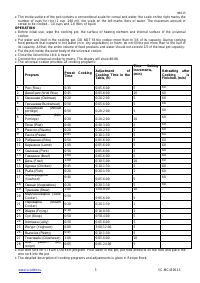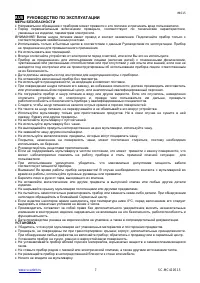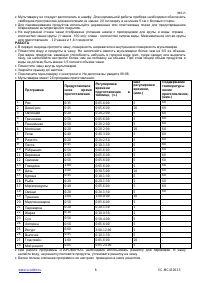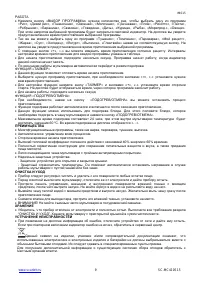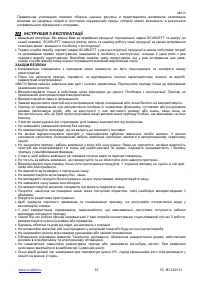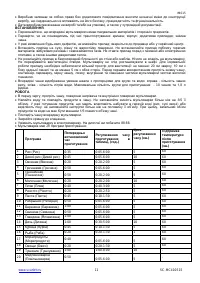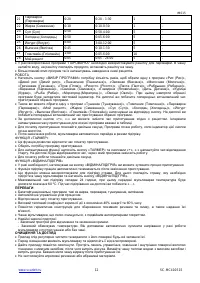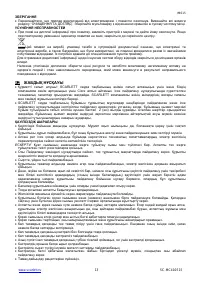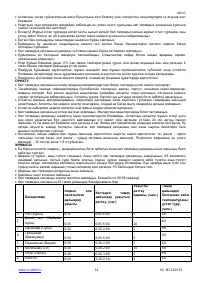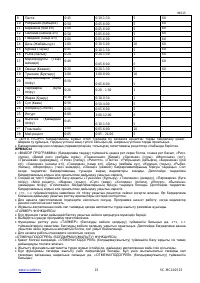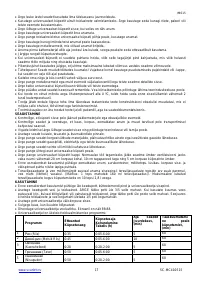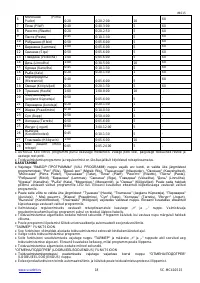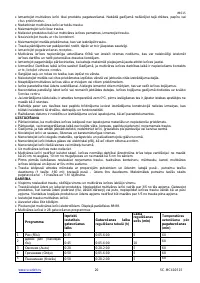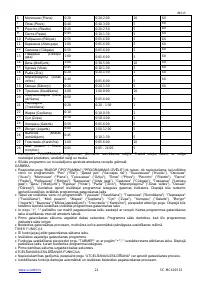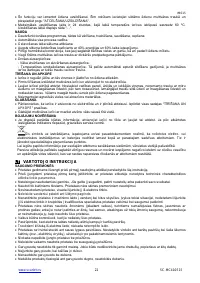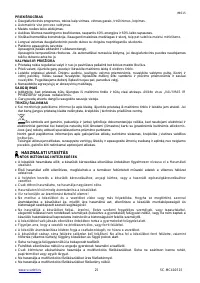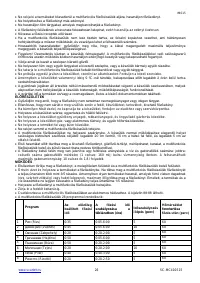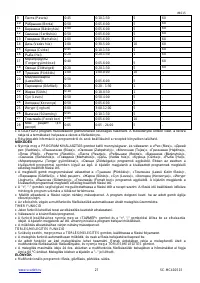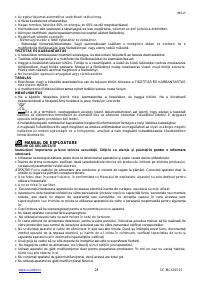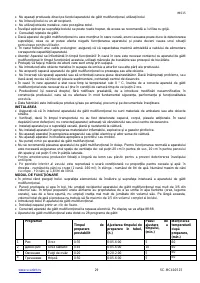Мультиварки Scarlett SC-MC410S15 - инструкция пользователя по применению, эксплуатации и установке на русском языке. Мы надеемся, она поможет вам решить возникшие у вас вопросы при эксплуатации техники.
Если остались вопросы, задайте их в комментариях после инструкции.
"Загружаем инструкцию", означает, что нужно подождать пока файл загрузится и можно будет его читать онлайн. Некоторые инструкции очень большие и время их появления зависит от вашей скорости интернета.
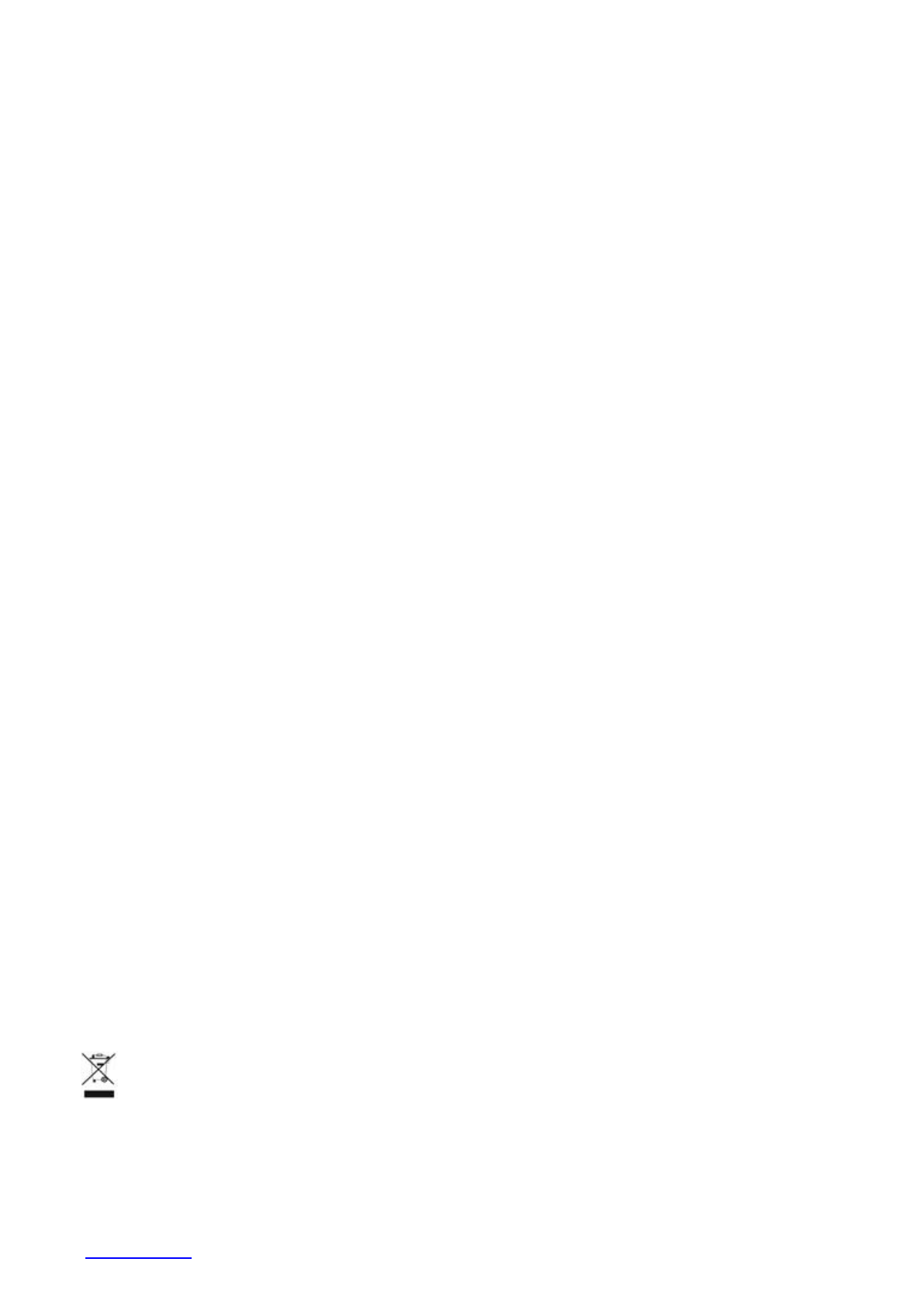
IM015
6
SC-MC410S15
OPERATION
•
Press the "
ВЫБОР ПРОГРАММЫ" (CHOOSE PROGRAM) button required number of times in order to choose
one of the "
Рис" (Rice), "Дикий рис" (Wild Rice), "Пшеничная" (Wheat porridge), "Овсяная" (Oatmeal),
"
Молочная" (Milk Porridge), "Гречневая" (Buckwheat), "Плов" (Pilaf), "Ризотто" (Risotto), "Паста" (Pasta),
"
Ребрышки" (Ribs), "Баранина" (Lamb), "Свинина" (Pork), "Говядина" (Beef), "Дичь" (Fowl), "Курица"
(Chicken), "
Рыба" (Fish), "Морепрод." (Seafood), and "Овощи" (Vegetables) programs. Having done that, a
LED corresponding to the selected program lights up. The display shows preset time for cooking according to
the selected program.
•
Also, you can select one of the "
Тушение" (Stew), "Томление" (Slow Cooker), "Пароварка" (Steam Cooker),
"
Мой рецепт" (My recipe), "Жарка" (Frying), "Суп" (Soup), "Холодец" (Jelly), "Йогурт" (Yoghourt), "Выпечка"
(Pastry), "
Глинтвейн" (Gluehwein) by pressing the related button. The display shows preset time for cooking
according to the selected program.
•
Use the "+" and "-" buttons to set cooking time according to the Recipe Book. The cooking time adjustment
ranges for each program are given in the table above.
•
To start cooking, wait a few seconds. The program will start, when the corresponding button's indicator starts
blinking.
•
After completion of the operation the universal cooker automatically switches to warming up mode.
"
ТАЙМЕР" (TIMER) FUNCTION
•
This function allows you to start cooking at predefined time.
•
Select the required cooking program.
•
To set this function, press the "
ТАЙМЕР" (TIMER) button, and set the desired start delay time, using "+" and "-"
buttons. The display will show the time at which the program should stop.
•
To start cooking, wait a few seconds.
"ОТМЕНА/ПОДОГРЕВ" (CANCEL/PREHEAT) FUNCTION
•
If needed, press the "
ОТМЕНА/ПОДОГРЕВ" (CANCEL/PREHEAT) button to suspend the cooking process.
•
The preheat function operates in automatic mode and starts, when the cooking process is finished.
•
This function can be used to preheat foods. To use this function, put the food you want to preheat inside the
cooker bowl, and press the "
ОТМЕНА/ПОДОГРЕВ" (CANCEL/PREHEAT) button.
•
The maximum time interval to maintain temperature is 24 hours. At that the temperature inside the universal
cooker shall not exceed 60 º
С. The display will show "- -".
ADVANTAGES
•
Multifunctional programs, such as cooker, steam cooker, stewing, baking.
•
Automatic control of the whole process.
•
Delayed cook start
•
High heat efficiency, saving 40% of energy and 60% of time.
•
Fully sealed structure for nutrients preservation, flavor retention and making food tender
•
Easy-to-clean cooking pot with double non-stick coating
•
Reliable safety devices:
- Open-and-close lid safety device
- Safety temperature limiter. It automatically stops heating in case the cooking pot is empty or if the cooking pot
is not in place.
CLEANING AND MAINTENANCE
•
The device needs to be cleaned regularly; remove all of the food residue from the surface of the multicooker
•
Before cleaning turn off the multicooker and unplug it from the socket. Let the device cool off completely.
•
Wipe the control panel, the outer and the inner surfaces of the multicooker with a wet cloth and detergent, wipe
dry.
•
Wash the pot in warm water with detergent and wipe dry. You should wash the pot immediately after you
finished cooking.
•
Do not use aggressive substances or abrasive materials.
STORAGE
•
Make sure that the device is unplugged from the socket and is completely cooled off.
•
Follow all of the steps mentioned in “CLEANING AND MAINTENANCE” section.
•
Store the multicooker with the cover half open in a dry and clean place.
TROUBLESHOOTING
•
In case the display shows failure code, please, switch the universal cooker off the mains and wait until it cools
down. In case after you switch it again the failure indication won't be gone, please, contact the service center.
The symbol on the unit, packing materials and/or documentations means used electrical and electronic
units and battery’s should not be toss in the garbage with ordinary household garbage. These units should be
pass to special receiving point.
For additional information about actual system of the garbage collection address to the local authority.
Valid utilization will help to save valuable resources and avoid negative work on the public health and
environment which happens with incorrect using garbage.