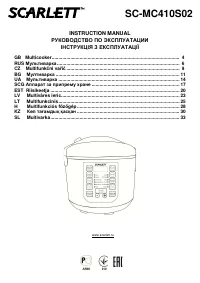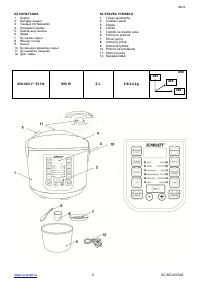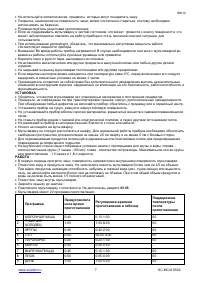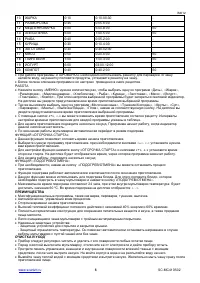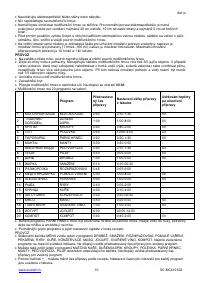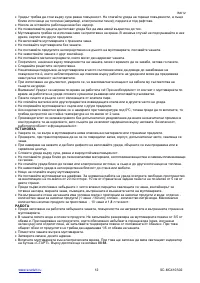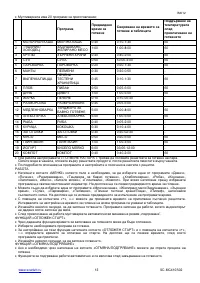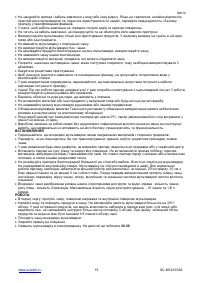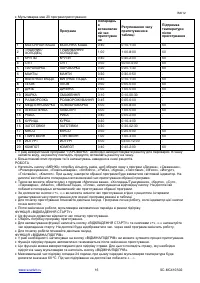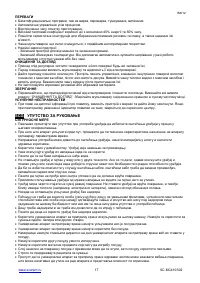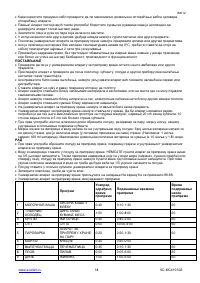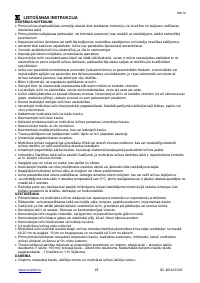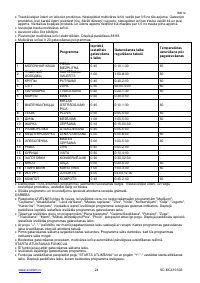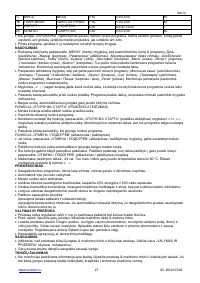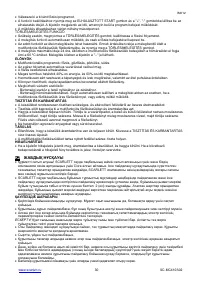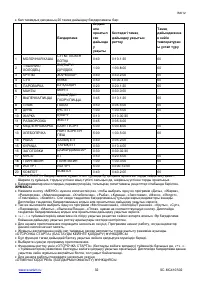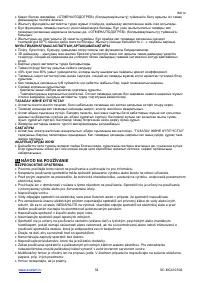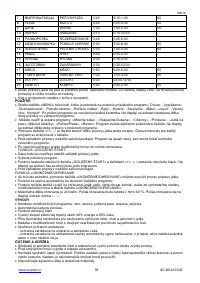Мультиварки Scarlett SC-MC410S02 - инструкция пользователя по применению, эксплуатации и установке на русском языке. Мы надеемся, она поможет вам решить возникшие у вас вопросы при эксплуатации техники.
Если остались вопросы, задайте их в комментариях после инструкции.
"Загружаем инструкцию", означает, что нужно подождать пока файл загрузится и можно будет его читать онлайн. Некоторые инструкции очень большие и время их появления зависит от вашей скорости интернета.

IM012
5
SC-MC410S02
•
Put water and food in the cooking pot. DO NOT fill the cooker more than to 3/5 of its capacity. During cooking
food products that expand in hot water (rice, dry vegetables) or foam, do not fill the pot more than to the half of
its capacity. At that, the entire volume of food products and water should not exceed 1/5 of the total pot capacity.
•
Put the pot inside the outer body of the universal cooker.
•
Close the lid until the click is heard.
•
Connect the universal cooker to mains. The display will show 88:88.
•
The universal cooker provides 20 cooking programs:
Program
Preset Cooking
Time
Cooking Time
Adjustment Table
"Stay Warm" Time
After Cooking
1
MILK
PORRIDGE
0:40
0:10-1:30
60
2
/
STEWING/JELL
IED MEAT
1:00
1:00-8:00
60
3
CEREAL
0:40
0:40-2:00
60
4
SOUP
0:50
50:00-4:00
60
5
STEAM
COOKER
0:20
0:20-1:30
60
6
DUMPLINGS
0:30
0:30-0:50
-
7
/
BAKING/PIZZA
0:45
0:10-1:30
60
8
PILAF
0:50
0:05-6:00
60
9
FOWL
1:00
1:00-5:00
60
10
ROASTING
0:10
0:10-00:30
-
11
DEFROST
0:45
0:05-6:00
-
12
SLOW
COOKER
5:00
5:00-8:00
60
13
BREAD MAKER
5:00
1:00-5:00
60
14
FISH
0:40
0:05-2:00
-
15
CHICKEN
0:30
0:10-4:00
-
16
INTERMEDIAT
E PRODUCTS
0:30
0:30-02:30
-
17
MEAT
0:50
0:20-6:00
60
18
MULLED WINE
1:00
1:00-3:00
60
19
JOGHURT
6:00
03:00-12:00
-
20
COMPOTE
0:40
0:40-2:00
60
•
Use wire rack for STEAM COOKER program. Pour water in the pot, put food products on the rack and place the
wire rack into the pot.
•
The detailed description of cooking programs and adjustments is given in Recipe Book.
OPERATION
•
Press the MENU button as many times as needed to select one of the following programs: FOWL, ROASTING,
DEFROST, SLOW COOKER, BREAD MAKER, FISH, CHICKEN, INTERMEDIATE PRODUCTS, MEAT,
JOGHURT, MULLED WINE, COMPOTE. The corresponding indicator lamp located near the program lights
when the program is selected. The preset time of cooking for the selected program will be displayed.
•
You may also select one of the following buttons: MILK PORRIDGE, STEWING/JELLIED MEAT, CEREALS,
SOUP, STEAM COOKER, DUMPLINGS, BAKING/PIZZA, PILAF, pressing the corresponding button. The preset
time of cooking for the selected program will be displayed.
•
Use the "+" and "-" buttons to set cooking time according to the Recipe Book. The cooking time adjustment
ranges for each program are given in the table above.
•
To start cooking, wait a few seconds. The program will start, when the corresponding button's indicator starts
blinking.
•
After completion of the operation the universal cooker automatically switches to warming up mode.
"
" (START DELAY) FUNCTION
•
This function allows you to start cooking at predefined time.
•
Select the required cooking program.
•
To set this function, press the "
" (START DELAY) button, and set the desired start delay
time, using "+" and "-" buttons. The display will show the time at which the program should stop.
•
To start cooking, wait a few seconds.