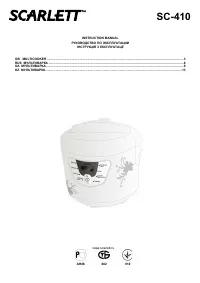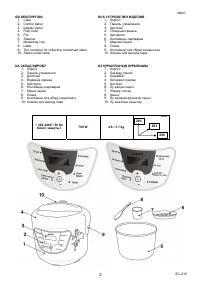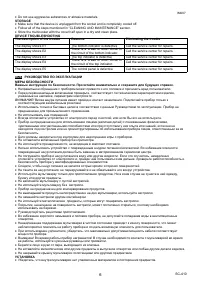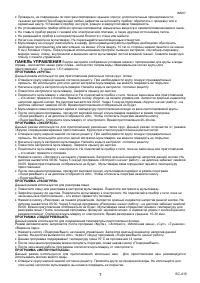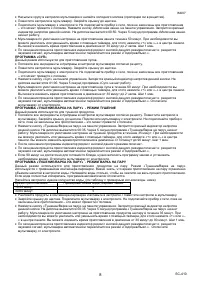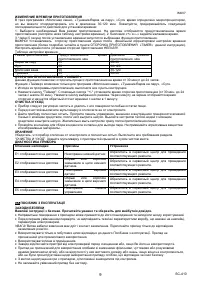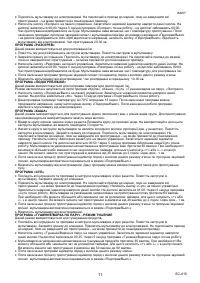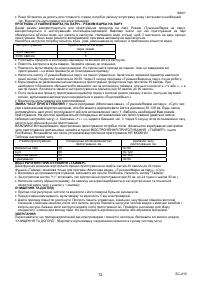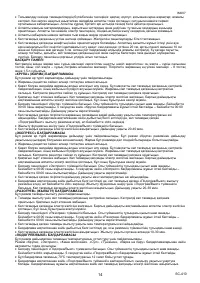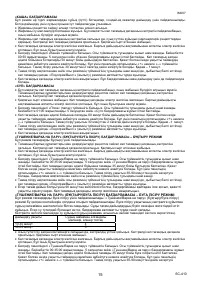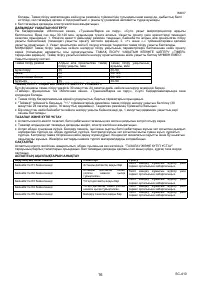Мультиварки Scarlett SC-410 - инструкция пользователя по применению, эксплуатации и установке на русском языке. Мы надеемся, она поможет вам решить возникшие у вас вопросы при эксплуатации техники.
Если остались вопросы, задайте их в комментариях после инструкции.
"Загружаем инструкцию", означает, что нужно подождать пока файл загрузится и можно будет его читать онлайн. Некоторые инструкции очень большие и время их появления зависит от вашей скорости интернета.
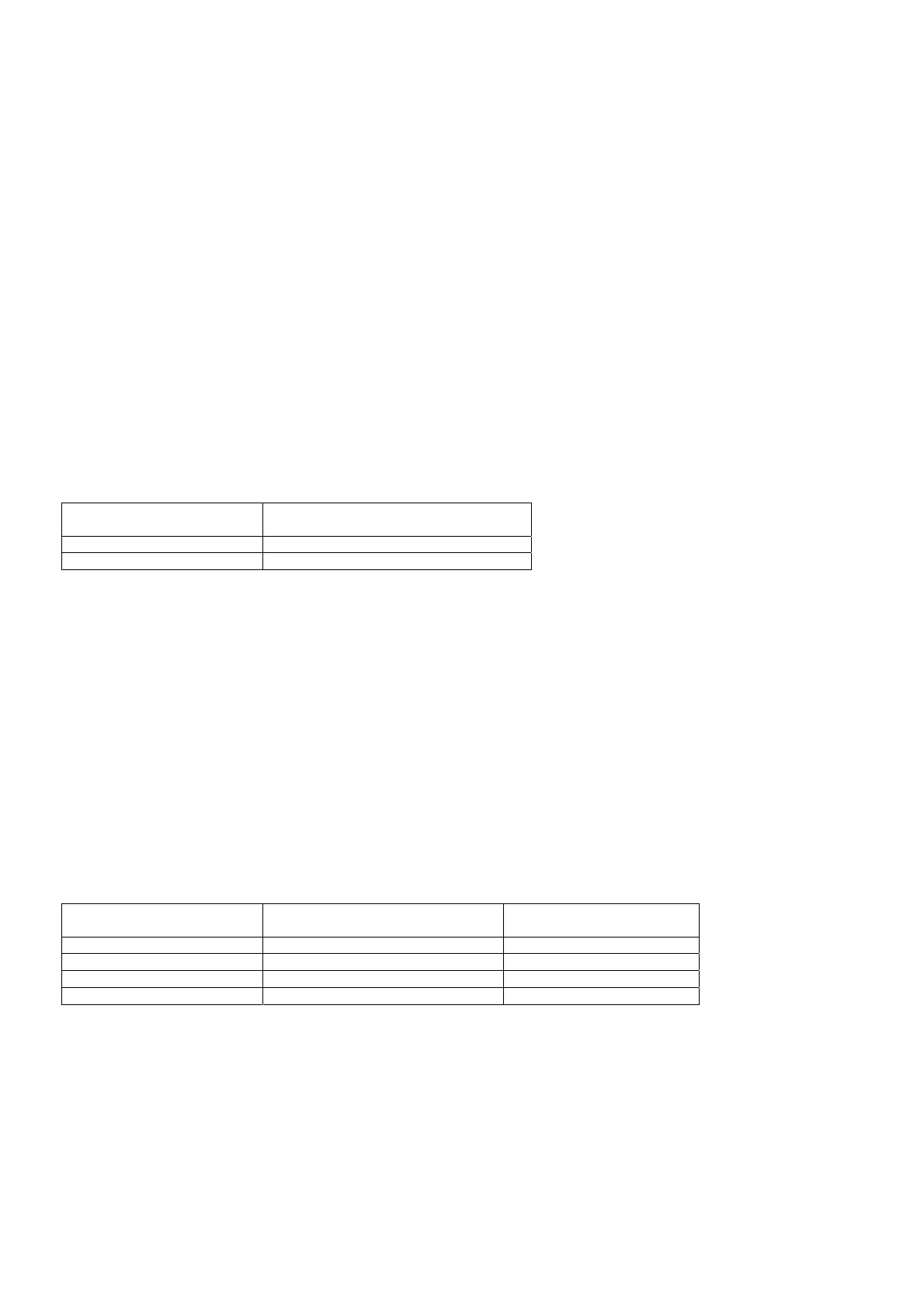
IM007
5
SC-410
•
Press the button “Soup” on the control panel. You will see a red indicating lamp near this button turn on. You will see
01:00 on the display screen. The program “Soup” will start working within 5 seconds.
•
The default cooking time for pilaf is 60 minutes. If necessary You may increase or reduce the time using the timer;
press “+” or “-“ in the center of the panel. You may change the cooking time within the range of 30 minutes and 2
hours. The time step is 1 minutes. After the cooking is finished the indicating lamp near this mode button will turn off
and you will hear a sound, the multicooker will switch into the “Keep warm/Cancel” mode automatically.
•
Unplug the multicooker from the socket.
PROGRAM “STEW/STEAM” - STEW MODE
This mode is used for braising the food.
•
Put all the ingredients and seasoning according to the recipe in the pot of the multicooker. Place the pot inside the
multicooker. Close the cover until you hear a click.
•
Plug the multicooker into the socket. Do not plug the device into the socket until You finished all the preparation steps
– it may damage the multicooker. Press the button “Stew/Steam” on the control panel. You will see a red indicating
lamp near this button turn on. You will see 00:35 on the display screen. The program “Stew/Steam” will start working
within 5 seconds. The default braising time is 35 minutes. If necessary You may increase or reduce the time using the
timer; press “+” or “-“ in the center of the panel. You may change the cooking time within the range of 30 minutes and
90 minutes. After the program is finished the indicating lamp near this mode button will turn off.
•
After the cooking is finished the indicating lamp near this mode button will turn off and you will hear a sound, the
multicooker will switch into the “Keep warm/Cancel” mode automatically.
•
If the cooking requires more than 90 minutes turn the program on again and set up the time. Unplug the multicooker
from the socket.
PROGRAM “STEW/STEAM” – STEAM MODE
This mode is used for steaming the food. The mode “Stew/Steam” requires the steamer. It is important to remember that
the steaming time is determined by the amount of water in the pot. Pour enough water for the whole cooking time. If the
water boils off completely, the program will switch off automatically.
Pour the needed amount of water in the pot (see table for approximate quantities of water).
Cooking time
Approximate volume of water,
measuring cups
10-30 minutes
4
30-60 minutes
5
•
Place the food inside the steamer and place the steamer inside the pot. Place the pot inside the multicooker.
•
Close the cover until you hear a click. Plug the multicooker into the socket. Do not plug the device into the socket until
You finished all the preparation steps – it may damage the multicooker.
•
Press the button “Stew/Steam” on the control panel. You will see a red indicating lamp near this button turn on. You
will see 00:35 on the display screen. The program “Stew/Steam” will start working within 5 seconds.
•
The default steaming time is 35 minutes. If necessary You may increase or reduce the time using the timer; press “+”
or “-“ in the center of the panel. You may change the cooking time within the range of 30 minutes and 90 minutes. Step
1 minute.
•
After the cooking is finished the indicating lamp near this mode button will turn off and you will hear a sound, the
multicooker will switch into the “Keep warm/Cancel” mode automatically.
•
Unplug the multicooker from the socket.
CHANGING THE COOKING TIME
The cooking time is predetermined by a microchip under three programs “Porridge”, “Stew/Steam” and “Soup”; however
you may change the time within the range of 30-120 minutes. Please follow these steps when setting up the time: 1.
Select the cooking mode. You will see the preset cooking time on the display screen (see the table for setting up the time
below). 2. Using “+” and “-“ buttons set the time. 3. Within 5 seconds after you set up the time the cooking regime will
start operating.
IMPORTANT!
Set the cooking delay after the final correction of the cooking time (see COOKING DELAY “TIMER” of this
operating manual). You WILL NOT BE ABLE to change the time after you have set up cooking delay!
Time setting table.
Cooking regime
The predetermined cooking time,
min
The cooking time range,
min
Steam 35
30-90
Soup 60
30-120
Porridge 50
30-120
Stew 35
30-90
COOKING DELAY “TIMER”
This function allows delaying the cooking time for 30 minutes and up to 24 hours
Function “Timer” may be used only with programs “Porridge”, “Stew/Steam”, “Soup”.
•
Follow the steps of the cooking program. Press the “Timer” button. Using the “+/-“ buttons set up the cooking delay
time (30 minutes up to 24 hours, step 30 minutes). Press the selected programm button
•
Cooking delay time will appear on the display within 1 minute, and the countdown will begin, the step of the countdown
is 1 minute.
CLEANING AND MAINTENANCE
•
The device needs to be cleaned regularly; remove all of the food residue from the surface of the multicooker
•
Before cleaning turn off the multicooker and unplug it from the socket. Let the device cool off completely.
•
Wipe the control panel, the outer and the inner surfaces of the multicooker with a wet cloth and detergent, wipe dry.
•
Wash the pot in warm water with detergent and wipe dry. You should wash the pot immediately after you finished
cooking. Wash the container for collecting the condensed water and the steam outlet valve.