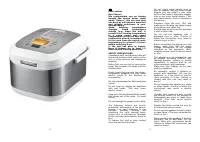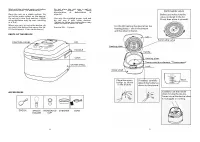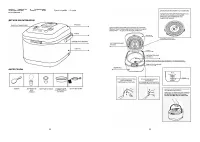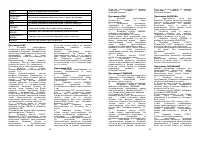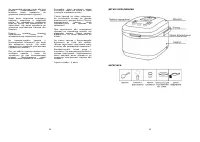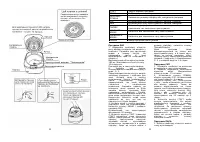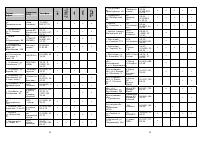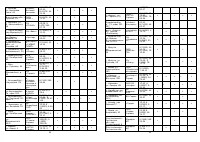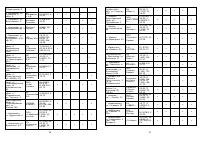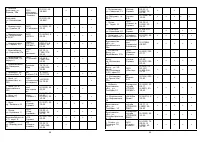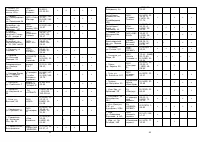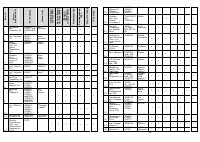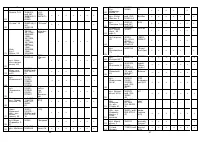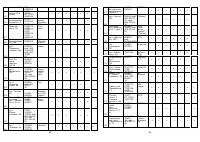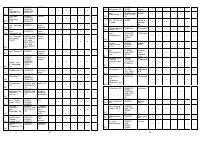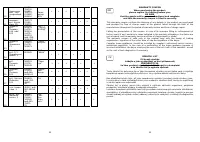Мультиварки Saturn ST-MC9187 - инструкция пользователя по применению, эксплуатации и установке на русском языке. Мы надеемся, она поможет вам решить возникшие у вас вопросы при эксплуатации техники.
Если остались вопросы, задайте их в комментариях после инструкции.
"Загружаем инструкцию", означает, что нужно подождать пока файл загрузится и можно будет его читать онлайн. Некоторые инструкции очень большие и время их появления зависит от вашей скорости интернета.

8
warm mode. If you want to stop
heating, press the Reheat/Cancel key.
PASTA program
This program is intended for cooking
different kinds of pasta.
1. Press the MODE key, select PASTA
program. The default cooking time - 8
minutes. (Time of boiling water is not
included).
If needed the cooking time can be
increased to 20 minutes. Press
MINUTE, then + or – key to adjust the
cooking time with increments of 1
minute.
2. Pour the required amount of water
into the bowl and close the lid. Monitor
so that the water level was below the
maximum.
3. Press the START key to start
cooking. The indicator will light up.
When the water starts boiling, you will
hear a beep.
Open the lid and put pasta into the
bowl. Close the lid until it clicks.
4 Press the START key and the
program will start counting down the
cooking time.
If necessary, you can stop cooking by
pressing the Reheat/Cancel key.
YOGURT program
You can make yogurt in a bowl or in
separate containers. You have to take
glass containers and put them on the
bottom of the bowl, then pour a small
amount of water into the bowl.
1. Put milk and ferment into containers
or pour it directly into the bowl.
2. Press the MODE key to select the
YOGURT program. The default cooking
time - 8 hours. The time can be
changed in the range of 6-12 hours.
Press the HOUR key, then + or – key
to set the desired cooking time with
increments of 1 hour. Press MINUTE,
then + or – key to set the desired
cooking time with increments of 30
minutes.
3. Press START key to begin cooking
* To avoid overheating the yogurt, this
program does not switch to the keep
warm mode after finishing.
MILK PORRIDGE program
1. Rinse the grain under running water.
Millet must be poured over with boiling
water.
Put cereal in the bowl and pour cold
milk. Place the bowl in the multi-
cooker. Close the lid until it clicks.
2. Press the MENU key, select the MILK
PORRIDGE
program.
The default
cooking time is 1 hour. Time can be
changed in the range of 20 min - 2
hours with time increments 10 min.
Press the HOUR key, then + or – key
to set the desired cooking time.
You can adjust not only hours, but
minutes. For that press the MINUTE
key, then + or - key.
3. Press the START key to begin
cooking. The indicator light, function
name and cooking time are on the
display.
At the end of the cooking process you
hear a beep and the multi-cooker
automatically switches to the keep
warm mode.
* Do not leave porridge in the keep
warm mode for more than 8 hours, as
this can cause burning or deterioration
of the dish quality.
SLOW STEW program
This program is intended for long
cooking. For the products not to be
overcooked, put them in certain order
– first, meat and hard vegetables
(turnip, pumpkin, carrot, beet), and
later on - soft vegetables and cereals.
Do not open the lid too often during
cooking.
1. Put the ingredients in the bowl.
2. Close the lid until it clicks, connect
the device to the mains.
3. Press the MENU key to select the
SLOW STEW program. The default
cooking time - 4 hours. If necessary,
you can change the time from 20
minutes to 12 hours.
Press HOUR key, then + or – key to set
the desired cooking time with
increments of 1 hour.
Press MINUTE key, then + or – key to
set the desired cooking time with
increments of 10 minutes.
4. Press the START key to begin
cooking. The indicator light, function
name and cooking time are on the
display.
At the end of the cooking process you
hear a beep and the multi-cooker
automatically switches to the keep
warm mode. If you want to stop
heating, press the Reheat/Cancel key.
If the liquid evaporates from the bowl
before the end of the program, the
device automatically switches to the
keep warm
mode. (The START
indicator goes off and the Reheat
indicator lights up.)
FAST COOK program
1. Put the ingredients in the bowl.
2. Close the lid until it clicks, connect
the device to the mains.
9
3. Press the MODE key to select the
FAST COOK program. The default
cooking time is 15 minutes. If
necessary, you can increase the
cooking time to 30 minutes. Press
MINUTE key, then + or – key to set the
desired cooking time with increments
of 5 minutes.
4. Press the START key to begin
cooking. The indicator light, function
name and cooking time are on the
display.
At the end of the cooking process you
hear a beep and the multi-cooker
automatically switches to the keep
warm mode. If you want to stop
heating, press the Reheat/Cancel key.
If the liquid evaporates from the bowl
before the end of the program, the
device automatically switches to the
keep warm
mode. (The START
indicator goes off and the Reheat
indicator lights up.)
BOILING program
1. Put the ingredients in the bowl.
2. Close the lid until it clicks, connect
the device to the mains.
3. Press the MENU key to select the
BOILING program.
4. Press the START key to begin
cooking. The indicator light, function
name and cooking time are on the
display.
* This program runs until all the liquid
in the bowl evaporates. After that, the
device automatically switches to the
keep warm
mode. (The START
indicator goes off and the Reheat
indicator lights up.)
If you want to stop heating, press the
Reheat/Cancel key.
FRY program
1. Put the ingredients in the bowl. Add
some oil.
2. Put the bowl into the multi-cooker,
connect the device to the mains.
3. Press the MODE key to select the
FRY program.
4. Press the START key to begin
cooking.
*Always keep the lid open when
cooking in this mode.
If you want to stop frying, press the
Reheat/Cancel key.
The default cooking time is 30 minutes.
You can change the cooking time from
10 minutes to 2 hours with increments
of 5 minutes.
DEEP FRY program
1 Pour the required amount of oil into
the bowl. It is recommended to use the
basket for deep-frying
(is not
supplied).
2. Connect the device to the mains.
3. Press the MODE key to select the
DEEP FRY program. The default
cooking time is 40 minutes. You can
change the cooking time in the range
from 5 to 60 minutes. Press MINUTE
key, then + or – key to set the desired
cooking time with increments of 5
minutes.
4. Press the START key to begin
cooking.
If you want to stop frying, press the
Reheat/Cancel key.
REHEAT program
This program is not intended for
cooking raw products. It is intended for
reheating already cooked food.
1. Put the ingredients in the bowl.
2. Connect the device to the mains.
3. Press the MENU button to select the
REHEAT program. The default time is
20 minutes without the possibility to
change it. The maximum temperature
in this program is 90°C.
CUSTOM program
This program lets you choose the
cooking time according to your
preferences.
1. Press the MODE key to select the
CUSTOM program.
The default cooking time is 4 hours.
You can increase the cooking time up
to 12 hours.
2. Press the HOUR key, then + or – key
to set the desired cooking time with
increments of 1 hour. Press MINUTE
key, then + or – key to set the desired
cooking time with increments of 1
minute.
3. Press the START key to begin
cooking. The indicator light, function
name and cooking time are on the
display.
TIMER function (Preset function)
1 Press the MENU key or the MODE key
to select a desired cooking program.
Set the cooking time. If you do not set
the cooking time, the program will run
with the default time.
2. Press the TIMER key.
3. Press the HOUR key, then + or – key
to set the desired cooking time with
increments of 1 hour. Press MINUTE
key, then + or – key to set the desired
cooking time with increments of 1
minute.