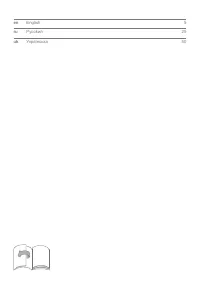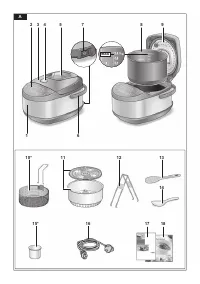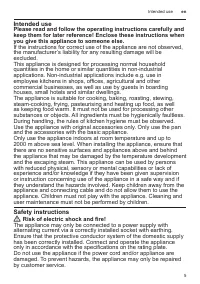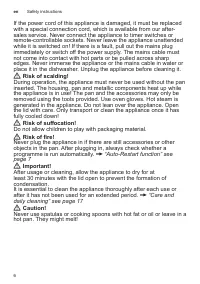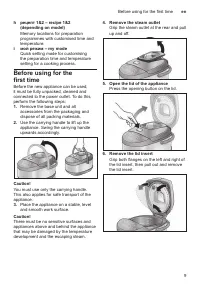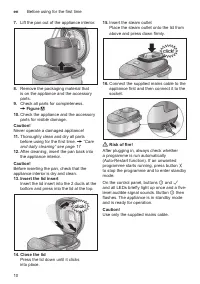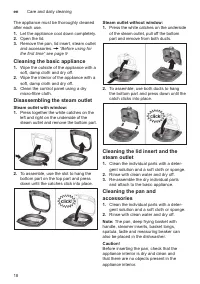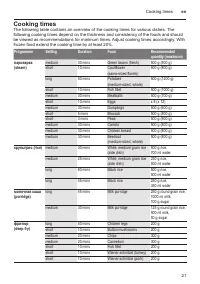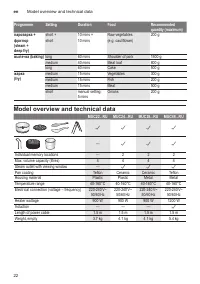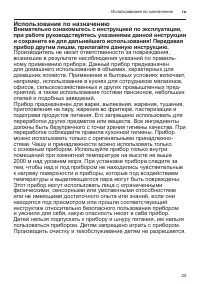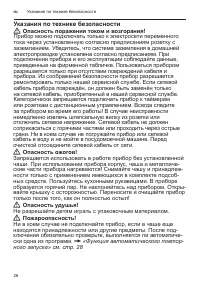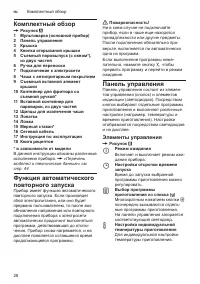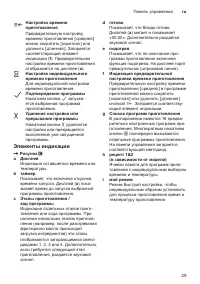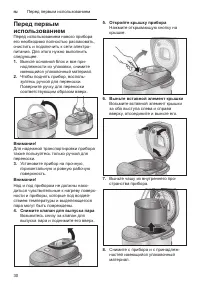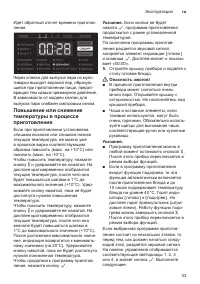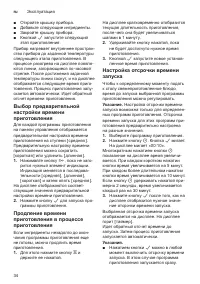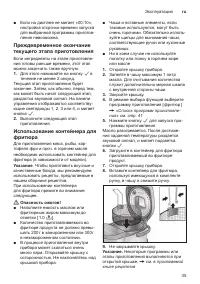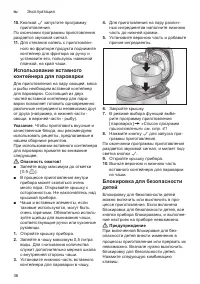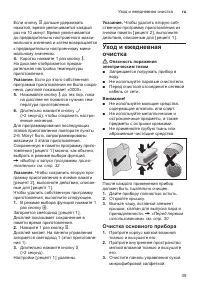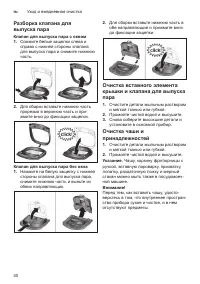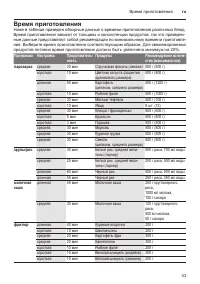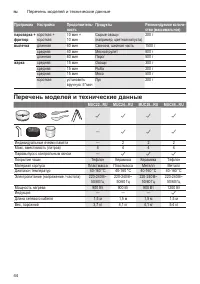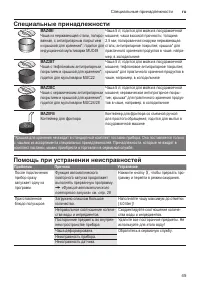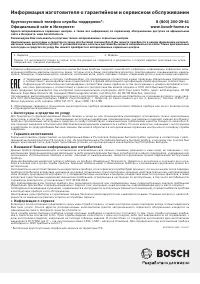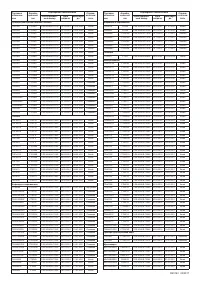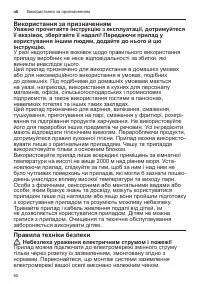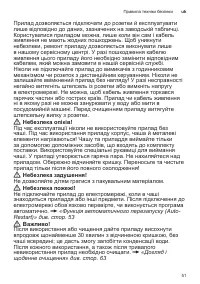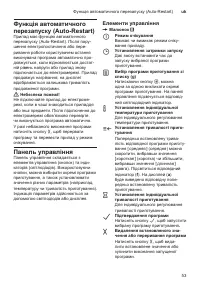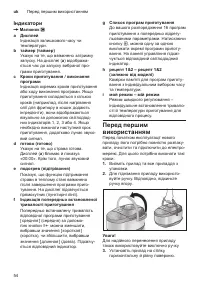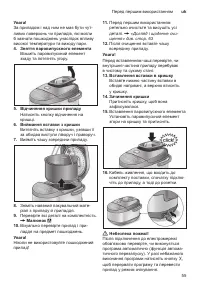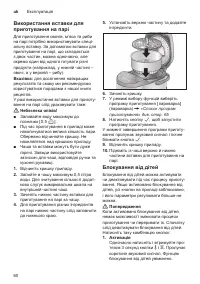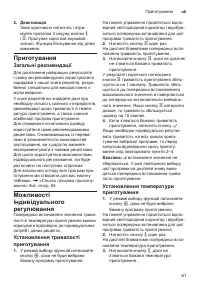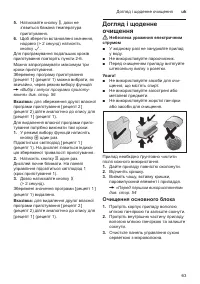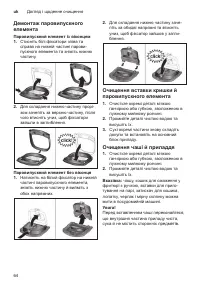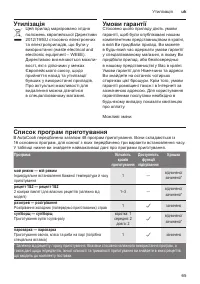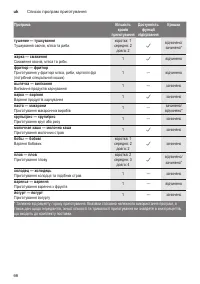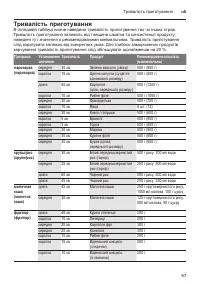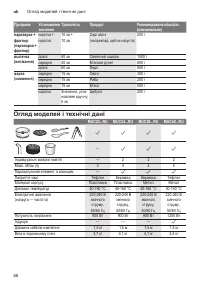Мультиварки Bosch MUC22B42RU - инструкция пользователя по применению, эксплуатации и установке на русском языке. Мы надеемся, она поможет вам решить возникшие у вас вопросы при эксплуатации техники.
Если остались вопросы, задайте их в комментариях после инструкции.
"Загружаем инструкцию", означает, что нужно подождать пока файл загрузится и можно будет его читать онлайн. Некоторые инструкции очень большие и время их появления зависит от вашей скорости интернета.

16
en
Customised setting options
Customised setting options
The pre-configured values for the
preparation time and the preparation
temperature can be adapted to individual
needs and the recipe guidelines.
Setting the preparation time
1.
In function selection mode, keep
pressing button
D
until the desired
preparation programme is selected.
The corresponding LED lights up in the
control panel and the pre-configured prepa
-
ration time for this preparation programme
is shown.
2.
Press button
F
once.
The pre-configured preparation time flashes
in the display.
3.
Keep pressing button
F
until the desired
preparation time is displayed.
When button
F
is briefly pressed, the
preparation time is increased by 1 minute.
The time increases up to the pre-configured
maximum value and then returns to the
pre-configured minimum value. When
button
F
is pressed for a longer period,
the preparation time is increased by
10 minutes.
4.
Once the desired preparation time is
displayed, press button
G
.
If the time needs to be adjusted individually
for all preparation steps in a selected
programme, then repeat points 2 to 4 prior
to starting the respective preparation step.
Note:
These settings are not saved. If this
preparation programme is selected again,
the pre-configured preparation time will be
shown in the display once more.
Setting the preparation
temperature
1.
In function selection mode, keep
pressing button
D
until the desired
preparation programme is selected.
The corresponding LED lights up in the
control panel and the pre-configured
preparation time for this preparation
programme is shown.
2.
Press button
C
once.
The pre-configured preparation temperature
flashes in the display.
3.
Keep pressing button
C
until the desired
preparation temperature is displayed.
When button
C
is briefly pressed, the
preparation temperature is increased by
5°C. The temperature increases up to the
pre-configured maximum value and then
returns to the pre-configured minimum
value. When button
C
is pressed for a
slightly longer period, the temperature is
increased by 10°C.
4.
Once the desired preparation tempera-
ture is displayed, press button
G
.
If the temperature needs to be adjusted
individually for all preparation steps in a
selected programme, then repeat points
2 to 4 prior to starting the respective
preparation step.
Note:
These settings are not saved. If this
preparation programme is selected again,
the pre-configured preparation time will be
shown in the display once more.
мой режим
– my mode (manual)
Quick setting mode for customising the
preparation time and temperature setting for
a cooking process.
In function selection mode, button
B
and
the indicator [ мой режим ] (my mode) are
permanently lit. Button
G
flashes. “00:00”
is shown in the display.
1.
Press button
F
once.
“00:00” flashes in the display.
2.
Keep pressing button
F
until the desired
preparation time is displayed.
3.
Press button
C
once.
“0000” flashes in the display.
4.
Keep pressing button
C
until the desired
preparation temperature is displayed.
5.
Press button
G
to start with the
selected settings.
The appliance heats up the pan until the
target temperature is reached.
Once the target temperature is reached,
the lines go out and the preparation time
is shown in the display. The preparation
process starts automatically.
Содержание
- 26 Указания по технике безопасности; Опасность поражения током и возгорания!; «Функция автоматического повтор
- 27 Оглавление; От всего сердца поздравляем Вас
- 28 Комплектный обзор; Функция автоматического; Элементы управления
- 29 Элементы индикации
- 30 Снимите клапан для выпуска пара
- 31 Рисунок; Установите вставной элемент; Эксплуатация; Режим выбора функций
- 35 Указание
- 36 Блокировка для безопасности; Предупреждение
- 37 Приготовление; Общие рекомендации; Индивидуальные; Настройка времени
- 39 Уход и ежедневная; Опасность поражения; Очистка основного прибора
- 43 Время приготовления; Программа Настройка
- 44 Перечень моделей и технические данные
- 45 Специальные принадлежности; Помощь при устранении неисправностей; Проблема
- 48 No 261-ФЗ, законодательства о техническом регулировании
Характеристики
Остались вопросы?Не нашли свой ответ в руководстве или возникли другие проблемы? Задайте свой вопрос в форме ниже с подробным описанием вашей ситуации, чтобы другие люди и специалисты смогли дать на него ответ. Если вы знаете как решить проблему другого человека, пожалуйста, подскажите ему :)