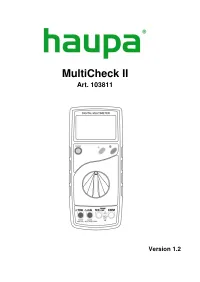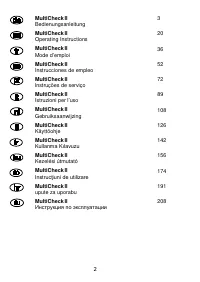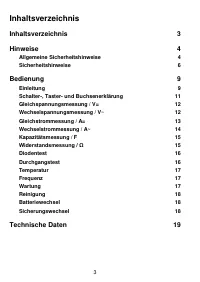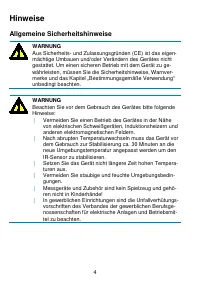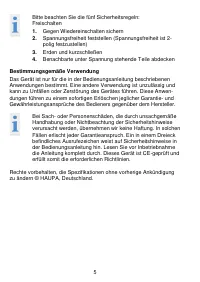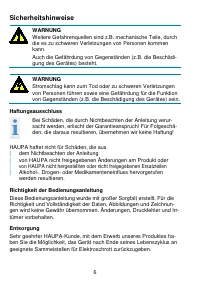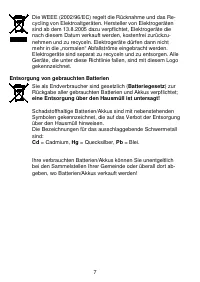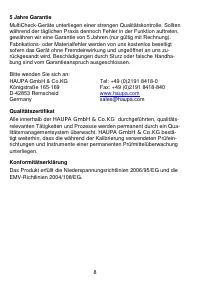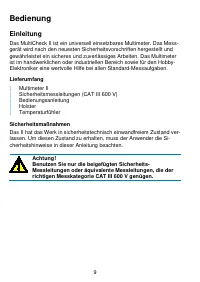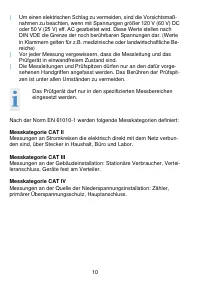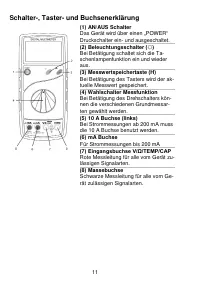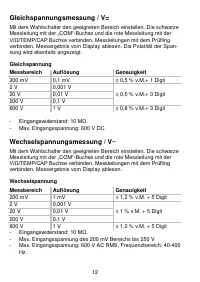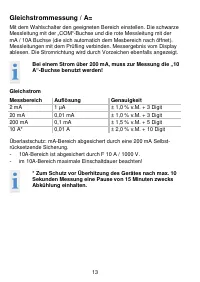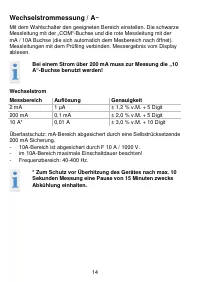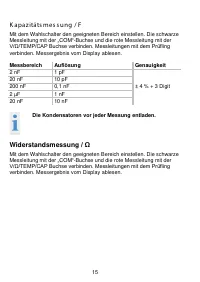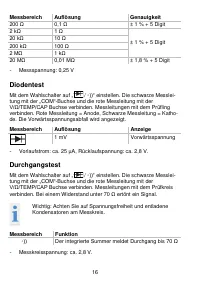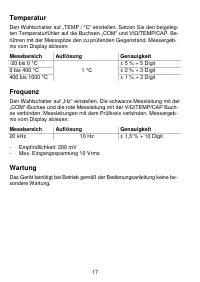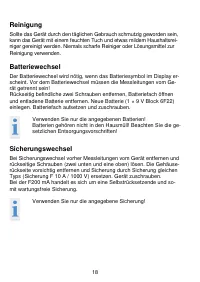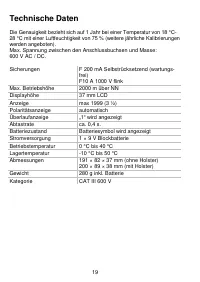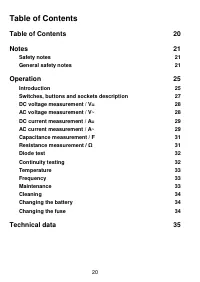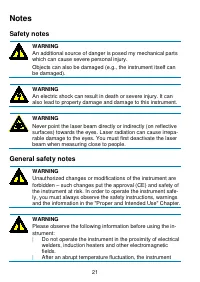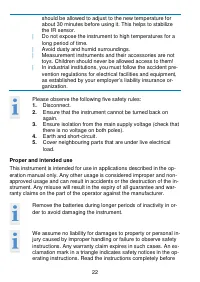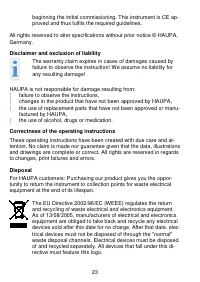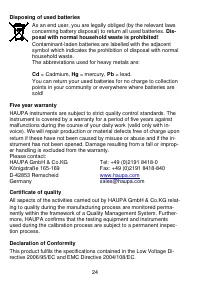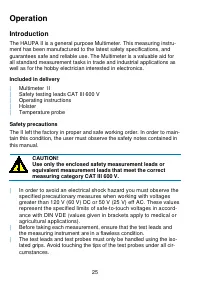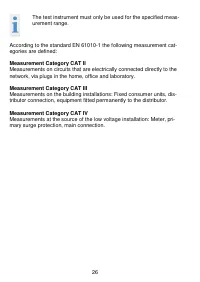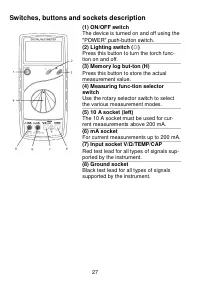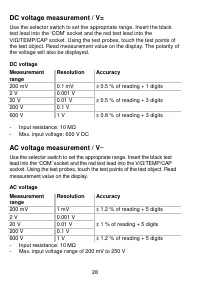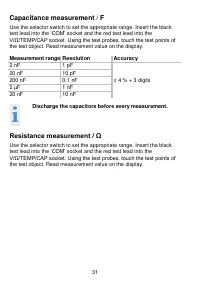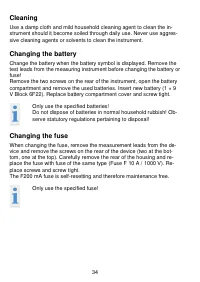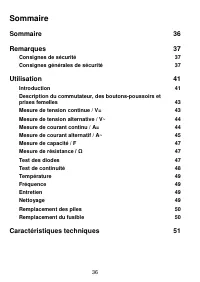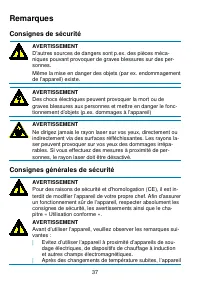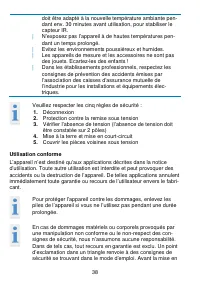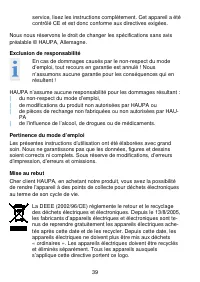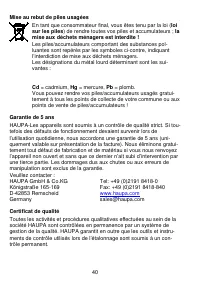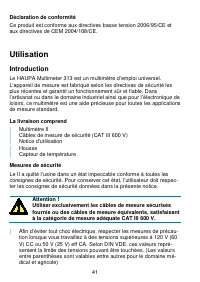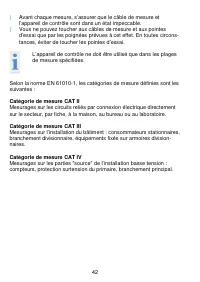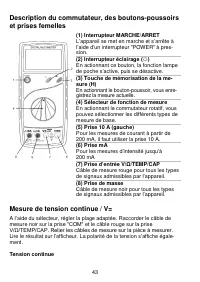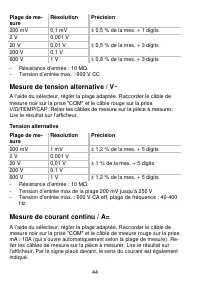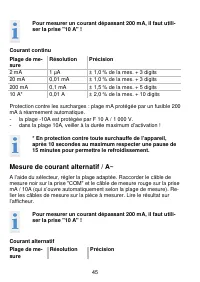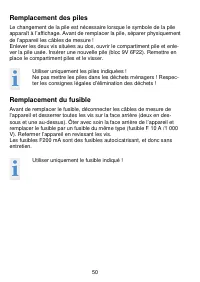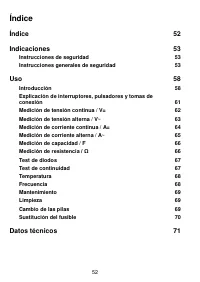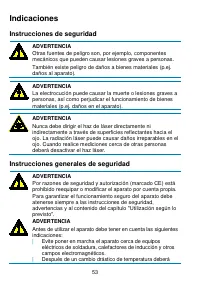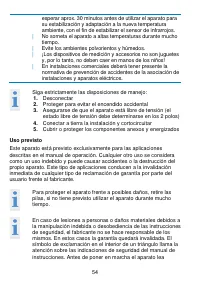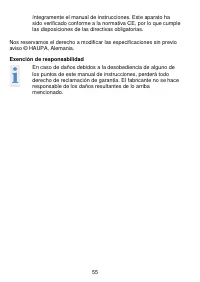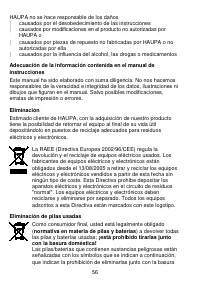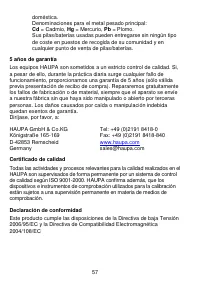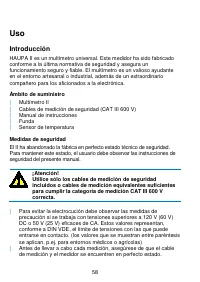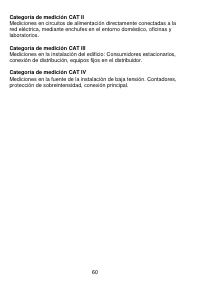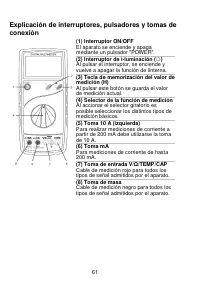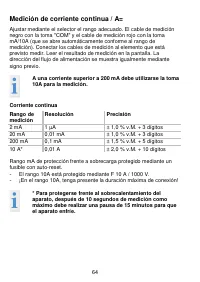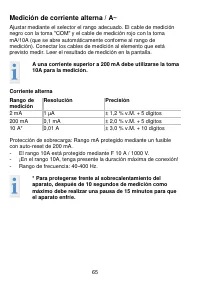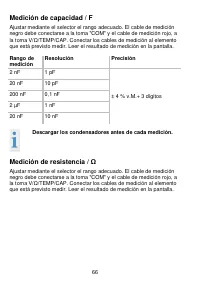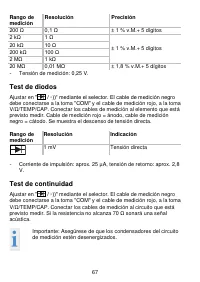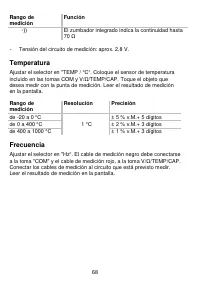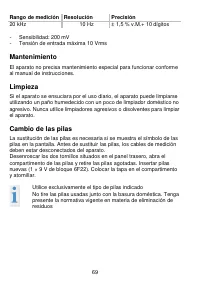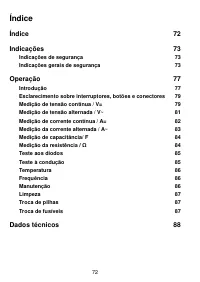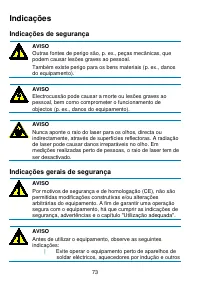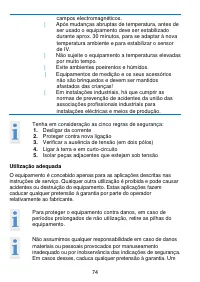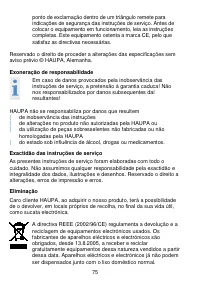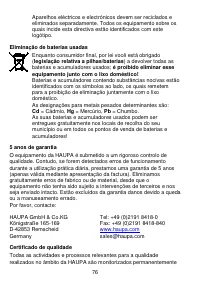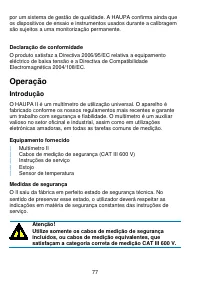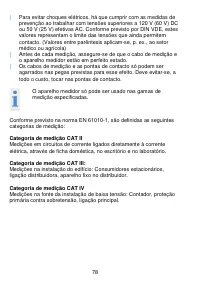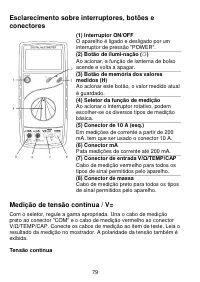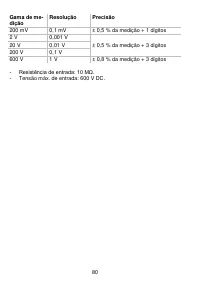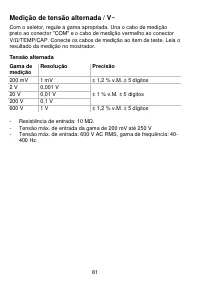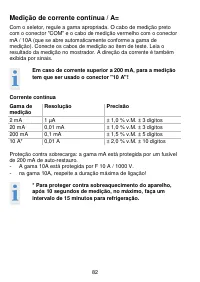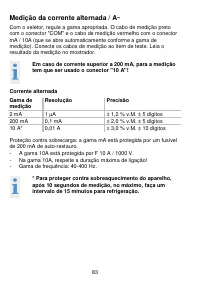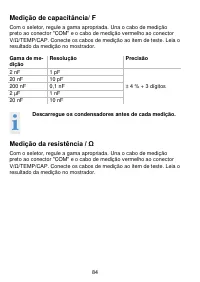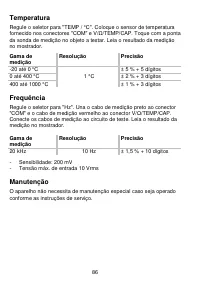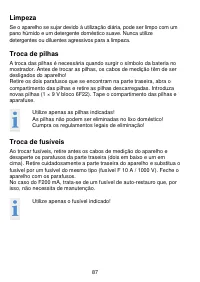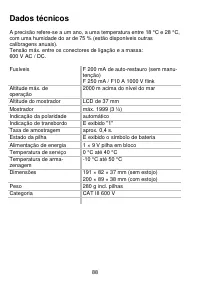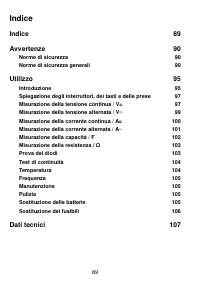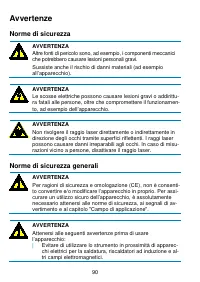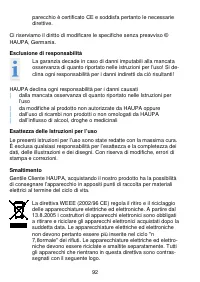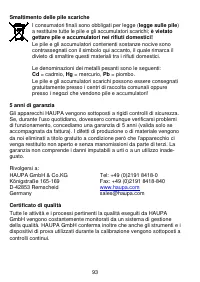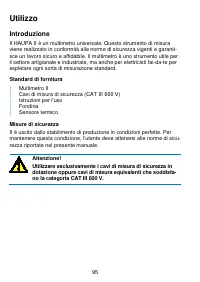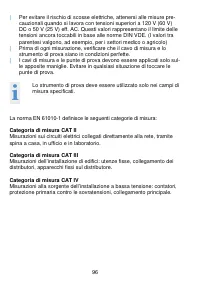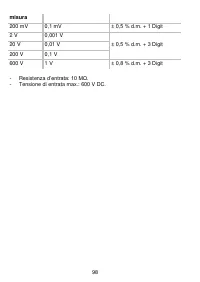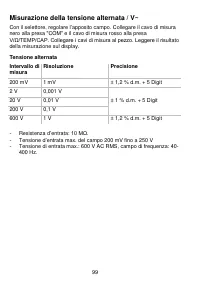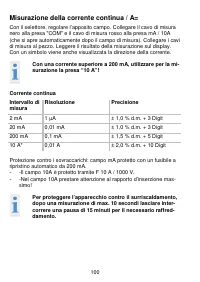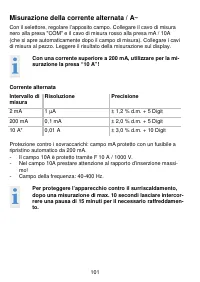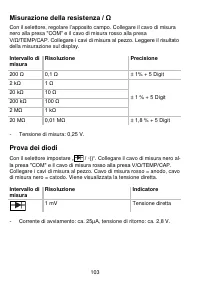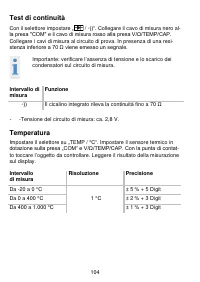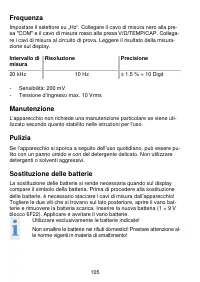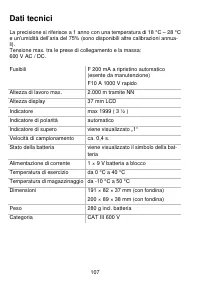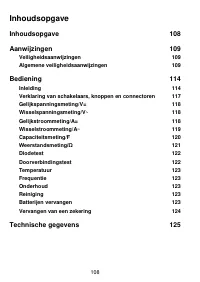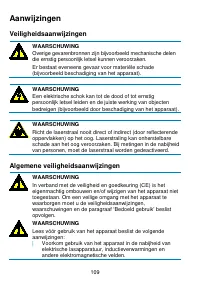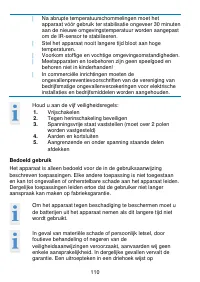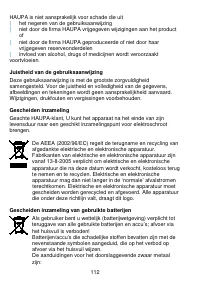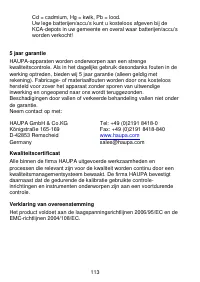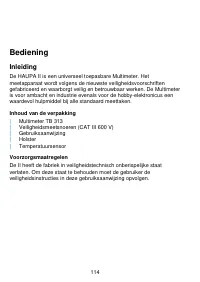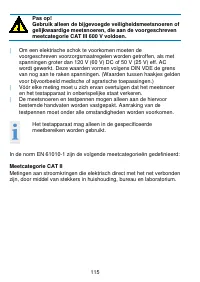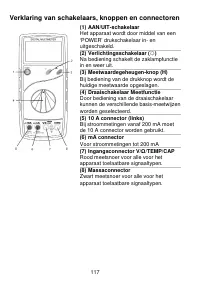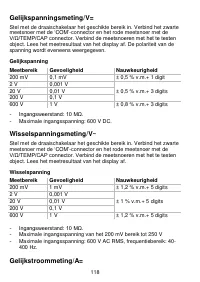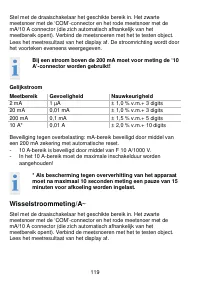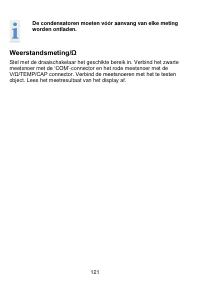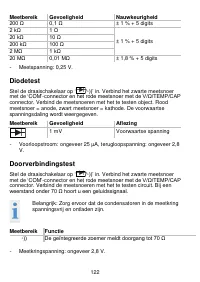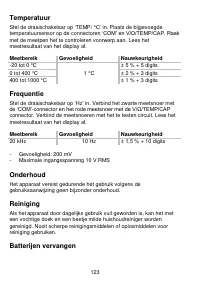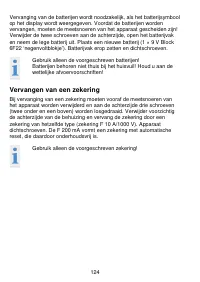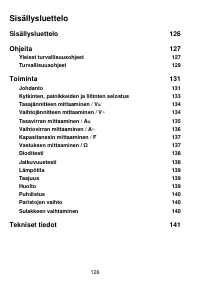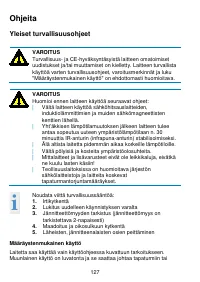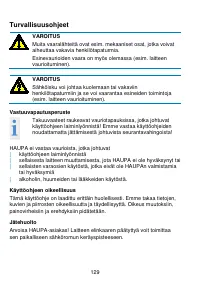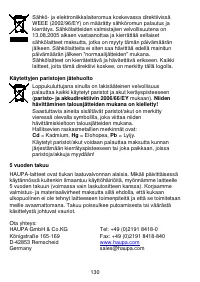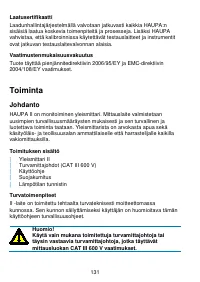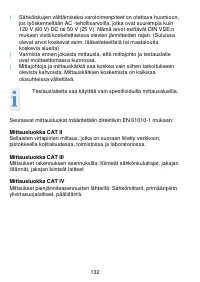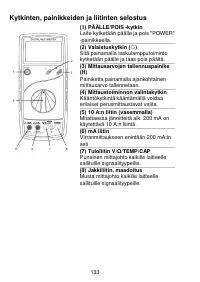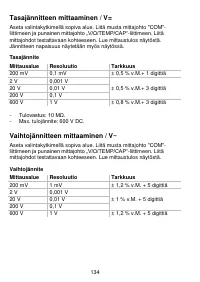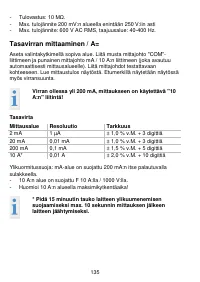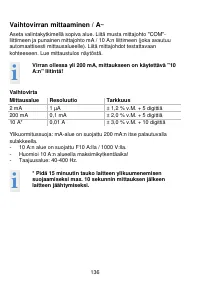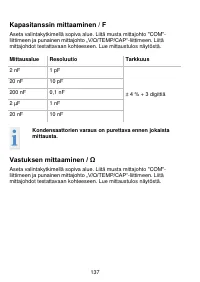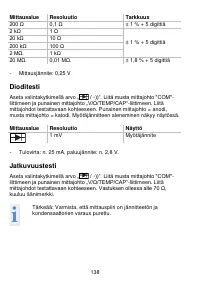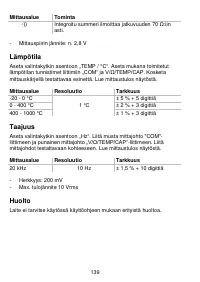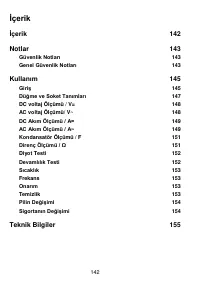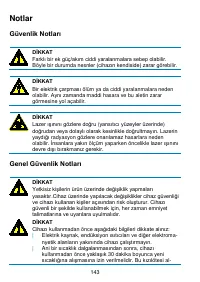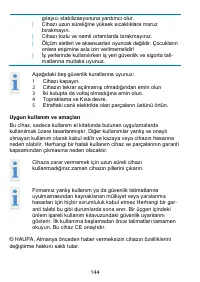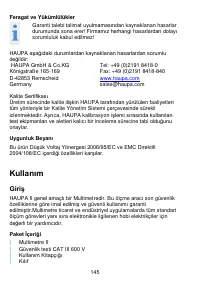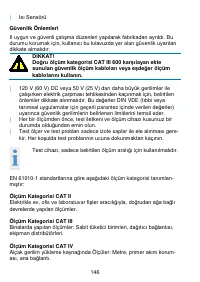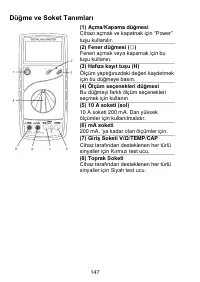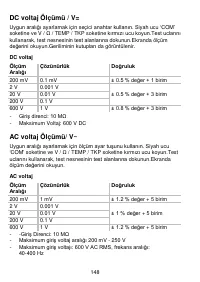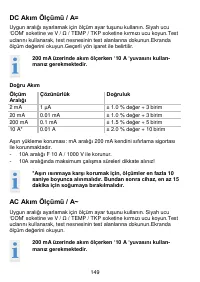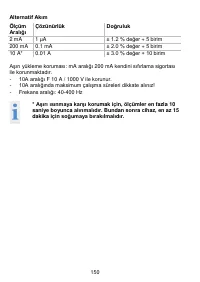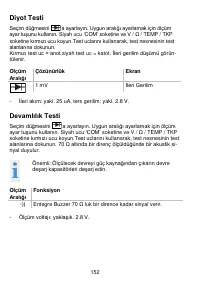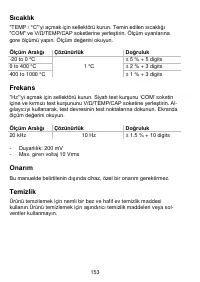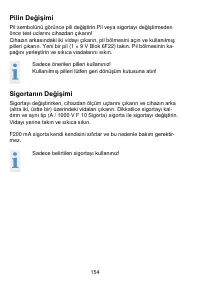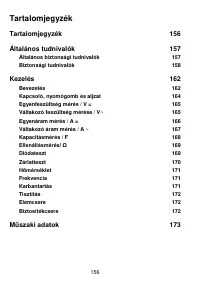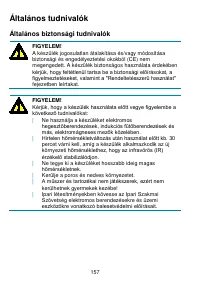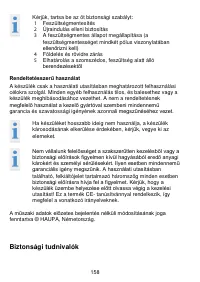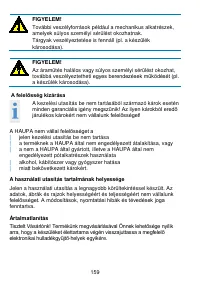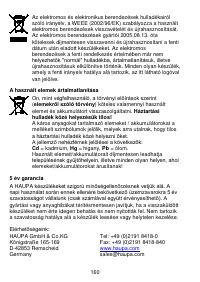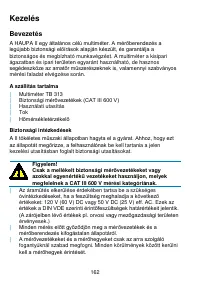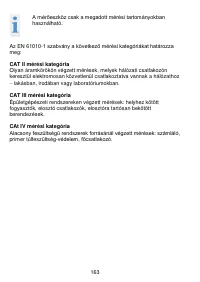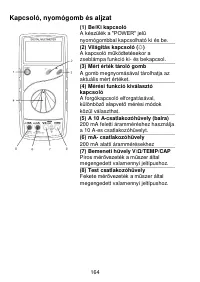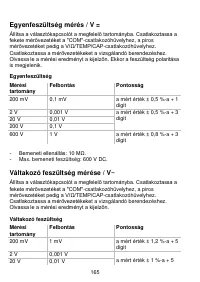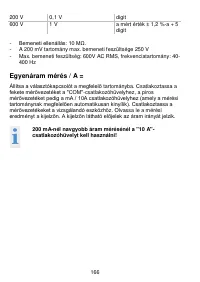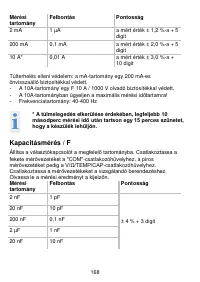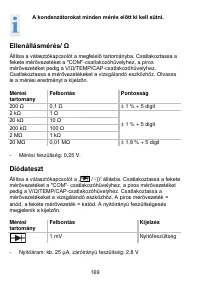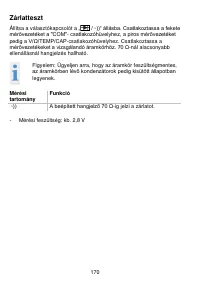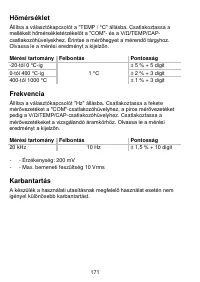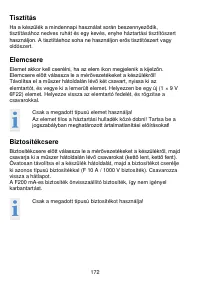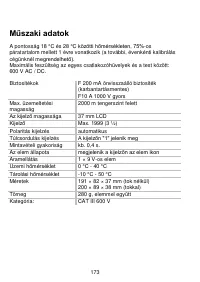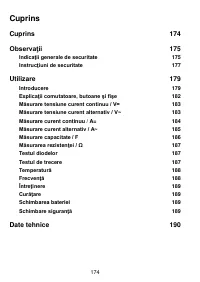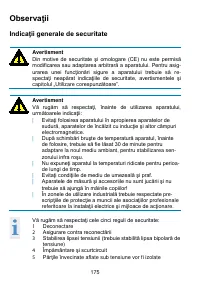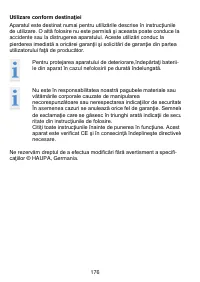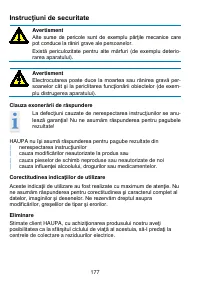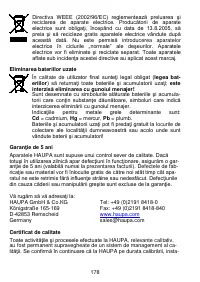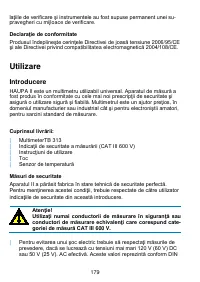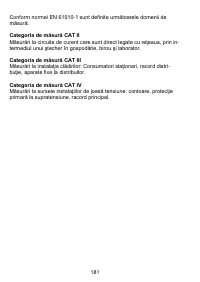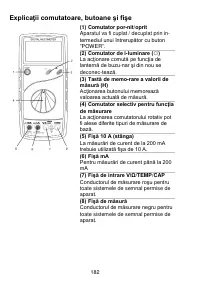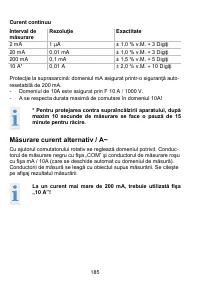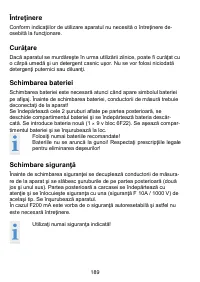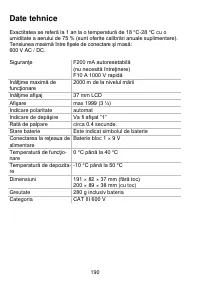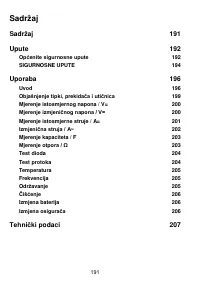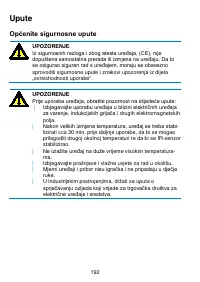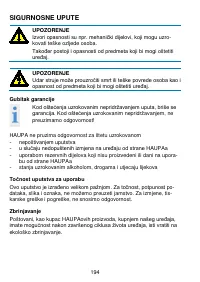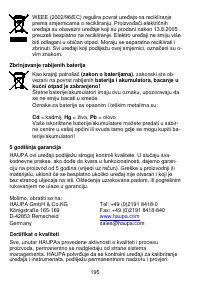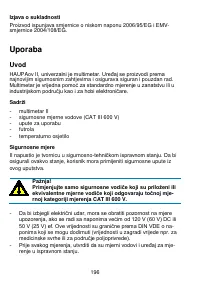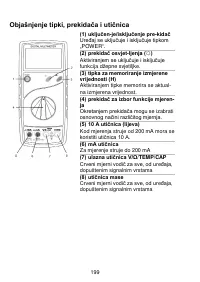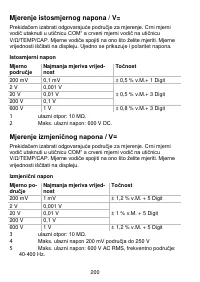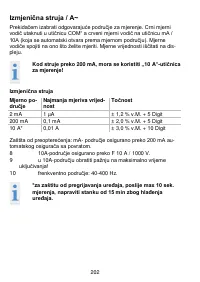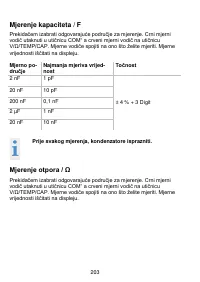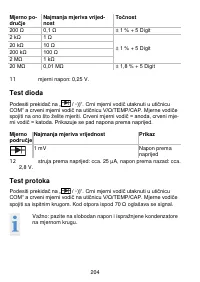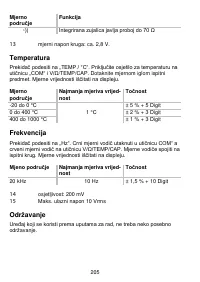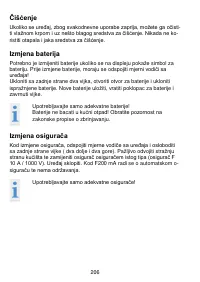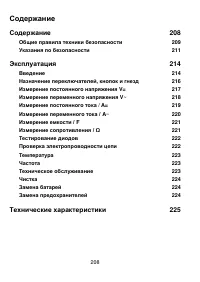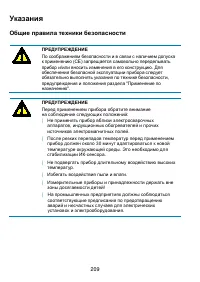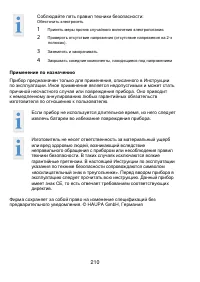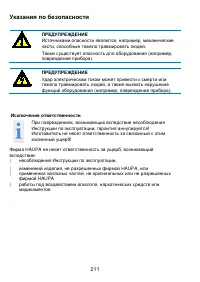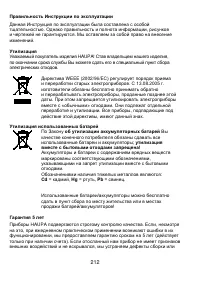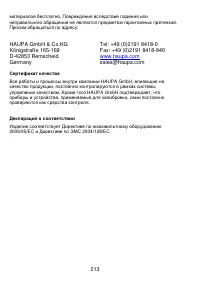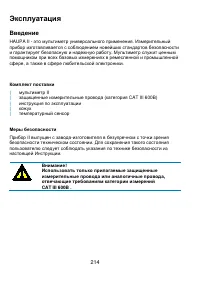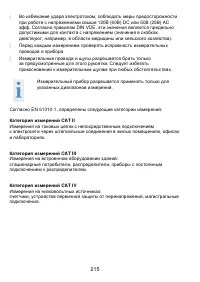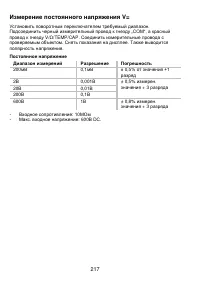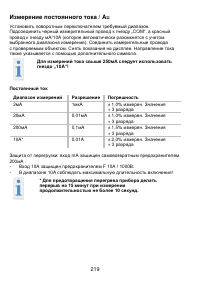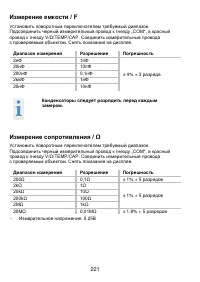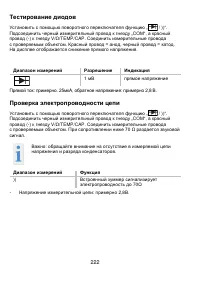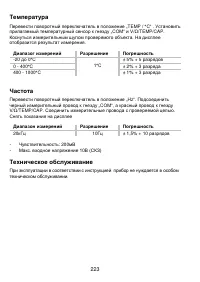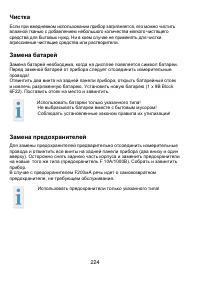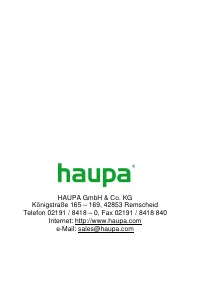Мультиметры Haupa Multi Check 2 103811 - инструкция пользователя по применению, эксплуатации и установке на русском языке. Мы надеемся, она поможет вам решить возникшие у вас вопросы при эксплуатации техники.
Если остались вопросы, задайте их в комментариях после инструкции.
"Загружаем инструкцию", означает, что нужно подождать пока файл загрузится и можно будет его читать онлайн. Некоторые инструкции очень большие и время их появления зависит от вашей скорости интернета.
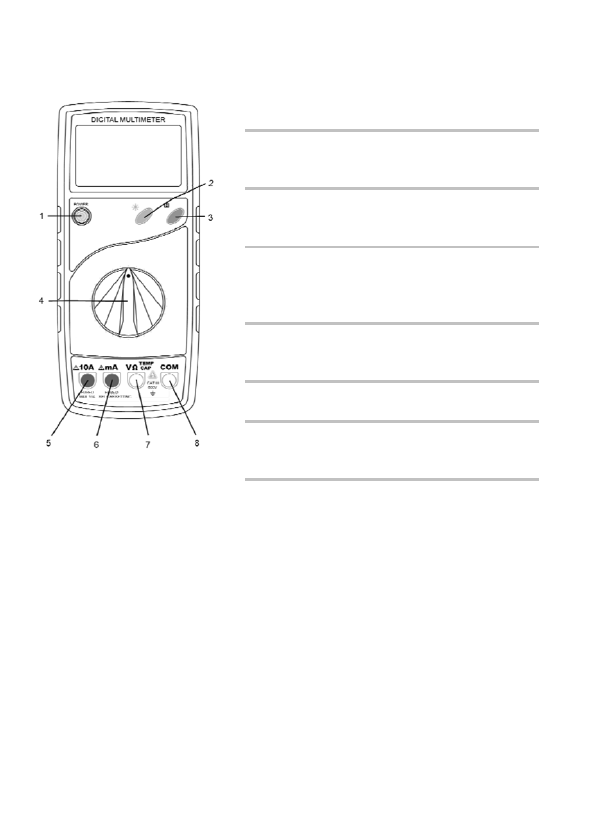
27
Switches, buttons and sockets description
(1) ON/OFF switch
The device is turned on and off using the
"POWER" push-button switch.
(2) Lighting switch (
☼)
Press this button to turn the torch func-
tion on and off.
(3) Memory log but-ton (H)
Press this button to store the actual
measurement value.
(4) Measuring func-tion selector
switch
Use the rotary selector switch to select
the various measurement modes.
(5) 10 A socket (left)
The 10 A socket must be used for cur-
rent measurements above 200 mA.
(6) mA socket
For current measurements up to 200 mA.
(7) Input socket V/
Ω/TEMP/CAP
Red test lead for all types of signals sup-
ported by the instrument.
(8) Ground socket
Black test lead for all types of signals
supported by the instrument.