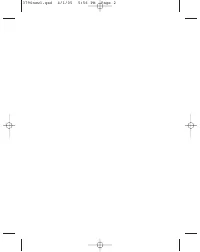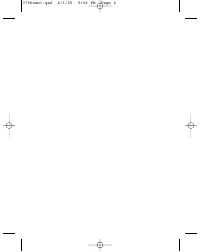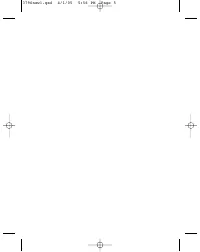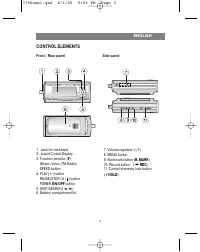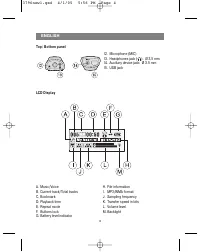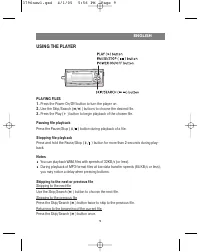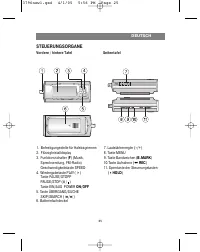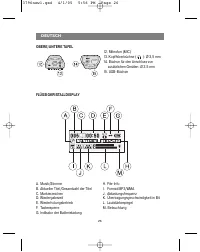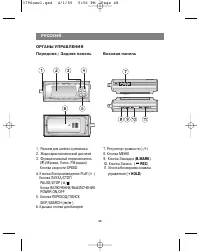MP3-плееры VITEK VT-3796 - инструкция пользователя по применению, эксплуатации и установке на русском языке. Мы надеемся, она поможет вам решить возникшие у вас вопросы при эксплуатации техники.
Если остались вопросы, задайте их в комментариях после инструкции.
"Загружаем инструкцию", означает, что нужно подождать пока файл загрузится и можно будет его читать онлайн. Некоторые инструкции очень большие и время их появления зависит от вашей скорости интернета.
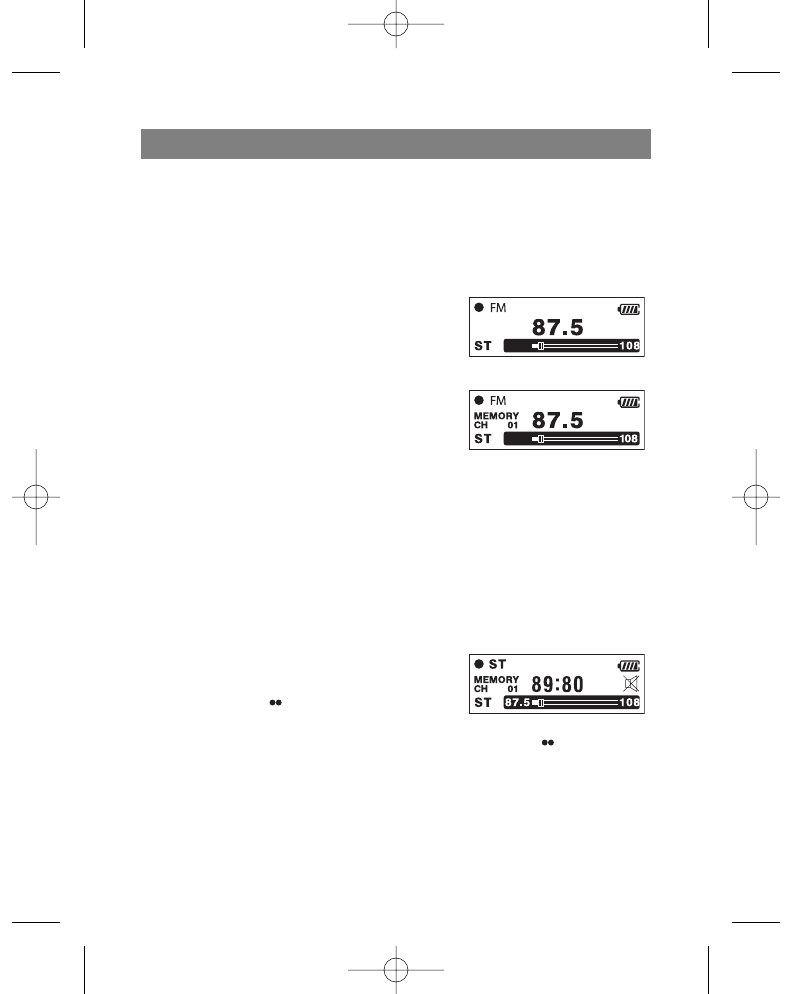
Saving into memory
All available radio stations with good signal quality can be saved into memory automat-
ically.
Press and hold the Bookmark (
B.MARK
) button for more than two seconds in order
to begin the automatic scanning process.
Saving a tuned radio station frequency
1.
Use the Skip/Search (
/
) buttons to choose the
frequency that you want to save in radio station
search mode.
(For example: You are programming the frequency
FM 87.5 MHz).
2.
Press the Bookmark (
B.MARK
) button and use the
Skip/Search (
/
) buttons to choose the memo-
ry location in which you want to save the station
and then press the Bookmark (
B.MARK
) button
again. The station is now saved in memory.
3.
Repeat steps 1-3 to save other radio frequencies
Recalling a saved radio station
Press the Menu button and then use the Skip/Search (
/
) buttons to choose the
memory location.
Deleting a programmed radio station
If you want to delete a saved radio frequency, press and hold the Bookmark (
B.MARK
)
button for more than 1 second while in preliminary radio frequency setting mode.
Recording from the radio
1.
Choose the FM radio mode.
2.
Choose the station that you want to record.
3.
While listening to the radio station in the FM band,
press the Record (
REC
) button. Recording of
the radio station will begin.
4.
Press the Play (
) button to pause recording. Press the Record (
REC
) button
again to end recording.
Notes
Recorded files are named FMRC001.MP3, FMRC002.MP3, FMRC003.MP3.... and
so forth.
If the "FULL!!!" symbol appears on the display, delete some files to make room for
new recordings.
ENGLISH
20
3796new1.qxd 4/1/05 5:56 PM Page 20
Содержание
- 50 Около 8 часов; РУССКИЙ
- 51 ФУНКЦИИ ПЛЕЕРА И ОРГАНЫ УПРАВЛЕНИЯ; Комплектующие
- 52 Кнопка скорости SPEED; Кнопка блокировки клавиш
- 53 Разъем для подключения
- 54 ТРЕБОВАНИЯ К СИСТЕМЕ; Рабочие характеристики
- 56 ПЕРЕД ИСПОЛЬЗОВАНИЕМ; Использование Наушников; Перед использованием плеера
- 57 Настройка громкости; Имеется 35 уровней громкости.; ЭКСПЛУАТАЦИЯ ПЛЕЕРА; Нажмите кнопку Включение/Выключение, чтобы включить устройство.
- 59 ДОПОЛНИТЕЛЬНЫЕ ФУНКЦИИ; Закладки
- 60 Эквалайзер; Вы можете выбрать один из пяти режимов звучания.; Язык; Вы можете выбрать нужный язык из четырех.
- 61 Подсветка
- 62 Функция диктофона; ) выберите позицию «Включить» или
- 64 Cкорость записи данных с линейного входа; ) найдите нужный уровень скорости и; Удаление файлов на MP3/WMA плеере; Нажмите кнопку Меню и удерживайте ее
- 69 ИСПОЛЬЗОВАНИЕ РАДИОПРИЕМНИКА; Внесение в память