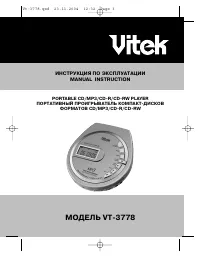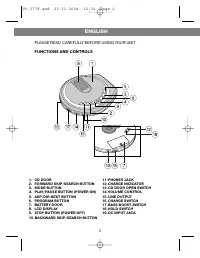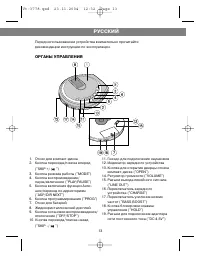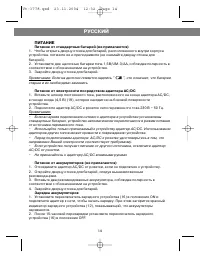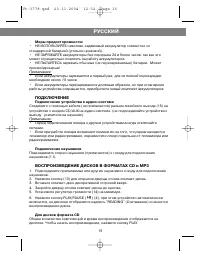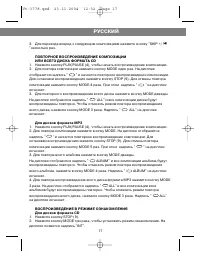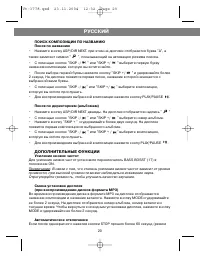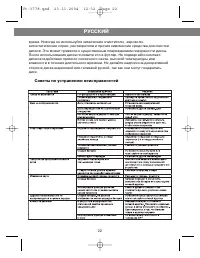MP3-плееры VITEK VT-3778 - инструкция пользователя по применению, эксплуатации и установке на русском языке. Мы надеемся, она поможет вам решить возникшие у вас вопросы при эксплуатации техники.
Если остались вопросы, задайте их в комментариях после инструкции.
"Загружаем инструкцию", означает, что нужно подождать пока файл загрузится и можно будет его читать онлайн. Некоторые инструкции очень большие и время их появления зависит от вашей скорости интернета.
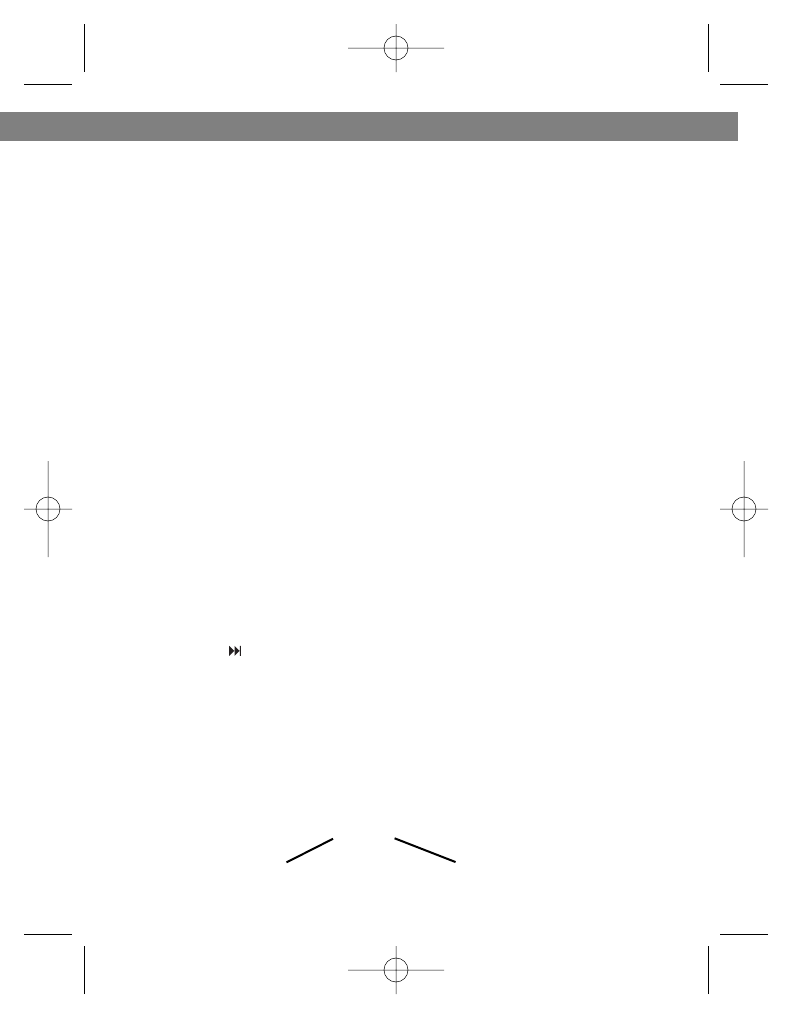
track on the CD.
4. Press MODE button twice more to cancel Intro playback and resume nor-
mal playback.
In MP3
1. Press the STOP button (9).
2. Press the MODE button four times to enter the Intro mode, 'INT' appears
on the display.
3. Press the PLAY/PAUSE button, CD will play the first 10 seconds of each
track of each album on the CD.
4. Press MODE button twice to cancel Intro playback and resume normal
playback.
RANDOM PLAY
In CD
1. Press the STOP button (9).
2. Press the MODE button 4 times to enter the Random mode. "RDM"
appears on the display, then press PLAY/PAUSE button (4) to start playback
in Random order.
3. Press SKIP Forward button (2) to go to next Random track.
4. Press the MODE button once to return to the Normal Playback mode.
In MP3
1. Press the STOP button (9).
2. Press the MODE button 5 times to enter the Random mode. "RDM"
appears on the display, then press PLAY/PAUSE button (4) to start playback
of all tracks of all albums in Random order.
3. Press SKIP
button (2) to go to next Random track.
PROGRAMMED PLAYBACK
In CD
1. Press the PLAY/PAUSE button (4) and after 5 seconds the STOP button
(9).
2. Press the PROGRAM button (6). The track number will appear and "PGM"
will appear on the display indicating the first selection.
ENGLISH
7
00 P-01
TRACK NUMBER
PROGRAM NUMBER
Vt-3778.qxd 23.11.2004 12:32 Page 7