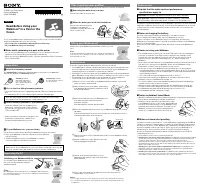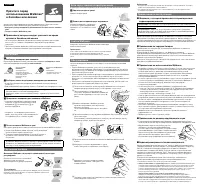MP3-плееры Sony NW-WS413 - инструкция пользователя по применению, эксплуатации и установке на русском языке. Мы надеемся, она поможет вам решить возникшие у вас вопросы при эксплуатации техники.
Если остались вопросы, задайте их в комментариях после инструкции.
"Загружаем инструкцию", означает, что нужно подождать пока файл загрузится и можно будет его читать онлайн. Некоторые инструкции очень большие и время их появления зависит от вашей скорости интернета.
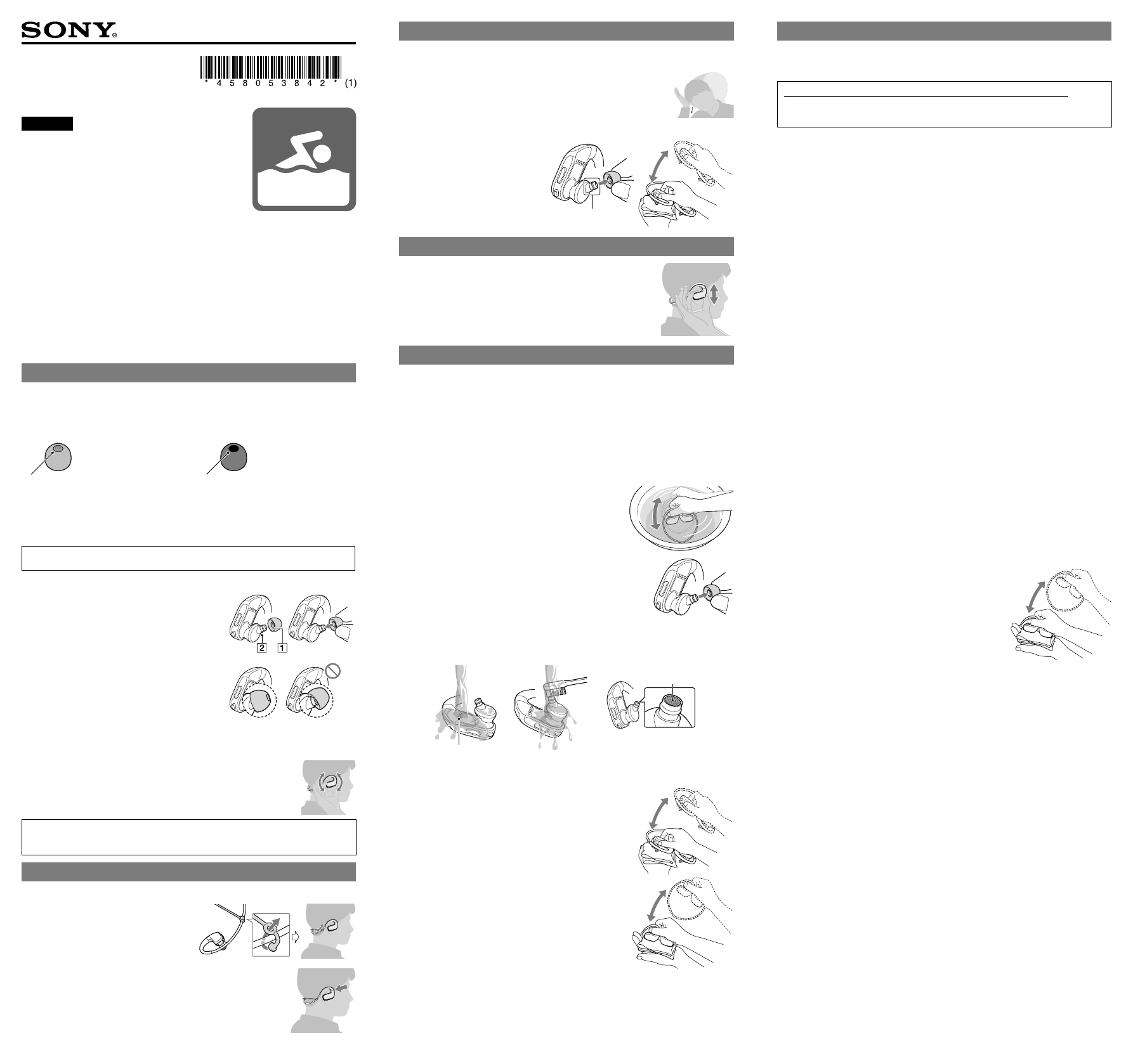
© 2016 Sony Corporation
Printed in Malaysia
4-580-538-
42
(1)
English
Read Before Using your
Walkman® in a Pool or the
Ocean
To use your Walkman while swimming in a pool or the ocean, note the following
and fit your Walkman into your ears correctly:
•
Choose the size of Swimming earbuds that feel quite snug.
•
Fit your Walkman into your ears firmly.
Ą
Notes while swimming in a pool or the ocean
•
Do not use your Walkman in a crowded place or in circumstances which an
inability to hear surrounding sounds would be dangerous.
•
When you use your Walkman in public or private swimming facilities, follow the
rules of that facility.
Preparations
Select the Swimming earbuds
The
standard-type
earbuds are attached when you purchase your Walkman.
Change the earbuds to
Swimming
earbuds.
thin film
Swimming
earbuds
Swimming earbud has a
hole covered with a thin
film to make it difficult for
water to get in.
hole
Standard-type
earbuds
The standard-type earbud
has an open hole.
Choose the best fitting Swimming earbuds
•
There are 4 different sizes of Swimming earbuds (S/M/L/LL) supplied inside the
box.
•
For swimming, choose a size slightly tighter than the standard-type.
•
Your ears may require different sized earbuds as not all ears are the same.
For example: left side medium size – right side large size.
Attach Swimming earbuds to your Walkman
•
Install the earbuds onto the headphones so
that the tip of the inner part of the earbuds
(
) fits into the
position on the projection
of the headphones.
•
Make sure that the earbuds fit straight on, not
at an angle, to prevent the earbuds from
detaching and remaining in your ears.
Fit your Walkman into your ears firmly
Follow the procedures below and fit your Walkman into your ears firmly:
1
Place your Walkman so that the earbuds fit in your right and
left ears snugly.
2
Turn the headphones part of your Walkman clockwise-
counterclockwise to find the best position.
•
Fit your Walkman into your ears while the earbuds and your ears are still dry.
•
Make sure to fit your Walkman into your ears firmly so that water does not get
into your ears through a gap between your ears and the headphones.
Improving the fit
Stabilizing your Walkman with the supplied adjustment band
You can place your Walkman more firmly
into your ears by using the supplied
adjustment band.
¼
¼
Hint
By stabilizing the arrow-pointed part on your Walkman with the band of
your swimming goggles, you can prevent your Walkman from detaching
because of water pressure.
The tip of the
inner part
If the sound becomes muffled
Water inside your ears or headphones may cause the sound to be muffled.
Removing the water from your ears
Remove the water from your ears.
¼
When the water gets inside the headphones
Remove the earbuds from the
headphones and pat the
headphones lightly about 5 to 10
times on a dry cloth.
Taking your Walkman off
Gently move your Walkman up and down to take it off your
ears.
Note
Removing the Walkman suddenly when the earbuds are fitted firmly in
your ears may cause damage to your ears or eardrums, or the earbuds
may remain in your ears.
Maintenance
Clean the earbuds and your Walkman after every use as follows.
•
If your Walkman is left with salt and sand unremoved, the metal terminals may
rust or foreign substances may build up. This may result in your Walkman not
charging properly or not being recognized by a computer.
•
If tanning oil or sunscreen gets onto your Walkman, wash it off using lukewarm
water. Otherwise, it may cause discoloration or damage such as cracks to occur.
•
The build up of foreign substances such as earwax etc. in the headphone
sections may cause deteriorated sound quality or sound loss.
After use in the ocean, wash your Walkman with fresh water such as tap
water to remove salt and sand.
While immersing it in fresh water, gently shake
your Walkman about 20 times and then soak it
for about 30 minutes.
Remove the earbuds from your Walkman, and
then wash them by hand using a mild
detergent solution.
After washing the earbuds, dry them well.
Rinse the terminals and mesh sheet of your Walkman with gentle running
tap water.
If the terminals and mesh sheet are not clean, wet a soft brush such as a
toothbrush with water and clean them.
mesh sheet
terminals
Wipe the moisture off the terminals and surface of your Walkman using a
soft dry cloth.
Pat the headphones softly against a dry cloth.
Repeat patting about 20 times.
Pat the areas around the buttons of your
Walkman softly against a dry cloth. Repeat this
about 30 times.
Place a dry cloth under the headphones and leave them at room
temperature for 2 to 3 hours.
Notes
•
Do not apply strong force to the mesh sheet. Doing so may damage the mesh sheet.
•
Do not rub foreign substances on the mesh sheet. Doing so may push them into the
headphones.
headphone sections
Notes on use
Ą
Liquids that the water resistant performance
specifications apply to
Applicable
: fresh water, tap water, perspiration, pool water, salt water
Not applicable
: liquids other than those above (examples: soapy water,
detergent water, water with bath agents, shampoo, hot spring water, etc.)
The water resistant performance of your Walkman is based on our measurements
under the conditions described in this section. Note that malfunctions as a result
of water immersion caused by misuse by the customer are not covered by the
limited warranty.
Ą
Notes on charging the battery
The USB cradle supplied with your Walkman is not water resistant.
Before charging the battery, make sure your Walkman is not wet.
If there is moisture on the Walkman, wipe it off completely, and leave the
Walkman at room temperature to dry until no moisture remains on the Walkman
before you start charging.
Never use the USB cradle (supplied) with wet hands or when your Walkman is
wet.
Ą
Notes on using your Walkman
•
The earbuds create a seal in your ear canal. Thus, there is a risk of damage to
your ears or eardrums if strong pressure is applied to the earbuds, or the
earbuds are removed suddenly from your ears. Due to this risk, do not do
vigorous exercise, dive into a swimming pool, etc., while wearing your
Walkman.
•
Do not pour hot water directly on your Walkman and do not blow hot air from a
hair dryer, etc., directly on the Walkman. Never use the Walkman in high
temperature locations such as in saunas or near a stove.
•
Do not use or leave your Walkman in the following types of environment:
– in high temperature locations with a temperature above 45 °C (113 °F) such as
under the blazing sun, in a car, in warm water or other high temperature and
high humidity locations
– in a cold locations with a temperature below –5 °C (23 °F)
•
If you cannot avoid using your Walkman in a location exposed to direct
sunlight, cover your Walkman with a towel, etc.
•
The sound volume is lower with Swimming earbuds than with standard-type
earbuds. Increase the volume as needed.
•
When you replace Swimming earbuds with the standard-type earbuds, the
sound becomes louder. Adjust the volume so as not to hurt your eardrums.
•
Your Walkman may detach and fall during vigorous exercise, etc.
•
Your Walkman will sink if dropped in water.
Ą
Notes on Ambient Sound Mode
•
When the Swimming earbuds are attached, ambient sound cannot be heard as
well as when Standard-type earbuds are attached.
•
Ambient sounds cannot be heard well after using
your Walkman in a pool or the ocean. Repeatedly pat
the parts around the buttons of your Walkman softly
against a dry cloth about 30 times. Then place your
Walkman on a dry cloth at room temperature to
ensure it is completely dry before the next use.
Ą
Water resistance/dust proofing
The water resistance specifications
*1
of this Walkman are equivalent to IEC 60529
“Degrees of protection against ingress of water (IP Code)” IPX5/8
*2
, and the dust
proofing specifications of this Walkman are equivalent to IEC 60529 “Degrees of
protection against solid foreign objects” IP6X
*3
. If you use your Walkman in a
swimming pool, do not exceed a depth of 2 m (6.5 feet) while wearing it.
Be sure to read and understand the water resistant/dust proof specifications
completely before use.
*
1
The headphone sections are not completely watertight.
*
2
IPX5 (Degrees of protection against jets of water)
Your Walkman, when Swimming earbuds
are attached, has been tested under and maintains its operability under the following test
conditions: When exposed to direct streams of water from any direction where
approximately 12.5 l/min. of water is supplied for more than 3 minutes from a distance of
approximately 3 m using a nozzle with an inner diameter of 6.3 mm. However, this does not
apply to the headphone sections.
IPX8 (Degrees of protection against continual water submersion)
Your Walkman, when
Swimming earbuds are attached, has been tested to and maintains its operability when
submersed in water to a depth of 2 m for 30 minutes.
*
3
IP6X (Degrees of protection against dust)
Your Walkman, when Swimming earbuds are
attached, has been tested to and continues to block dust after stirring for 8 hours in a testing
device which contains dust particles that are up to 75 μm in diameter.