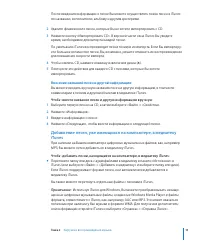MP3-плееры APPLE - инструкция пользователя по применению, эксплуатации и установке на русском языке. Мы надеемся, она поможет вам решить возникшие у вас вопросы при эксплуатации техники.
Если остались вопросы, задайте их в комментариях после инструкции.
"Загружаем инструкцию", означает, что нужно подождать пока файл загрузится и можно будет его читать онлайн. Некоторые инструкции очень большие и время их появления зависит от вашей скорости интернета.
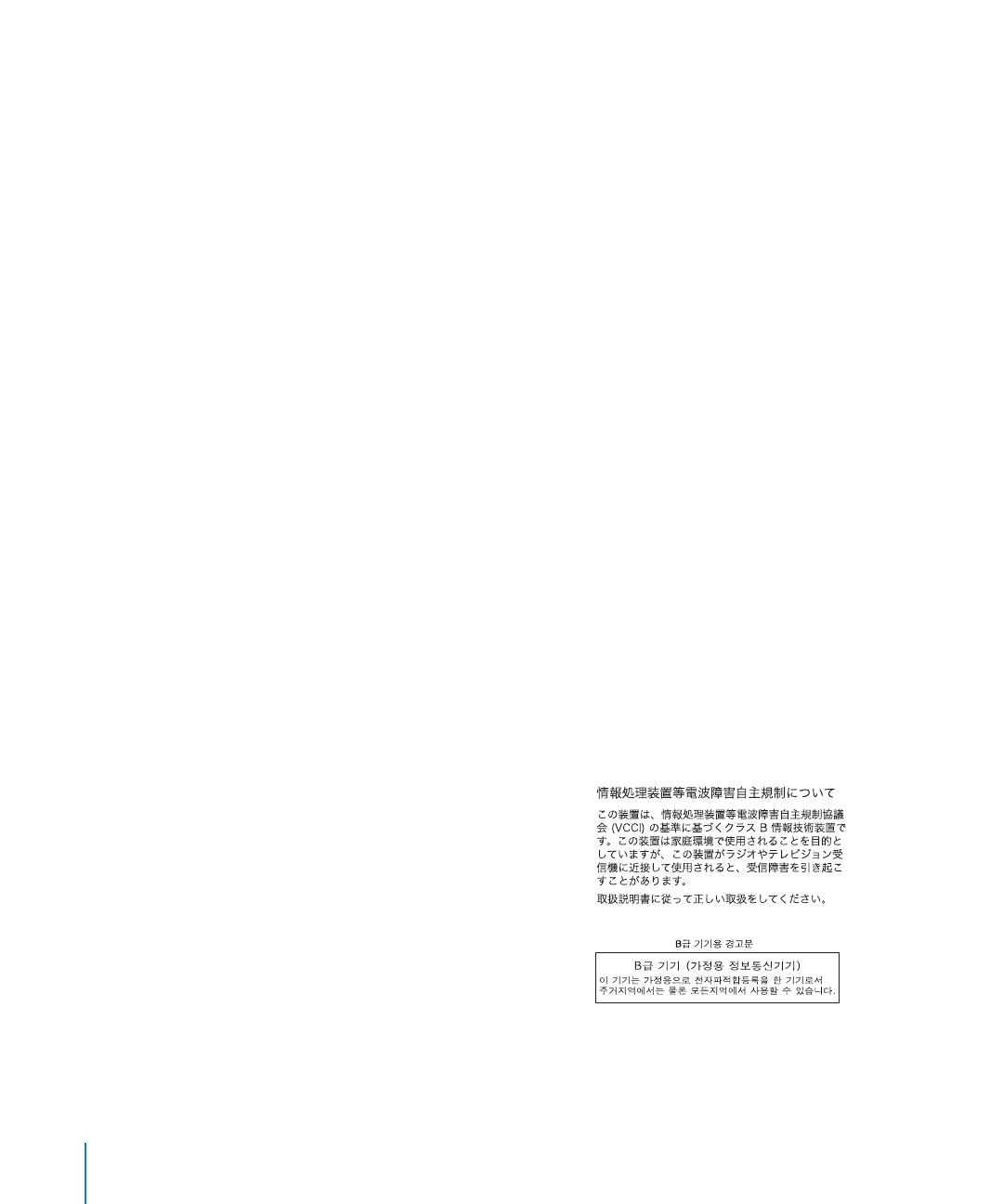
34
FCC Compliance Statement
This device complies with part 15 of the FCC rules.
Operation is subject to the following two conditions:
(1) This device may not cause harmful interference,
and (2) this device must accept any interference
received, including interference that may cause
undesired operation. See instructions if interference
to radio or television reception is suspected.
Radio and Television Interference
This computer equipment generates, uses, and can
radiate radio-frequency energy. If it is not installed
and used properly—that is, in strict accordance with
Apple’s instructions—it may cause interference with
radio and television reception.
This equipment has been tested and found to comply
with the limits for a Class B digital device in
accordance with the specifi cations in Part 15 of FCC
rules. These specifi cations are designed to provide
reasonable protection against such interference in a
residential installation. However, there is no
guarantee that interference will not occur in a
particular installation.
You can determine whether your computer system is
causing interference by turning it off . If the
interference stops, it was probably caused by the
computer or one of the peripheral devices.
If your computer system does cause interference to
radio or television reception, try to correct the
interference by using one or more of the following
measures:
Turn the television or radio antenna until the
interference stops.
Move the computer to one side or the other of the
television or radio.
Move the computer farther away from the
television or radio.
Plug the computer into an outlet that is on a
diff erent circuit from the television or radio. ( That is,
make certain the computer and the television or
radio are on circuits controlled by diff erent circuit
breakers or fuses.)
Â
Â
Â
Â
If necessary, consult an Apple-authorized service
provider or Apple. See the service and support
information that came with your Apple product. Or,
consult an experienced radio/television technician for
additional suggestions.
Important:
Changes or modifi cations to this product
not authorized by Apple Inc. could void the EMC
compliance and negate your authority to operate the
product.
This product was tested for EMC compliance under
conditions that included the use of Apple peripheral
devices and Apple shielded cables and connectors
between system components.
It is important that you use Apple peripheral devices
and shielded cables and connectors between system
components to reduce the possibility of causing
interference to radios, television sets, and other
electronic devices. You can obtain Apple peripheral
devices and the proper shielded cables and
connectors through an Apple Authorized Reseller. For
non-Apple peripheral devices, contact the
manufacturer or dealer for assistance.
Ответственная сторона (обращаться только по
вопросам соответствия FCC):
Apple Inc. Product Compliance, 1 Infi nite Loop
M/S 26-A, Cupertino, CA 95014-2084, 408-974-2000.
Industry Canada Statement
This Class B device meets all requirements of the
Canadian interference-causing equipment
regulations.
Cet appareil numérique de la classe B respecte toutes
les exigences du Règlement sur le matériel brouilleur
du Canada.
VCCI Class B Statement
Korea Class B Statement
Regulatory Compliance Information
Содержание
- 4 Поздравляем с приобретением iPod shuffl; С iPod shuffl
- 5 Использование элементов управления iPod shuffl
- 6 Подсоединение и отсоединение iPod shuffl; Подсоединение iPod shuffl; Чтобы подсоединить iPod shuffl
- 7 Отсоединение iPod shuffl; Чтобы извлечь iPod shuffl; Если Вы работаете на компьютере Mac; Чтобы отсоединить iPod shuffl; Зарядка аккумулятора
- 8 Чтобы зарядить аккумулятор, используя компьютер:
- 9 Проверка статуса аккумулятора; Индикаторы статуса
- 10 Включение или отсоединение; Во время воспроизведения на iPod shuffl
- 12 Импорт музыки в медиатеку iTunes; Три способа помещения музыки в медиатеку iTunes:; Приобретение песен и загрузка подкастов с помощью iTunes Store; Чтобы зарегистрироваться в iTunes Store:; При наличии у Вас учетной записи iTunes
- 13 Чтобы купить песню, альбом или аудиокнигу:; Как импортировать музыку с аудио-CD в iTunes; Чтобы импортировать музыку с аудио-CD в iTunes:
- 14 Внесение названий песен и другой информации
- 15 Систематизация музыки; Как создать плейлист в iTunes:; Нажмите кнопку «Добавить» (
- 16 Загрузка музыки на iPod shuffl; Автозаполнение iPod shuffl; Чтобы осуществить автозаполнение музыки на iPod shuffl; В произвольном порядке:
- 17 Автозаполнение только выбранных объектов; Загрузка песен, аудиокниг и подкастов вручную; Чтобы загрузить песню или другой объект на iPod shuffl; Установка порядка песен на iPod shuffl; Чтобы установить порядок песен на iPod shuffl
- 18 Размещение большего количества песен на iPod shuffl; Чтобы автоматически заменять объекты на iPod shuffl
- 19 Воспроизведение музыки; Чтобы прослушивать песни и другие объекты на iPod shuffl; Настройка iPod shuffl; Чтобы настроить iPod shuffl
- 20 Чтобы настроить iPod shuffl; Установление предела громкости; Чтобы установить предел громкости на iPod shuffl
- 21 Чтобы удалить предел громкости:; Активация и деактивация кнопок iPod shuffl; Чтобы отключить кнопки iPod shuffl
- 22 Хранение файлов на iPod shuffl; Используйте iPod shuffl; Чтобы использовать iPod shuffl
- 23 Перенос файлов с одного компьютера на другой; Чтобы переносить файлы с одного компьютера на другой:; Предотвращение автоматического запуска iTunes; Чтобы предотвратить автоматический запуск iTunes:
- 24 Аксессуары iPod shuffl; Для использования наушников:
- 25 Вы можете приобрести следующие аксессуары:
- 26 Советы и устранение неполадок; e, могут быть решены за короткий срок с; Перезагрузите
- 28 Если загрузка песен происходит медленно
- 29 Если главы аудиокниги воспроизводятся не по порядку; Если Ваш ПК с Windows не оснащен USB-портом; Если Вы хотите использовать iPod shuffl
- 30 Обновление и восстановление ПО iPod shuffl; Если Вы выберите «Обновить»; Чтобы обновить или восстановить iPod shuffl; Чтобы установить последнюю версию программного обеспечения
- 31 Безопасность и уход; Важная информация по безопасности; Эксплуатация iPod shuffl
- 32 Использование адаптера питания iPod USB (продается отдельно)
- 33 Важная информация по эксплуатации
- 34 e Вы найдете в справке на экране и в
Характеристики
Остались вопросы?Не нашли свой ответ в руководстве или возникли другие проблемы? Задайте свой вопрос в форме ниже с подробным описанием вашей ситуации, чтобы другие люди и специалисты смогли дать на него ответ. Если вы знаете как решить проблему другого человека, пожалуйста, подскажите ему :)