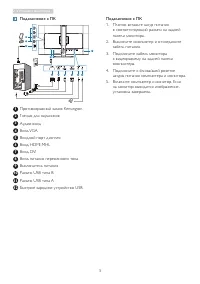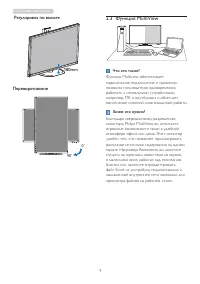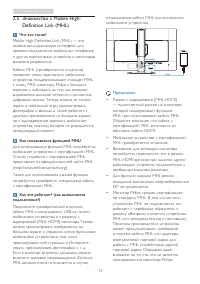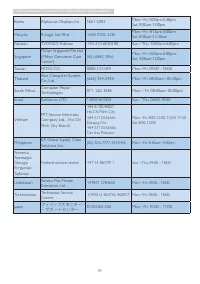Мониторы Philips BDM3275UP/00 - инструкция пользователя по применению, эксплуатации и установке на русском языке. Мы надеемся, она поможет вам решить возникшие у вас вопросы при эксплуатации техники.
Если остались вопросы, задайте их в комментариях после инструкции.
"Загружаем инструкцию", означает, что нужно подождать пока файл загрузится и можно будет его читать онлайн. Некоторые инструкции очень большие и время их появления зависит от вашей скорости интернета.
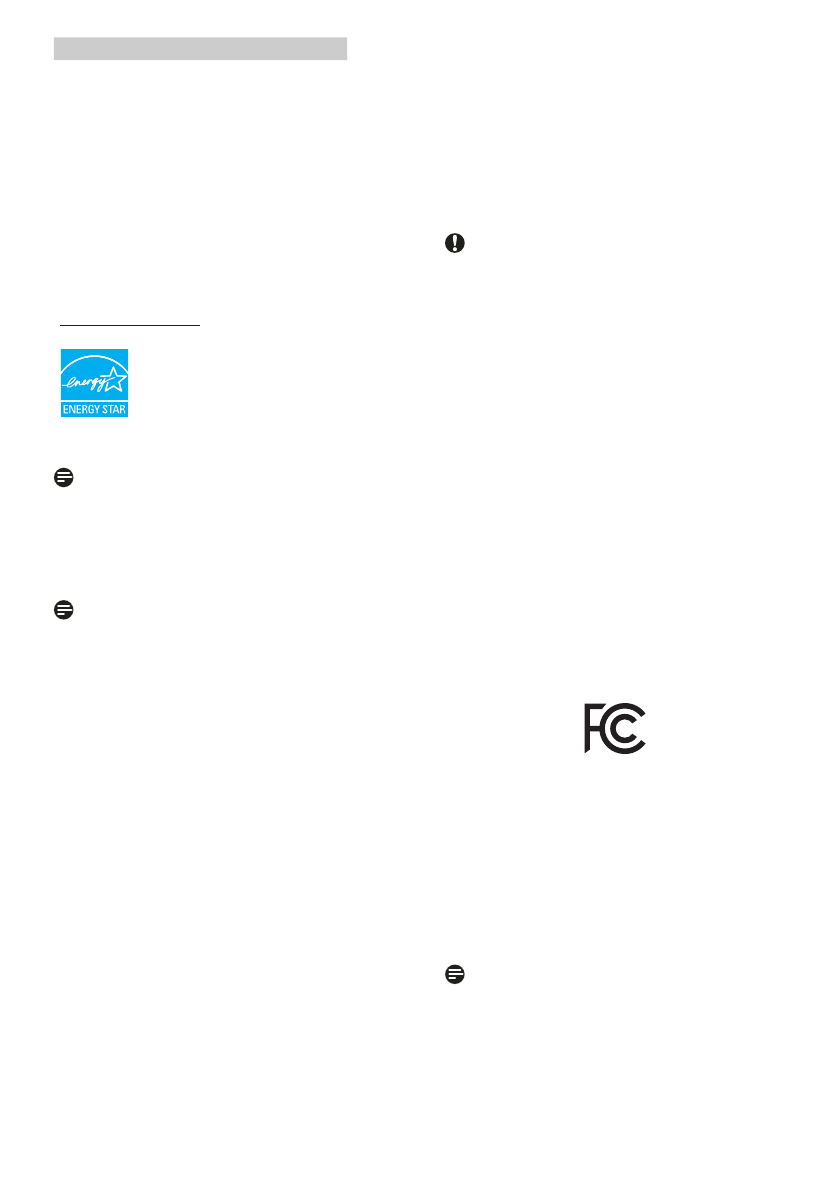
23
6. Сведения о соответствии стандартам
• prEN50279:1998 (Low Frequency Electric
and Magnetic fields for Visual Display).
• MPR-II (MPR:1990:8/1990:10 Low
Frequency Electric and Magnetic fields).
• TCO CERTIFIED (Requirement for
Environment Labeling of Ergonomics,
Energy, Ecology and Emission, TCO: Swedish
Confederation of Professional Employees)
for TCO versions.
Energy Star Declaration
As an ENERGY STAR
®
Par tner, we
have determined that this product
meets the ENERGY STAR
®
guidelines for energy efficiency.
Note
We recommend you switch off the monitor
when it is not in use for a long time.
Federal Communications Commission (FCC)
Notice (U.S. Only)
This equipment has been tested and found
to comply with the limits for a Class B digital
device, pursuant to Par t 15 of the FCC
Rules. These limits are designed to provide
reasonable protection against harmful
interference in a residential installation.
This equipment generates, uses and can
radiate radio frequency energy and, if not
installed and used in accordance with the
instructions, may cause harmful interference
to radio communications.
However, there is no guarantee that
interference will not occur in a par ticular
installation. If this equipment does cause
harmful interference to radio or television
reception, which can be determined by
turning the equipment off and on, the
user is encouraged to tr y to correct
the interference by one or more of the
following measures:
• Reorient or relocate the receiving antenna.
• Increase the separation between the
equipment and receiver.
• Connect the equipment into an outlet on
a circuit different from that to which the
receiver is connected.
• Consult the dealer or an experienced
radio/TV technician for help.
Changes or modifications not expressly
approved by the par ty responsible for
compliance could void the user's authority
to operate the equipment.
Use only RF shielded cable that was supplied
with the monitor when connecting this monitor
to a computer device.
To prevent damage which may result in fire or
shock hazard, do not expose this appliance to
rain or excessive moisture.
THIS CLASS B DIGITAL APPARATUS MEETS
ALL REQUIREMENTS OF THE CANADIAN
INTERFERENCE-CAUSING EQUIPMENT
REGULATIONS.
FCC Declaration of Conformity
Declaration of Conformity for Products Marked
with FCC Logo,
United States Only
This device complies with Par t 15 of the FCC
Rules. Operation is subject to the following two
conditions: (1) this device may not cause harmful
interference, and (2) this device must accept any
interference received, including interference that
may cause undesired operation.
Commission Federale de la Communication
(FCC Declaration)
Cet équipement a été testé et déclaré
conforme auxlimites des appareils
numériques de class B,aux termes de
l'ar ticle 15 Des règles de la FCC. Ces
limites sont conçues de façon à fourir
une protection raisonnable contre les
Содержание
- 2 Содержание
- 3 Важная информация; Указания по мерам безопасности; Предупреждения
- 4 Условные обозначения; Примечания, предостережения и
- 5 Waste Electrical and Electronic Equipment-
- 6 Установка монитора; Установка; Комплект поставки; Зависит от страны
- 7 Подключение к ПК
- 8 Эксплуатация монитора; Описание кнопок управления
- 9 Audio Source
- 10 Экранное меню; Уведомление о разрешении
- 11 Регулировка по высоте; Функция MultiView
- 12 Как включить функцию MultiView с; Как включить функцию MultiView из; Swap
- 13 Примечание
- 14 Для монтажа VESA снимите; Перед разборкой основания монитора во
- 15 Знакомство с Mobile High-; Как пользоваться функцией MHL?
- 16 Оптимизация изображения; Оптимизация; Как включить технологию SmartImage?
- 18 Технические характеристики; Возможность подключения
- 19 Подставка
- 20 Вес
- 21 Разрешение и; Максимальное разрешение
- 22 Управление питанием; Определение управления электропитанием
- 31 Обслуживание покупателей и гарантийное обслуживание; Обслуживание; Политика компании Philips; Пиксели и субпиксели
- 34 Контактная информация для стран ЦЕНТРАЛЬНОЙ И ВОСТОЧНОЙ ЕВРОПЫ:
- 35 Контактная информация для стран ЛАТИНСКОЙ АМЕРИКИ:; Страна; ASP
- 37 Поиск и устранение неисправностей, вопросы и ответы; Поиск и устранение; Распространенные неполадки
- 39 Общие вопросы
- 41 В12. Почему на экране текст отображает; Ответы на часто задаваемые; Можно ли увеличить подокно PIP?