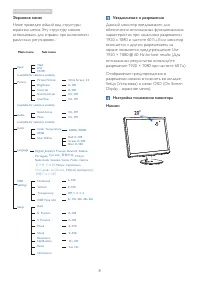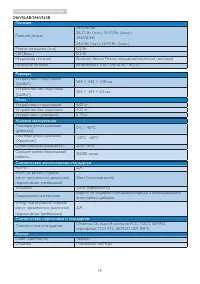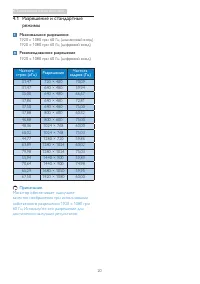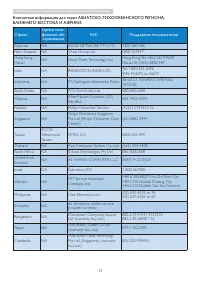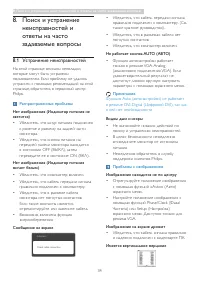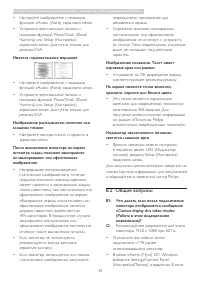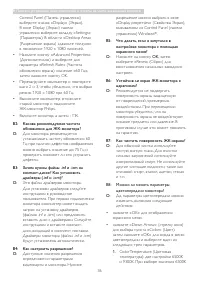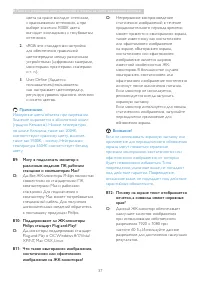Мониторы Philips 246V5LHAB/00 - инструкция пользователя по применению, эксплуатации и установке на русском языке. Мы надеемся, она поможет вам решить возникшие у вас вопросы при эксплуатации техники.
Если остались вопросы, задайте их в комментариях после инструкции.
"Загружаем инструкцию", означает, что нужно подождать пока файл загрузится и можно будет его читать онлайн. Некоторые инструкции очень большие и время их появления зависит от вашей скорости интернета.

22
6. Сведения о соответствии стандартам
6.
Сведения о
соответствии стандартам
The regulations may differ depending on your
countr y.
Lead-free Product
Lead free display promotes
environmentally sound recover y and
disposal of waste from electrical and
electronic equipment. Toxic substances
like Lead has been eliminated and compliance
with European community’s stringent RoHs
directive mandating restrictions on hazardous
substances in electrical and electronic equipment
have been adhered to in order to make Philips
monitors safe to use throughout its life cycle.
Congratulations!
This product is TCO Cer tified-for Sustainable IT
TCO Cer tified is an international third par ty
sustainability cer tification for IT
products. TCO Cer tified ensures that
the manufacture, use and recycling
of IT products reflect environmental, social and
economic responsibility. Ever y TCO Cer tified
product model is verified by an accredited
independent test laborator y.
This product has been verified to meet all the
criteria in TCO Cer tified, including:
Corporate Social Responsibility
Socially responsible production - working
conditions and labor law in manufacturing
countr y
Energy Efficiency
Energy efficiency of product and power supply.
Energy Star compliant, where applicable
Environmental Management System
Manufacturer must be cer tified according to
either ISO 14001 or EMAS
Minimization of Hazardous Substances
Limits on cadmium, mercur y, lead & hexavalent
chromium including requirements for mercur y-
free products, halogenated substances and
hazardous flame retardants
Design for Recycling
Coding of plastics for easy recycling. Limit on
the number of different plastics used.
Product Lifetime, Product Take Back
Minimum one-year product warranty. Minimum
three-year availability of spare par ts. Product
takeback
Packaging
Limits on hazardous substances in product
packaging. Packaging prepared for recycling
Ergonomic, User-centered design
Visual ergonomics in products with a display.
Adjustability for user comfor t (displays,
headsets) Acoustic performance – protection
against sound spikes (headsets) and fan noise
(projectors, computers) Ergonomically designed
keyboard (notebooks)
Electrical Safety, minimal electro-magnetic
Emissions Third Party Testing
All cer tified product models have been tested
in an independent, accredited laborator y.
A detailed criteria set is available for download
at www.tcodevelopment.com, where you can
also find a searchable database of all TCO
Cer tified IT products.
TCO Development, the organization behind
TCO Cer tified, has been an international
driver in the field of Sustainable IT for 20 years.
Criteria in TCO Cer tified are developed in
collaboration with scientists, exper ts, users
and manufacturers. Organizations around
the world rely on TCO Cer tified as a tool to
help them reach their sustainable IT goals. We
are owned by TCO, a non-profit organization
representing office workers. TCO Development
is headquar tered in Stockholm, Sweden, with
regional presence in Nor th America and Asia.
TCO Cer tified Document for Displays version.
2.3.
"For displays with glossy bezels the user should
consider the placement of the display as the
Содержание
- 2 Содержание
- 3 Важная информация; Указания по мерам; Предупреждения
- 5 Условные обозначения; Примечания, предупреждения и
- 7 Установка основания подставки; Настройка монитора; Установка; Содержимое упаковки; Star t
- 8 Подключение к ПК
- 9 Эксплуатация монитора; Описание монитора: вид спереди
- 10 Экранное меню; Уведомление о разрешении
- 11 Снятие основания подставки и; Снятие подставки
- 12 Оптимизация изображения; Оптимизация; Philips SmartControl Lite
- 13 Запуск с открытием панели Standard
- 14 настраивать параметры RGB, Black Level
- 15 Первый экран калибровки цвета:
- 17 Context Sensitive menu (Контекстное меню)
- 18 Меню в области задач отключено
- 19 Технические характеристики; Подключение
- 22 Разрешение и стандартные; Максимальное разрешение
- 23 Управление питанием; Управление электропитанием
- 30 Обслуживание покупателей и гарантийное обслуживание; Обслуживание; Политика компании Philips в; Пиксели и субпиксели
- 31 Красная или яркая белая точка более чем на
- 32 стандартам для электронных видеоэкранов)
- 33 Обслуживание покупателей и гарантийное обслуживание; Customer Care Center по телефонам, приведенным ниже.
- 34 Контактная информация для стран ЦЕНТРАЛЬНОЙ И ВОСТОЧНОЙ ЕВРОПЫ:; Страна
- 35 БЛИЖНЕГО ВОСТОКА И АФРИКИ:
- 36 Устранение неисправностей; Распространенные проблемы; Функция Auto (автонастройки) не работает
- 37 Общие вопросы