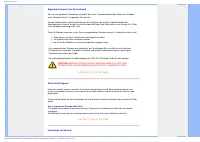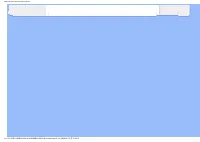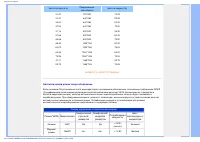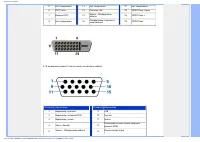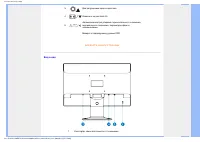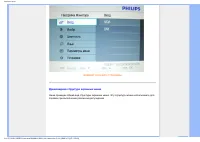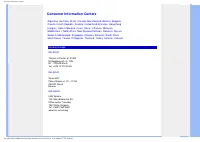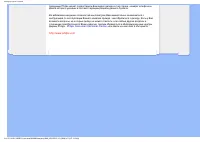Мониторы Philips 191EL1SB_00 - инструкция пользователя по применению, эксплуатации и установке на русском языке. Мы надеемся, она поможет вам решить возникшие у вас вопросы при эксплуатации техники.
Если остались вопросы, задайте их в комментариях после инструкции.
"Загружаем инструкцию", означает, что нужно подождать пока файл загрузится и можно будет его читать онлайн. Некоторые инструкции очень большие и время их появления зависит от вашей скорости интернета.
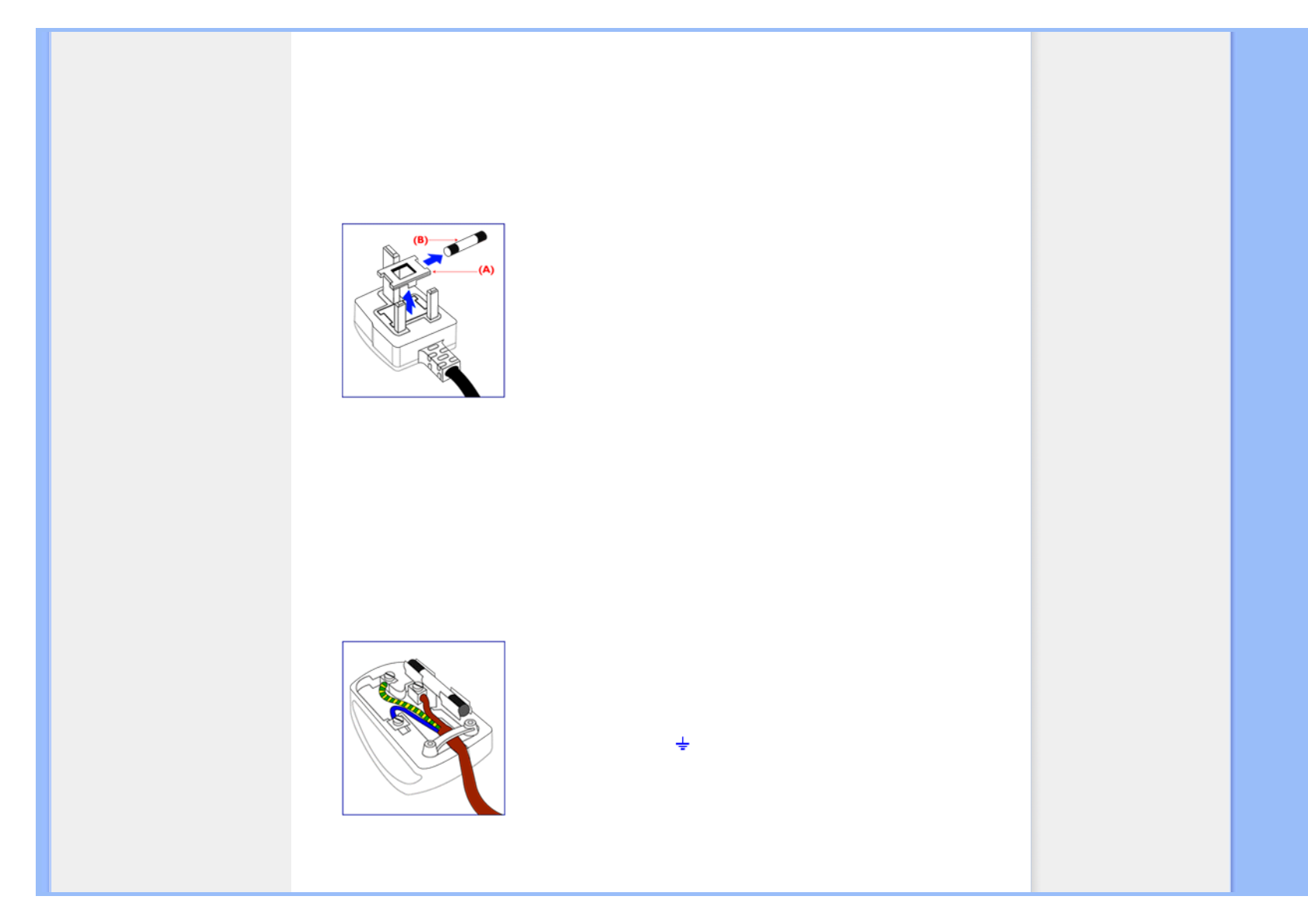
Regulatory Information
WARNING - THIS APPLIANCE MUST BE GROUNDING.
Important:
This apparatus is supplied with an approved moulded 13A
plug. To change a fuse in this type of plug proceed as
follows:
1. Remove fuse cover and fuse.
2. Fit new fuse which should be a BS 1362 5A,A.S.T.A. or
BSI approved type.
3. Refit the fuse cover.
If the fitted plug is not suitable for your socket outlets, it
should be cut off and an appropriate 3-pin plug fitted in its
place.
If the mains plug contains a fuse, this should have a value
of 5A. If a plug without a fuse is used, the fuse at the
distribution board should not be greater than 5A.
Note: The severed plug must be destroyed to avoid a
possible shock hazard should it be inserted into a 13A
socket elsewhere.
How to connect a plug
The wires in the mains lead are coloured in accordance
with the following code:
BLUE - "NEUTRAL" ("N")
BROWN - "LIVE" ("L")
GREEN & YELLOW - "GROUND" ("G")
1. The GREEN AND YELLOW wire must be connected to
the terminal in the plug which is marked with the letter "G"
or by the Ground symbol or coloured GREEN or GREEN
AND YELLOW.
2. The BLUE wire must be connected to the terminal which
is marked with the letter "N" or coloured BLACK.
3. The BROWN wire must be connected to the terminal
which marked with the letter "L" or coloured RED.
file:///F|/191EL1%20EDFU/lcd/manual/RUSSIAN/191EL1/safety/REGS/REGULAT.HTM (8 of 10) [2009/9/17
上午
11:59:23]
Содержание
- 3 Техобслуживание; ВОЗВРАТ
- 5 Часто; Philips
- 6 inf; Windows®; Примечание
- 8 OSD; Philips Brilliance
- 9 ASCII
- 11 LCD
- 12 Стандарты; Подробные
- 13 Поиск; Общие; Неисправность
- 14 AUTO; Auto; Проблемы
- 15 More Settings
- 16 Центрах
- 27 Другие
- 28 Информация; Краткая
- 29 Условные; Примечания
- 31 Сведения; ЖК
- 32 Разрешающая; режимов
- 33 Автоматический; Режим
- 34 we have; Физические
- 36 Описание; регулировка
- 38 Политика; Пиксели
- 39 яркая; Близость
- 40 Допуски
- 42 Установка; писание
- 43 Вид; Kensington
- 44 VGA; Оптимизация
- 45 Подключение; Комплект; Распакуйте; Сетевой
- 48 Крепление; Снятие; VESA
- 50 Ваш; Подготовка
- 51 Windows® Me
- 52 Windows® XP
- 54 Экранные
- 56 Древовидная
- 59 Обслуживание
- 60 Гарантия; Благодарим
- 63 Контактной
- 64 Ваша; На
- 76 Международная
- 78 Philips F1rst Choice(; Click here to access the
- 79 Philips Consumer Electronics.
- 81 ГАРАНТИЙНОЕ; МОДЕЛИ
- 82 Контактные
- 83 Глоссарий; H I; TFT
- 85 Контрастность; Цифровой
- 86 EDID; Energy Star Computers Programme
- 89 PICture Element; Поляризатор; sRGB
- 90 Тонкопленочный
- 92 Vertical refresh rate
- 93 FPadjust; Загрузка; Системные; Инструкция
- 94 Загрузить; Download Link to Disk (