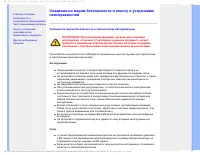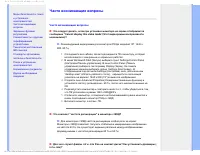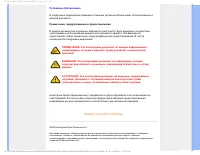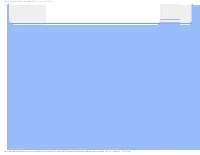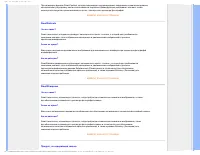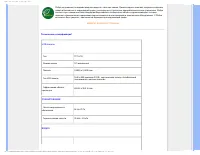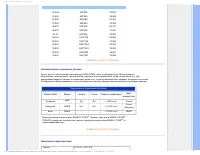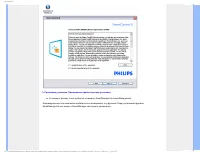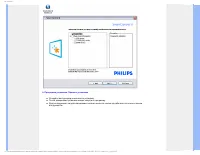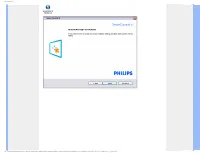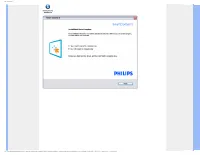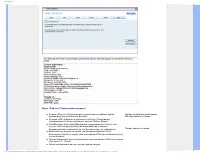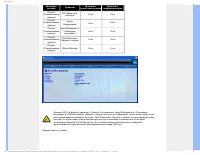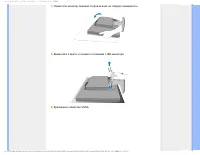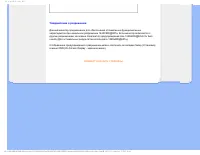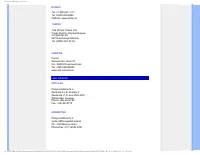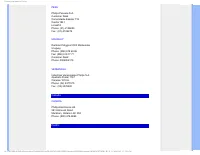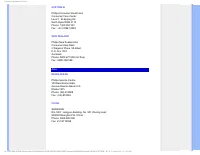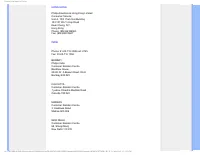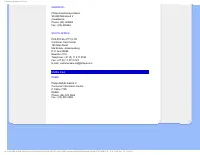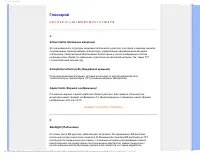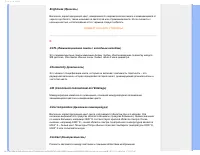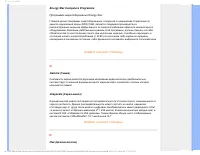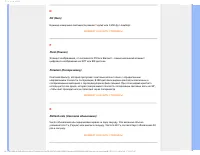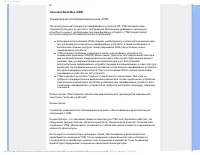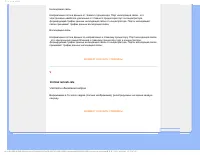Мониторы Philips 190SW9FS_00 - инструкция пользователя по применению, эксплуатации и установке на русском языке. Мы надеемся, она поможет вам решить возникшие у вас вопросы при эксплуатации техники.
Если остались вопросы, задайте их в комментариях после инструкции.
"Загружаем инструкцию", означает, что нужно подождать пока файл загрузится и можно будет его читать онлайн. Некоторые инструкции очень большие и время их появления зависит от вашей скорости интернета.
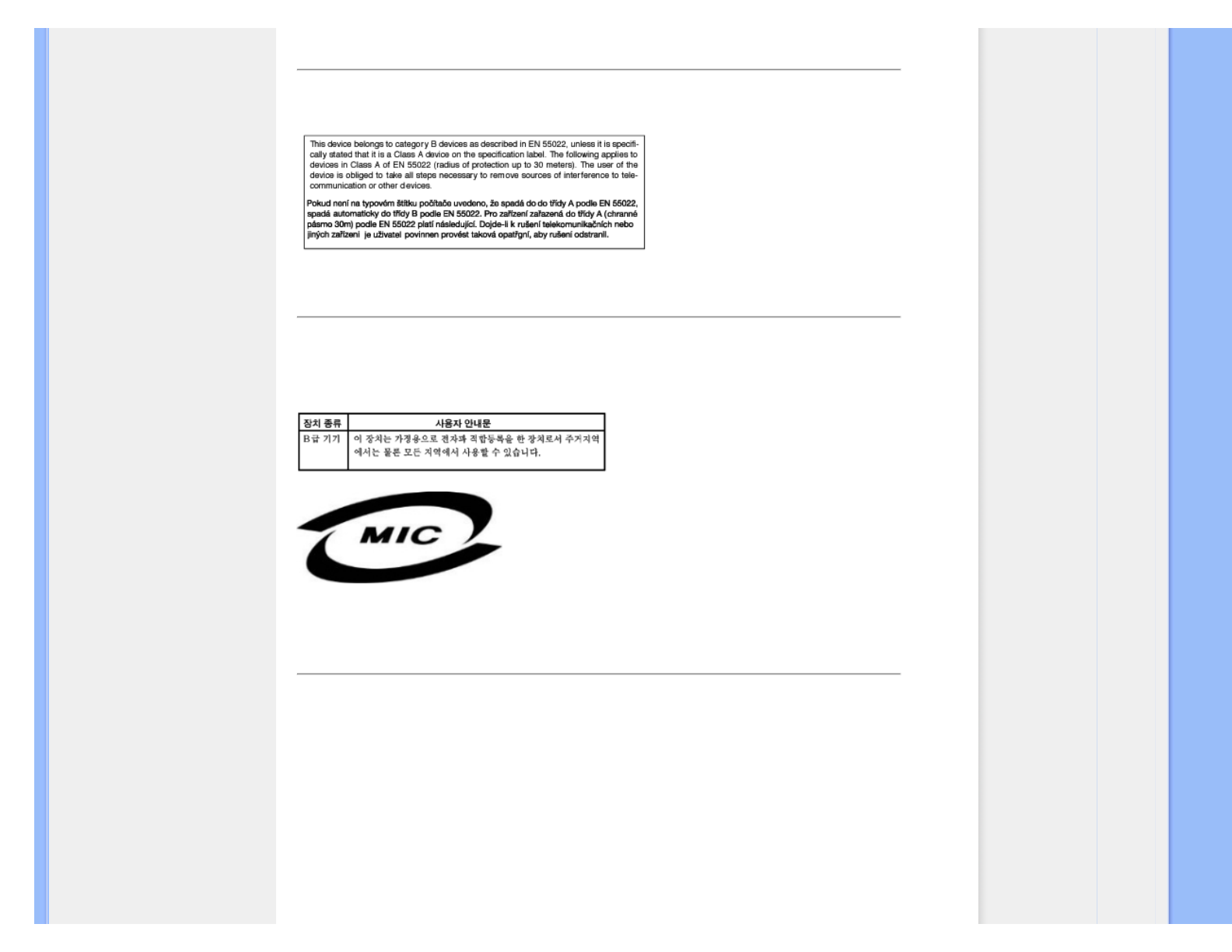
Regulatory Information
EN 55022 Compliance (Czech Republic Only)
MIC Notice (South Korea Only)
Class B Device
Please note that this device has been approved for non-business purposes and may be used in any
environment, including residential areas.
Polish Center for Testing and Certification Notice
The equipment should draw power from a socket with an attached protection circuit (a three-prong socket). All
equipment that works together (computer, monitor, printer, and so on) should have the same power supply
source.
The phasing conductor of the room's electrical installation should have a reserve short-circuit protection device
in the form of a fuse with a nominal value no larger than 16 amperes (A).
To completely switch off the equipment, the power supply cable must be removed from the power supply
socket, which should be located near the equipment and easily accessible.
A protection mark "B" confirms that the equipment is in compliance with the protection usage requirements of
standards PN-93/T-42107 and PN-89/E-06251.
file:///H|/OEM MODELS/Philips 2008/CD MANUAL/190S
W
9 EDFU/190S
W
9 EDFU/lcd/manual/RUSSIAN/190S
W
9/safety/REGS/REGULAT.HTM 第 6 頁 / 共 11 [2008/5/26 上午 11:14:51]
Содержание
- 3 ВАЖНО
- 4 ВОЗВРАТ
- 5 Часто; Philips; inf
- 6 Windows®; Примечание
- 7 OSD
- 8 Philips Brilliance; Экранные
- 9 Совместимость
- 10 USB; Технология; ASCII
- 12 XGA
- 13 LCD; Стандарты
- 14 contactati administratorul IT sau Centrul de Service Philips.
- 15 Поиск; Общие; Неисправность
- 16 AUTO; Auto; Проблемы
- 17 More Settings
- 18 Центрах
- 30 Другие
- 31 Информация; Краткая
- 32 Условные; Примечания
- 36 SmartContrast
- 37 SmartSharpness
- 38 Технические; СКАНИРОВАНИЕ
- 39 Разрешение; Режимы
- 40 Автоматическое; Определение; Физические
- 41 Назначение
- 42 Просмотр; Описание
- 43 Наклон
- 44 Политика; Пиксели; яркая
- 47 SmartManage; Введение
- 48 Функции
- 49 SmartControl II; Поддерживаемые; Программа
- 51 SmartManage Lite Asset Management.
- 55 Начало; Первый
- 56 Adjust
- 57 Меню; «Color Calibration» (
- 58 Options
- 60 SmartManage Lite for Asset Management
- 63 Вопросы; Вопрос
- 64 НАЧАЛУ
- 65 Установка; писание; MENU OK
- 66 Вид; Kensington; Оптимизация
- 68 Комплект; Распакуйте; Кабель; кабель; Подключение
- 70 Крепление; Присоединение
- 71 Отсоединение; Снятие; VESA
- 74 Ваш; Подготовка
- 75 Windows® Me; Windows® XP
- 76 'Install from a list or specific location; Для; Windows®Vista
- 79 Древовидная
- 80 Уведомление
- 81 Обслуживание
- 82 Гарантия; Благодарим; течение
- 83 Просто
- 86 Ваша; Что
- 99 Международная
- 100 Philips Consumer Information Centers
- 101 Philips F1rst Choice(; Click here to access the
- 102 Philips Consumer Electronics.
- 104 Philips Canada; МОДЕЛИ; Контактные
- 106 Глоссарий; H I; TFT
- 108 Коэффициент; EDID
- 109 Energy Star Computers Programme
- 111 Нит; PICture Element; Поляризатор
- 112 Philips SmartImage
- 113 Тонкопленочный
- 114 Универсальная
- 116 Vertical refresh rate
- 117 Загрузка; Системные; Инструкция; Download Link to Disk (
- 118 text