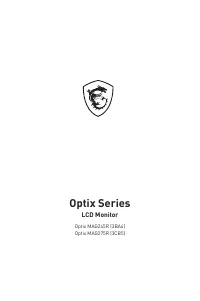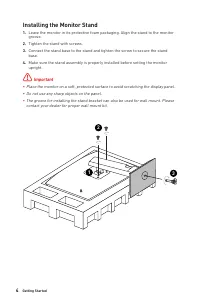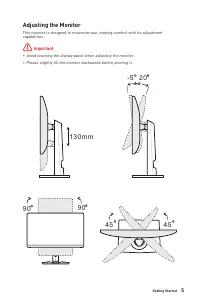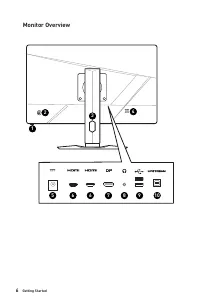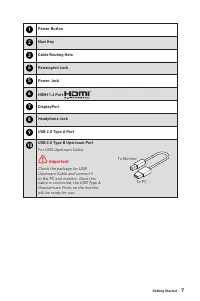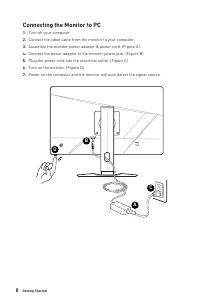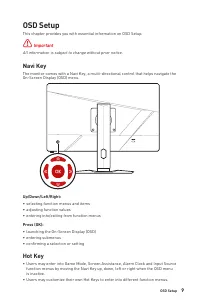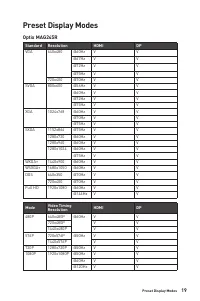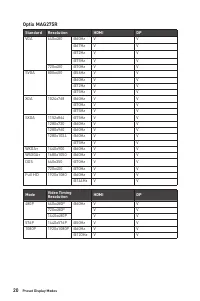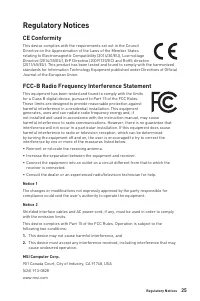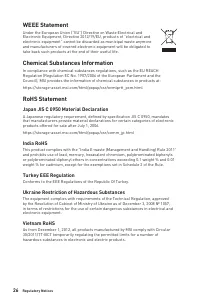Мониторы MSI Optix MAG275R - инструкция пользователя по применению, эксплуатации и установке на русском языке. Мы надеемся, она поможет вам решить возникшие у вас вопросы при эксплуатации техники.
Если остались вопросы, задайте их в комментариях после инструкции.
"Загружаем инструкцию", означает, что нужно подождать пока файл загрузится и можно будет его читать онлайн. Некоторые инструкции очень большие и время их появления зависит от вашей скорости интернета.

21
Troubleshooting
Troubleshooting
The power LED is off.
•
Press the monitor power button again.
•
Check if the monitor power cable is properly connected.
No image.
•
Check if the computer graphics card is properly installed.
•
Check if the computer and monitor are connected to electrical outlets and are
turned on.
•
Check if the monitor signal cable is properly connected.
•
The computer may be in Standby mode. Press any key to activate the monitor.
The screen image is not properly sized or centered.
•
Refer to Preset Display Modes to set the computer to a setting suitable for the
monitor to display.
No Plug & Play.
•
Check if the monitor power cable is properly connected.
•
Check if the monitor signal cable is properly connected.
•
Check if the computer and graphics card are Plug & Play compatible.
The icons, font or screen are fuzzy, blurry or have color problems.
•
Avoid using any video extension cables.
•
Adjust brightness and contrast.
•
Adjust RGB color or tune color temperature.
•
Check if the monitor signal cable is properly connected.
•
Check for bent pins on the signal cable connector.
The monitor starts flickering or shows waves.
•
Change the refresh rate to match the capabilities of your monitor.
•
Update your graphics card drivers.
•
Keep the monitor away from electrical devices that may cause electromagnetic
interference (EMI).