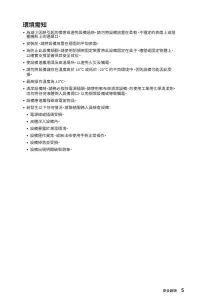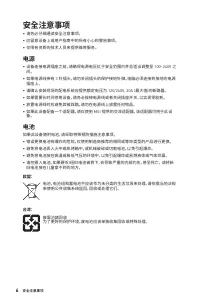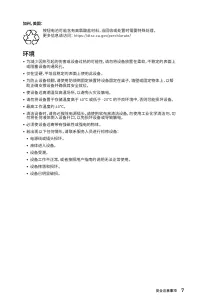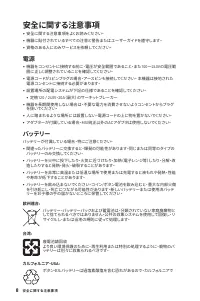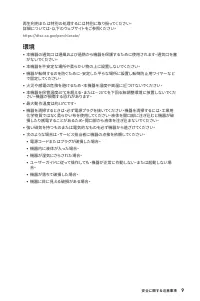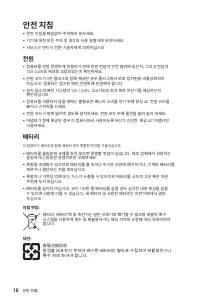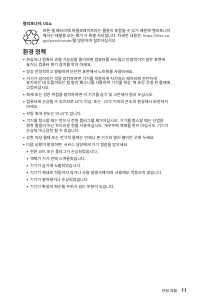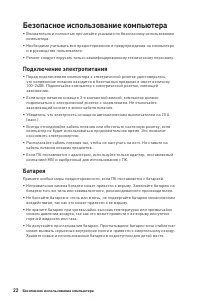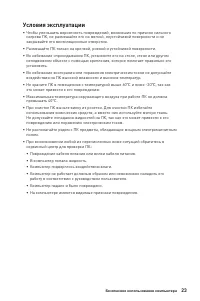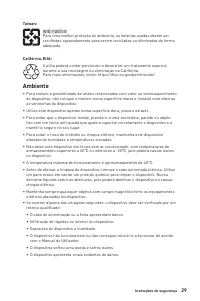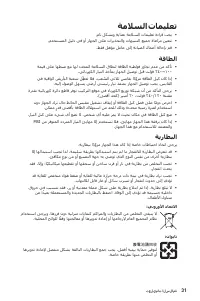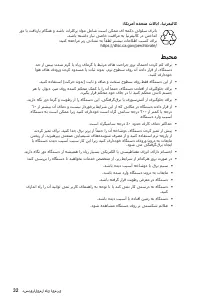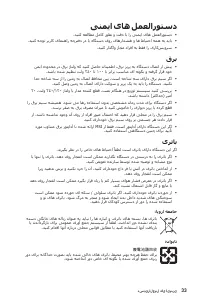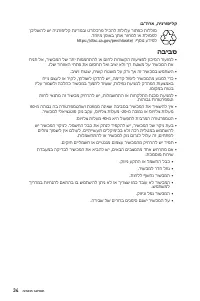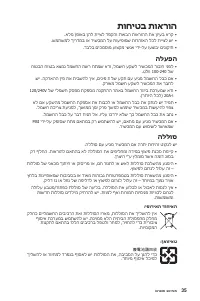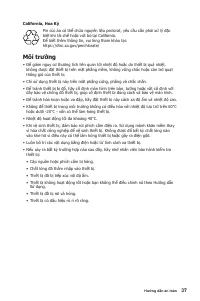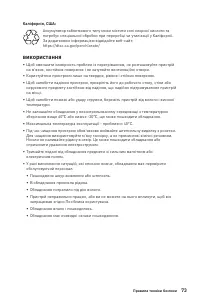Мониторы MSI Optix G241V-E2 - инструкция пользователя по применению, эксплуатации и установке на русском языке. Мы надеемся, она поможет вам решить возникшие у вас вопросы при эксплуатации техники.
Если остались вопросы, задайте их в комментариях после инструкции.
"Загружаем инструкцию", означает, что нужно подождать пока файл загрузится и можно будет его читать онлайн. Некоторые инструкции очень большие и время их появления зависит от вашей скорости интернета.

3
Safety Instructions
California, USA:
The button cell battery may contain perchlorate material and requires
special handling when recycled or disposed of in California.
For further information please visit: https://dtsc.ca.gov/perchlorate/
Environment
∙
To reduce the possibility of heat-related injuries or of overheating the device, do not
place the device on a soft, unsteady surface or obstruct its air ventilators.
∙
Use this device only on a hard, flat and steady surface.
∙
To prevent the device from tipping over, secure the device to a desk, wall or fixed
object with an anti-tip fastener that helps to properly support the device and keep it
safe in place.
∙
To prevent fire or shock hazard, keep this device away from humidity and high
temperature.
∙
Do not leave the device in an unconditioned environment with a storage temperature
above 60℃ or below -20℃, which may damage the device.
∙
The maximum operating temperature is around 40℃.
∙
When cleaning the device, be sure to remove the power plug. Use a piece of soft
cloth rather than industrial chemical to clean the device. Never pour any liquid into
the opening; that could damage the device or cause electric shock.
∙
Always keep strong magnetic or electrical objects away from the device.
∙
If any of the following situations arises, get the device checked by service personnel:
•
The power cord or plug is damaged.
•
Liquid has penetrated into the device.
•
The device has been exposed to moisture.
•
The device does not work well or you can not get it working according to the User
Guide.
•
The device has dropped and damaged.
•
The device has obvious sign of breakage.
Характеристики
Остались вопросы?Не нашли свой ответ в руководстве или возникли другие проблемы? Задайте свой вопрос в форме ниже с подробным описанием вашей ситуации, чтобы другие люди и специалисты смогли дать на него ответ. Если вы знаете как решить проблему другого человека, пожалуйста, подскажите ему :)