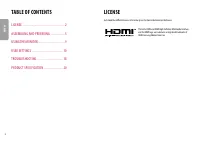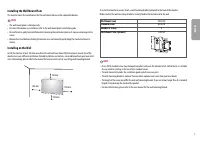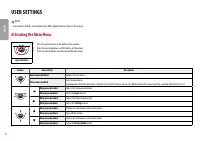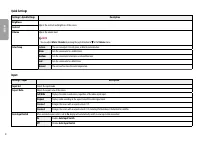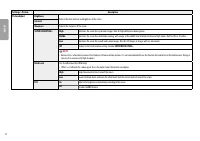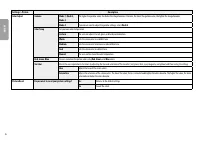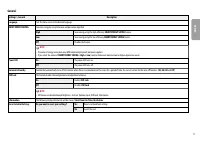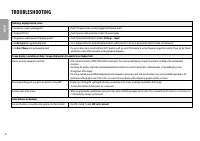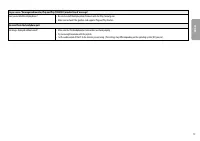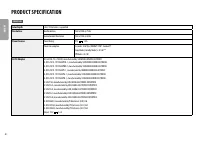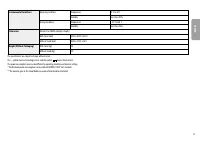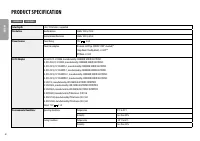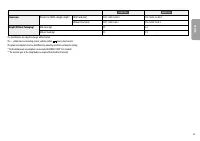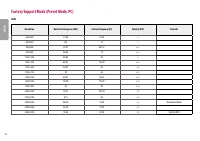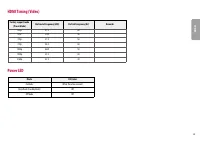Мониторы LG UltraWide 34WP500-B - инструкция пользователя по применению, эксплуатации и установке на русском языке. Мы надеемся, она поможет вам решить возникшие у вас вопросы при эксплуатации техники.
Если остались вопросы, задайте их в комментариях после инструкции.
"Загружаем инструкцию", означает, что нужно подождать пока файл загрузится и можно будет его читать онлайн. Некоторые инструкции очень большие и время их появления зависит от вашей скорости интернета.
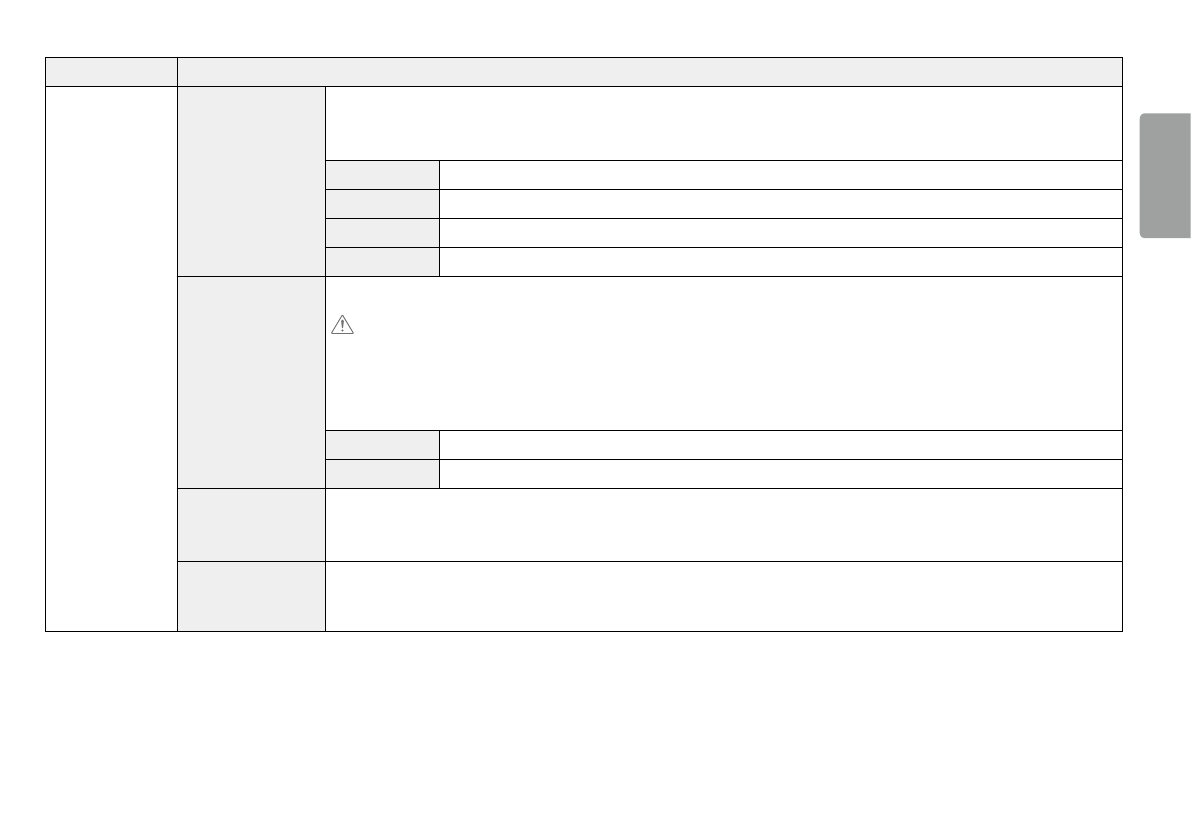
15
ENGLISH
Settings > Picture
Description
Game adjust
Response Time
sets a response time for displayed pictures based on the movement of the picture on the screen.
For a normal environment, it is recommended that you use
fast
. When there is a lot of motion, it is recommended that you use
faster
.
setting to Faster may cause image sticking.
faster
sets the response time to Faster.
fast
sets the response time to Fast.
Normal
sets the response time to normal.
off
Does not use the response time improvement feature.
freeSync
Provides seamless and natural images by synchronizing the vertical frequency of the input signal with that of the output signal.
CaUTIoN
•
supported Interface: HDMI
•
supported Graphic Card: a graphic card that supports aMD’s Freesync is necessary.
•
supported Version: Make sure to update the graphic card to the latest driver.
•
For more information and requirement, refer to aMD website at
http://www.amd.com/FreeSync.
on
freeSync
function on.
off
freeSync
function off.
black Stabilizer
You can control the black contrast to have better visibility in dark scenes.
Increasing the
black Stabilizer
value brightens the low gray level area on the screen. (You can easily distinguish objects on dark game screens.)
reducing the
black Stabilizer
value darkens the low gray level area and increases the dynamic contrast on the screen.
Cross Hair
Cross Hair provides a mark on the center of the screen for First Person shooter (FPs) games. users can select the
cross hair
that fits their gaming environment among
four different
cross hairs
.
•
When the monitor is off or enters energy saving mode, the Cross Hair feature is automatically turned
off
.
Характеристики
Остались вопросы?Не нашли свой ответ в руководстве или возникли другие проблемы? Задайте свой вопрос в форме ниже с подробным описанием вашей ситуации, чтобы другие люди и специалисты смогли дать на него ответ. Если вы знаете как решить проблему другого человека, пожалуйста, подскажите ему :)