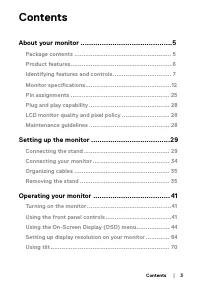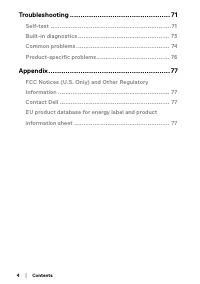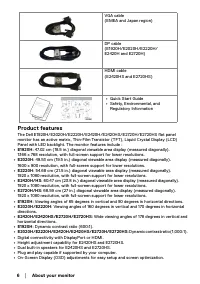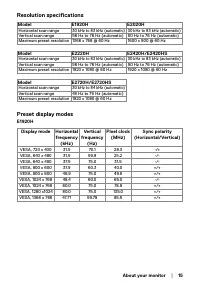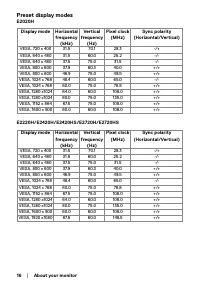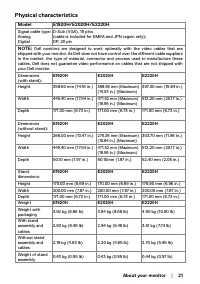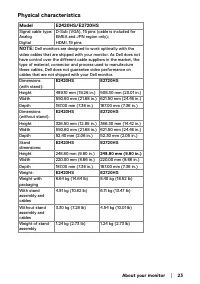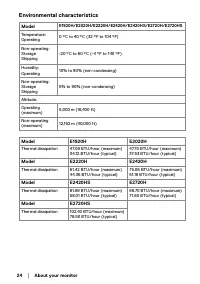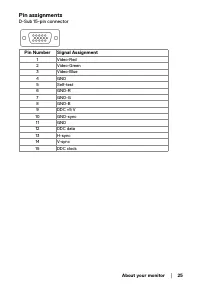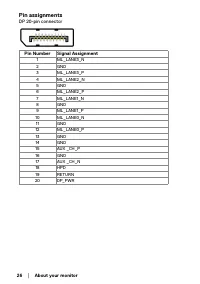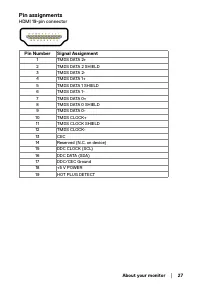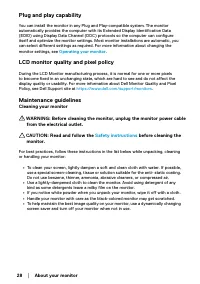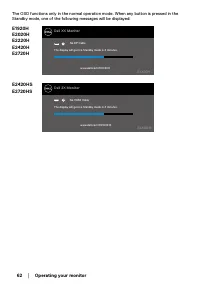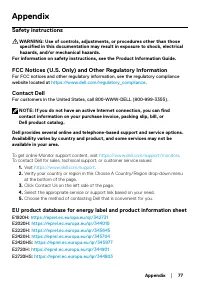Мониторы DELL E2720H (210-ATZM-AMRFM21) - инструкция пользователя по применению, эксплуатации и установке на русском языке. Мы надеемся, она поможет вам решить возникшие у вас вопросы при эксплуатации техники.
Если остались вопросы, задайте их в комментариях после инструкции.
"Загружаем инструкцию", означает, что нужно подождать пока файл загрузится и можно будет его читать онлайн. Некоторые инструкции очень большие и время их появления зависит от вашей скорости интернета.
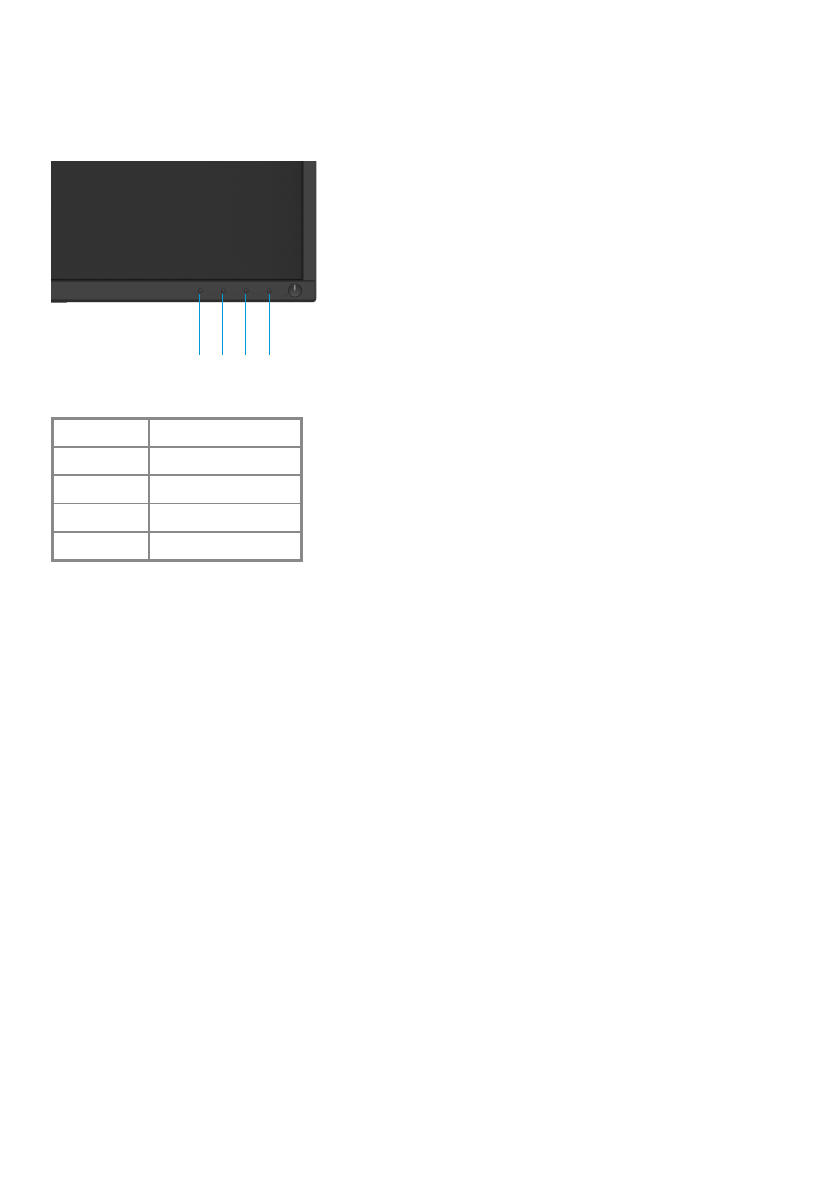
│
Built-in diagnostics
Your monitor has a built-in diagnostic tool that helps you determine if any screen abnormality
you experience is an inherent problem with your monitor, or with your computer and video card.
4 3 2 1
Label
Description
1
Button 1
2
Button 2
3
Button 3
4
Button 4
To run the built-in diagnostics:
1.
Ensure that the screen is clean (no dust particles on the surface of the screen).
2.
Press and Hold
Button 1
for about 4 seconds and wait for a pop up menu.
3.
Press
Button 3
or
4
to select the diagnostic tool and confirm with
Button 2
.
A gray test pattern appears at the beginning of the diagnostic program.
4.
Carefully inspect the screen for abnormalities.
5.
Press
Button 4
to change the test patterns.
6.
Repeat steps 4 and 5 to inspect red, green, blue, black, white and text screens.
7.
Press
Button 4
to end the diagnostic program.
Характеристики
Остались вопросы?Не нашли свой ответ в руководстве или возникли другие проблемы? Задайте свой вопрос в форме ниже с подробным описанием вашей ситуации, чтобы другие люди и специалисты смогли дать на него ответ. Если вы знаете как решить проблему другого человека, пожалуйста, подскажите ему :)