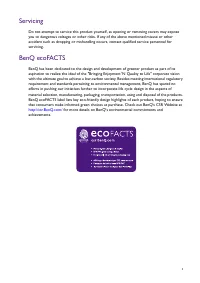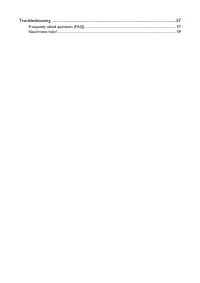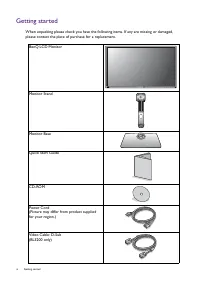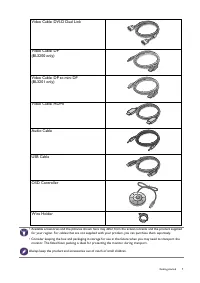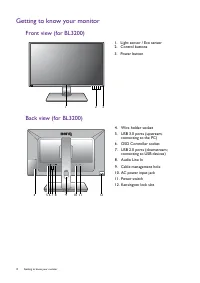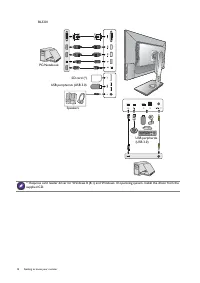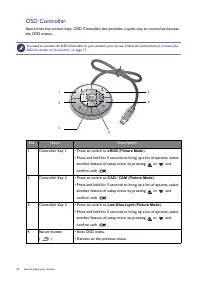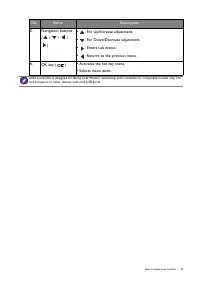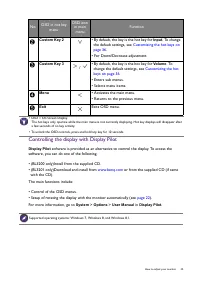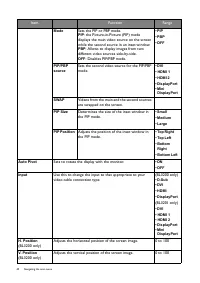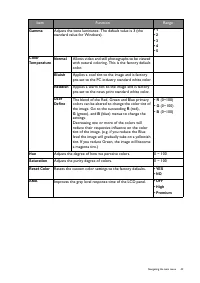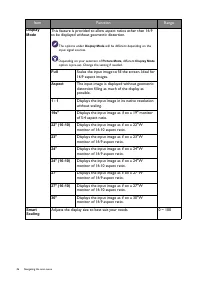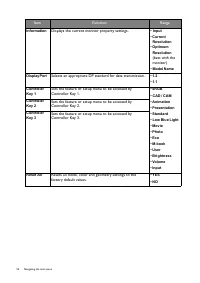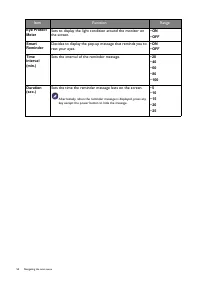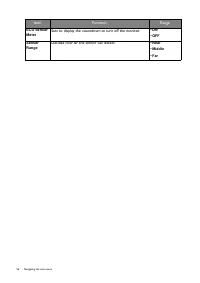Мониторы BENQ BL3200PT (9H.LC3LB.QBE) - инструкция пользователя по применению, эксплуатации и установке на русском языке. Мы надеемся, она поможет вам решить возникшие у вас вопросы при эксплуатации техники.
Если остались вопросы, задайте их в комментариях после инструкции.
"Загружаем инструкцию", означает, что нужно подождать пока файл загрузится и можно будет его читать онлайн. Некоторые инструкции очень большие и время их появления зависит от вашей скорости интернета.
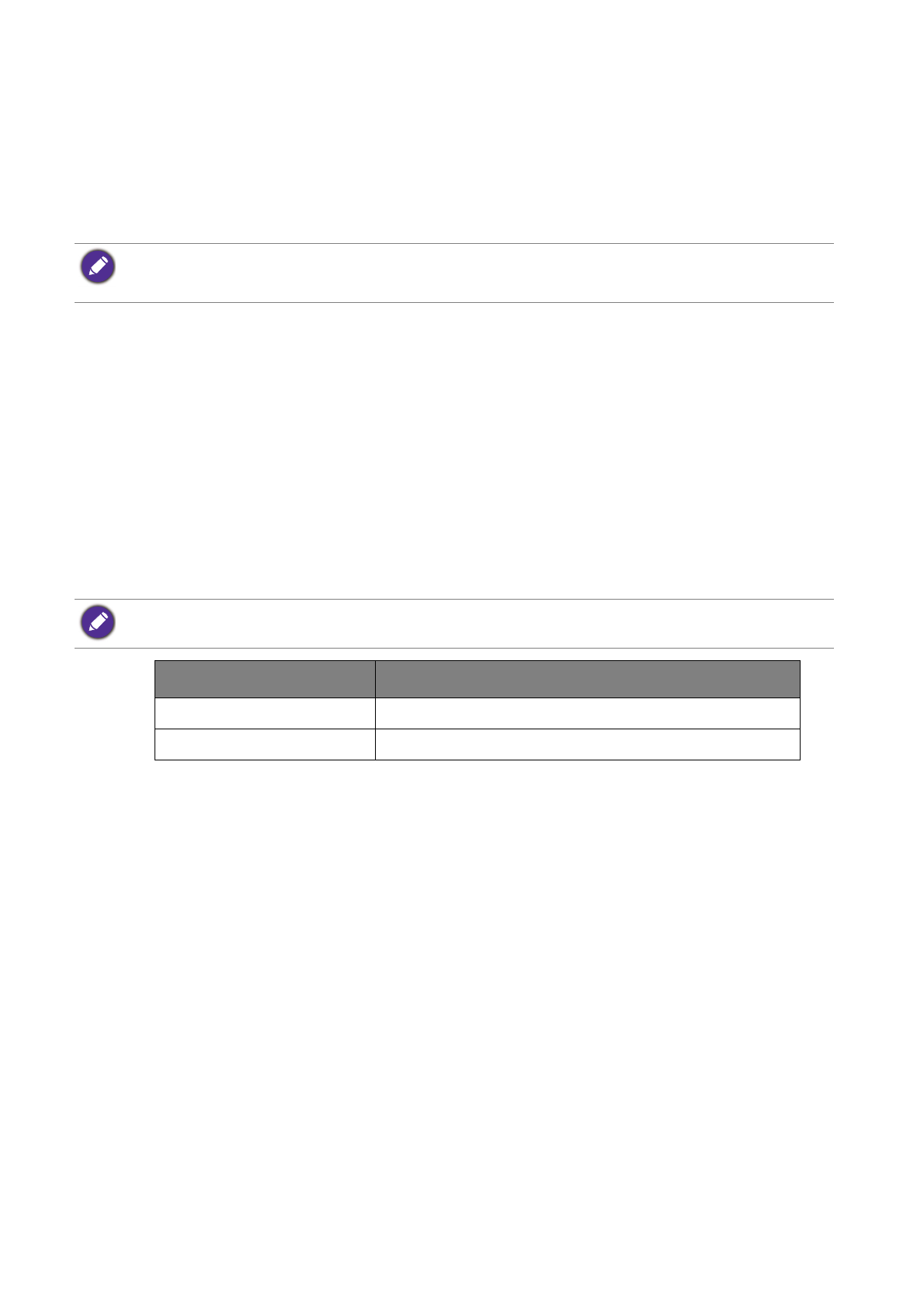
26
Getting the most from your BenQ monitor
How to install the monitor on a new computer
This instruction details the procedure for selecting and installing the BenQ LCD Monitor driver
software on a new computer which has never had a monitor driver installed before. This
instruction is only suitable for a computer which has never been used before, and for which the
BenQ LCD Monitor is the first ever monitor to be connected to it.
1. Follow the instructions in
How to assemble your monitor hardware on page 13
.
When Windows starts, it will automatically detect the new monitor and launch the
Found New
Hardware Wizard
. Follow the prompts until it displays the option to
Install Hardware Device
Drivers
.
2. Insert the BenQ LCD Monitor CD-ROM into a CD drive on the computer.
3. Check
Search for a suitable driver for my device
option, and click
Next
.
4. Check the option for CD-ROM drives (uncheck all others) and click
Next
.
5. Look to confirm that the wizard has selected the correct name of your monitor
and click
Next
.
6. Click
Finish
.
7. Restart the computer.
If you are adding the BenQ LCD Monitor to an existing computer that has already had another monitor
connected to it (and has monitor driver software installed), you should not be following these instructions. You
should instead be following the instructions for
How to upgrade the monitor on an existing computer
.
To find the suitable driver files for the purchased model, refer to the following table.
Driver files
Suitable models
BL3200
BL3200PT / BL3200PE / BL3200PH
BL3201
BL3201PT / BL3201PE / BL3201PH
Характеристики
Остались вопросы?Не нашли свой ответ в руководстве или возникли другие проблемы? Задайте свой вопрос в форме ниже с подробным описанием вашей ситуации, чтобы другие люди и специалисты смогли дать на него ответ. Если вы знаете как решить проблему другого человека, пожалуйста, подскажите ему :)