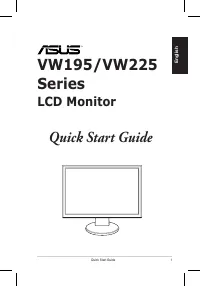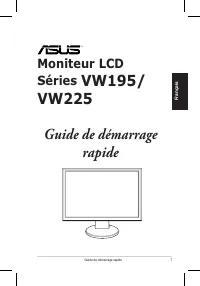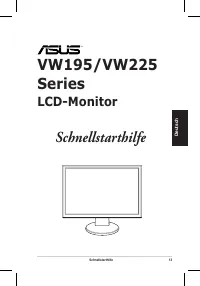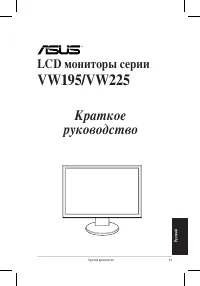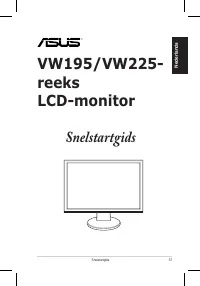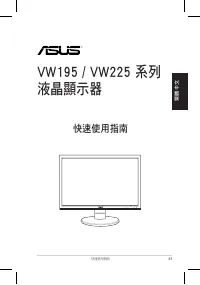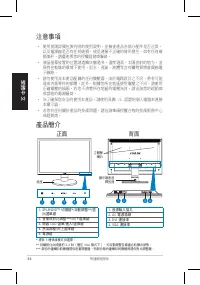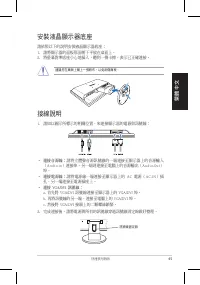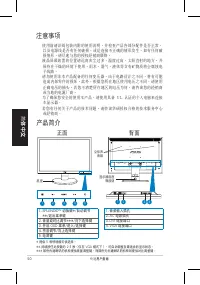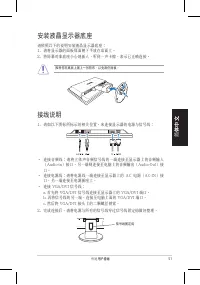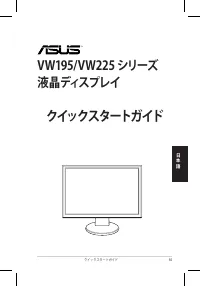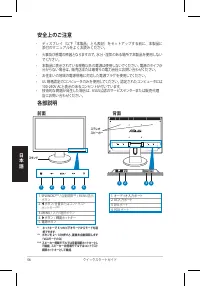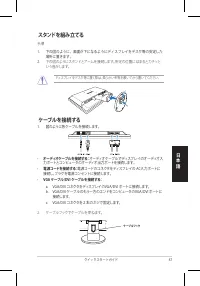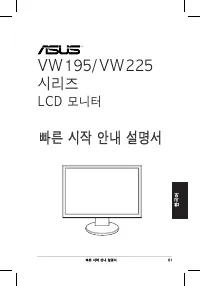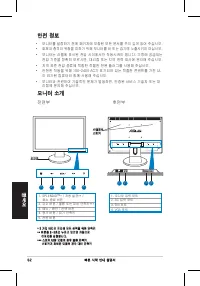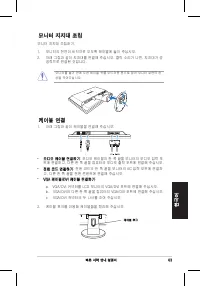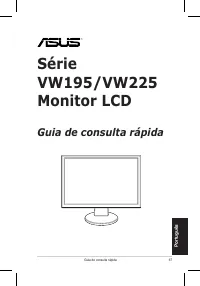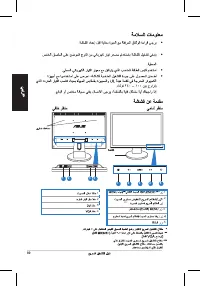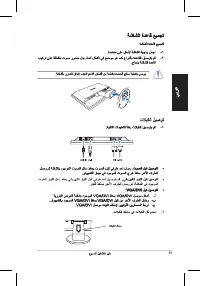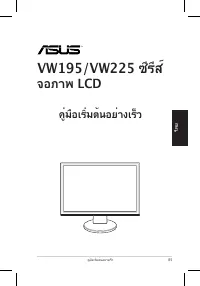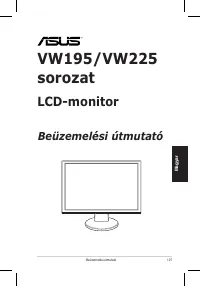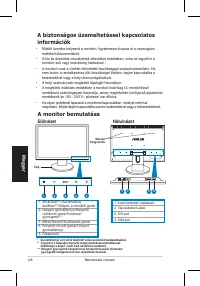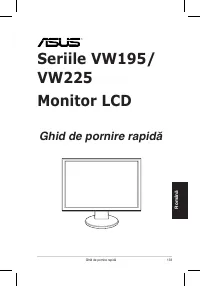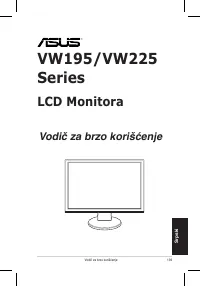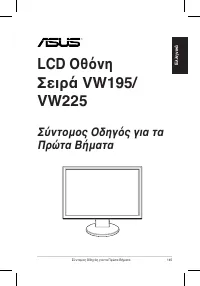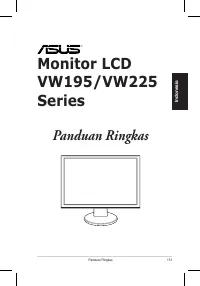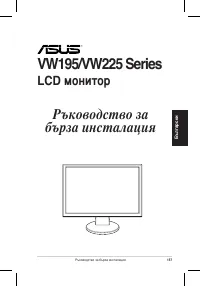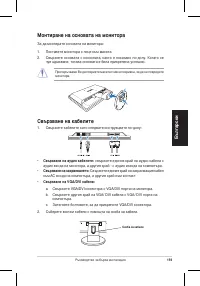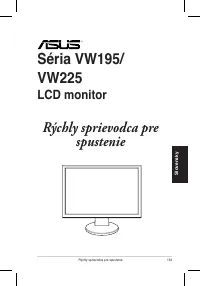Мониторы ASUS VW195_VW225 - инструкция пользователя по применению, эксплуатации и установке на русском языке. Мы надеемся, она поможет вам решить возникшие у вас вопросы при эксплуатации техники.
Если остались вопросы, задайте их в комментариях после инструкции.
"Загружаем инструкцию", означает, что нужно подождать пока файл загрузится и можно будет его читать онлайн. Некоторые инструкции очень большие и время их появления зависит от вашей скорости интернета.
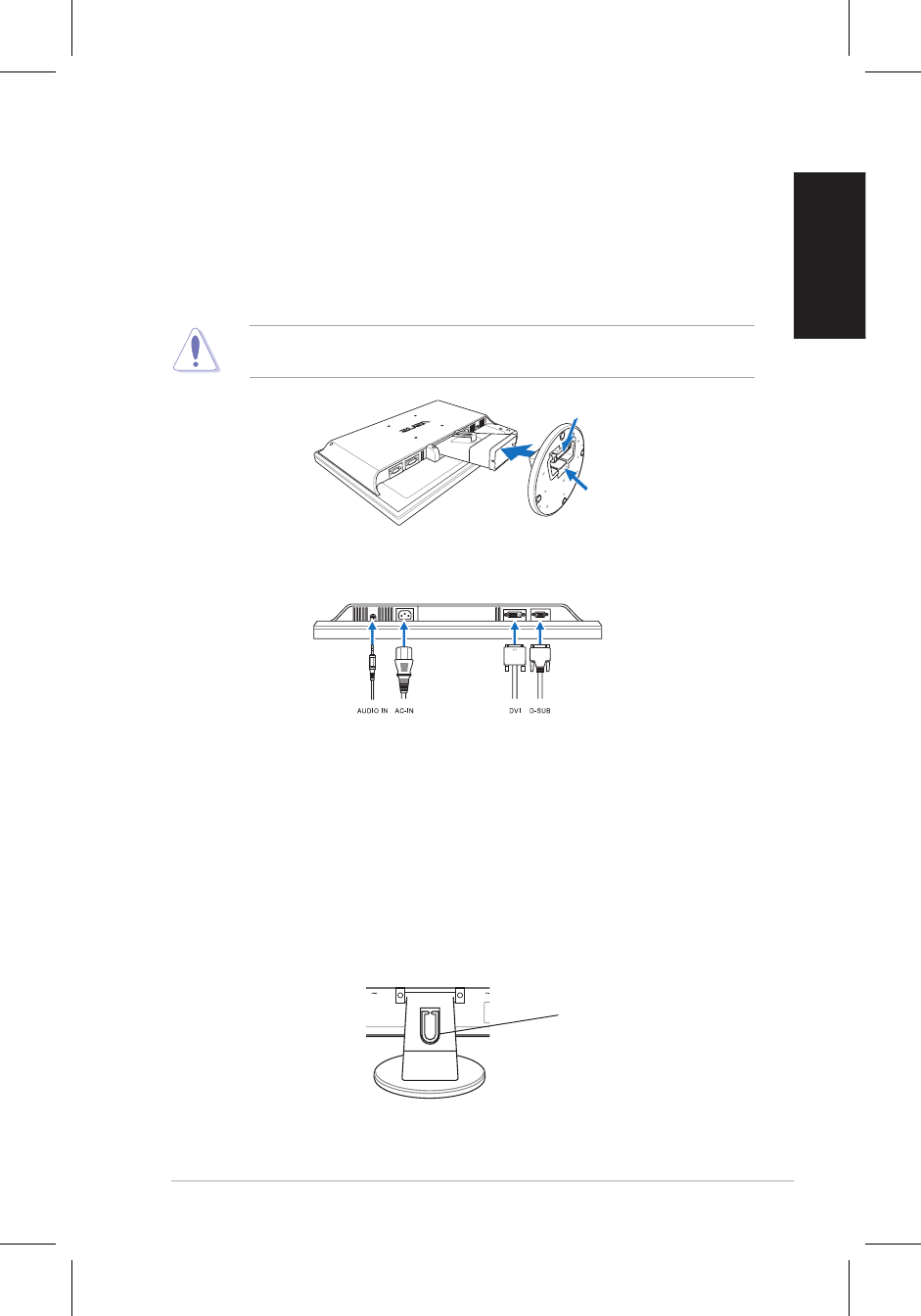
3
Quick Start Guide
En
g
li
s
h
Connecting the cables
Assembling the monitor base
To assemble the monitor base:
.
Have the front of the monitor face down on a table.
2. Connect the base with the arm according to the below drawing. A click shows
that the base has been connected successfully.
We recommend that you cover the table surface with soft cloth to prevent
damage to the monitor.
1. Connect the cables as the following instructions:
•
To connect the audio cable
: connect one end of the audio cable to the
monitor’s Audio-in port, the other end to the computer's audio-out port.
•
To connect the power cord
: connect one end of the power cord securely to
the monitor’s AC input port, the other end to a power outlet.
•
To connect the VGA/DVI cable
:
a. Plug the VGA/DVI connector to the LCD monitor’s VGA/DVI port.
b. Connect the other end of the VGA/ DVI cable to your computer’s VGA/
DVI port.
c. Tighten the two screws to secure the VGA/DVI connector.
.
Gather all the cables with the cable hook.
Cable hook