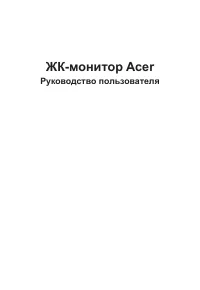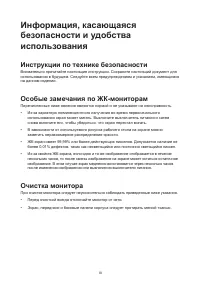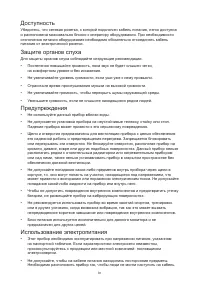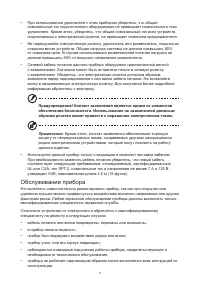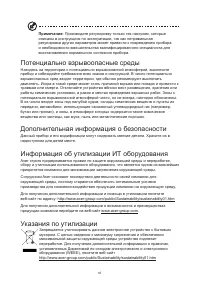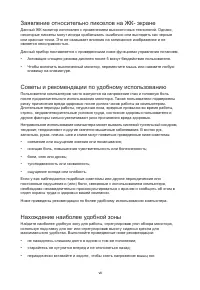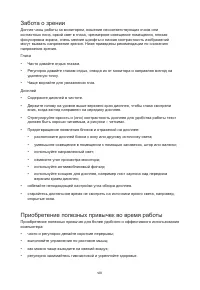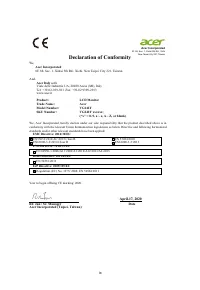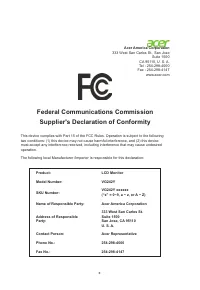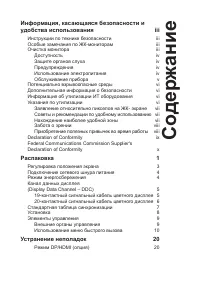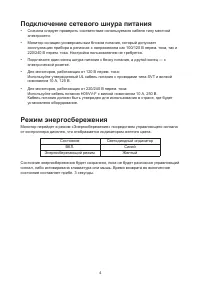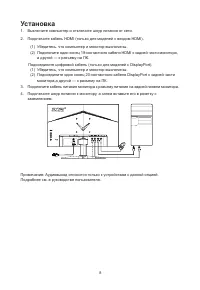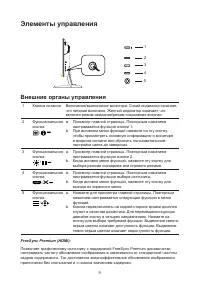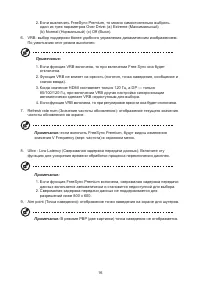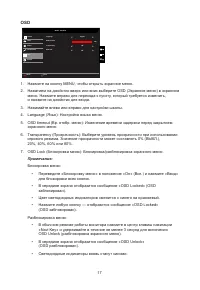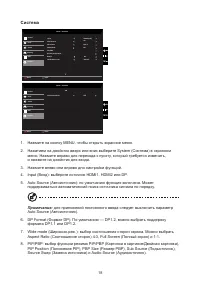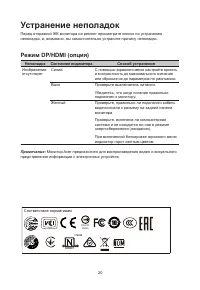Мониторы Acer Nitro VG242YPbmiipx - инструкция пользователя по применению, эксплуатации и установке на русском языке. Мы надеемся, она поможет вам решить возникшие у вас вопросы при эксплуатации техники.
Если остались вопросы, задайте их в комментариях после инструкции.
"Загружаем инструкцию", означает, что нужно подождать пока файл загрузится и можно будет его читать онлайн. Некоторые инструкции очень большие и время их появления зависит от вашей скорости интернета.

Copyright © 2019. Acer Incorporated.
All Rights Reserved.
Acer LCD Monitor User Guide
Original Issue: 7/2019
Changes may be made periodically to the information in this publication without obligation
to notify any person of such revisions or changes. Such changes will be incorporated in new
editions of this manual or supplementary documents and publications. This company makes
no representations or warranties, either expressed or implied, with respect to the contents
hereof and specifically disclaims the implied warranties of merchantability or fitness for a
particular purpose.
Record the model number, serial number, purchase date and place of purchase information
in the space provided below. The serial number and model number are recorded on the
label affixed to your computer. All correspondence concerning your unit should include the
serial number, model number and purchase information.
No part of this publication may be reproduced, stored in a retrieval system, or transmitted,
in any form or by any means, electronically, mechanically, by photocopy, recording or
otherwise, without the prior written permission of Acer Incorporated.
Acer LCD Monitor User Guide
Model number: ______________________
Serial number: ______________________
Date of purchase: ____________________
Place of purchase: ___________________
Acer and the Acer logo are registered trademarks of Acer Incorporated. Other companies’
product names or trademarks are used herein for identification purposes only and belong to
their respective companies.
Содержание
- 4 Доступность
- 5 Обслуживание прибора
- 7 Заявление относительно пикселов на ЖК- экране
- 8 Забота о зрении
- 11 Распаковка; Со
- 13 Установка / снятие основания
- 14 Регулировка положения экрана; • Угол наклона
- 15 Подключение сетевого шнура питания; Режим энергосбережения
- 16 Канал данных дисплея; 9-контактный сигнальный кабель цветного дисплея; КОНТАКТ No
- 17 0-контактный сигнальный кабель цветного дисплея
- 18 Стандартная таблица синхронизации
- 19 Установка
- 20 Элементы управления; Внешние органы управления
- 21 Использование меню быстрого вызова; Главная страница
- 22 Выбор источника; Страница функций; Изображение
- 25 Цвет
- 26 Звук; Игры
- 28 OSD
- 29 Система
- 30 Сохранение настройки в...(только для пользовательского режима)
- 31 Устранение неполадок; Неполадка