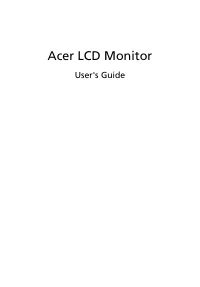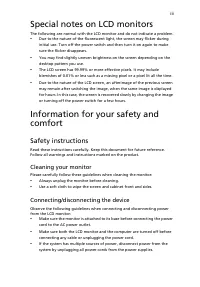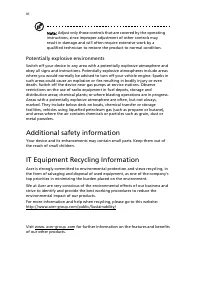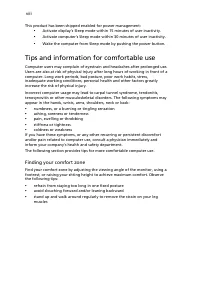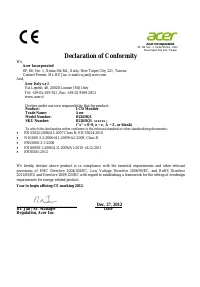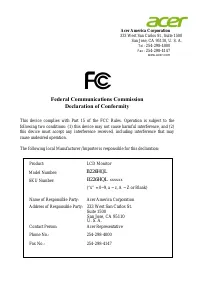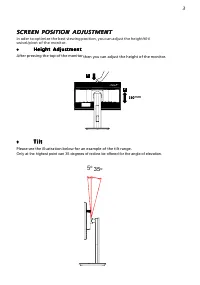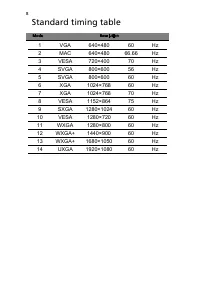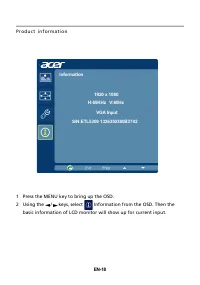Мониторы ACER B226HQLYMDPR (UM.WB6EE.004) - инструкция пользователя по применению, эксплуатации и установке на русском языке. Мы надеемся, она поможет вам решить возникшие у вас вопросы при эксплуатации техники.
Если остались вопросы, задайте их в комментариях после инструкции.
"Загружаем инструкцию", означает, что нужно подождать пока файл загрузится и можно будет его читать онлайн. Некоторые инструкции очень большие и время их появления зависит от вашей скорости интернета.
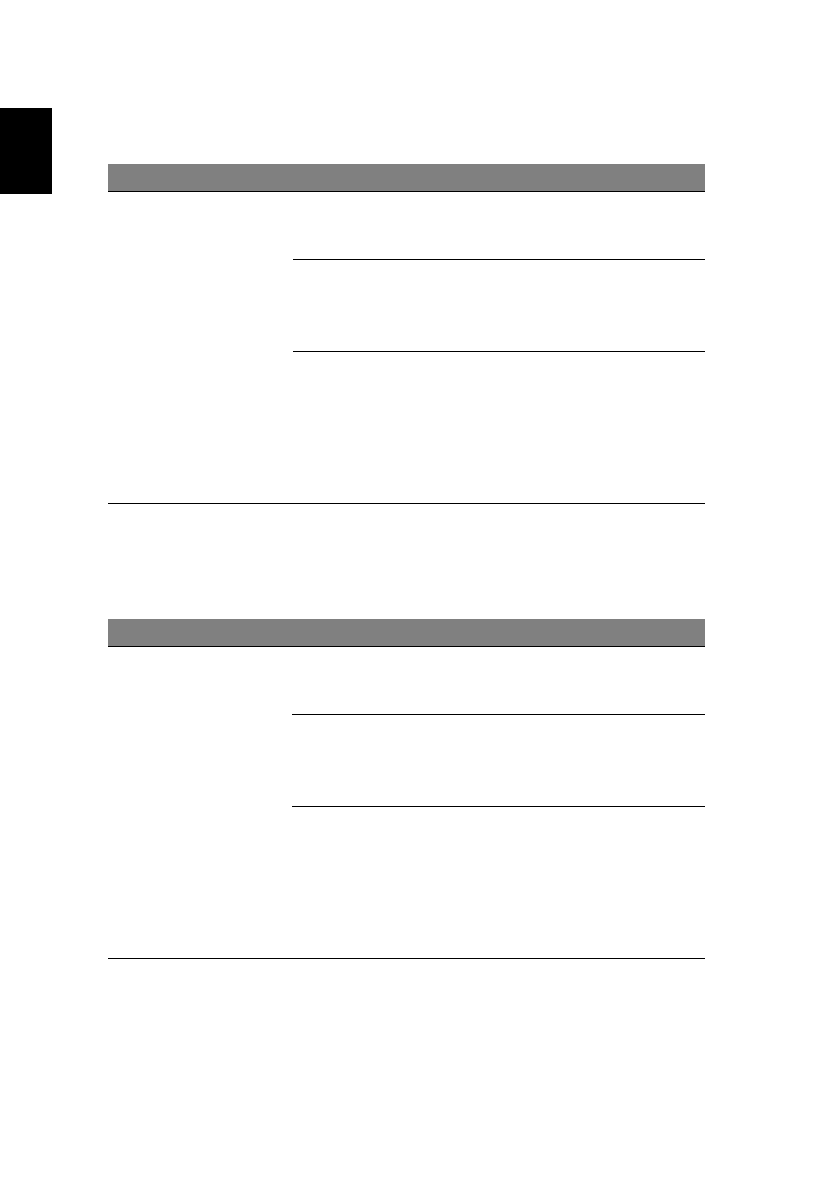
1
6
English
DVI mode
Problem
LED status
Remedy
No picture visible
Blue
Using the OSD, adjust brightness and
contrast to maximum or reset to their
default settings.
Off
Check the power switch.
Check if the AC power cord is properly
connected to the monitor.
Amber
Check if the video signal cable is
properly connected at the back of
monitor.
Check that the computer system is
switched on and in power saving/
standby mode.
Problem
LED status
Remedy
No picture visible
Blue
Using the OSD, adjust brightness and
contrast to maximum or reset to their
default settings.
Off
Check the power switch.
Check if the AC power cord is properly
connected to the monitor.
Amber
Check if the video signal cable is
properly connected at the back of
monitor.
Check that the computer system is
switched on and in power saving/
standby mode.
DP mode
Характеристики
Остались вопросы?Не нашли свой ответ в руководстве или возникли другие проблемы? Задайте свой вопрос в форме ниже с подробным описанием вашей ситуации, чтобы другие люди и специалисты смогли дать на него ответ. Если вы знаете как решить проблему другого человека, пожалуйста, подскажите ему :)