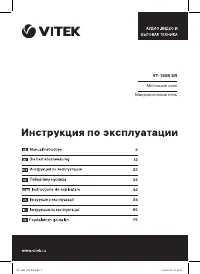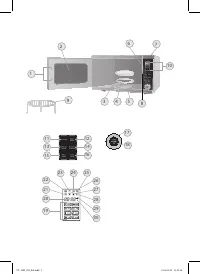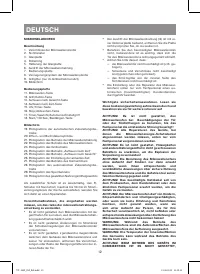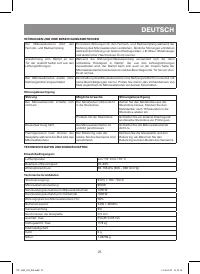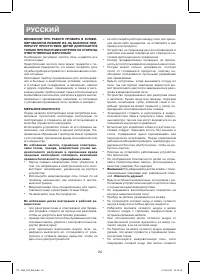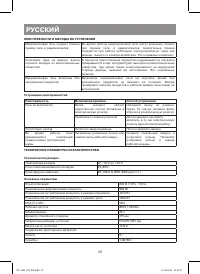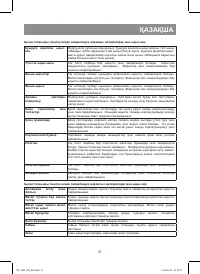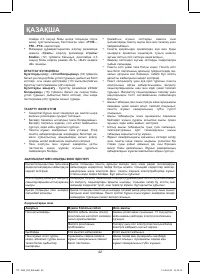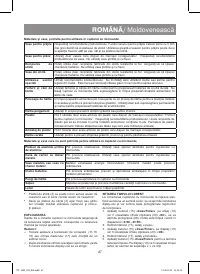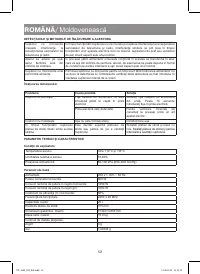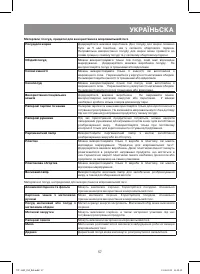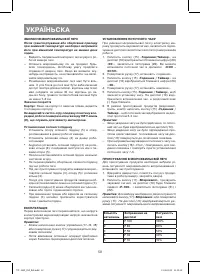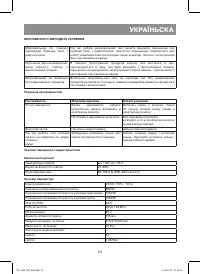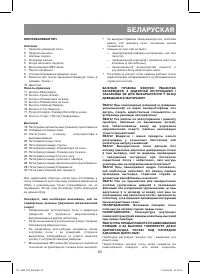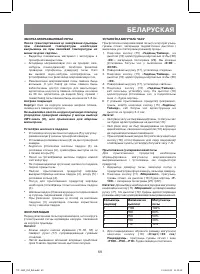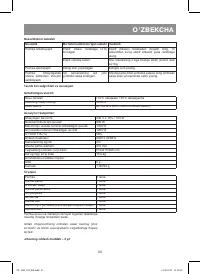Микроволновые печи VITEK VT-1689 SR - инструкция пользователя по применению, эксплуатации и установке на русском языке. Мы надеемся, она поможет вам решить возникшие у вас вопросы при эксплуатации техники.
Если остались вопросы, задайте их в комментариях после инструкции.
"Загружаем инструкцию", означает, что нужно подождать пока файл загрузится и можно будет его читать онлайн. Некоторые инструкции очень большие и время их появления зависит от вашей скорости интернета.
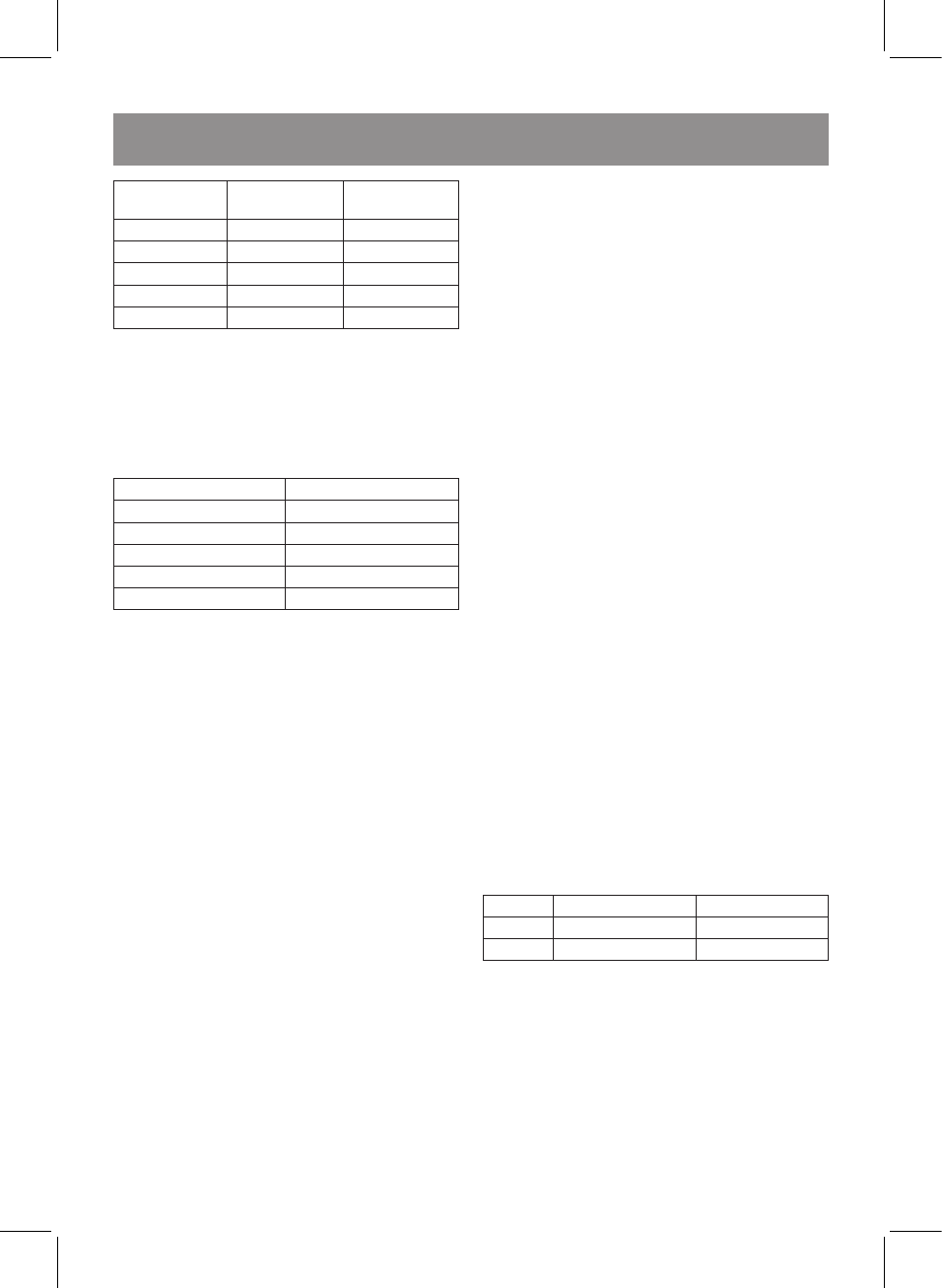
7
ENGLISH
Number of
pressings
Display
indication
Power of the
oven
1
Р100
100%
2
Р80
80%
3
Р50
50%
4
Р30
30%
5
Р10
10%
3. Press the «
Start/+30 sec/Confirm»
button (18)
to confirm the selected power level; you will hear a
sound signal, and the symbol «
Р100…Р50…Р10
»
will light constantly.
4. Set the cooking time by turning the knob (17). The
set time will appear on the display (10).
Note:
- You can set cooking time in the range «
0:05-
95:00
» with the step, stated in the table.
Time interval
Time setting step
0-1 min
5 sec.
1-5 min
10 sec.
5-10 min
30 sec.
10-30 min
1 min
30-95 min
5 min
5. Press the
«Start/+30 sec/Confirm»
button (18) to
start cooking, countdown of the remaining time will
start on the display (10), and the icons (21) and (22)
will be flashing.
6. After the end of cooking the microwave oven will be
switched off, and you’ll hear five sound signals, then
the current time will be shown on the display (10) and
all operation modes icons will light up.
Note:
- You can increase the cooking time in micro-
wave cooking mode by pressing the «
Start/+30 sec/
Confirm
», button (18), each pressing of the button (18)
increases the cooking time by 30 seconds.
COOkING IN «Grill» MODE
1. Open the door, put the products into the oven cavity
and close the door.
Note:
If necessary, use the grill rack (9) placing it on the
glass rotary bottom plate (3).
2. Press the
«Grill/Combi»
button (12), a symbol «
G
»
will be flashing on the display (10) and the icon (23)
will light up.
3. Press the
«Start/+30 sec/Confirm»
button (18) to
confirm the selected mode; you will hear a sound
signal, and the symbol «
G
» will light constantly.
4. Set the cooking time by turning the knob (17). The
set cooking time will appear on the display (10). You
can set cooking time in the range «
0:05-95:00
».
5. Press the
«Start/+30 sec/Confirm»
button (18) to
start cooking in
«Grill»
mode, the countdown of the
remaining time will start on the display (10), and the
icon (23) will be flashing.
6. After the end of cooking the microwave oven will
be switched off, the icon (23) will go out and you’ll
hear five sound signals, then the current time will be
shown on the display (10) and all operation modes
icons will light up.
Notes:
–
For the best results in
«Grill»
mode turn over the
products during cooking.
–
After the half of preset cooking time runs out, you’ll
hear two sound signals that remind you to turn over
the cooked products.
–
Open the door, turn over the products, close the
door and press the «
Start/+30 sec/Confirm
» but-
ton (18) to continue cooking..
–
You can increase the cooking time in
«Grill»
mode
by pressing the «
Start/+30 sec/Confirm
» button
(18), each pressing of the button (18) increases the
cooking time by 30 seconds.
Combi cooking mode
1. Open the door, put the products into the oven cavity
and close the door.
2. Select one of two combi cooking modes conse-
quently pressing the
«Grill/Combi»
button (12) or
turning the knob (17) after pressing the button (12).
The selected mode («
C-1
» or «
C-2
») and the icons
(22, 23) will appear on the display (10).
3. Press the
«Start/+30 sec/Confirm»
button (18) to
confirm the selected mode; you will hear a sound
signal, and the symbol «
С-1
» or «
С-2
» will light
constantly.
4. Turn the knob (17) to set the cooking time. The set
time will appear on the display (10). You can set
cooking time in the range
«0:05-95:00»
.
5. Press the
«Start/+30 sec/Confirm»
button (18) to
start cooking; countdown of the remaining time will
start on the display, and the icons (22) and (23) will
be flashing.
6. After the end of cooking the microwave oven will be
switched off, you’ll hear five sound signals and the
icons (22, 23) will go out, then the current time will be
shown on the display (10) and all operation modes
icons will light up.
Combi cooking options
Program Power of the oven
Grill power
C-1
55%
45%
C-2
36%
64%
Note:
You can increase the cooking time in combi cook-
ing mode by pressing the
«Start/+30 sec/Confirm»
button (18), each pressing of the button (18) increases
the cooking time by 30 seconds.
EXPRESS COOkING MODE
1. Open the door, put the products into the oven cavity
and close the door.
2. Press
the
«Start/+30 sec/Confirm»
button (18) to
start cooking at full power during 30 seconds; each
additional pressing of the button adds 30 seconds;
maximum duration, that can be set, is 95 minutes.
VT-1689_IM_Bel.indd 7
21.06.2013 11:19:15
Содержание
- 24 МЕРЫ БЕЗОПАСНОСТИ; Не включайте печь без продуктов.
- 25 УК АЗАНИЯ ПО ЗАЗЕМЛЕНИЮ ПЕЧИ; ПРЕ ДУПРЕЖДЕНИЕ; РЕКОМЕНДАЦИИ ПО ВЫБОРУ ПОСУДЫ
- 27 СБОРК А МИКРОВОЛНОВОЙ ПЕЧИ; Если на корпусе имеется защитная плёнка,; Установка стеклянного поддона; установить текущее время в диапазоне «; ПРИГОТОВЛЕНИЕ В МИКРОВОЛНОВОЙ ПЕЧИ; дуктами в рабочую камеру, закройте дверцу.
- 28 Для выбора необходимого уровня
- 29 Режим; В режиме комбинированного приго-
- 30 Пример
- 33 Комплектность; Срок службы прибора – 5 лет