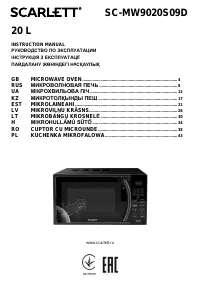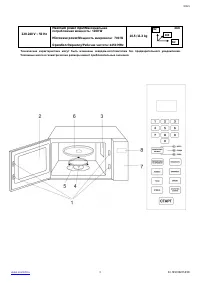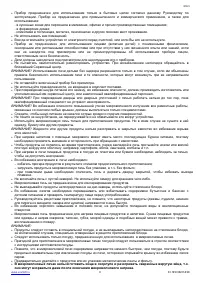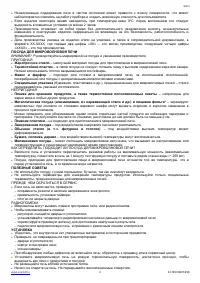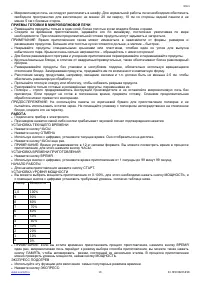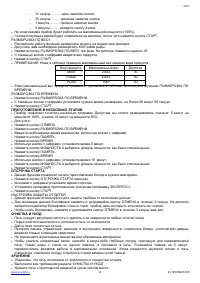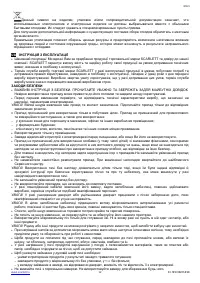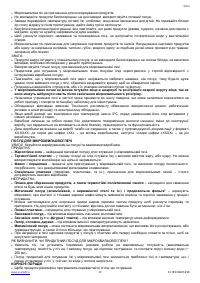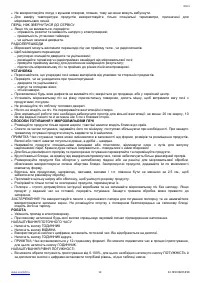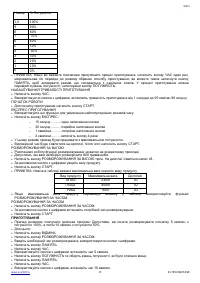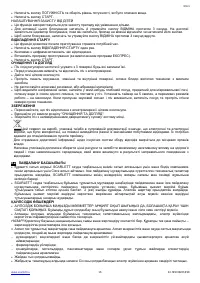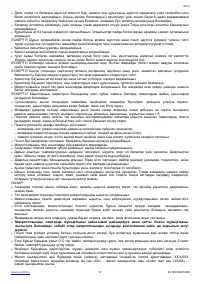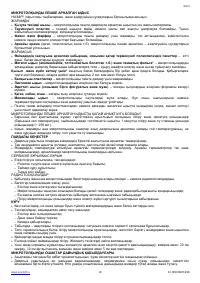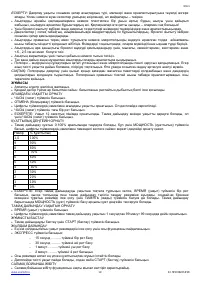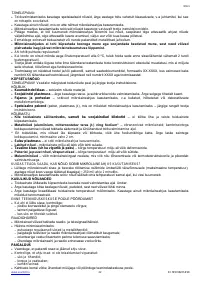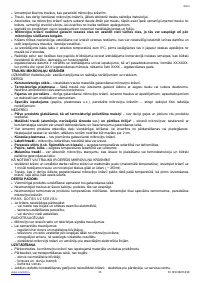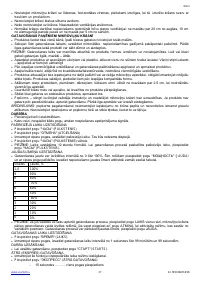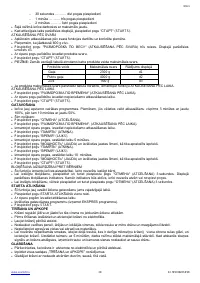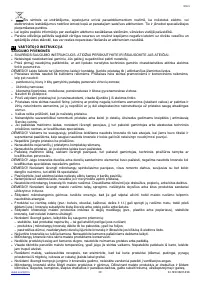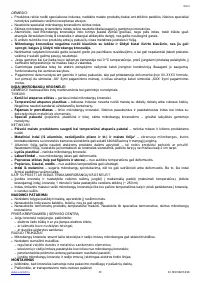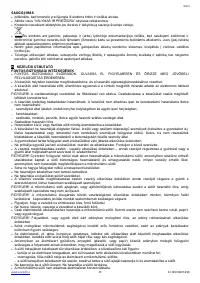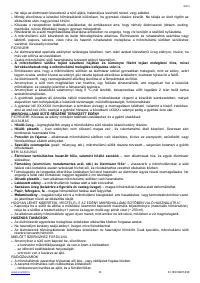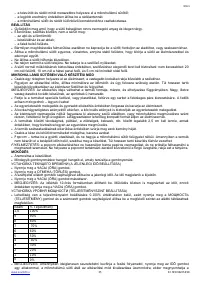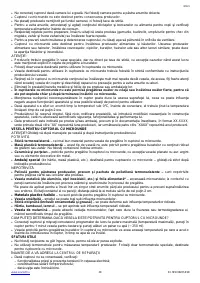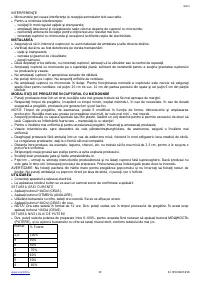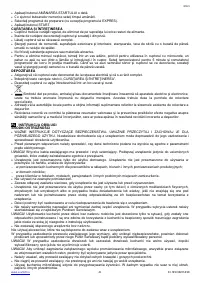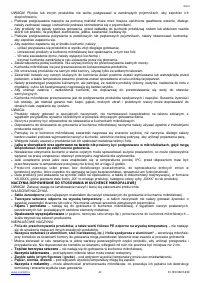Микроволновые печи Scarlett SC-MW9020S09D - инструкция пользователя по применению, эксплуатации и установке на русском языке. Мы надеемся, она поможет вам решить возникшие у вас вопросы при эксплуатации техники.
Если остались вопросы, задайте их в комментариях после инструкции.
"Загружаем инструкцию", означает, что нужно подождать пока файл загрузится и можно будет его читать онлайн. Некоторые инструкции очень большие и время их появления зависит от вашей скорости интернета.

IM021
SC-MW 9020S09D
6
For correct operation, the ov en must hav e sufficient airflow. Allow 20 cm free space abov e the oven, 10 cm back and
5 cm from both sides.
SETTING THE CLOCK
Touch CLOCK
(ЧАСЫ) pad.
Touch CANCEL
(ОТМЕНА) pad.
Use the number pads to enter the correct time.
Touch CLOCK (
ЧАСЫ) pad again.
NOTE: This is a 12-hour clock. To reset the time of day, repeat the steps giv en abov e. You can check the clock time
while cooking is in progress by touching the CLOCK(
ЧАСЫ) pad.
POWER LEVEL
Press TIME (ВРЕМЯ) pad once.
Use the number pads to enter cooking time.
If you want to set a power lev el other than 100% power, press POWER pad, and then use the number pads to enter
the power lev el.
Touch START (
СТАРТ) to start cooking.
Number pad % of Power
1,0
100%
9
90%
8
80%
7
70%
6
60%
5
50%
4
40%
3
30%
2
20%
1
10%
0
0%
NOTE: If you want to temporarily stop a cooking session, press TIME pad once and then ov en enter to cook set
mode; or press the MEMORY pad to enter multi-stage cooking setting mode. During cooking, you can check the
cooking power lev el by pressing POWER pad.
EXPRESS
You can set 100% power lev el cooking quickly by pressing EXPRESS pad repeatedly to select a cooking time.
Use this feature to program the oven for 4 popular microwav e timings.
With each touch of the EXPRESS (
ЭКСПРЕСС) pad you can program the oven for:
15 seconds ………TOUCH ONCE
30 seconds……….TOUCH TWICE
1
minute……….TOUCH 3 TIMES
2
minutes………TOUCH 4 TIMES
The ov en will operate at HIGH power (100% power output) for EXPRESS (
ЭКСПРЕСС) cooking program.
Suppose you want to set the oven to cook for 1 minute at 100% by using the feature:
Touch the EXPRESS (
ЭКСПРЕСС) pad 3 times then “1:00” will appear in the display.
Touch START
(СТАРТ) pad.
SETTING “WEIGHT DEFROST”
Suppose you want to defrost 600g fish.
Touch WEIGHT DEFROST (
РАЗМОРОЗКА ПО ВЕСУ) pad 3 times. “d3” will appear in the display.
Touch number pads to enter food weight.
Touch START
(СТАРТ) pad.
NOTE: The maximum allowable weight for each category is shown below.
FOOD
CATEGORY
MAXIMUM
WEIGHT
DISPLAY
Meat
2300g
d1
Poultry
4000g
d2
Fish
900g
d3
For foods exceeding these maximum weights, use the JET DEFROST (
РАЗМОРОЗКА ПО ВРЕЕНИ) program. If
you program weight in excess of the maximum recommended, the ov en will not operate properly.
SETTING “JET DEFROST”
Touch JET DEFROST (
РАЗМОРОЗКА) pad.
Enter desired defrosting time by touching correct number pads. The longest time is 99 minutes 99 seconds.
Touch START
(СТАРТ) pad.
PROGRAM COOKING
The ov en has the ability to be programmed to do sev eral consecutive functions.
Suppose you want set the following cooking program: