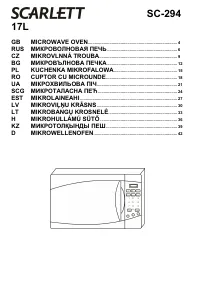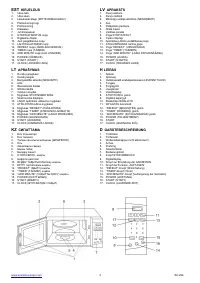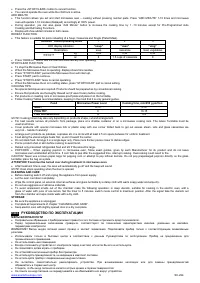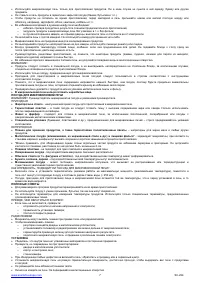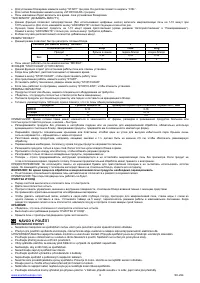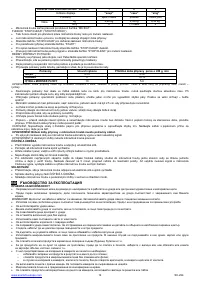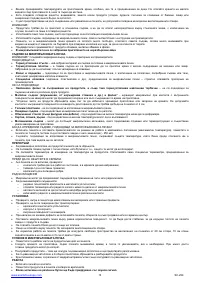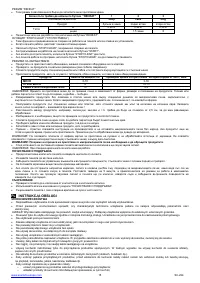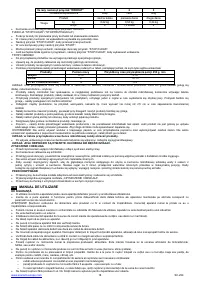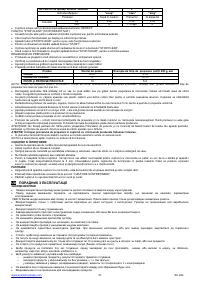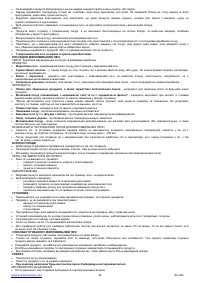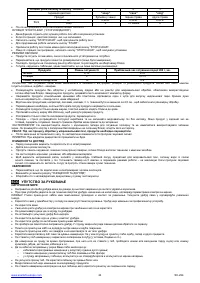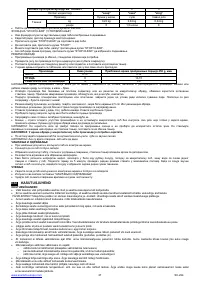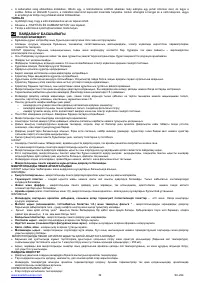Микроволновые печи Scarlett SC-294 - инструкция пользователя по применению, эксплуатации и установке на русском языке. Мы надеемся, она поможет вам решить возникшие у вас вопросы при эксплуатации техники.
Если остались вопросы, задайте их в комментариях после инструкции.
"Загружаем инструкцию", означает, что нужно подождать пока файл загрузится и можно будет его читать онлайн. Некоторые инструкции очень большие и время их появления зависит от вашей скорости интернета.
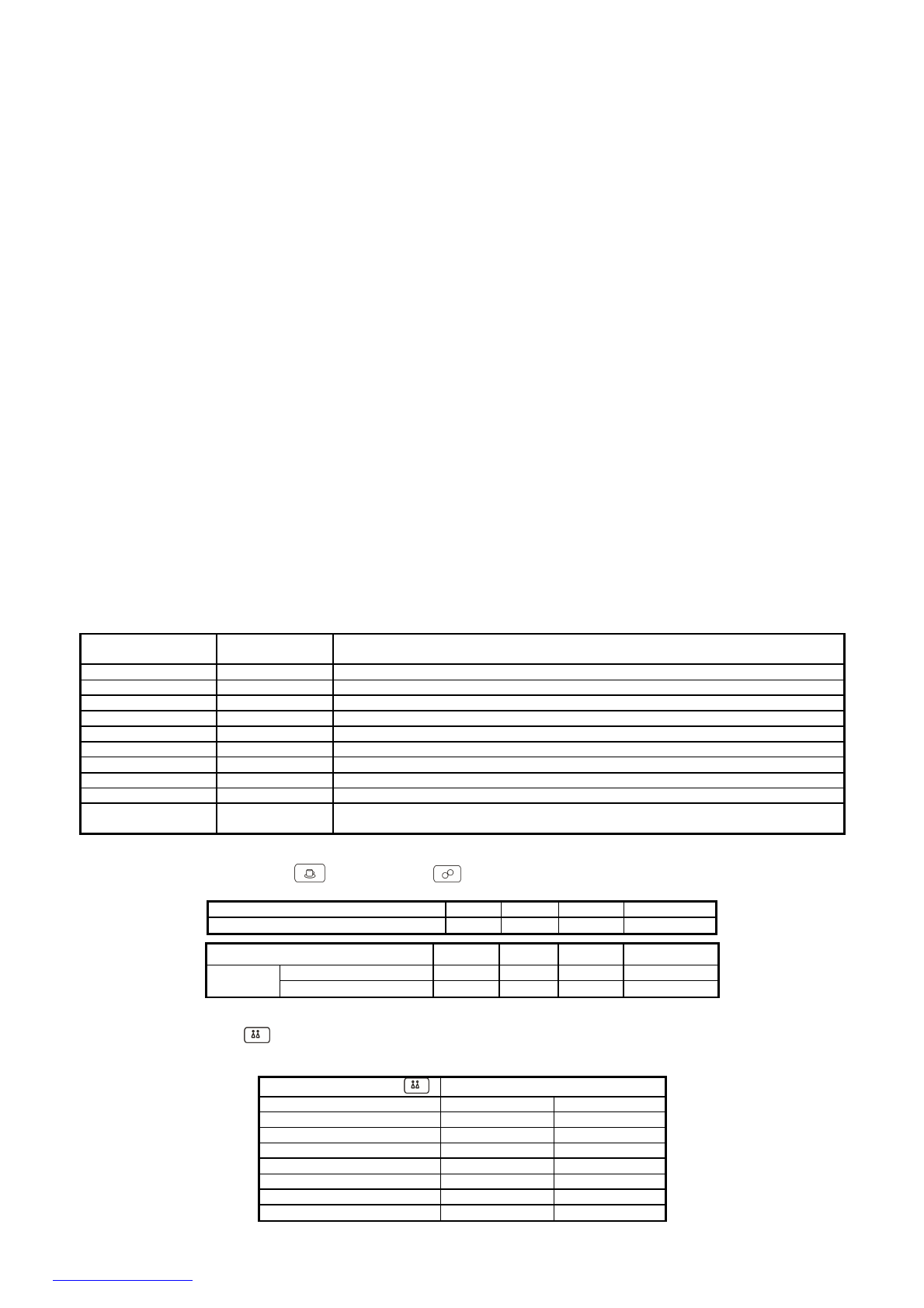
www.scarlett-europe.com
SC-294
5
Inside
surfaces.
·
If any damage occurs while using, switch off and unplug the oven and contact qualified service personnel.
·
Place the microwave oven on a flat, stable surface, able to hold its weight with a food to be cooked in the oven.
·
Do not place the oven where heat, moisture or high humidity are generated, or near flammable materials.
·
Do not place anything on the oven. Do not block any openings on the appliance.
·
For correct operation, the oven must have sufficient airflow. Allow 20 cm free space above the oven, 10 cm back and 5 cm from both sides.
MICROWAVE COOKING METHODS
·
Arrange food carefully. Place thickest areas towards outside of dish.
·
W atch cooking time. Cook for the shortest amount of time indicated and add more if needed. Food severely overcooked can smoke or ignite.
·
Cover foods while cooking. Cover prevents spattering and helps to cook food evenly.
·
Rearrange food such as meatballs halfway through cooking both from the top to the bottom and the center of the dish to the outside.
·
Round/oval dishes rather than square/oblong ones are recommended, as food in corners tends to overcook.
OPERATION
·
Plug oven to main.
·
Place food into the oven and close the door.
·
While any button is pressed, a beep sounds to acknowledge a setting.
AUTO REW INDER
·
After cooking time is over, 5 short tones will sound.
TIMER
·
This feature lets you set the time space (NOT CLOCK OR COOKING TIME).
·
Press TIMER button, display will show 00:00 .
·
Press numeric buttons to enter the time and display will show 15:20 .
·
Press START button and it will automatically begin to count down.
ATTENTION
:
If you entered a number of seconds more than
:59,
the oven will automatically change it to
:59
when you press START button.
COOKING INTERRUPTION
·
This feature is useful for checking a food cooking degree.
·
Cooking will be stopped while the door is opened. W ith the closed door and pressed START button treatment will continue.
CURRENT TIME SETTING
·
The oven clock is of 12h size.
·
For example, to adjust clock to 11:30 press CLOCK button.
·
Press numeric buttons in the following order: 1,1,3,0.
·
Press START button.
·
Display will show entered time.
POW ER LEW ELS
·
Guiding by a Table set a power level, pressing POW ER button. W ith each subsequent button pressing display will show power level.
·
Press TIME button, and display will show 00:00 .
·
Pressing numeric buttons enter treatment duration.
·
Press POW ER button, and then press numeric button accordingly to chosen mode.
·
To start operating press START button, and display will show a set mode.
·
Recommended modes for different food:
POWER pressing
times
LED display
Indication
Treatment
1
: 10
Keeping casseroles and main dishes warm. Softening butter and cream cheese.
2
:
20
Fruit
defrosting.
Butter
softening
3
: 30
Cooking less tender cuts of meat, Cooking pork chops and roast.
4
:
40
Thawing
meat,
poultry
and
seafood.
5
: 50
Cooking ham, whole poultry and lamb. Cooking rib roast and sirloin tip.
6
P: 60
Cooking veal. Cooking whole fish. Cooking puddings and custard.
7
P:
70
Quick
reheating
prepared
food,
sandwiches.
8
P:
80
Quick
reheating
prepared
food,
sandwiches.
9
P:
90
Reheating
rice,
pasta
and
vegetables
10
P: 100
W ater boiling. Making candy, conking poultry pieces, fish and vegetables, Cooking tender
cuts of meat. W hole poultry.
AUTOMATIC COOKING
·
Power level and treatment duration are pre-set for some food.
·
Use the function to cook beverage (button
) or popcorn (button
) only without entering a Cooking Time and Power.
·
After cooking time is over, 5 short tones will sound.
BEVERAGE button pressing times
1
2
3
4
Cups
1
2
3
Back
to
1
cup
POPCORN button pressing times
1
2
3
4
kg
0,1
0,08 0,04 Back
to
0,1
Weight
oz
3.5
3.0
1.5 Back
to
3.5
DEFROST FUNCTION
·
The products, you can defrost in oven are: 0.25 2 kg of meat, poultry or seafood.
·
Set food weight by pressing the
button according table, after 5 seconds the oven will automatically start counting down.
·
In the process of defrosting a few short beeps will sound. At this time open the door and turn over, separate or take out the defrosted food.
·
W hen cooking time is over, a few short beeps will sound.
LED display Indication
Weight adjustment, kg/lbs
1
0,25
0.5
2
0,5
1.0
3
0,75
1.5
4
1,0
2.0
5
1,25
2.5
6
1,5
3.0
7
1,75
3.5
8
2,0
4.0
CHILD-SAFETY LOCK
·
Use to prevent unsupervised operation of the oven by little children or when you clean the oven.
·
To set CHILD LOCK function press the START button 3 times. The display shows CHIL .