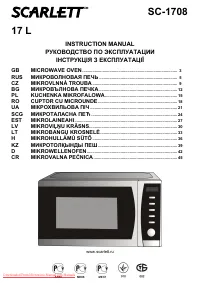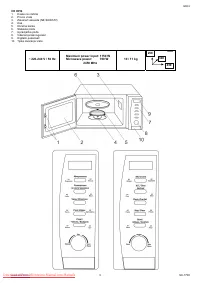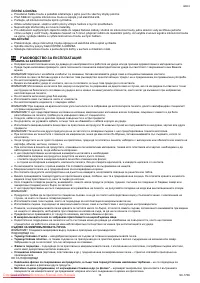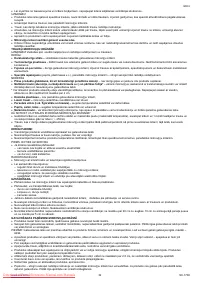Микроволновые печи Scarlett SC-1708 - инструкция пользователя по применению, эксплуатации и установке на русском языке. Мы надеемся, она поможет вам решить возникшие у вас вопросы при эксплуатации техники.
Если остались вопросы, задайте их в комментариях после инструкции.
"Загружаем инструкцию", означает, что нужно подождать пока файл загрузится и можно будет его читать онлайн. Некоторые инструкции очень большие и время их появления зависит от вашей скорости интернета.
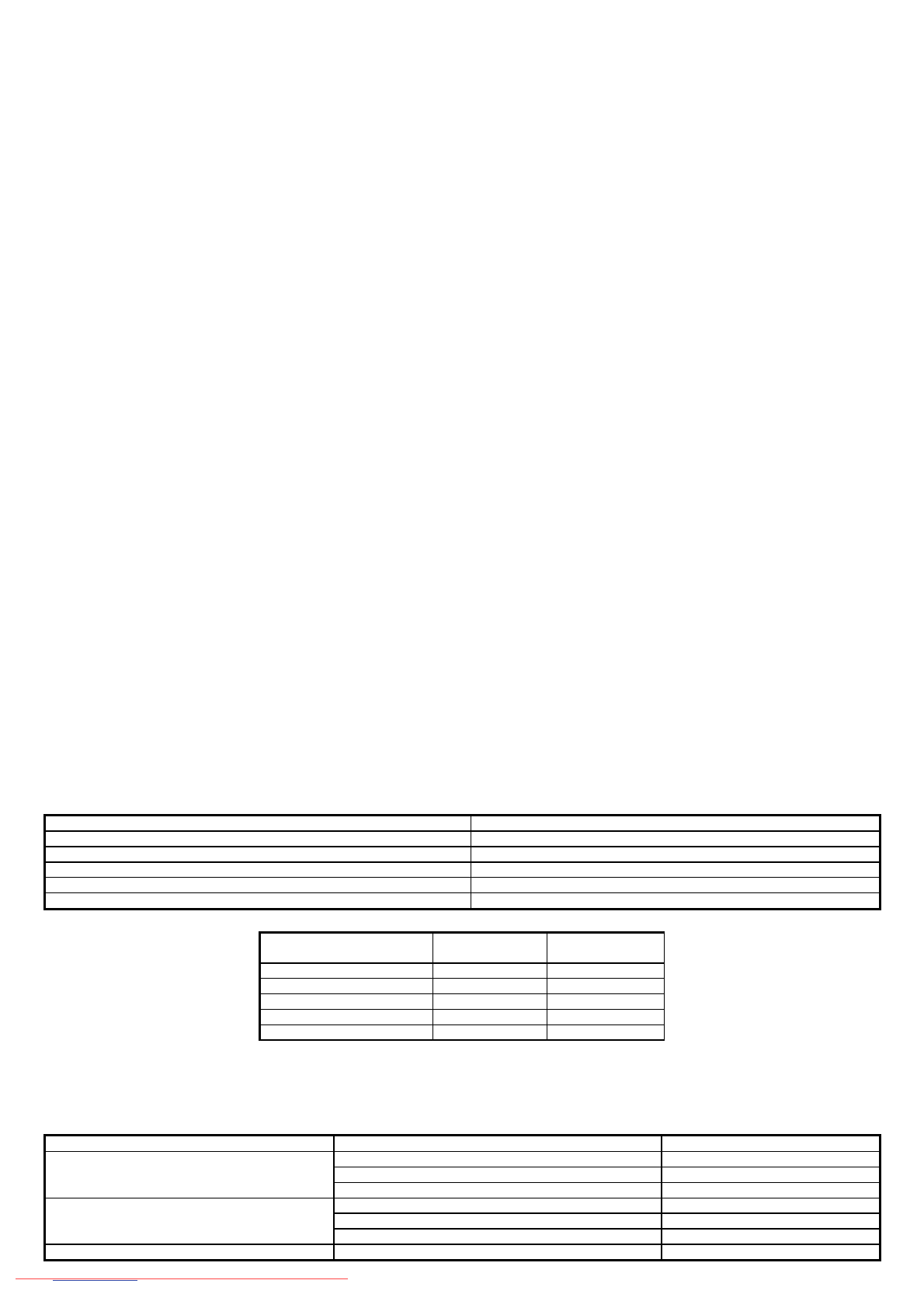
IM003
SC-1708
5
RADIO INTERFERENCE
•
Operation of the microwave oven can cause interference to your radio, TV or similar equipment.
•
When there is interference, it may be reduced or eliminated by taking the following measures:
– Clean door and sealing surface of the oven;
– Move the microwave oven away from the receiver;
– Reorient the receiving antenna of radio or television.
– Plug the microwave oven into a different outlet so that microwave oven and receiver are on different branch circuits.
INSTALLATION
•
Make sure that all the packing materials are removed from the unit.
•
Check the oven for any damage in transit:
– Misaligned or bent door and sealing;
– Housing and door window;
– Inside surfaces.
•
If any damage occurs while using, switch off and unplug the oven and contact qualified service personnel.
•
Place the microwave oven on a flat, stable surface, able to hold its weight with a food to be cooked in the oven.
•
Do not place the oven where heat, moisture or high humidity are generated, or near flammable materials.
•
Do not place anything on the oven. Do not block any openings on the appliance.
•
For correct operation, the oven must have sufficient airflow. Allow 20 cm free space above the oven, 10 cm back and 5 cm from both sides.
MICROWAVE COOKING METHODS
•
Do not stack food. Arrange it in a single layer only. Place thicker pieces closer to dish edges.
•
Watch cooking time. Cook for the shortest amount of time indicated and add more if needed. Food severely overcooked food may smoke or ignite.
NOTE
:
Cooking time may also vary depending on products shape, cut and arrangement.
•
Cover products with special microwave lids or plastic wrap with one corner folded back to let out excess steam. Lids and glass casseroles are very
hot – handle it carefully!
•
Rearrange food such as meatballs halfway through cooking both from the top to the bottom and the center of the dish to the outside.
•
Round/oval dishes rather than square/oblong ones are recommended, as food in corners tends to overcook.
•
For best results remove all products from package, place at a shallow container or on a microwave cooking rack. The Glass Turntable must be
used every time.
•
Arrange such products as potatoes, cupcakes etc in a circle with at least 2.5 cm space between for uniform treatment.
•
Pierce product shell or skin before cooking to avoid burst.
•
Reheat only precooked refrigerated food and stir if the amount is large.
•
Popcorn – When popping popcorn in microwave oven, follow exact guides, given by each Manufacturer for its product and do not leave microwave
oven unattended at this time. If corn fails to pop after the suggested time, interrupt cooking. Overcooking could result in fire.
CAUTION:
Never use brown paper bags for popping corn or attempt to pop leftover kernels. Do not pop prepackaged popcorn directly on the glass
turntable; place the bag on a plate.
OPERATION
•
Plug oven to main.
•
Place food into the oven and close the door.
MILTIFUNCTION KNOB
•
Use to set current clock, time, and treatment mode.
CURRENT TIME SETTING
•
The LED display will show «
0:00
» when plugged to power supply.
•
The oven clock is of
24
h size.
•
Press “Clock/Pre-set”
button.
•
Set current hours by turning the multifunction knob (clockwise to increase and vice versa).
•
Press “Clock/Pre-set” button once more.
•
Set current minutes by turning the multifunction knob.
•
Press “Clock/Pre-set”
button to confirm settings.
•
Display will show entered time.
MICRO./GRILL/COMBI
•
Press “Microwave” button. LED will display “P100”. Press the MICROWAVE button or turn the multifunction regulator to set the desired power.
•
Press “Start/+30Sec./Confirm” and turn multifunction regulator to set cooking time.
Time range, minutes
Adjustmet step, seconds
0...1
5
1...5 10
5...10 30
10...30 1
minute
30...95 5
minutes
•
Press ”Start/+30Sec./Confirm” to start cooking or „Stop/Clear” to cancel settings.
“Microwave” pressing
times
LED display
indication
MICRO
1 P:
100
100%
2 P:
80
80%
3 P:
50
50%
4 P:
30
30%
5 P:
10
10%
AUTOMATIC COOKING
•
Power level and treatment duration are pre-set for some food.
•
In waiting mode turn the multifunction regulator clockwise to select an appropriate cooking mode.
•
Press "Start/+30Sec./Confirm" button to confirm.
•
Turn multifunctional regulator to select weight of the food
•
Press “Start/+30Sec./Confirm” to start.
Menu Weight,
g
Display
200
200
400
400
А
-1
Auto Reheat
600
600
200
200
300
300
А
-2
Vegetable
400
400
А
-3 250
250