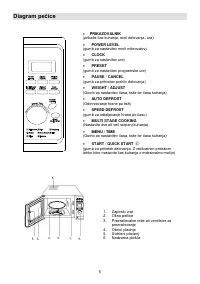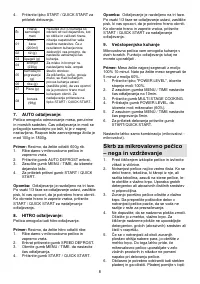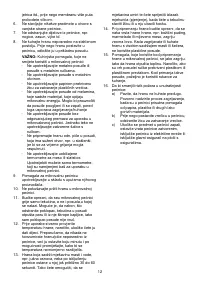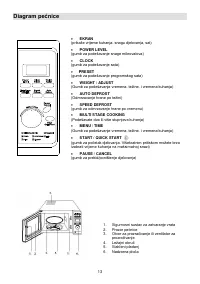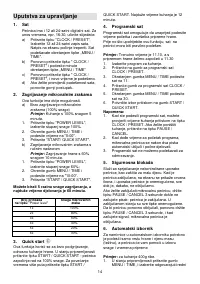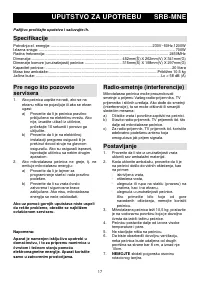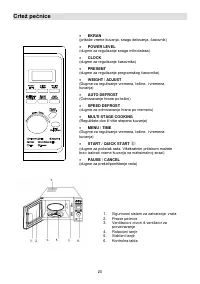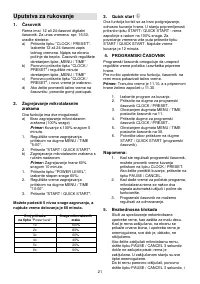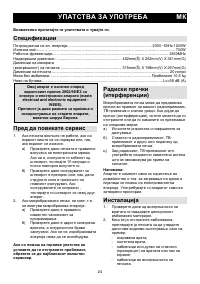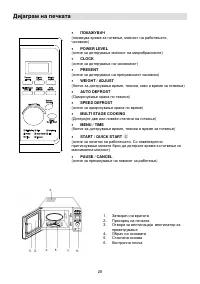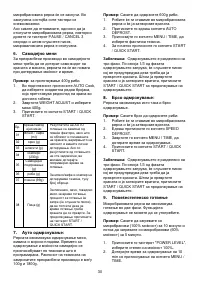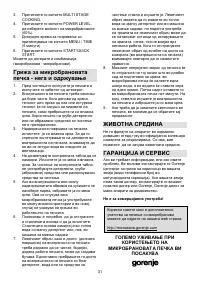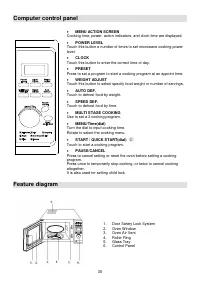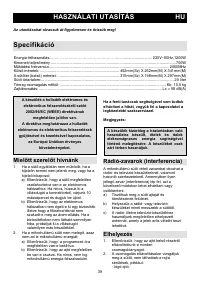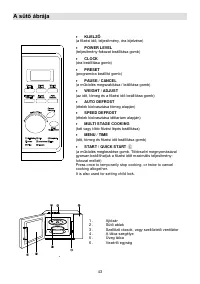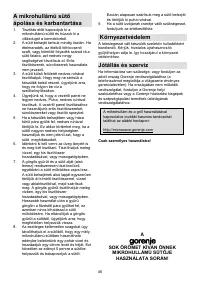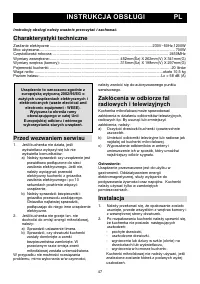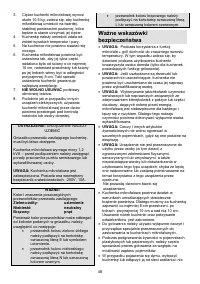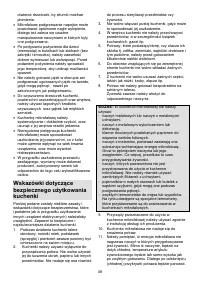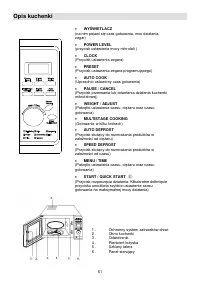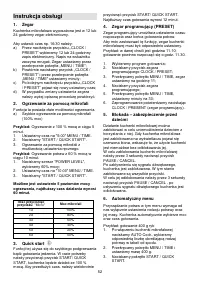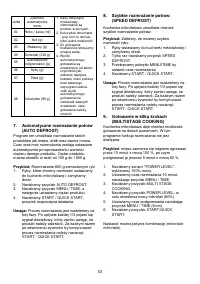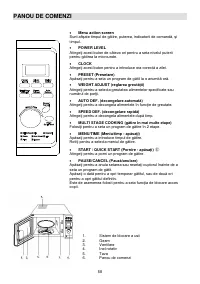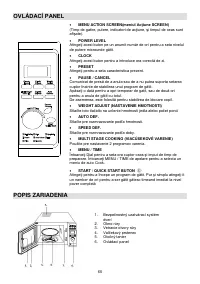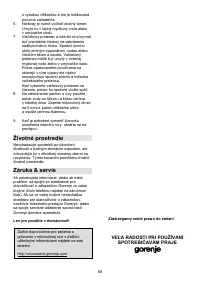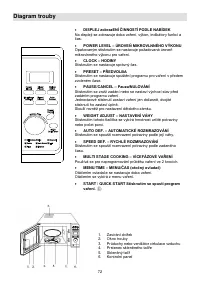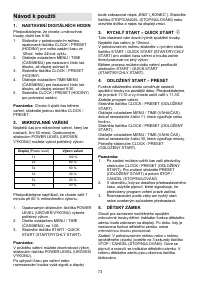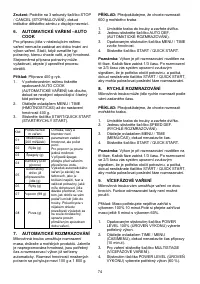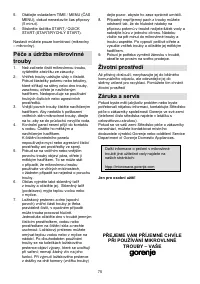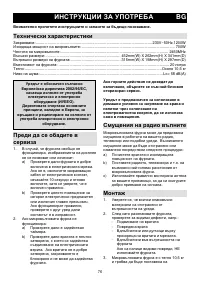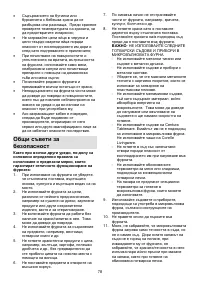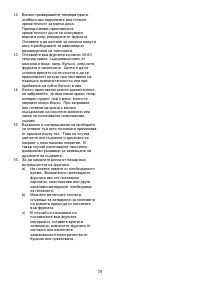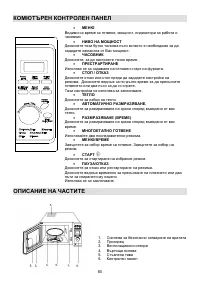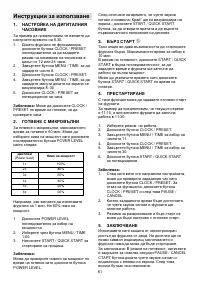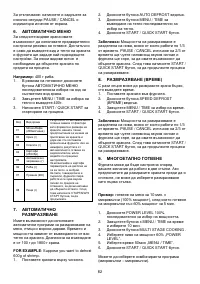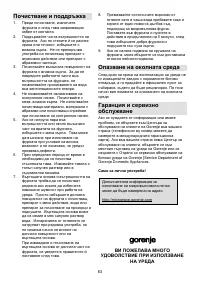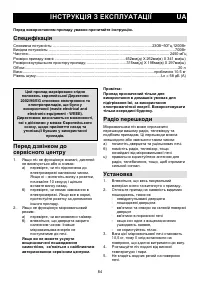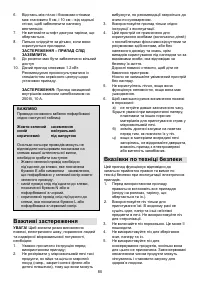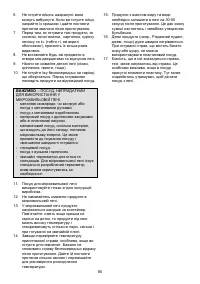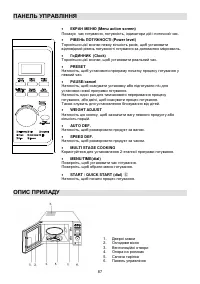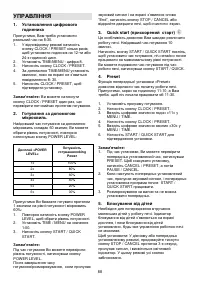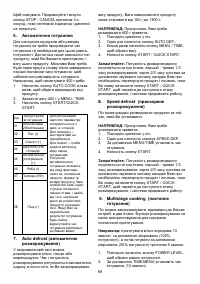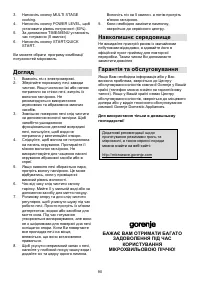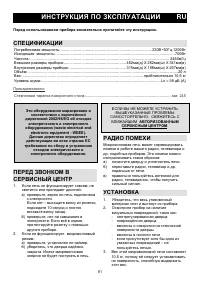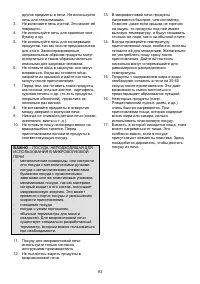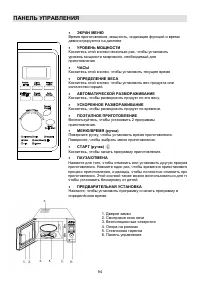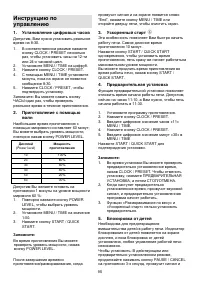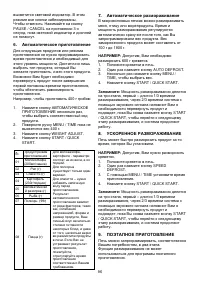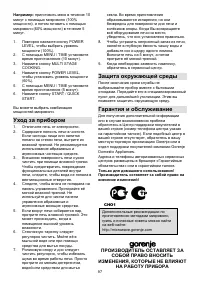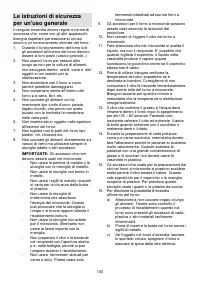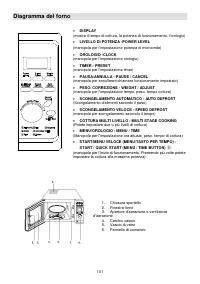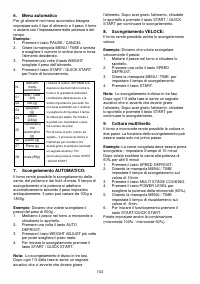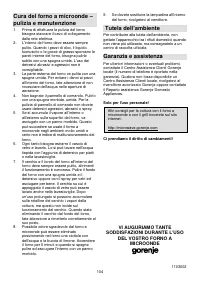Микроволновые печи Gorenje MO-20 DSII - инструкция пользователя по применению, эксплуатации и установке на русском языке. Мы надеемся, она поможет вам решить возникшие у вас вопросы при эксплуатации техники.
Если остались вопросы, задайте их в комментариях после инструкции.
"Загружаем инструкцию", означает, что нужно подождать пока файл загрузится и можно будет его читать онлайн. Некоторые инструкции очень большие и время их появления зависит от вашей скорости интернета.
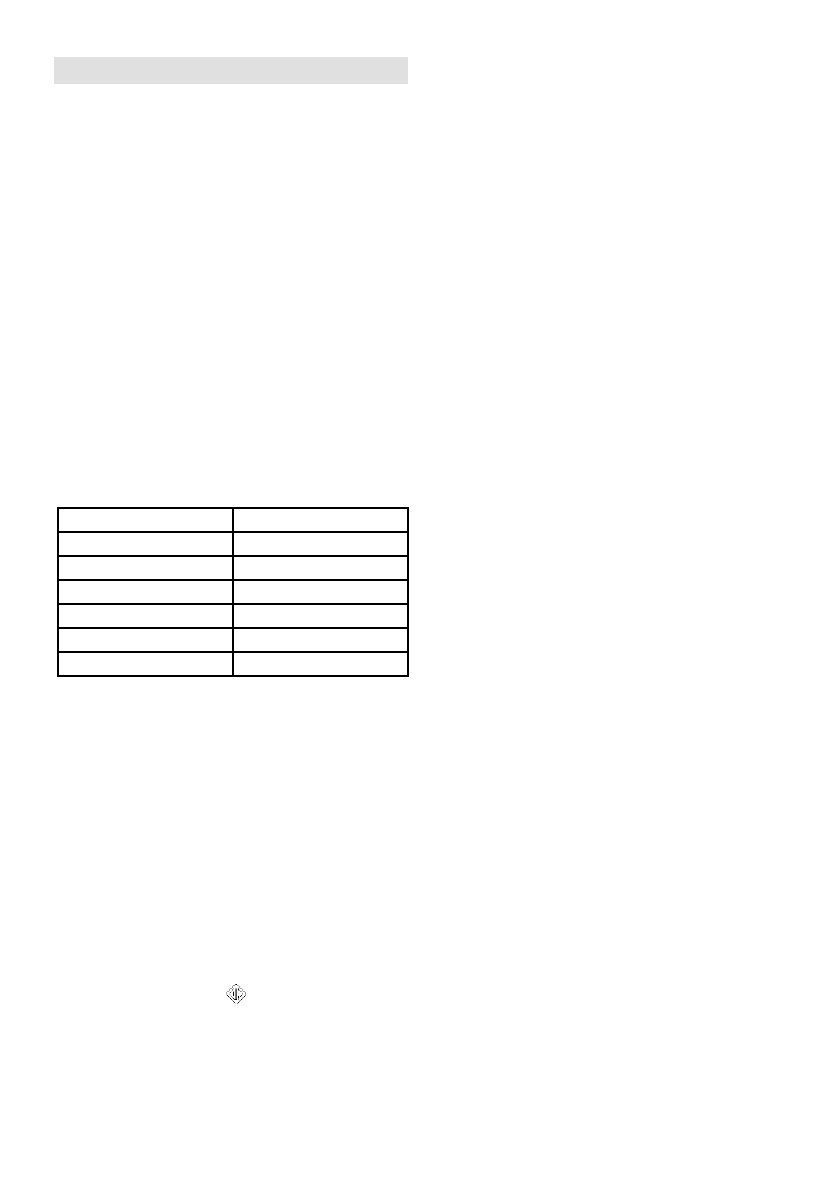
36
Operation Instruction
1. SETTING DIGITAL CLOCK
Suppose you want to set the oven clock time to
8:30.
1. In standby mode, press the CLOCK /
PRESET button repeatedly to set the clock
in 12 or 24 hour cycle.
2. Turn the TIME/MENU dial to indicate the
hour digit 8.
3. Press the CLOCK / PRESET button.
4. Turn the TIME/MENU dial to indicate the
minute digits until the screen shows 8: 30.
5. Press CLOCK / PRESET to confirm the
setting.
Note:
You can press the CLOCK / PRESET
button once to check clock time during cooking.
2. MICROWAVE COOKING
For microwave cooking, the longest cooking time
is 60 minutes; you can select power level by
pressing POWER LEVEL repeatedly:
Display
(Power level)
Cooking Power
1x
100%
2x
80%
3x
60%
4x
40%
5x
20%
6x
00%
For example, suppose you want to cook for 1
minute at 60% of microwave power.
1. Press the POWER LEVEL button
repeatedly to select power level 60%.
2. Turn the MENU / TIME dial to 1:00.
3. Press the START / QUICK START button.
Note:
You can check the cooking power when
cooking is in progress by pressing the POWER
LEVEL button.
After the cooking/defrosting time elapses, the
oven will signal and “End” will show up on the
screen, press the STOP/CANCEL button or open
the oven door to clear the screen.
3. QUICK START
This feature allows you to start the oven quickly.
The longest cooking time is 12 minutes.
In standby mode, press the START/QUICK
START button in quick succession to set the
cooking time, the oven starts working at full
power level immediately.
You can extend the cooking time during cooking
process by pressing START/QUICK START.
4. PRESET
Preset function allows the oven to start up in a
later time. Suppose now the clock running at
11:10 and you want the oven to start cooking at
11:30.
1.
Set a cooking program.
2.
Press the CLOCK / PRESET button.
3.
Rotate the MENU / TIME dial to enter hour
digit 11.
4.
Press the CLOCK / PRESET button.
5.
Rotate the MENU / TIME dial to enter
minute digit 30.
6.
Press START / QUICK START to confirm.
Note:
1. When set, you can check the preset time by
pressing PRESET. To cancel the feature,
touch PRESET and then PAUSE/CANCEL.
2. When it reaches the preset time, beeps can
be heard to signal the preset cooking
program begins.
3. Weight Defrost and Quick Start can not be
preset.
5. CHILD LOCK
Use to prevent unsupervised operation of the
oven by little children. The child lock indicator will
show up on display screen, and the oven can not
be operated while the Child Lock is set.
To set: In standby or preset mode, hold down the
STOP/CANCEL button for 3 seconds, a beep
sounds and lock indicator lights. In the locked
mode, all buttons are disabled.
To cancel: Hold down the STOP/CANCEL button
for 3 seconds until lock indicator on display goes
off.
6. AUTO COOK
For food or the following cooking mode, it is not
necessary to program the duration and the
cooking power. It is sufficient to indicate the type
of food that you wish to cook as well as the
weight of this food. You may need to turn food
over at the middle of cooking time to obtain
uniform cooking.
For example:
to cook 400g of fish.
1.
Turn MENU/TIME dial until
“06”
displays.
2.
Press WEIGHT ADJUST to indicate a
weight of 400g.
3.
Press START / QUICK START button.