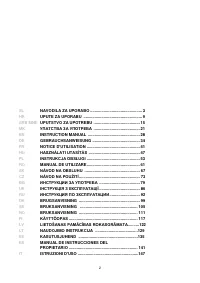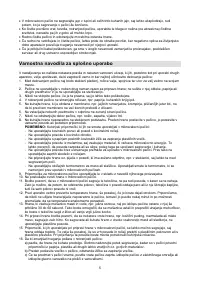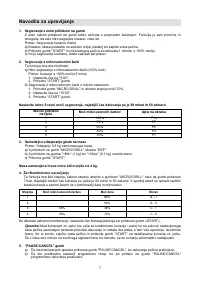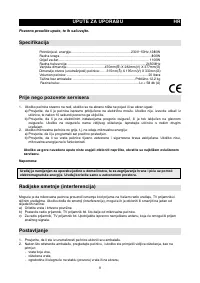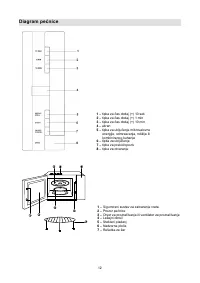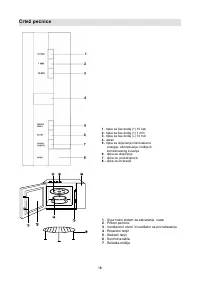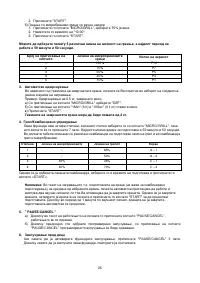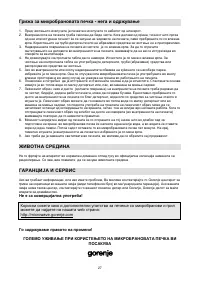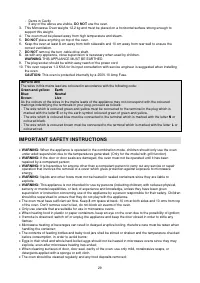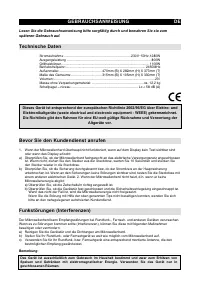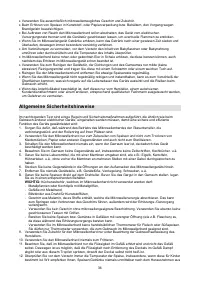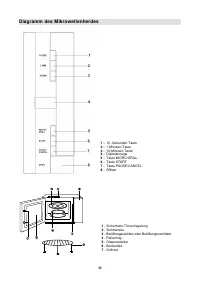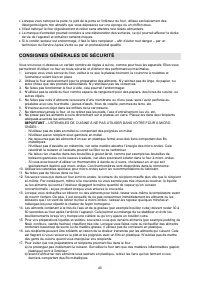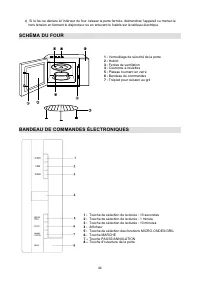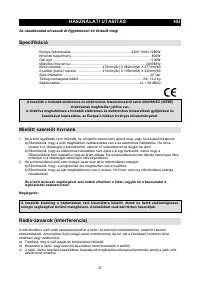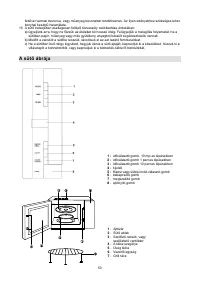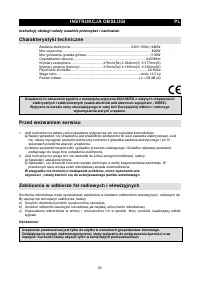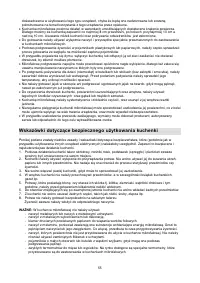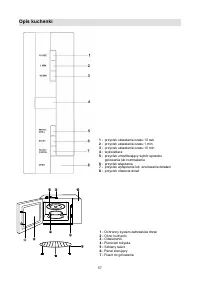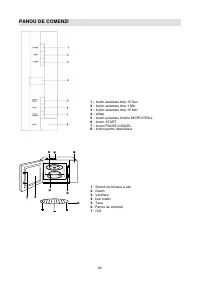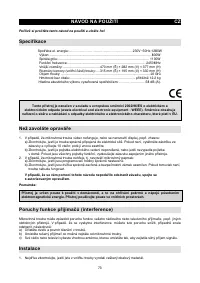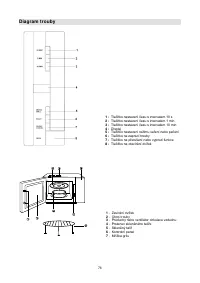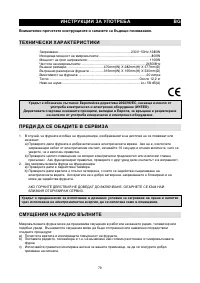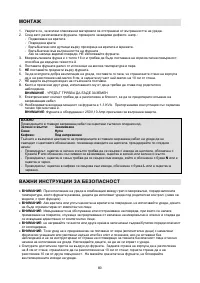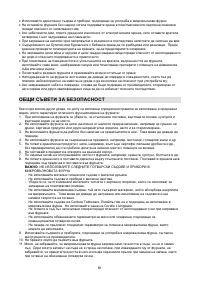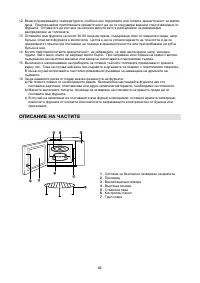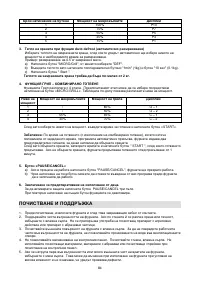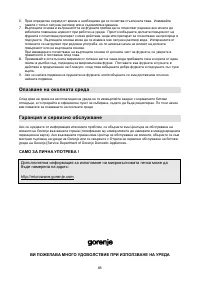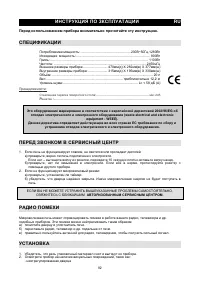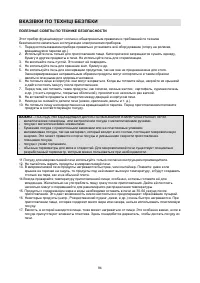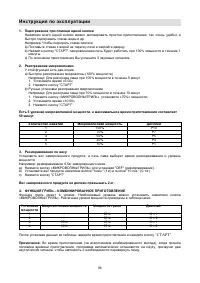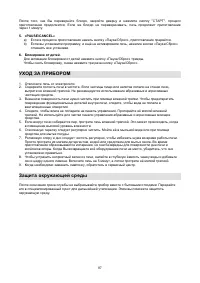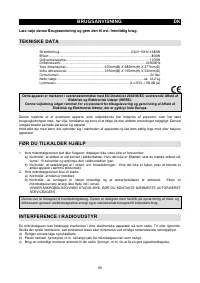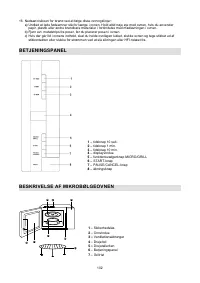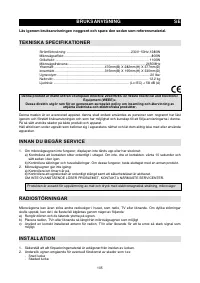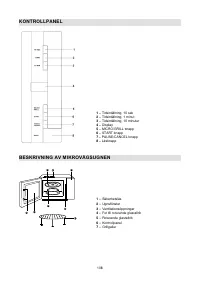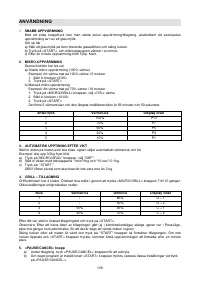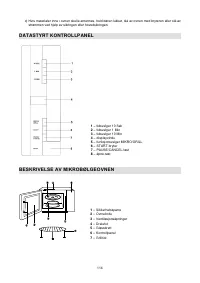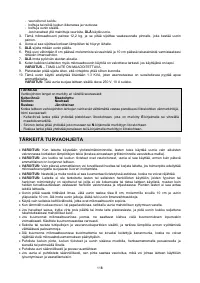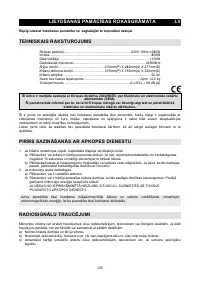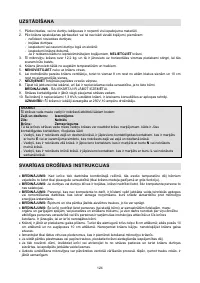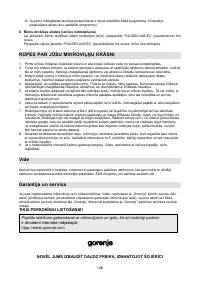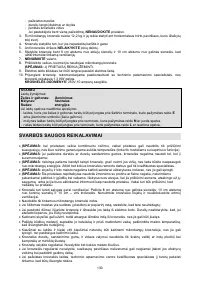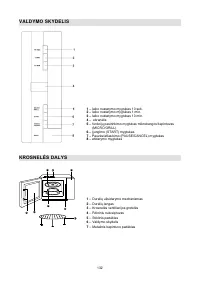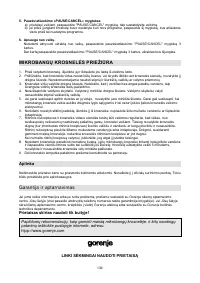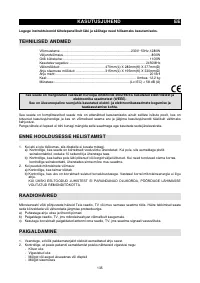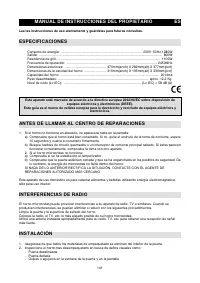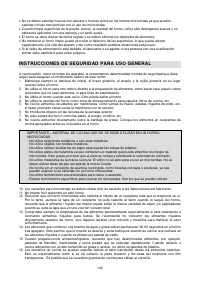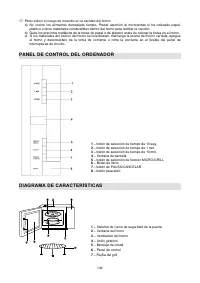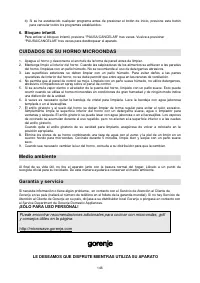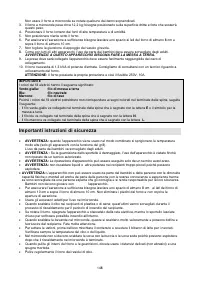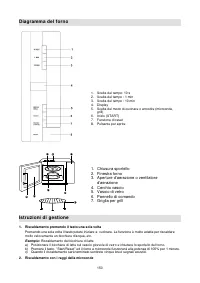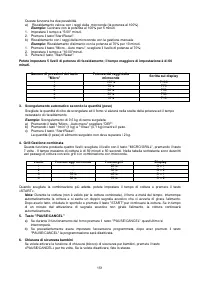Микроволновые печи Gorenje GMO-20 DGB - инструкция пользователя по применению, эксплуатации и установке на русском языке. Мы надеемся, она поможет вам решить возникшие у вас вопросы при эксплуатации техники.
Если остались вопросы, задайте их в комментариях после инструкции.
"Загружаем инструкцию", означает, что нужно подождать пока файл загрузится и можно будет его читать онлайн. Некоторые инструкции очень большие и время их появления зависит от вашей скорости интернета.
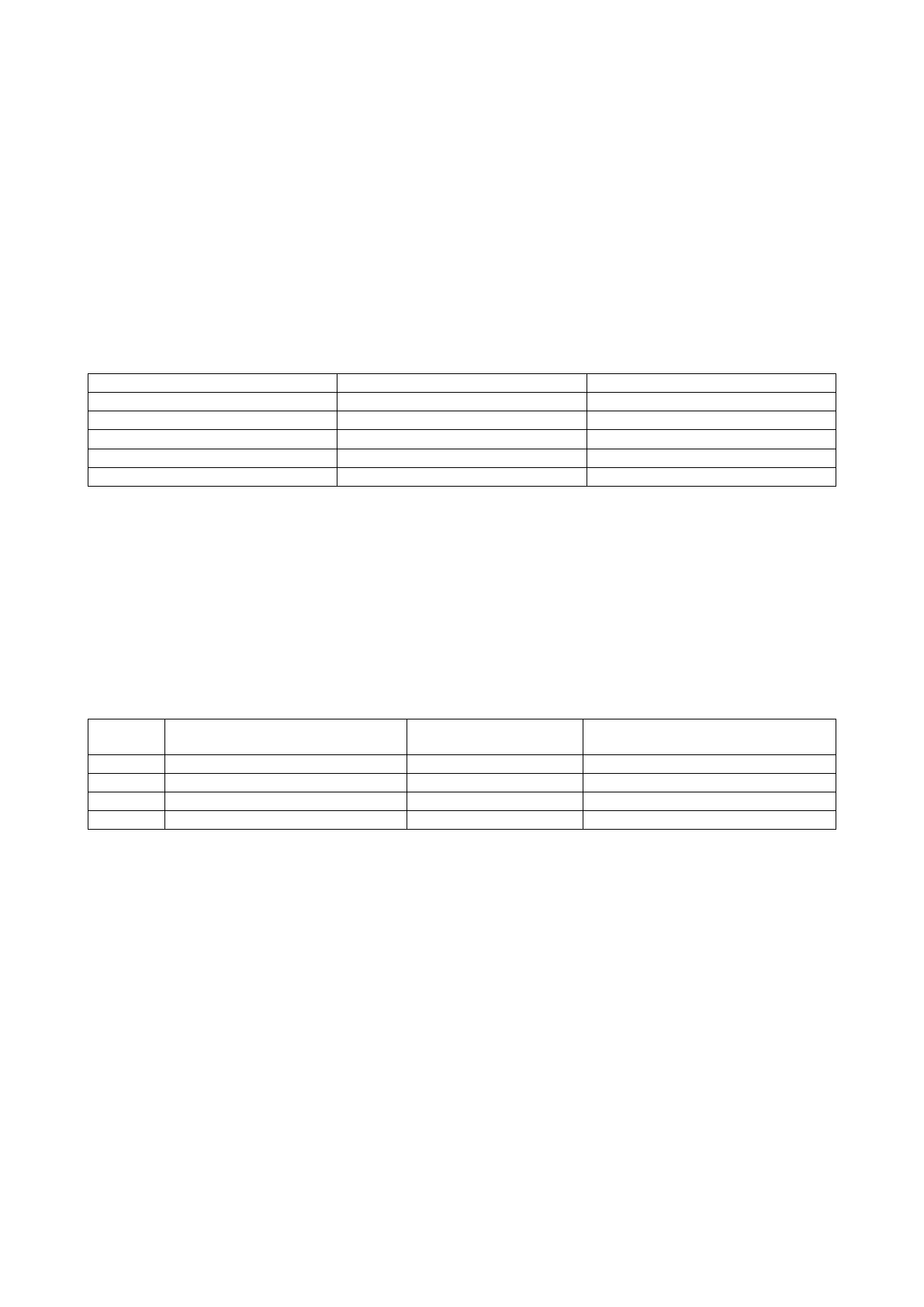
32
c) You will hear 5 beeps when cooking is completed.
2. Microwave Heating
This function has two options.
a) Quick microwave heating (100% power)
Example: To heat food on 100% power for 5 minutes
1.
Set time to »5:00«
2.
Press »START«
b) Manual-operation microwave heating
Example: To heat food on 70% power for 10 minutes
1.
Press »MICRO/GRILL« button, select »70%« power;
2.
Set time to »10:00«
3.
Press »START«
There are 5 power levels and the longest microwave cooking time is 59 minutes and 50 seconds.
Touching times
Microwave power
Display
1
100%
P10
2
70%
P7
3
50%
P5
4
30%
P3
5
10%
P1
3. Auto weight defrost
Select the weight of the frozen food, it will automatically help you to adjust the power level and time.
Example: defrost 0.5kg frozen meat.
a) Press "MICRO/GRILL" to select "DEF".
b) Imput the weight by pressing the button "1min" (1kg) and the button "10 sec" (0.1kg).
c) Press " START ".
The weight of frozen food must be less than 2 kg.
4. GRILL
– COMBINATION COOKING FUNCTION
The grill function has 4 stages. The desired stage can be selected by pressing » MICRO/GRILL« 7 to 10
times. Different power settings are in the table below.
Power
setting
Microwave power
Grill power
Display
1
/
85%
G
– 1
2
/
50%
G
–
2
3
55%
45%
C
–
1
4
30%
70%
C
–
2
After the selection, set the time of cooking and press »START«.
Note:
During the cooking ( not include combination cooking), when the time over the half, the program
will be in pause automatically, you will sound two beeps to remind turning over the foods.
Close the door after turning over the foods, and press "START" button, the cooking will continue; If do
not mm over, the oven will continue cooking after pause 1 minute.
5.
»PAUSE/CANCEL« button
a)
In the course of operation, press "PAUSE/CANCEL" button will stop operation.
b)
If any program was set before pressing start, press this button will cancel all the set program.
6. Child-safety-lock.
To activate the child safety lock, press "PAUSE/CANCEL" three times.
Press "PAUSE/CANCEL" three times again, it will unlock the machine.