Микрофоны VITEK VT-3832 - инструкция пользователя по применению, эксплуатации и установке на русском языке. Мы надеемся, она поможет вам решить возникшие у вас вопросы при эксплуатации техники.
Если остались вопросы, задайте их в комментариях после инструкции.
"Загружаем инструкцию", означает, что нужно подождать пока файл загрузится и можно будет его читать онлайн. Некоторые инструкции очень большие и время их появления зависит от вашей скорости интернета.
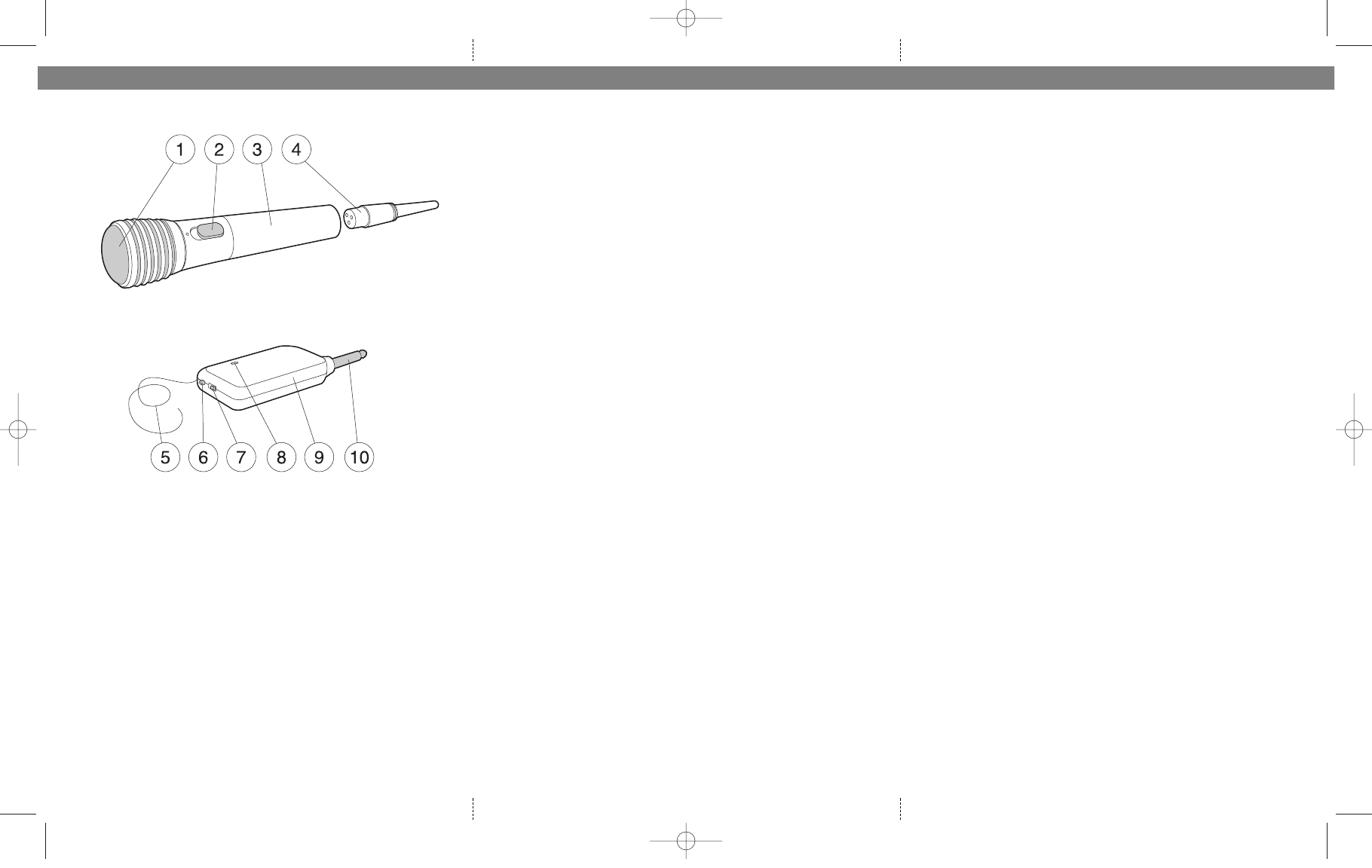
It is very happy that you have this professional wireless micro-
phone of good quality which will bring you into a word where you
can sing happily and freely to your heart's content so that you
enjoy it admiringly.
HOW DO YOU OPERATE IT:
1. Screw off the housing insert a battery (size AA) with the correct
polarity and screw on the housing before inserting the tele-
scopic antenna and set the switch to the ON position The pilot
lamp is on at this time. Insert another battery (size AA) into the
receiver with the correct polarity, Set the switch of receiver to
On position, then the pilot lamp is on that indicate a good con-
dition. After that, plug the receiver into the input socket for
microphone of amplifier and it is ready for operation.
2. When you need temporary stop during singing and you don't
want the microphone to pick up and other sound you may set
the switch to the middle (MIC) position. Now, the lamp is still on
but your microphone doesn't transmit any sound.
3. Use is as wired microphone:
Take out the battery form the microphone, connect the wire to
the microphone and set the switch to MIC position.
ATTENTIONS:
1. If acoustic quality and volume are abnormal or receiving dis-
tance is shorted, the batteries in wireless microphone and
receiver should be replaced, if there after still not in normal
operation, you can carefully trim the frequency of receiver with
a screwdriver to become normal operation.
2. If your microphone isn't used for a ling period, the battery
should be taken out to avoid its deterioration and the damage
of components.
3. If two wireless microphones are used at the same time, you
must use them switch one red and another green lamp and
can't use them with the lamp of the same color.
SPECIFICATIONS:
Microphone sensitivity
72 dB
Directivity
uni-directional
Frequency response
109 to 120 MHz
Output impedance
600ohm
Operating voltage
3 V or1.5V DC
Effective distance
15 to 30 M
ACCESSORIES:
1. 1 receiver
2. 1 Wireless antenna
3. 1 wire for wired microphone
SERVICE LIFE OF THE MICROPHONE
NOT LESS THAN 3 YEARS
ENGLISH
ENGLISH
СХЕМА ПРИБОРА:
1. Микрофон
2. Переключатель режимов работы
(ON/MIC/OFF)
3. Корпус микрофона
4. Антенна
5. Антенна
6. Индикатор работы
7. Переключатель режимов работы
(ON/ OFF)
8. Отсек для источника питания
элемент "АА"
9. Корпус приемника
10. Штекер для подключения в
микрофонный вход
ASSEMBLY DIAGRAM:
1. MIC set
2. ON/MIC/OFF switch
3. Microphone
4. Antenna
5. Antenna
6. Power indicator
7. ON/ OFF switch
8. Battery case
9. Body of receiver
10. Tip for connection
3832.qxd 12.01.04 10:35 Page 1














