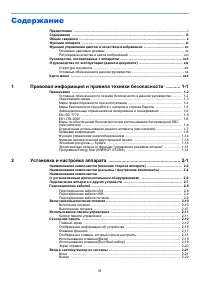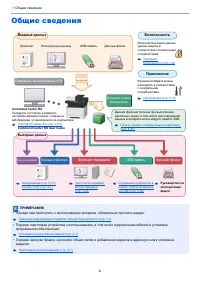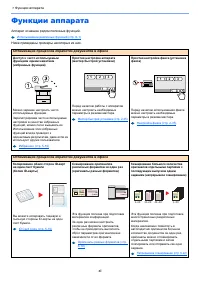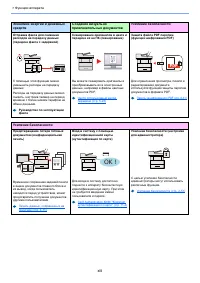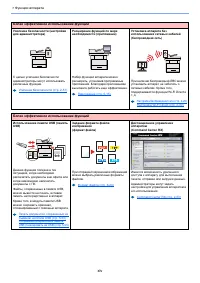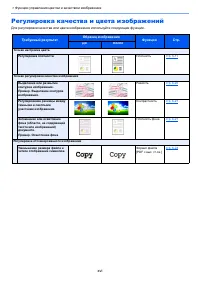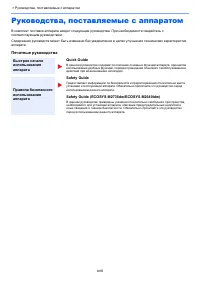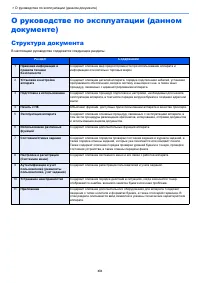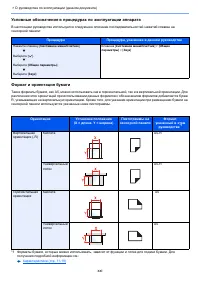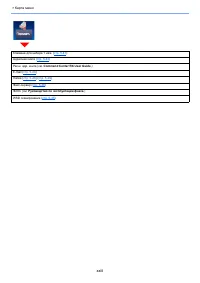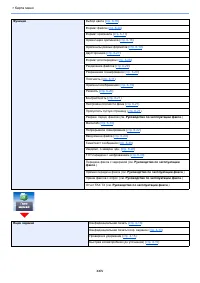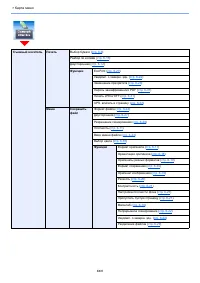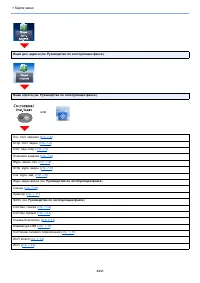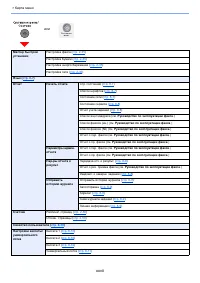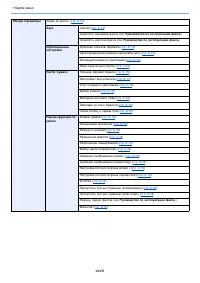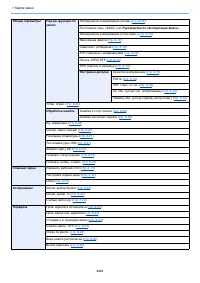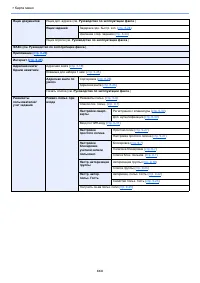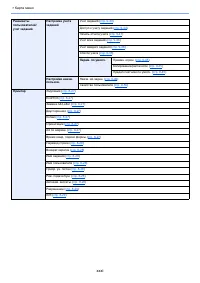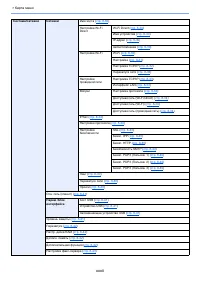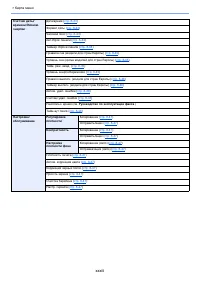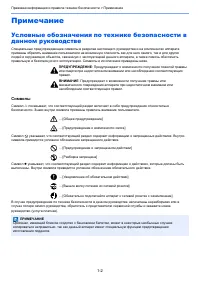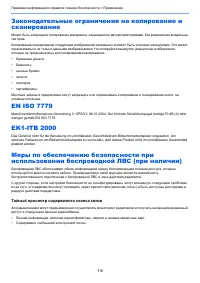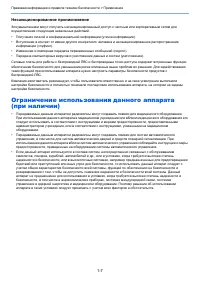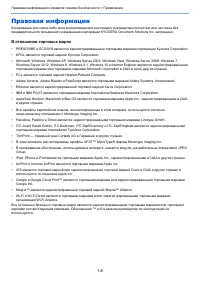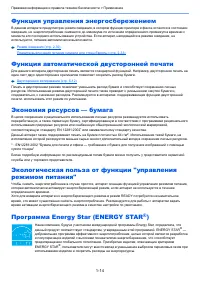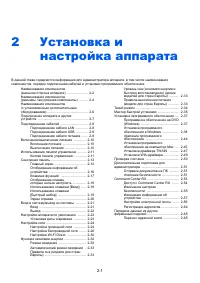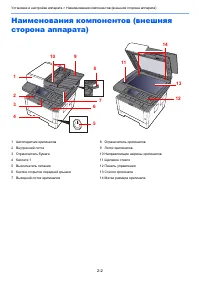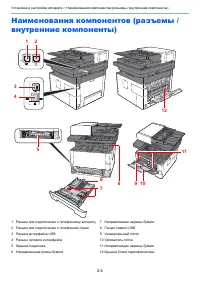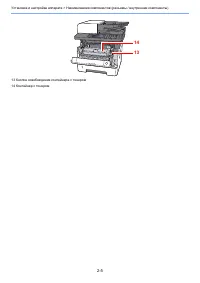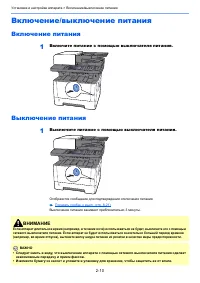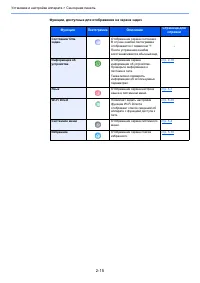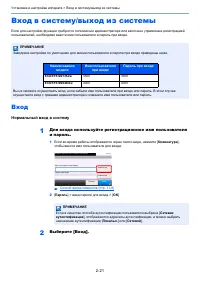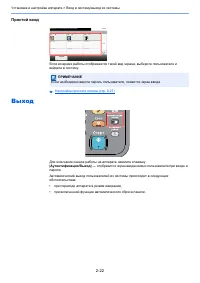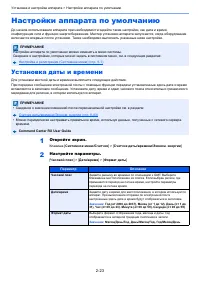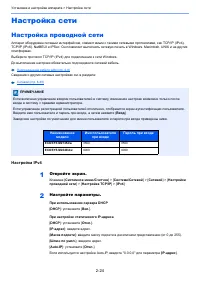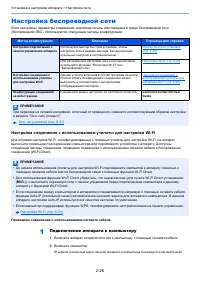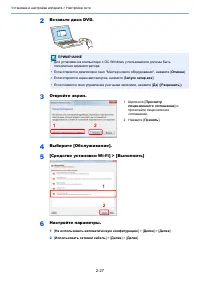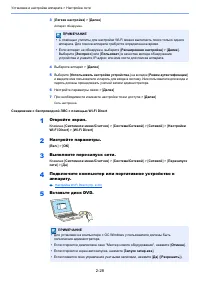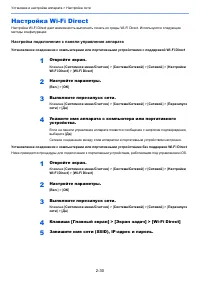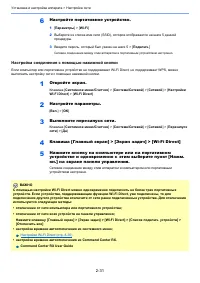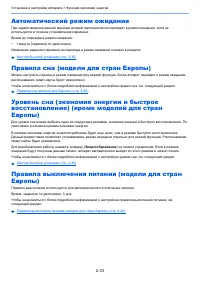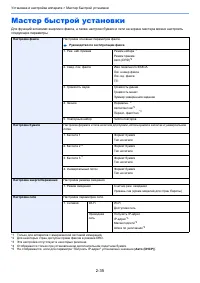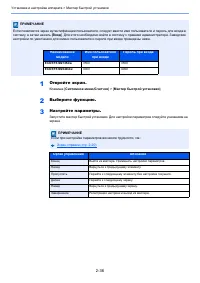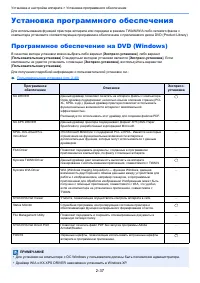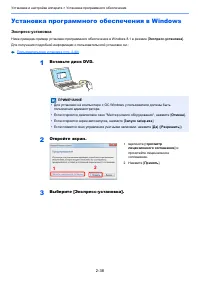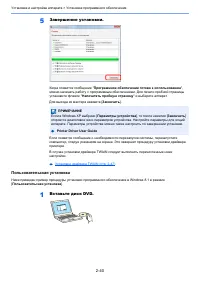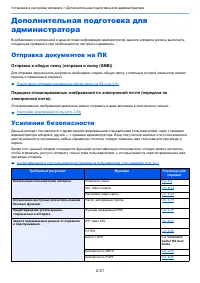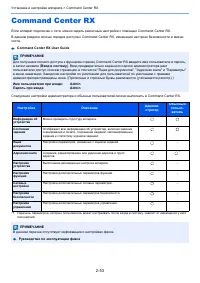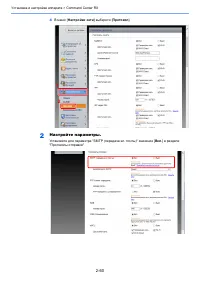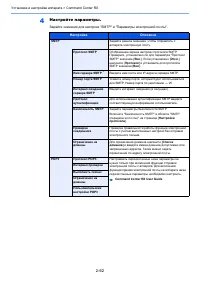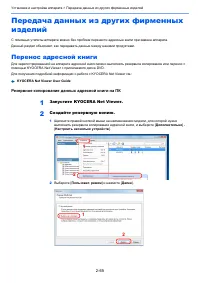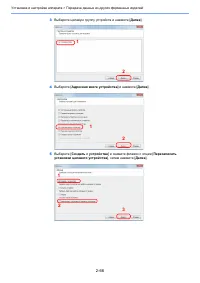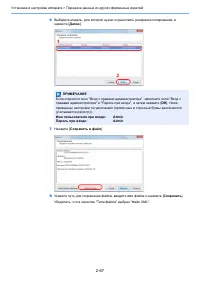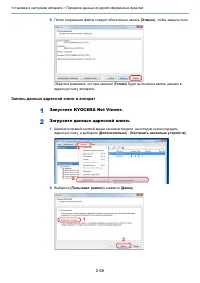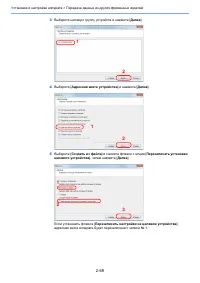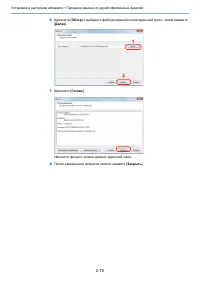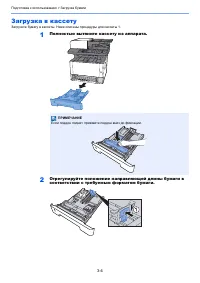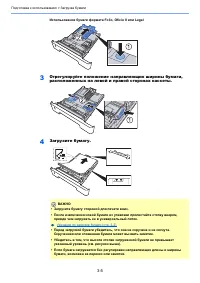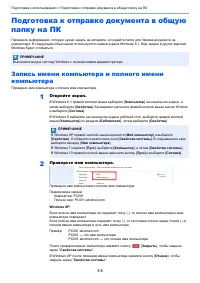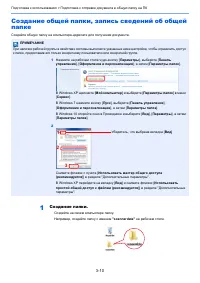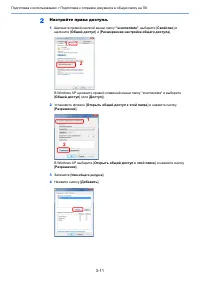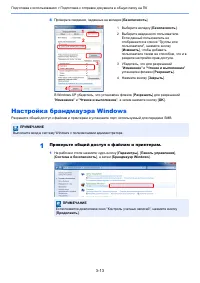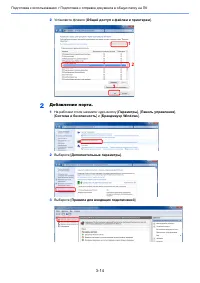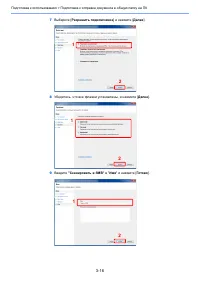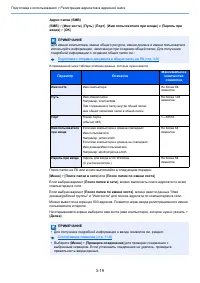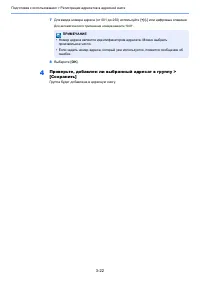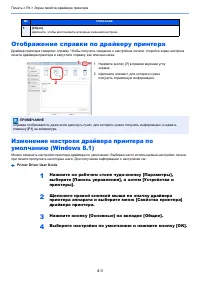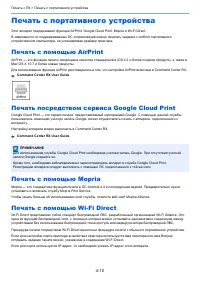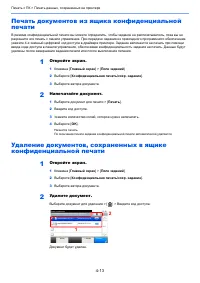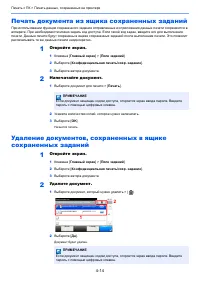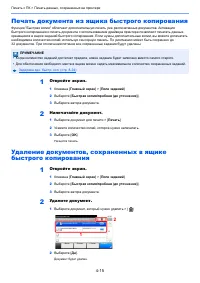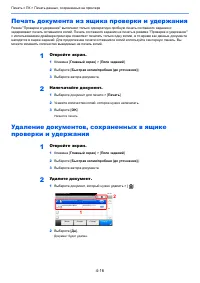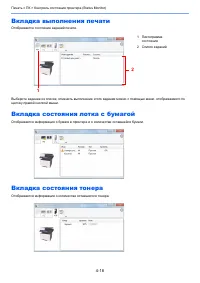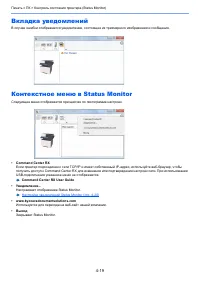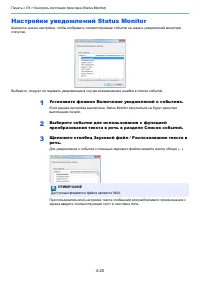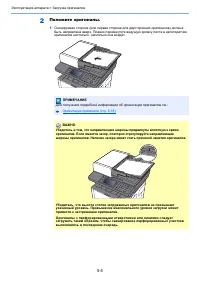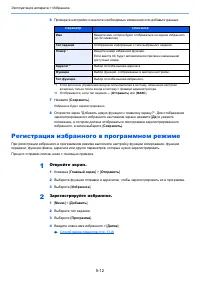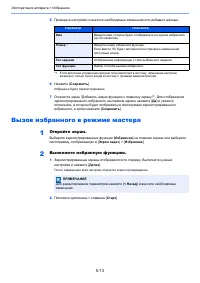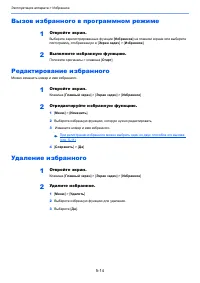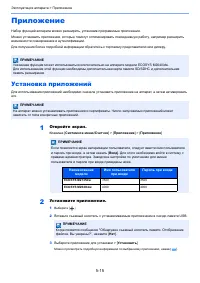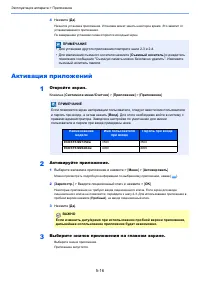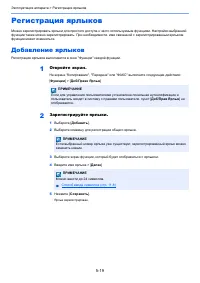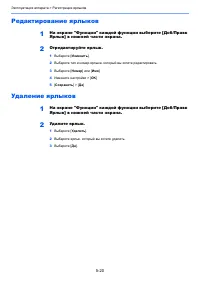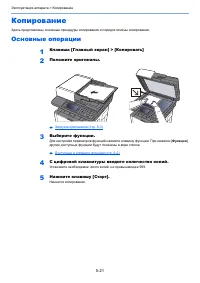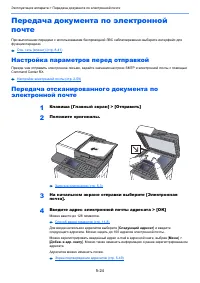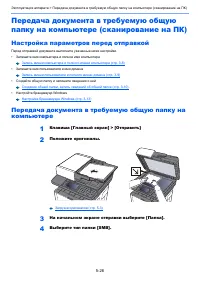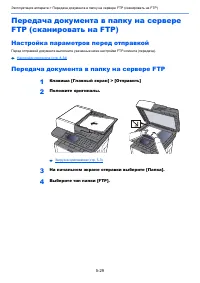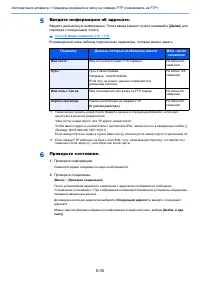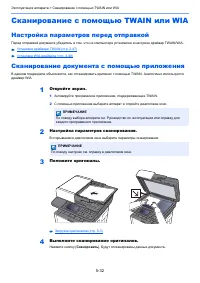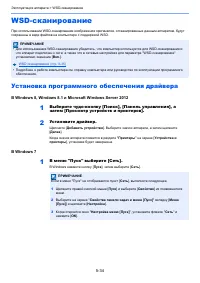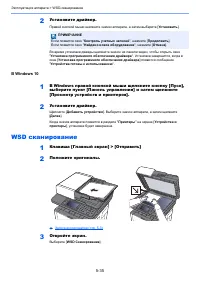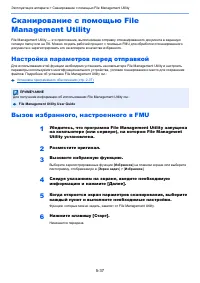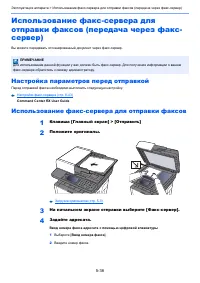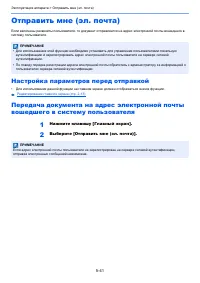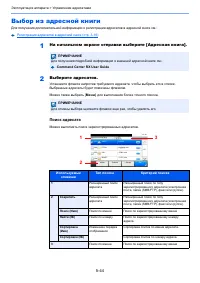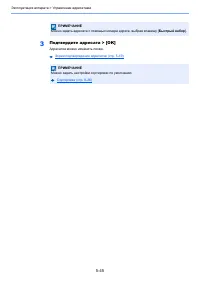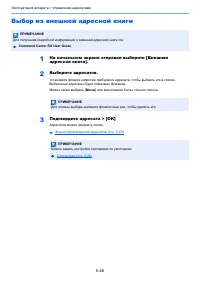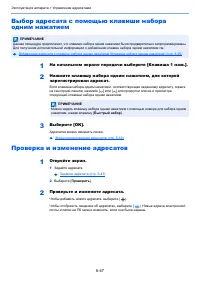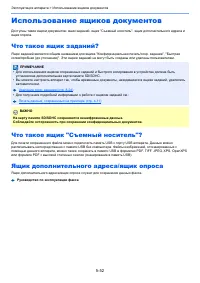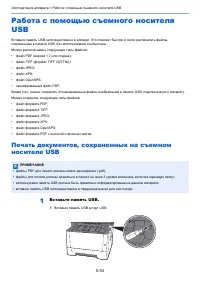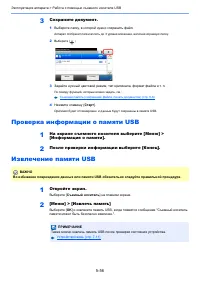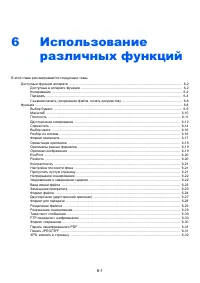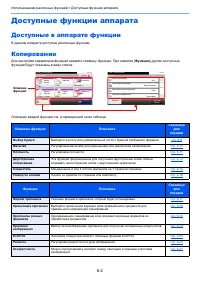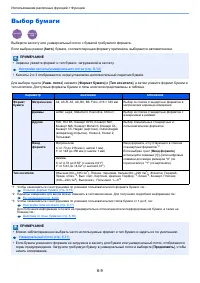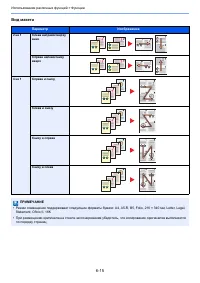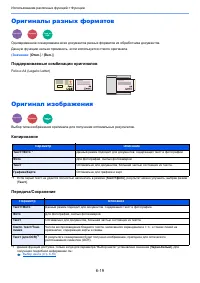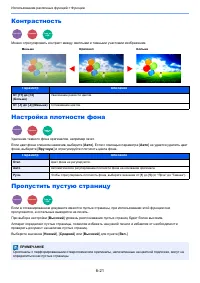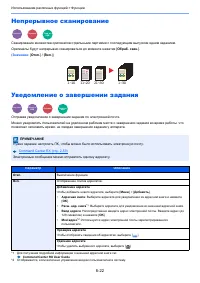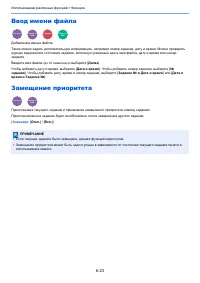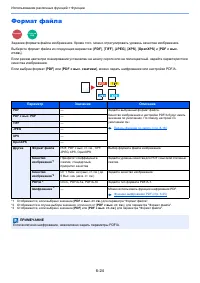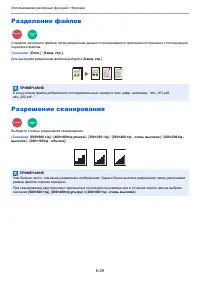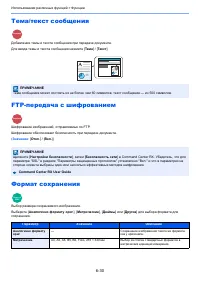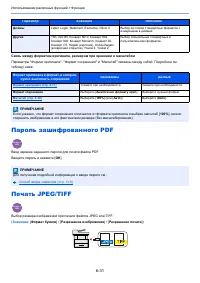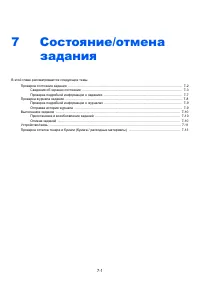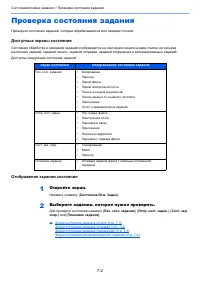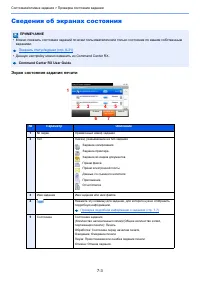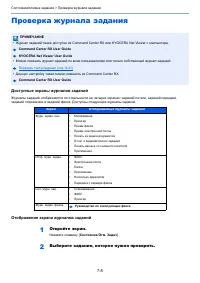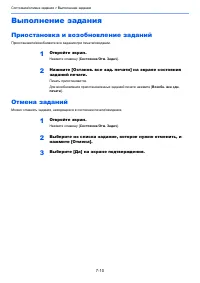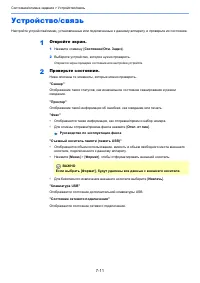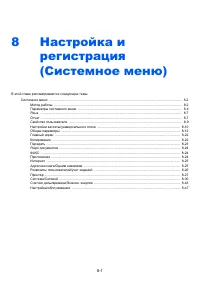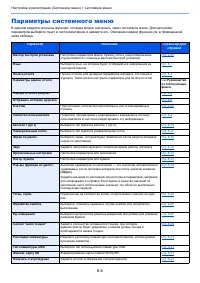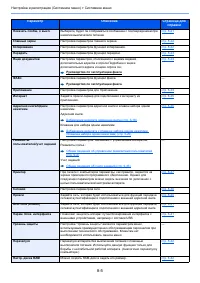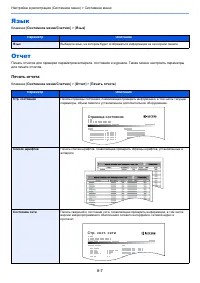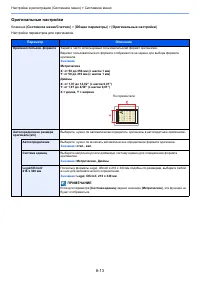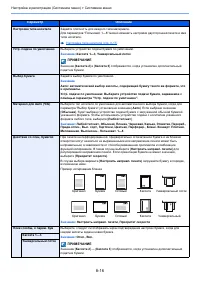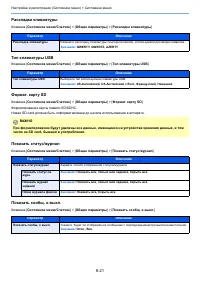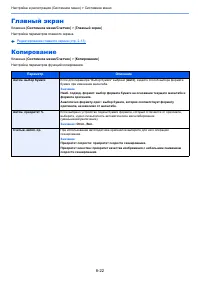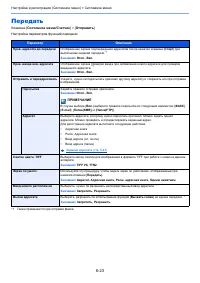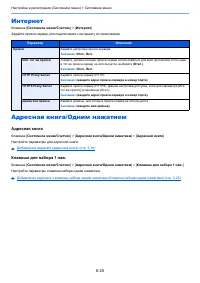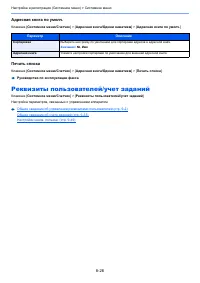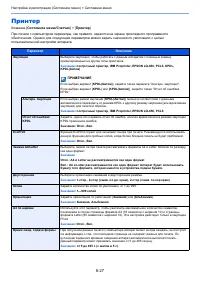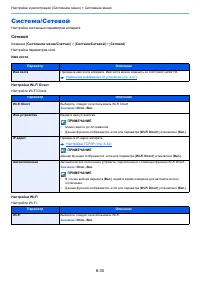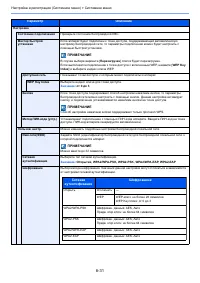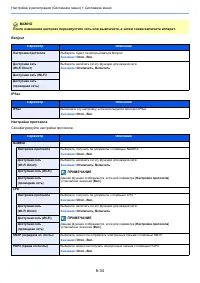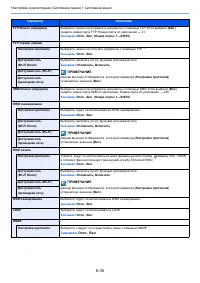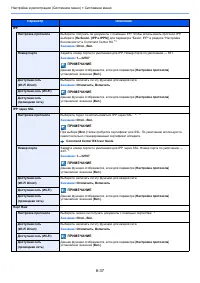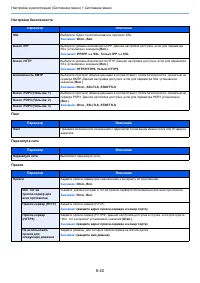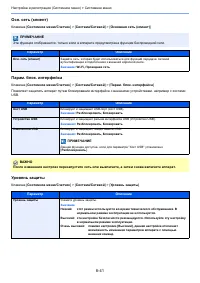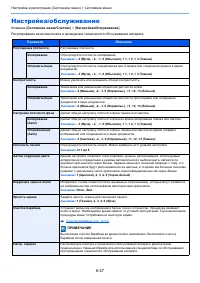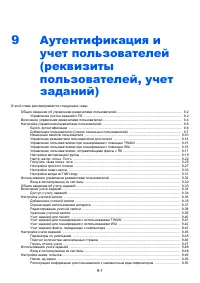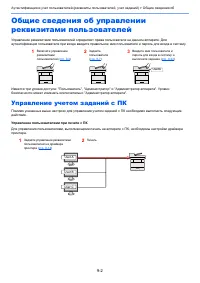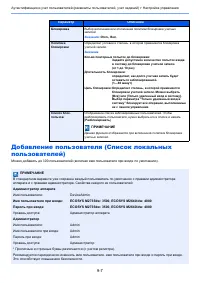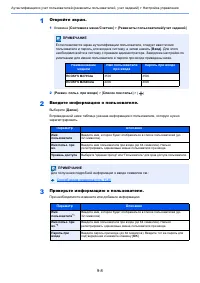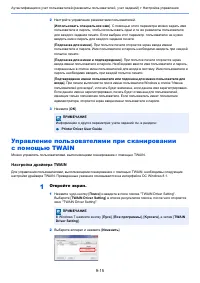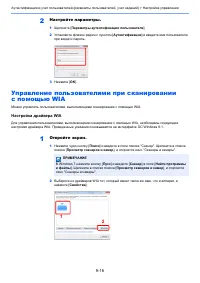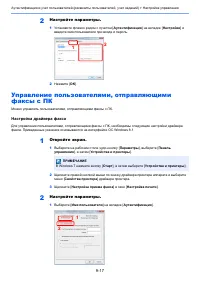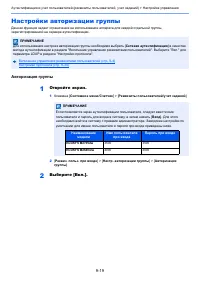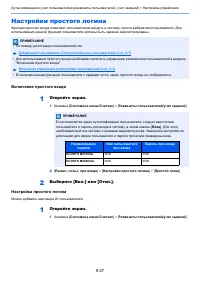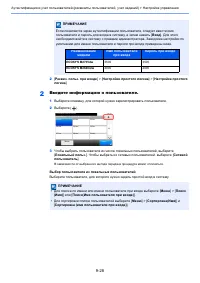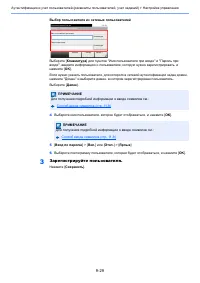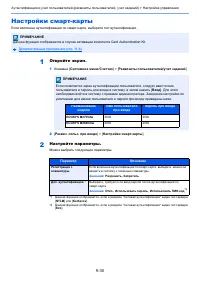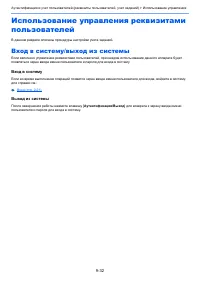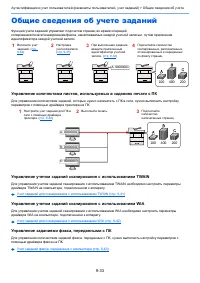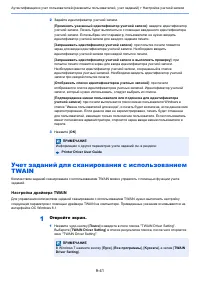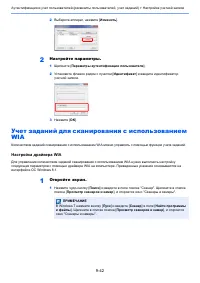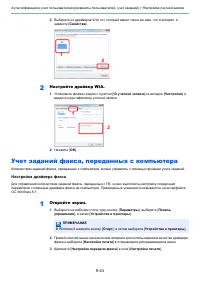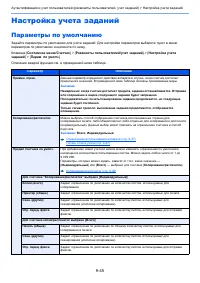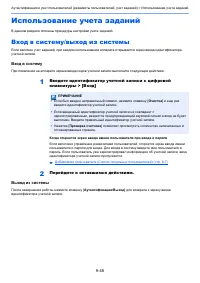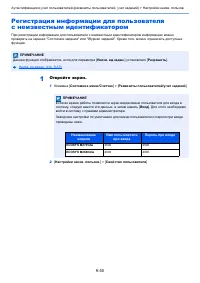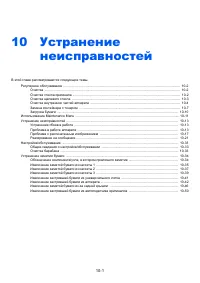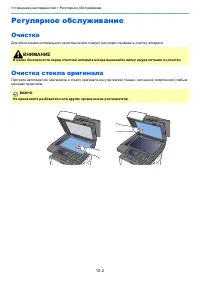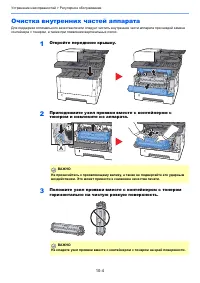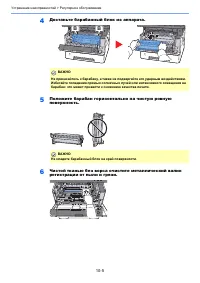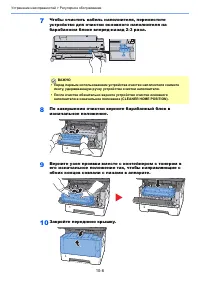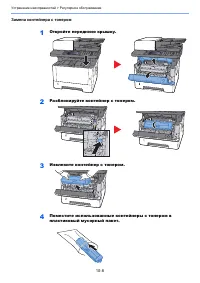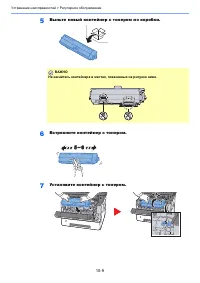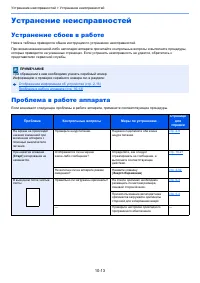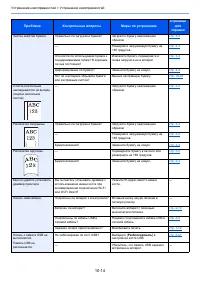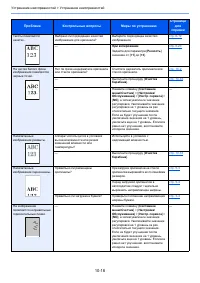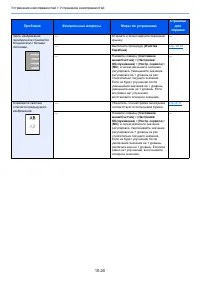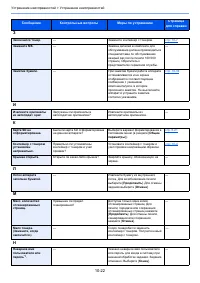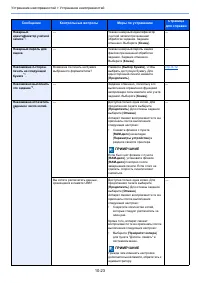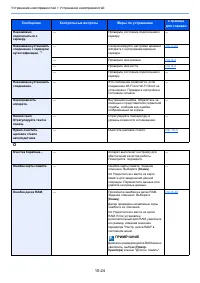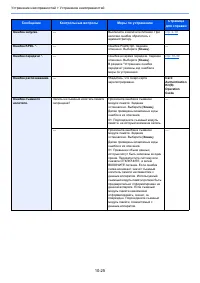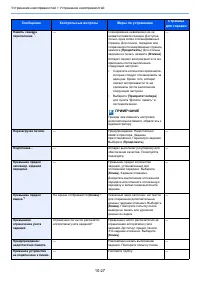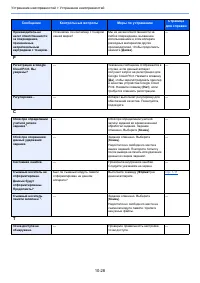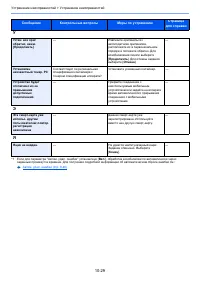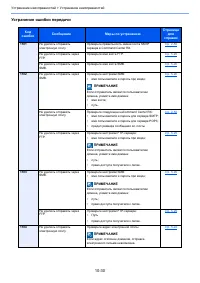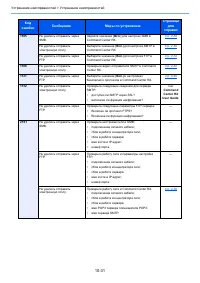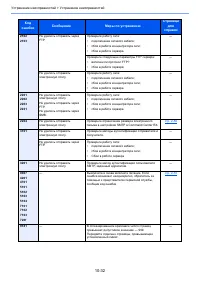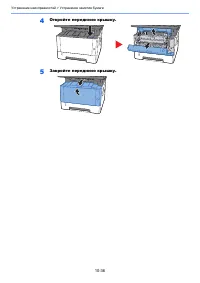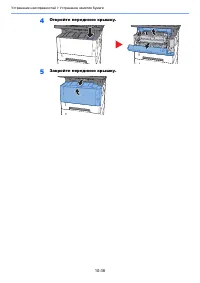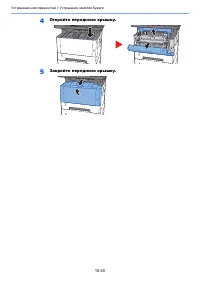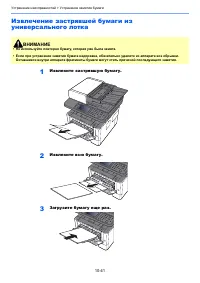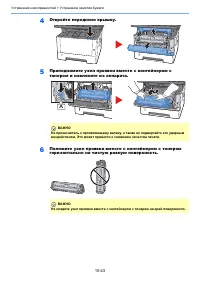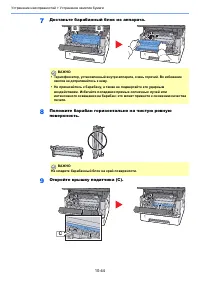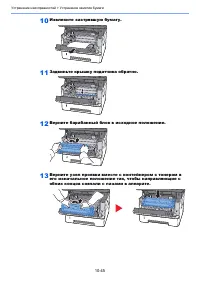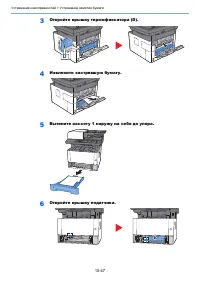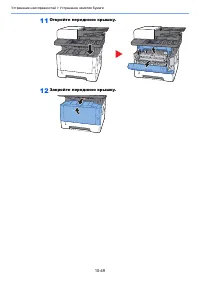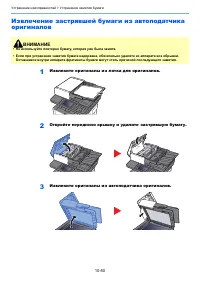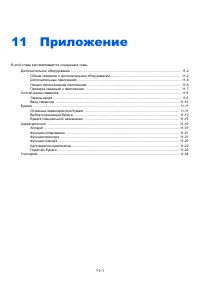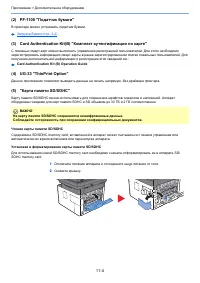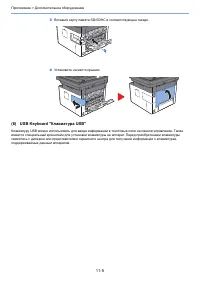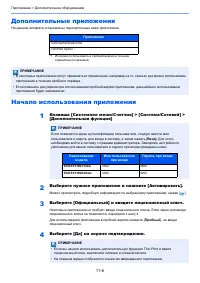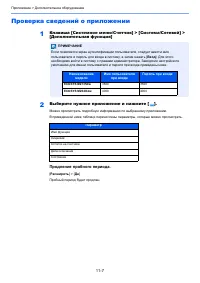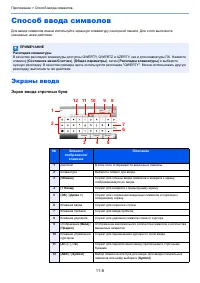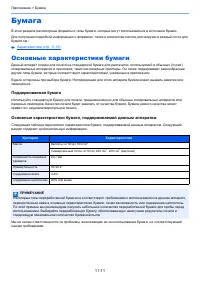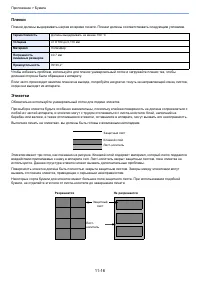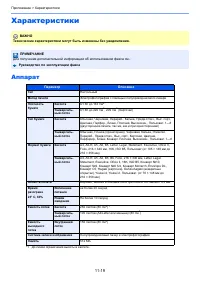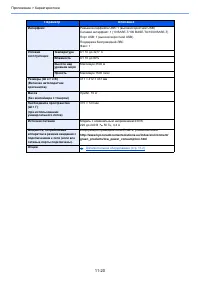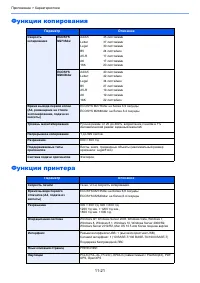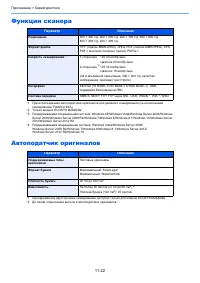МФУ Kyocera Ecosys M2640idw - инструкция пользователя по применению, эксплуатации и установке на русском языке. Мы надеемся, она поможет вам решить возникшие у вас вопросы при эксплуатации техники.
Если остались вопросы, задайте их в комментариях после инструкции.
"Загружаем инструкцию", означает, что нужно подождать пока файл загрузится и можно будет его читать онлайн. Некоторые инструкции очень большие и время их появления зависит от вашей скорости интернета.
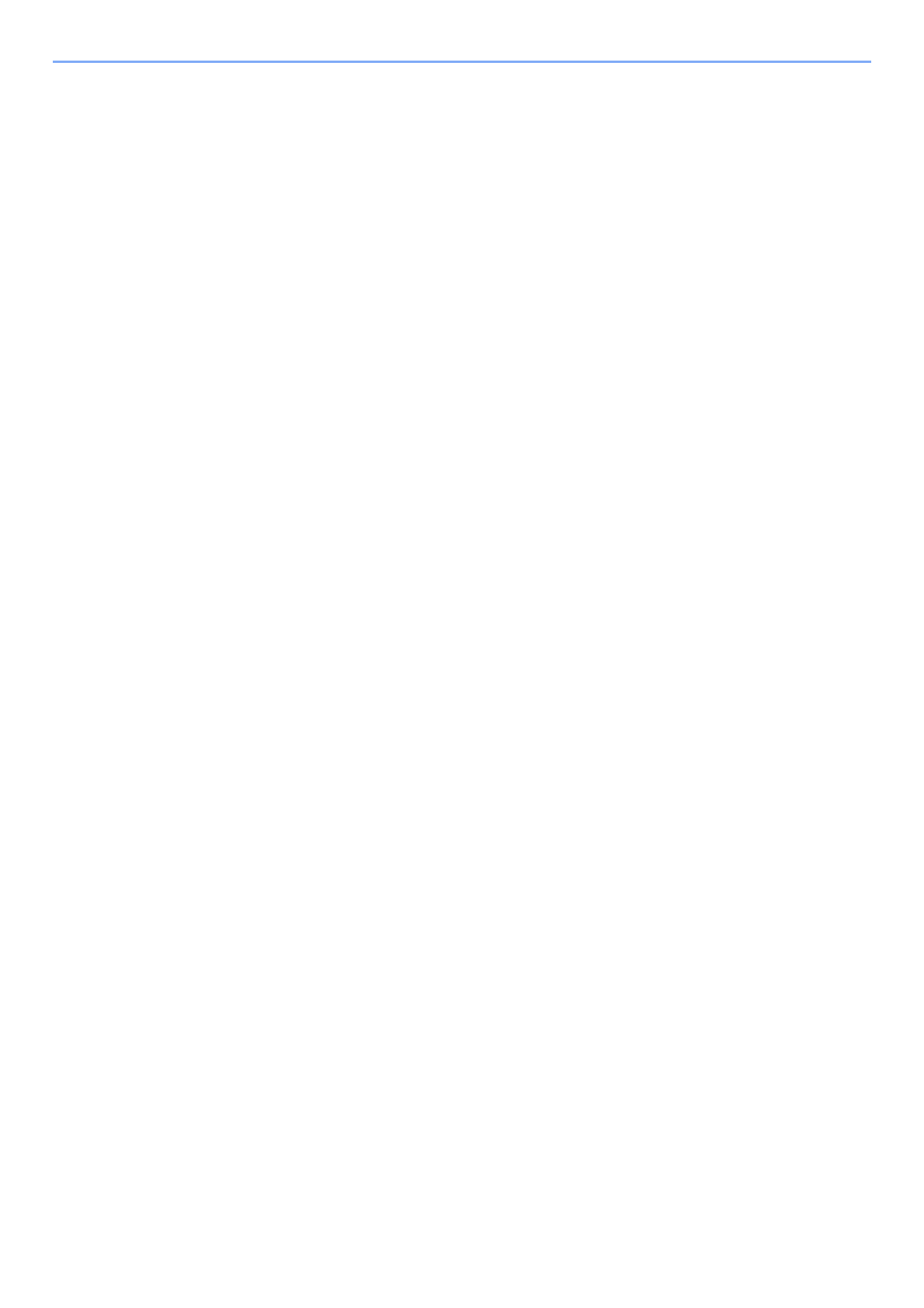
1-13
Правовая
информация
и
правила
техники
безопасности
>
Примечание
5. Submission of Contributions. Unless You explicitly state otherwise, any Contribution intentionally submitted for
inclusion in the Work by You to the Licensor shall be under the terms and conditions of this License, without any
additional terms or conditions. Notwithstanding the above, nothing herein shall supersede or modify the terms of any
separate license agreement you may have executed with Licensor regarding such Contributions.
6. Trademarks. This License does not grant permission to use the trade names, trademarks, service marks, or product
names of the Licensor, except as required for reasonable and customary use in describing the origin of the Work and
reproducing the content of the NOTICE file.
7. Disclaimer of Warranty. Unless required by applicable law or agreed to in writing, Licensor provides the Work (and
each Contributor provides its Contributions) on an "AS IS" BASIS, WITHOUT WARRANTIES OR CONDITIONS OF
ANY KIND, either express or implied, including, without limitation, any warranties or conditions of TITLE,
NON-INFRINGEMENT, MERCHANTABILITY, or FITNESS FOR A PARTICULAR PURPOSE. You are solely
responsible for determining the appropriateness of using or redistributing the Work and assume any risks associated
with Your exercise of permissions under this License.
8. Limitation of Liability. In no event and under no legal theory, whether in tort (including negligence), contract, or
otherwise, unless required by applicable law (such as deliberate and grossly negligent acts) or agreed to in writing,
shall any Contributor be liable to You for damages, including any direct, indirect, special, incidental, or consequential
damages of any character arising as a result of this License or out of the use or inability to use the Work (including
but not limited to damages for loss of goodwill, work stoppage, computer failure or malfunction, or any and all other
commercial damages or losses), even if such Contributor has been advised of the possibility of such damages.
9. Accepting Warranty or Additional Liability. While redistributing the Work or Derivative Works thereof, You may choose
to offer, and charge a fee for, acceptance of support, warranty, indemnity, or other liability obligations and/or rights
consistent with this License. However, in accepting such obligations, You may act only on Your own behalf and on
Your sole responsibility, not on behalf of any other Contributor, and only if You agree to indemnify, defend, and hold
each Contributor harmless for any liability incurred by, or claims asserted against, such Contributor by reason of your
accepting any such warranty or additional liability.
END OF TERMS AND CONDITIONS
APPENDIX: How to apply the Apache License to your work.
To apply the Apache License to your work, attach the following boilerplate notice, with the fields enclosed by brackets
"[]" replaced with your own identifying information. (Don't include the brackets!) The text should be enclosed in the
appropriate comment syntax for the file format. We also recommend that a file or class name and description of
purpose be included on the same “printed page” as the copyright notice for easier identification within third-party
archives.
Copyright [yyyy] [name of copyright owner]
Licensed under the Apache License, Version 2.0 (the "License"); you may not use this file except in compliance with the
License. You may obtain a copy of the License at
http://www.apache.org/licenses/LICENSE-2.0
Unless required by applicable law or agreed to in writing, software distributed under the License is distributed on an "AS
IS" BASIS, WITHOUT WARRANTIES OR CONDITIONS OF ANY KIND, either express or implied. See the License for
the specific language governing permissions and limitations under the License.
Содержание
- 3 ii; Проверка
- 4 iii; одержание
- 5 iv; Подготовка
- 6 TWAIN
- 7 Использование
- 8 vii
- 9 viii; Устранение
- 10 ix
- 11 ПРИМЕЧАНИЕ; Входные данные; Операции, выполняемые с ПК; Приложение; Выходные данные; Функции принтера; Функции передачи; Функции ящика
- 12 xi; Функции
- 13 xii
- 14 xiii
- 15 xiv
- 16 xv; Основные
- 17 xvi; Регулировка
- 18 xvii; Руководства; Печатные; Quick Guide
- 19 xviii
- 20 xix; руководстве; Структура; Раздел
- 21 xx; Условные; Условное; ВНИМАНИЕ
- 22 xxi
- 23 xxii; Карта
- 25 xxiv
- 26 xxv
- 27 xxvi
- 28 xxvii
- 29 xxviii
- 30 xxix
- 31 xxx
- 32 xxxi
- 33 xxxii
- 34 xxxiii
- 36 Примечание; ПРЕДУПРЕЖДЕНИЕ; Символы
- 42 отношении
- 43 OpenSSL License; Original SSLeay License
- 48 Energy Star (ENERGY STAR
- 55 Среда
- 56 Подсоединение
- 58 Включение
- 59 Кнопки; OK
- 60 Главный; Параметр
- 64 Вкладка
- 66 Обычные
- 68 Откройте
- 69 Вход; Нормальный
- 70 Выход; Аутентификация
- 71 Установка; Command Center RX User Guide
- 72 DHCP
- 74 Подключение
- 80 Режим; Энергосбережение
- 85 Программное
- 86 Экспресс
- 88 Printer Driver User Guide
- 92 Kyocera Product Library; Kyocera
- 97 Настройте
- 98 Системное; Проверьте
- 108 Вкл
- 111 Нажмите
- 112 Заполните
- 113 KYOCERA Net Viewer User Guide; Запустите
- 120 Указания
- 123 Legal
- 125 Ограничитель
- 133 TCP
- 136 Добавление
- 138 SSL
- 149 Печать
- 150 Начните
- 152 Файл
- 155 AirPrint; Google Cloud Print; Mopria
- 156 RAM
- 162 Status Monitor; Status Monitor; Enhanced WSD
- 164 • Command Center RX
- 166 Configuration Tool; Доступ
- 168 Экран
- 170 Общие
- 173 Размещение
- 180 Избранное
- 190 Удаление
- 191 Копирование
- 192 Удалить
- 200 Далее
- 202 Сканирование; Сканировать
- 204 сканирование; Microsoft Windows Server 2012
- 207 FMU; File Management Utility
- 209 Выберите
- 210 Старт
- 214 Меню; Поиск
- 223 Вставьте
- 224 Напечатайте
- 225 Сохранение; Положите; Да
- 228 Доступные
- 230 Передать
- 232 Сохранить
- 236 Масштаб
- 240 Совместить
- 246 Резкость
- 248 Обраб; Уведомление
- 249 Замещение
- 252 новее
- 253 Образец
- 255 Разрешение
- 265 Конец
- 266 Состояние
- 267 Закрыть
- 268 Приостановка
- 273 Метод
- 278 Страница состояния
- 280 Свойство
- 281 Кассета; Вариант
- 292 SD
- 314 Счетчик
- 320 Управление
- 324 Безоп
- 337 Авторизация
- 347 Зарегистрируйте
- 355 Параметры
- 359 Учет
- 365 Отчет учета
- 367 Неизв
- 376 Периодичность
- 377 Замена
- 380 Maintenance Menu
- 404 Извлечение
- 424 Card Authentication Kit (B) Operation Guide
- 425 Клавиатура
- 427 Продление; Расширить
- 428 Экраны; Элемент
- 430 ABC
- 431 Критерии
- 433 Пористость
- 437 карточки; Конверты
- 439 Аппарат
- 444 Глоссарий
- 448 Алфавитный
Характеристики
Остались вопросы?Не нашли свой ответ в руководстве или возникли другие проблемы? Задайте свой вопрос в форме ниже с подробным описанием вашей ситуации, чтобы другие люди и специалисты смогли дать на него ответ. Если вы знаете как решить проблему другого человека, пожалуйста, подскажите ему :)