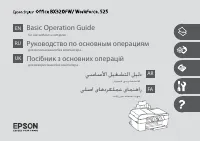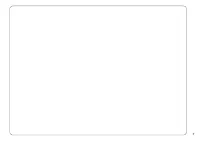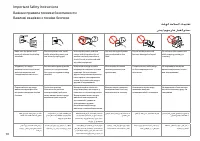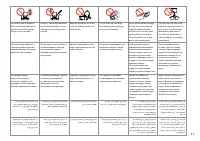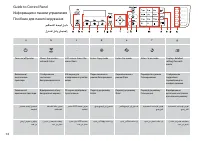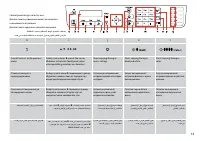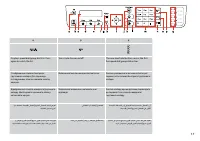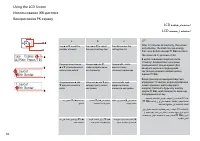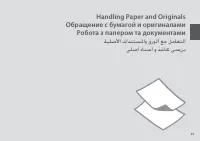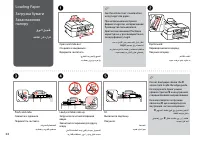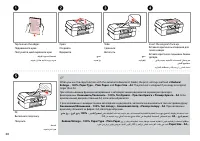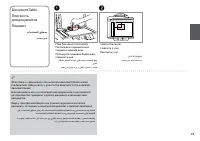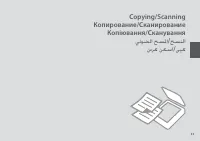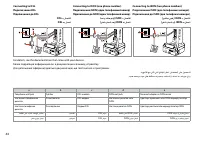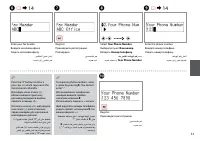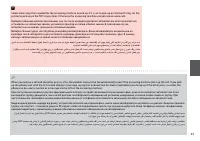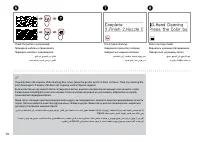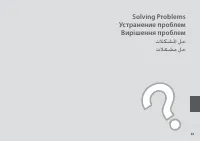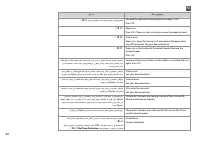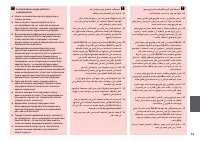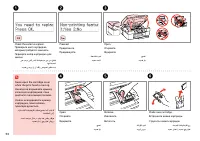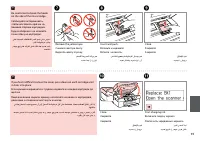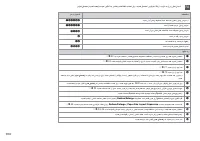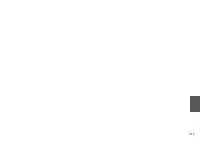МФУ Epson WorkForce 525 - инструкция пользователя по применению, эксплуатации и установке на русском языке. Мы надеемся, она поможет вам решить возникшие у вас вопросы при эксплуатации техники.
Если остались вопросы, задайте их в комментариях после инструкции.
"Загружаем инструкцию", означает, что нужно подождать пока файл загрузится и можно будет его читать онлайн. Некоторые инструкции очень большие и время их появления зависит от вашей скорости интернета.
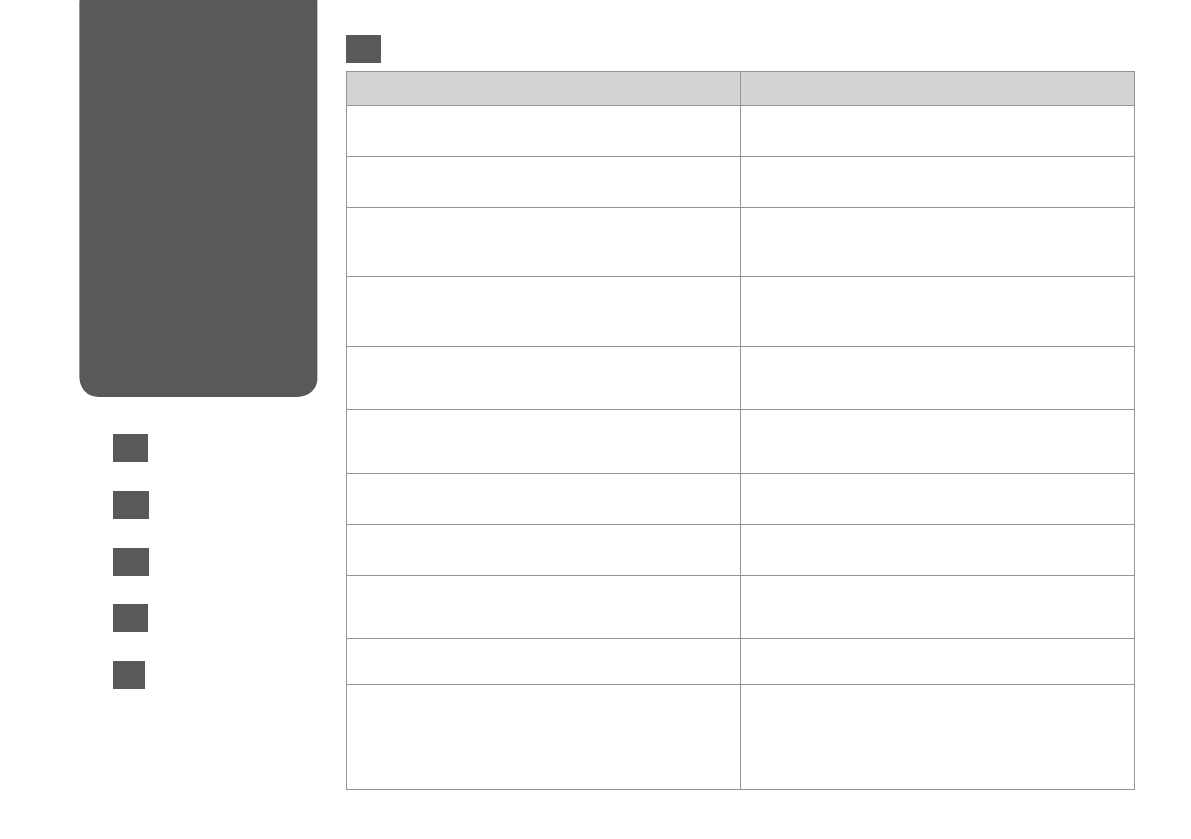
RU
Error Messages
Solution
You need to replace the following ink cartridge(s): XXX
Press OK.
Replace the expended ink cartridges.
Paper jam
Press OK. If the error does not clear, remove the paper by hand.
Printer error
Paper jam. Open the scanner unit and remove the paper, then
turn of the printer. See your documentation.
Paper jam in the Automatic Document Feeder. Remove the
jammed paper.
Press OK.
Communication error. Make sure the cable is connected, then try
again. Press OK.
Make sure the cable is connected correctly. If the error message
still appears, make sure that scanning software is installed on
your computer and that the software settings are correct.
Printer error
See your documentation.
Turn the printer of and then back on. Make sure that no paper
is still in the printer. If the error message still appears, contact
Epson support.
Scanner error
See your documentation.
Turn the printer of and then back on. If the error message still
appears, contact Epson support.
A fax error has occurred.
See your documentation.
Turn the printer of and then back on. If the error message still
appears, contact Epson support.
The printer’s ink pads are nearing the end of their service life.
Please contact Epson Support.
Contact Epson support to replace ink pads before the end of
their service life. When the ink pads are saturated, the printer
stops and Epson support is required to continue printing.
The printer’s ink pads are at the end of their service life. Please
contact Epson Support.
Contact Epson support to replace ink pads.
No dial tone.
Fax job incomplete.
Make sure the phone cable is connected correctly and the phone
line works.
If you connected the product to a PBX (Private Branch Exchange)
phone line or Terminal Adapter, turn of the
Dial Tone
Detection
Error Messages
Сообщения
об ошибках
Повідомлення
про помилку
أطخا لئاسر
اطخ یاهمایپ
EN
EN
UK
AR
FA
Содержание
- 15 OK; DDDD; Color; ةقطنما بسح مكحتلا ةحول ميمصت فلتخي
- 18 the screen to its previous state.; On
- 22 فاتخاب صاخا قرولا رفاوت ةبسن فلتخت
- 26 Usable originals; ةيئاقلتلا ةيذغتلا ةدحو; ADF
- 28 يداع قرو
- 32 Copy; قرولا عون
- 42 فتاهلا طخ مادختسا; Connect phone cable leading from telephone wall jack to; LINE
- 45 سكافلا تادادعإ
- 46 عيرسلا لاصتاا تااخدإ دادعإ; عيرسلا لاصتاا دادعإ
- 48 يعامجا لاصتاا دادعإ
- 51 Select; Your Phone Number; Выберите пункт; Ваш номер; Виберіть; Номер телефону
- 54 Press
- 56 معن
- 57 ا ًقحا سكافلا لاسرإ; ليغشت
- 59 Перед получением факса загрузите простую бумагу формата A4.; Rings to Answer; correctly using the following procedure.; Звонков до ответа; відповідно до вказаних нижче вказівок.; درلل ننرلا; اًيئاقلت تاسكافلا ماتسا
- 62 When you hear a fax tone, select; Receive; Когда услышите сигнал факса, выберите пункт; Получить; Коли почуєте звук, характерний для факсу, натисніть; Отримати
- 65 ريرقت ةعابط
- 66 и щелкните на; جماربلا ةفاك; Fax Utility; اه همانرب همه
- 68 Параметры меню факса
- 74 ةنايصلا
- 77 سأر فيظنت
- 79 ةعابطلا سأر ةاذاحم
- 92 ربحا شيطارخ لادبتسا; Ink Cartridge Handling Precautions
- 113 Указатель