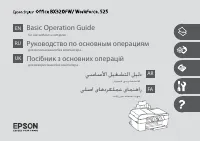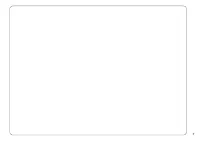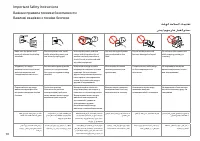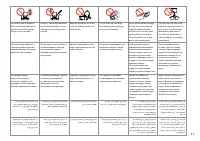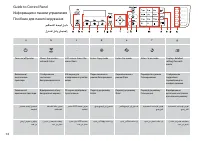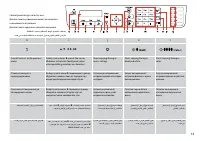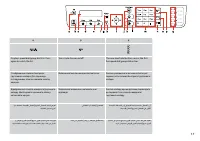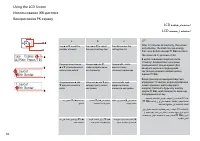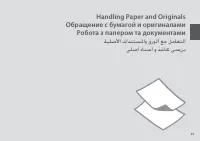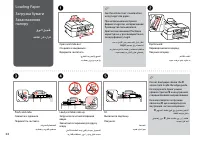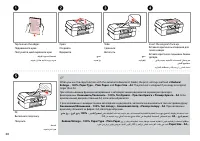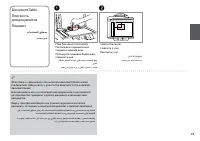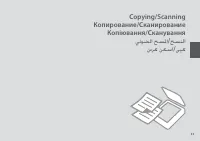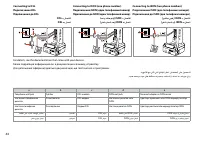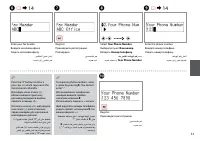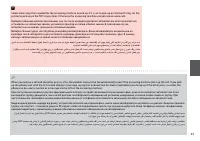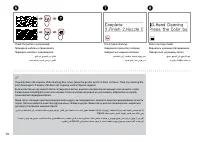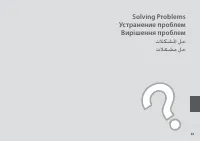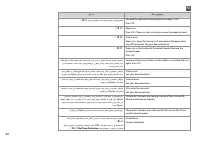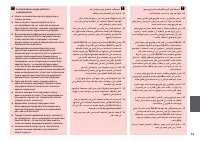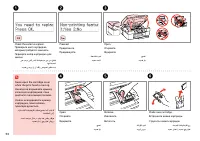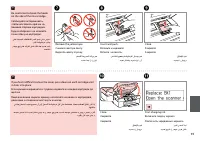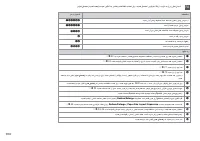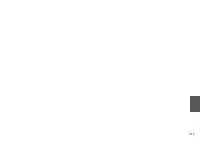МФУ Epson WorkForce 525 - инструкция пользователя по применению, эксплуатации и установке на русском языке. Мы надеемся, она поможет вам решить возникшие у вас вопросы при эксплуатации техники.
Если остались вопросы, задайте их в комментариях после инструкции.
"Загружаем инструкцию", означает, что нужно подождать пока файл загрузится и можно будет его читать онлайн. Некоторые инструкции очень большие и время их появления зависит от вашей скорости интернета.
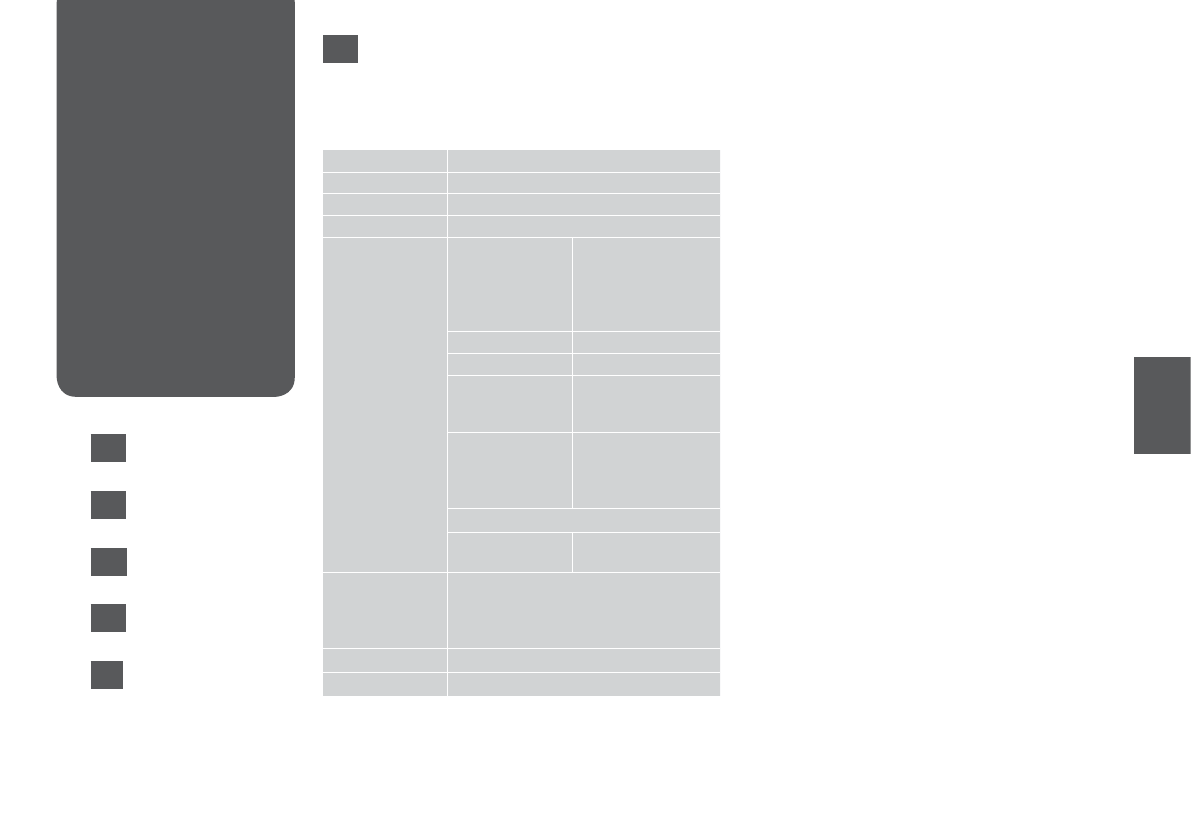
Resolution *¹
Standard, Fine, Photo
Contrast *¹
-4 to +4
Send Fax Later
Of, On
Fax Mode
Sending, Pollrecv
Fax Settings
Print Report
Fax Log *³, Last
Transmission *⁴, Speed
Dial List, Group Dial
List, Reprint Faxes *⁵,
Protocol Trace *⁶
Speed Dial Setup
Create, Edit, Delete
Group Dial Setup
Create, Edit, Delete
Scan & Print
Setup *²
Resolution, Contrast,
Auto Reduction *⁷, Last
Transmission Report *⁸
Communication
DRD *⁹, ECM *¹⁰, V.34 *¹¹,
Rings to Answer *¹²,
Dial Tone Detection *¹³,
Dial Mode *¹⁴
Check Fax Connection
Header
Fax Header, Your Phone
Number
Restore Default
Settings
Reset Fax Send/Receive Settings, Reset Fax
Data Settings, Reset Network Settings, Reset
All except Network & Fax Settings, Reset All
Settings
Network Settings
See your online Network Guide for details.
Maintenance
*1 Settings for transmitted faxes.
*2 Settings for received faxes.
*3 Prints or displays the communication log.
*4 Prints a communication log for the previous transmission or
the previous polling results received.
*5 Reprints from the latest fax received. When the memory is
full, the oldest faxes are erased irst.
*6 Prints the protocol for the latest communication.
*7 Indicates whether or not to reduce received faxes larger than
A4-size to A4, or prints them at their original size on multiple
sheets.
*8 Indicates whether or not to print a report for the previous
transmitted fax. Select
On Error
to print reports only when
an error occurs. Select
On Send
to print reports for every fax.
*9 Indicates the type of answer ring pattern you want to use to
receive faxes. To select an option other than
All
(or
Of
), you
must set up your phone system to use diferent ring patterns.
This option may be
On
/
Of
depending on the region.
*10 Indicates whether or not to use Error Correction mode to
automatically correct fax data sent/received with errors due
to the line or any other problems. Color faxes cannot be
sent/received when ECM is of.
*11 Indicates the speed at which you transmit and receive faxes.
On
is 33.6 kbps and
Of
is 14.4 kbps.
*12 Depending on the region, this setting may not be displayed.
*13 When this is set to
On
, the product starts dialing after it
detects a dial tone. It may not be able to detect a dial tone
when a PBX (Private Branch Exchange) or a TA (Terminal
Adapter) is connected. In that case, set to
Of
. However,
doing so may drop the irst digit of a fax number and send
the fax to the wrong number.
*14 Indicates the type of phone system to which this product is
connected. Depending on the region, this menu may not be
displayed.
EN
Fax Menu List
Список параметров
меню Факс
Список меню Факс
ةيسيئرلا ةمئاقلا سكاف
ونم تسرهف
Fax
EN
x
Fax settings menu
Press
x
again to inish setting.
Menu items and values may difer depending on the region.
RU
UK
AR
FA
Содержание
- 15 OK; DDDD; Color; ةقطنما بسح مكحتلا ةحول ميمصت فلتخي
- 18 the screen to its previous state.; On
- 22 فاتخاب صاخا قرولا رفاوت ةبسن فلتخت
- 26 Usable originals; ةيئاقلتلا ةيذغتلا ةدحو; ADF
- 28 يداع قرو
- 32 Copy; قرولا عون
- 42 فتاهلا طخ مادختسا; Connect phone cable leading from telephone wall jack to; LINE
- 45 سكافلا تادادعإ
- 46 عيرسلا لاصتاا تااخدإ دادعإ; عيرسلا لاصتاا دادعإ
- 48 يعامجا لاصتاا دادعإ
- 51 Select; Your Phone Number; Выберите пункт; Ваш номер; Виберіть; Номер телефону
- 54 Press
- 56 معن
- 57 ا ًقحا سكافلا لاسرإ; ليغشت
- 59 Перед получением факса загрузите простую бумагу формата A4.; Rings to Answer; correctly using the following procedure.; Звонков до ответа; відповідно до вказаних нижче вказівок.; درلل ننرلا; اًيئاقلت تاسكافلا ماتسا
- 62 When you hear a fax tone, select; Receive; Когда услышите сигнал факса, выберите пункт; Получить; Коли почуєте звук, характерний для факсу, натисніть; Отримати
- 65 ريرقت ةعابط
- 66 и щелкните на; جماربلا ةفاك; Fax Utility; اه همانرب همه
- 68 Параметры меню факса
- 74 ةنايصلا
- 77 سأر فيظنت
- 79 ةعابطلا سأر ةاذاحم
- 92 ربحا شيطارخ لادبتسا; Ink Cartridge Handling Precautions
- 113 Указатель