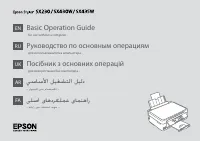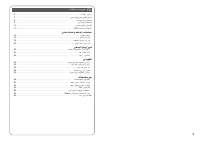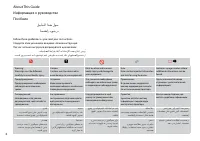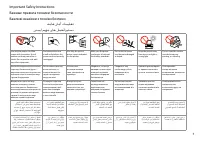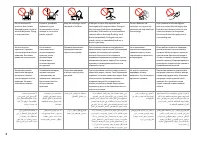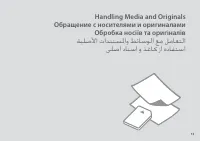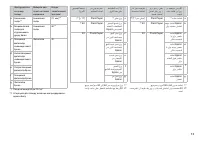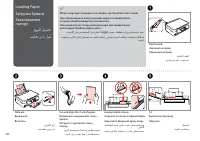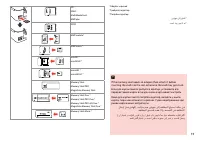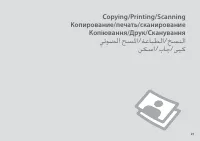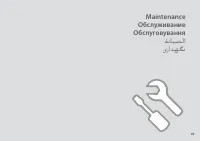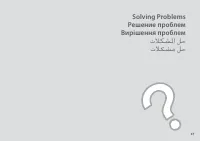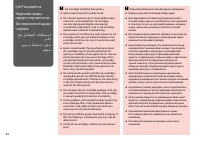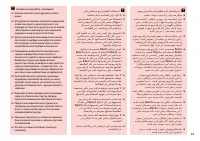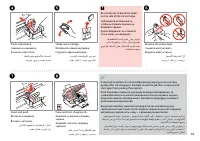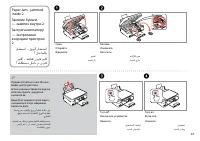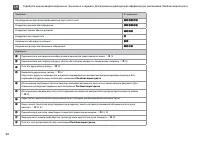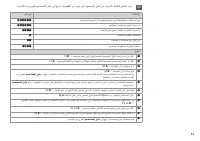МФУ Epson Stylus SX230 - инструкция пользователя по применению, эксплуатации и установке на русском языке. Мы надеемся, она поможет вам решить возникшие у вас вопросы при эксплуатации техники.
Если остались вопросы, задайте их в комментариях после инструкции.
"Загружаем инструкцию", означает, что нужно подождать пока файл загрузится и можно будет его читать онлайн. Некоторые инструкции очень большие и время их появления зависит от вашей скорости интернета.
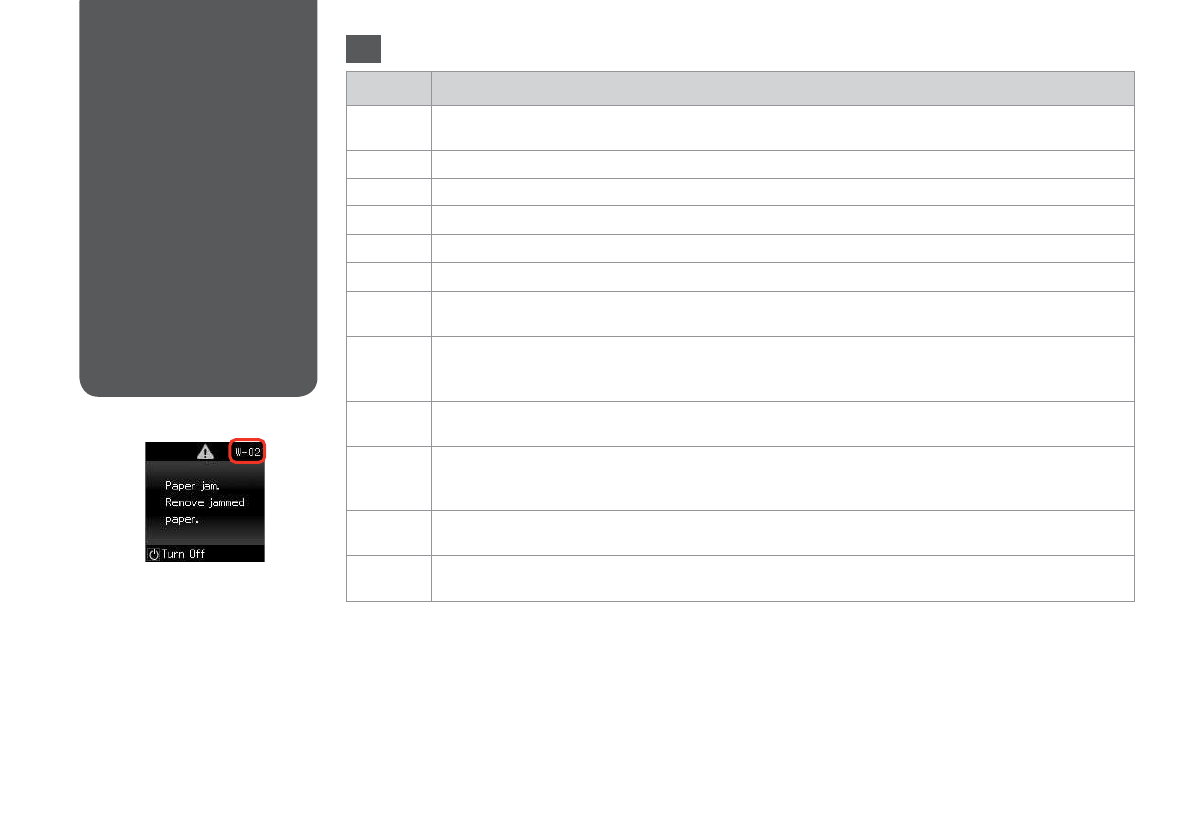
Code
Solution
E-01
Turn the printer of and then back on. Make sure that no paper is still in the printer. If the error still appears, contact
Epson support.
E-02
Turn the printer of and then back on. If the error message still appears, contact Epson support.
E-10
Turn of the printer. Contact Epson support to replace ink pads.
W-02
Paper jam. Remove the jammed paper, turn of the printer, and then turn it back on.
W-03
Paper jam. Open the scanner unit, remove the jammed paper, and then press
x
W-10
The ink cartridge(s) shown on the LCD panel have not been installed. Install them.
W-12
Cannot recognize the ink cartridge(s) shown on the LCD panel. Replace the ink cartridge(s). Epson recommends the
use of genuine Epson ink cartridges.
W-13
Press
x
to resume printing. The message will be displayed until the ink pad is replaced. Contact Epson support to
replace ink pads before the end of their service life. When the ink pads are saturated, the printer stops and Epson
support is required to continue printing.
I-22
To establish a wireless connection using an access point, press the push button on the access point or click the button
on the access point’s wireless settings screen displayed on your computer’s screen.
R
&
Online Network Guide
I-23
You need to enter the PIN code displayed on the printer’s panel into the access point or computer within two minutes.
If no code is entered during the two minutes, a time-out error occurs and a diferent code is displayed and needs to be
entered.
I-31
To make wireless connection settings from your computer, you need to insert the CD into the computer and follow
the on-screen instructions.
I-60
Your computer may not support WSD (Web Services for Devices). The scan to PC (WSD) function is only available for
computers running English versions of Windows 7 or Vista.
Error/Warning
Messages
Сообщения
об ошибках/
предупреждения
Повідомлення
про помилки/
Попередження
ريذحتلا/أطخا لئاسر
رادشه/اطخ یاهمایپ
EN