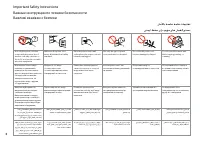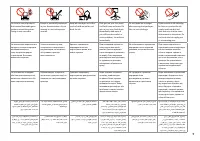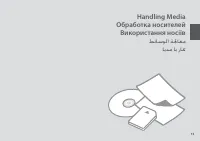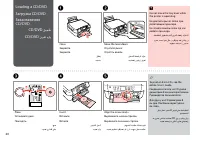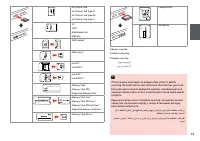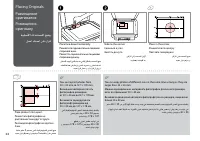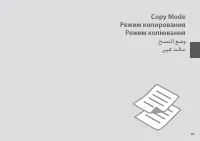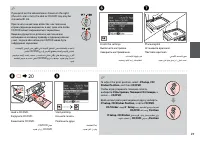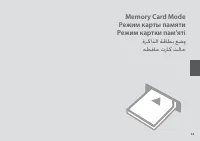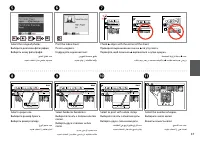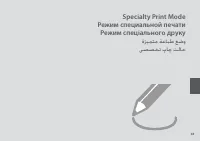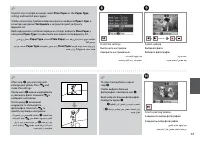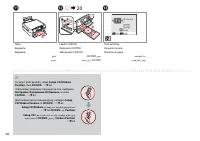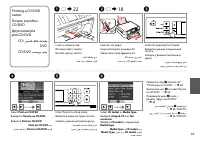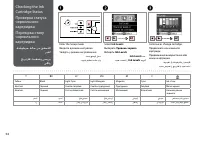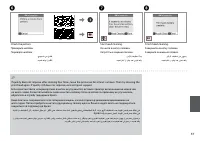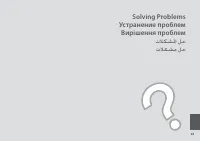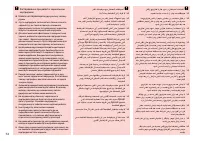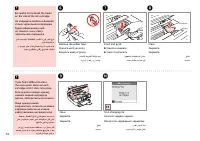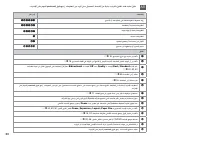МФУ Epson Stylus Photo TX650 - инструкция пользователя по применению, эксплуатации и установке на русском языке. Мы надеемся, она поможет вам решить возникшие у вас вопросы при эксплуатации техники.
Если остались вопросы, задайте их в комментариях после инструкции.
"Загружаем инструкцию", означает, что нужно подождать пока файл загрузится и можно будет его читать онлайн. Некоторые инструкции очень большие и время их появления зависит от вашей скорости интернета.

0
Specialty Print Mode
Menu List
Список меню
режима
специальной печати
Список меню
режиму
спеціального друку
ةعابط عضو مئاوق ةمئاق
ةزيمتم
پاچ تلاح یونم تسرهف
یصصخت
EN
Reprint/Restore Photos
Print on CD/DVD
Reprint/Restore
Photos
Paper Type, Paper Size, Layout *¹, Quality, Filter *² *³, Expansion
*⁴
Print on CD/DVD
Media Type, Paper Type, Layout, Quality, Filter *² *³, Enhance *²
*⁵, Reduce Red Eye *² *⁶, Brightness *², Contrast *², Sharpness *²,
Saturation *², CD Innter-Outer, CD Density, Date, Print Info. *⁷,
Fit Frame *⁸, Bidirectional *⁹, Expansion *⁴
*1 When
Borderless
is selected, the image is slightly enlarged and cropped to ill the
paper. Print quality may decline in the top and bottom areas, or the area may be
smeared when printing.
*2 These functions only afect your printouts. They do not change your original images.
*3 You can change the image color mode to
Sepia
or
B&W
.
*4 Select the amount the image is expanded when printing Borderless photos.
*5 Select
PhotoEnhance
to adjust the brightness, contrast, and saturation of your
photos automatically. Select
P.I.M.
to use your camera’s PRINT Image Matching or
Exif Print settings.
*6 Depending on the type of photo, parts of the image other than the eyes may be
corrected.
*7 Select
On
to print your camera’s exposure time (shutter speed), F-stop (aperture),
and ISO speed.
*8 Select
On
to automatically crop your photo to it inside the space available for the
layout you selected. Select
Of
to turn of automatic cropping and leave white space
at the edges of the photo.
*9 Select
On
to increase the print speed. Select
Of
to improve the print quality.
EN
v
Specialty Print Mode
x
Print settings
RU
UA
AR
FA
Содержание
- 12 ) to return the screen to its previous state.; On; повернути дисплей до робочого стану.; On
- 14 دشاب
- 16 ةقطنما بسح صاخا قرولا رفوت فلتخي
- 20 CD
- 22 ةركاذلا ةقاطب جارخإ
- 23 ةقاطبلا رشحنت دقف اإو ،ةحتفلا
- 30 Copy Mode
- 36 Печать индекса; Print Index Sheet; سرهف ةحفص نم ةعابطلا
- 63 Setup Mode; دادعإ عضو مئاوق ةمئاق; Режим настройки
- 71 Ink Cartridge Handling Precautions
- 78 Руководстве пользователя
- 85 Указатель