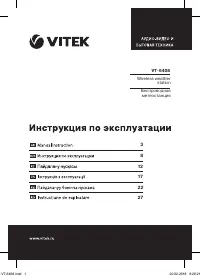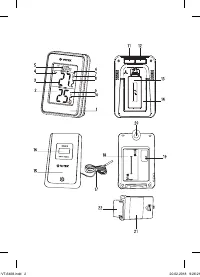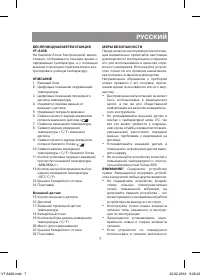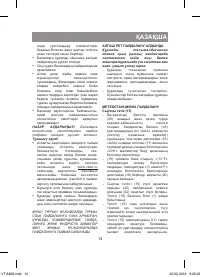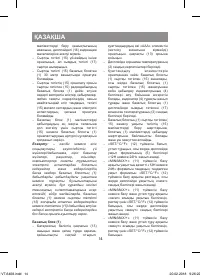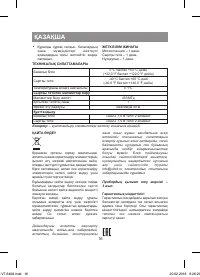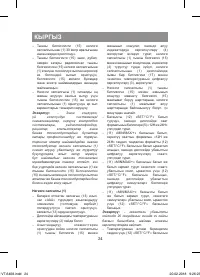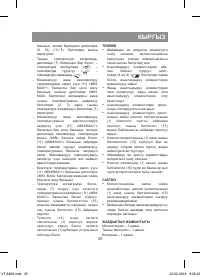Метеостанции VITEK VT-6408 - инструкция пользователя по применению, эксплуатации и установке на русском языке. Мы надеемся, она поможет вам решить возникшие у вас вопросы при эксплуатации техники.
Если остались вопросы, задайте их в комментариях после инструкции.
"Загружаем инструкцию", означает, что нужно подождать пока файл загрузится и можно будет его читать онлайн. Некоторые инструкции очень большие и время их появления зависит от вашей скорости интернета.
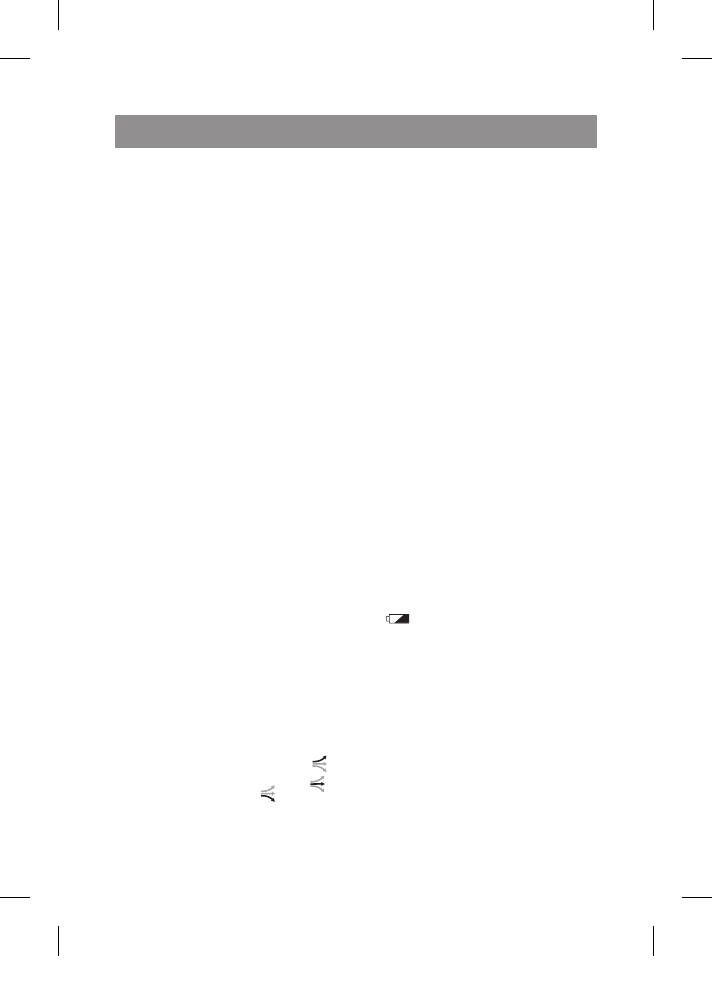
ENGLISH
5
(4) will change in increasing order, after
the main unit (1) is mated to the exter-
nal sensor (15), the indicator (4) will light
constantly and the digital indications (3) of
temperature measured by the wired sen-
sor (17), will be displayed on the display of
the main unit (1).
– The time of mating of the main unit (1)
with the external sensor (15) depends on
the data transferring conditions from the
sensor (15) and the conditions of recep-
tion by the main unit (1) and it does not
exceed 3 minutes.
– Press and hold the button (12)
«SET/°С/°F», time format symbols (5)
«12Н or 24Н» will be flashing on the display.
– Press the button (11) «MIN/MAX/+» to select
the necessary time format «12Н or 24Н»,
confirm the selected time format by press-
ing the button (12) «SET/°С/°F», the "hours"
digital time indications will be flashing on
the display.
– Press or press and hold the button (11)
«MIN/MAX/+» to set the current time in
"hours", press the button (12) «SET/°С/°F»
to confirm, the "minutes" digital time indi-
cations will be flashing on the display.
– Press or press and hold the button (11)
«MIN/MAX/+» to set the current time
in "minutes", press the button (12)
«SET/°С/°F» to confirm.
Note: - if during setting of the current time
no setting buttons are pressed within 20 sec-
onds, the unit will switch to the default set-
tings.
– Press the button (12) «SET/°С/°F» to select
the temperature measurement units, the
temperature units are shown on the dis-
play as the symbols (8, 10) «°С/°F».
– When the temperature outside changes,
the following symbols will appear on the
display (7): – temperature rises «
»; –
temperature remains constant «
»; –
temperature decreases «
».
– To view the minimum and maximum tem-
peratures consequently press the button
(11) «MIN/MAX/+», the display will show
the symbols "MIN, MAX", the digital sym-
bols of ambient and outside temperature
(2, 3) and the temperature indications (7).
– To reset the indications of minimum or
maximum temperature press the button
(11) «MIN/MAX/+» once, the minimum
temperature and the symbols "MIN" will
appear on the display, press and hold the
button (11) «MIN/MAX/+» again, the mini-
mum temperature indications will be reset.
Perform the same actions to reset the
maximal temperature indications.
– To view the current temperature con-
sequently press the button (11) «MIN/
MAX/+» until the symbols «MIN, MAX» dis-
appear from the display.
– To reset the temperature indications (7)
in the current temperature mode press
and hold the button (11) «MIN/MAX/+»,
all the readings taken from the external
sensor (15) will be reset, after that the unit
will search for a new external sensor (15).
– Unfold the base (14) and place the main
unit (1) in the desired place, if necessary,
you can hang the main unit (1) on the wall.
MAINTENANCE
•
Do not disassemble the unit by yourself,
there are no parts inside the weather sta-
tion body which require replacement.
•
Check the batteries, if the symbols (6 or 9)
"
" appear on the display, replace the
batteries.
•
Use only new batteries, do not install new
and old batteries together.
•
Insert the batteries, strictly following the
polarity.
•
After changing the batteries set the cur-
rent time on the main unit (1) and recon-
nect it with the external sensor (15).
•
Clean the main unit (1) body and the exter-
nal sensor (15) with a soft, slightly damp
cloth, and then wipe them dry.
•
Do not use abrasives or solvents.
•
Do not immers the main unit (1) and the
external sensor (15) into water or any
other liquids.
IM VT-6408.indd 5
20.02.2018 9:26:22