Метеостанции RST 02889 (meteo light IQ889) - инструкция пользователя по применению, эксплуатации и установке на русском языке. Мы надеемся, она поможет вам решить возникшие у вас вопросы при эксплуатации техники.
Если остались вопросы, задайте их в комментариях после инструкции.
"Загружаем инструкцию", означает, что нужно подождать пока файл загрузится и можно будет его читать онлайн. Некоторые инструкции очень большие и время их появления зависит от вашей скорости интернета.
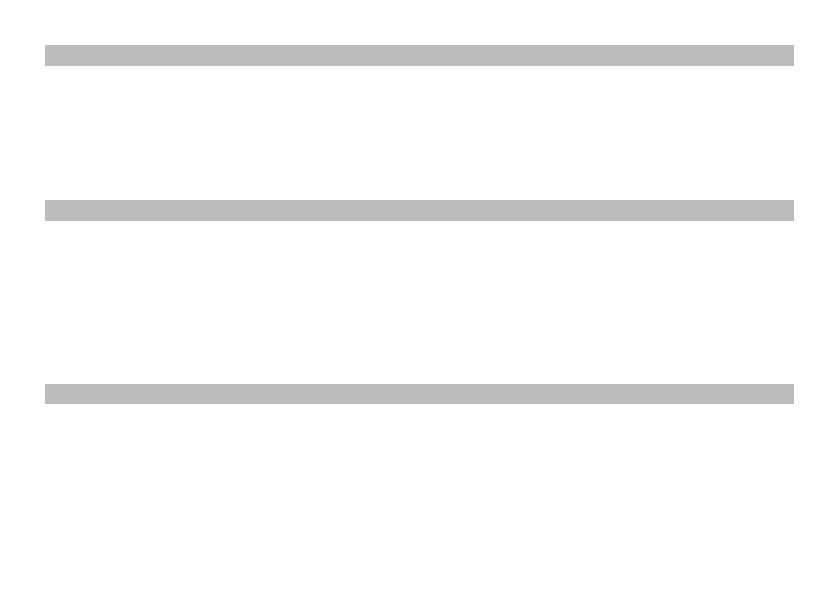
•
The main unit automatically starts receiving transmission from remote sensor for outdoor temperature after
new batteries are inserted.
•
The sensor will automatically transmit temperature data to the main unit after batteries inserted.
•
For having more than one external transmitter (Maximum 5) select the Channel, and we must ensure each
sensor is transmitting difference channel after inserting batteries .The channel select button (CH) is at the
back of the remote sensor.
•
Press “oС/oF ” button to select Temperature in Celsius mode/Fahrenheit mode.
•
Press “memory” button to check maximum and minimum memory for temperature and humidity with the
corresponding time and date display. Press the button again, the temperature or humidity and the corres-
ponding time and date will be blink, “max” or “min” will show at the same time. The sequence is outdoor
temperature, then indoor temperature, indoor humidity, each item will be in blink for 7 seconds, if press
“memory” button within 7 seconds, it will turn to the next item, if not, it will switch to the next item automati-
cally.
•
If it receive more than one channel outdoor temperature, it will show all the memory data for temperature
of remote sensors then turn to indoor humidity.
•
Press and hold “memory” button for 3 seconds to clear all the recorded maximum and minimum data.
After you insert batteries the main unit measures the current temperature and humidity. The trend is not shown on
the LCD. When it shows , it indicates the trend of increasing temperature or humidity. When it shows , it indicates
the trend of decreasing for temperature or humidity. If it is without showing these two indicators, it means that the
data is in stable during the current time.
RST 02889 43
Outdoor thermo sensor unit registration procedure:
Memory button function:
Temperature\Humidity trend display
Характеристики
Остались вопросы?Не нашли свой ответ в руководстве или возникли другие проблемы? Задайте свой вопрос в форме ниже с подробным описанием вашей ситуации, чтобы другие люди и специалисты смогли дать на него ответ. Если вы знаете как решить проблему другого человека, пожалуйста, подскажите ему :)



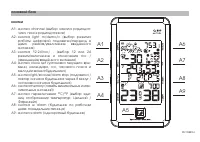
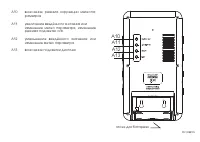

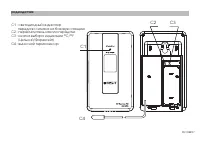




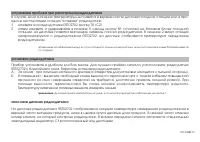


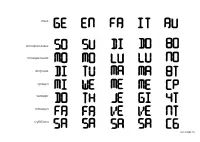














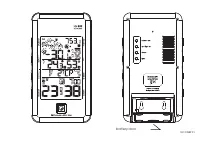
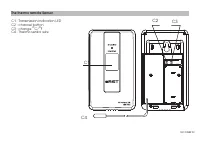


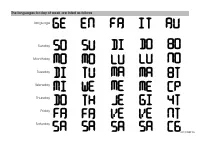


















Иногда на секунду гаснет экран. В чем причина и как от этого избавиться или это так и должно быть?