Метеостанции RST 02888 (meteo light IQ888) - инструкция пользователя по применению, эксплуатации и установке на русском языке. Мы надеемся, она поможет вам решить возникшие у вас вопросы при эксплуатации техники.
Если остались вопросы, задайте их в комментариях после инструкции.
"Загружаем инструкцию", означает, что нужно подождать пока файл загрузится и можно будет его читать онлайн. Некоторые инструкции очень большие и время их появления зависит от вашей скорости интернета.
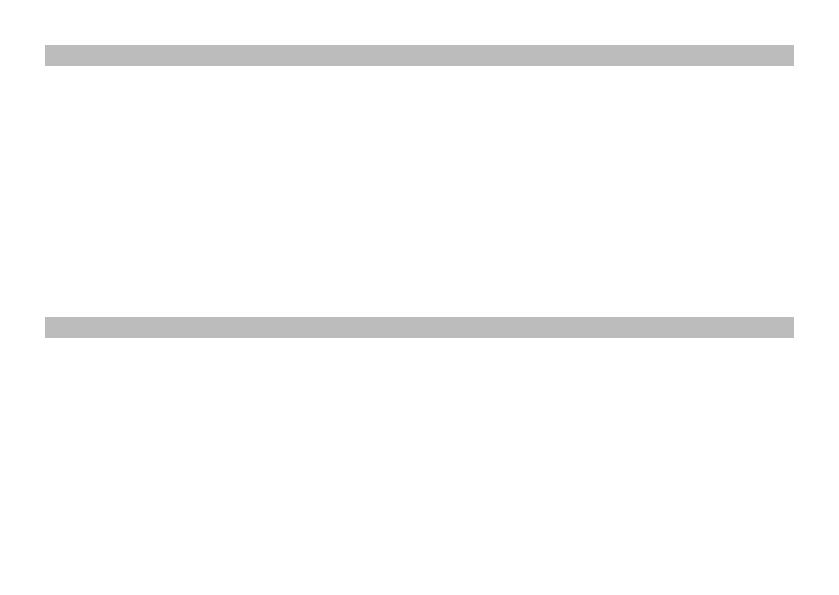
Open the bottom battery cover of main station, install 3 PCS AA batteries into the battery compartment,
according to “+”, “-” indicator. The LCD will be in full display for 2 seconds, “--.-” will blink in the place of outdoor
temperature. It means that main unit was searching signal of remote sensor, the longest searching time is 2 min-
utes. Install 2 PCS AAA batteries into the battery compartment of remote sensor according to “+”, “-” indicator.
it will be in full display for 2 seconds and display the current temperature. Then you can see the blink of the chan-
nel numbers, press the backside “CH” button to choose the required channel number, after confirmed the
channel number for 8 seconds, the indicator light will flash one time. It means that it begins to send the signal of
temperature , at the same time, the outdoor temperature on the main unit can receive the signal of remote sen-
sor and show the current temperature in the display zone. Once the indicative light of the remote sensor flash
one time, it means that it transfers the data of the temperature, the main unit will display the temperature of the
remote sensor after receiving the signals successfully. The number inside the left circle is the channel number of
the remote sensor. After 3 minutes, the main unit will turn to radio controlled receiving for 10 minutes. If the signals
are not received, the date can also be set manually. When it does receive the signal, it will change the time
automatically into the received time.
Press and hold “light m demo +” button for 3 seconds, it will enter into DEMO MODE and it will demonstrate dif-
ferent backlight colors, time, temperature and all the functions on the main unit. In the DEMO MODE, press “light
m demo +” once, it will exit the DEMO MODE.
RST 02888 31
POWER ON
DEMO MODE
Содержание
- 2 описание новых возможностей станции
- 9 начало работы, установка и замена элементов питания
- 10 нажмите на радиодатчике RST02702 кнопку TX (С2); описание дисплея радиодатчика
- 11 температура вне помещения
- 12 подключение сетевого адаптера
- 15 подсветка дисплея
- 17 термометр
- 20 алгоритм расчета номера недель
- 24 спецификация
Характеристики
Остались вопросы?Не нашли свой ответ в руководстве или возникли другие проблемы? Задайте свой вопрос в форме ниже с подробным описанием вашей ситуации, чтобы другие люди и специалисты смогли дать на него ответ. Если вы знаете как решить проблему другого человека, пожалуйста, подскажите ему :)


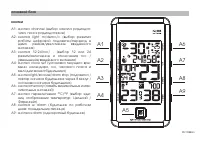
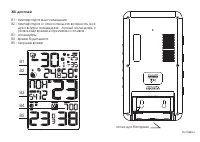
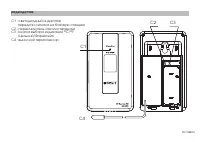




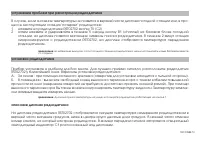

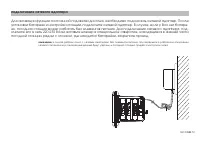
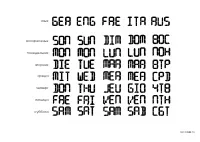















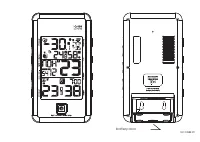
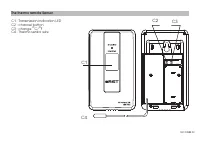


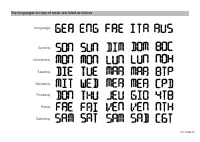
















Здравствуйте, очень долго пользуюсь такой станцией , сломался блок питания, подскожите где можно купить такой. Выходные характеристики — 7.5 v, 250ma