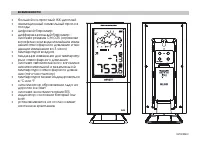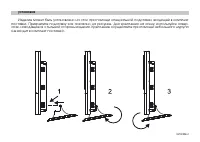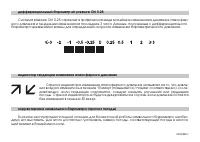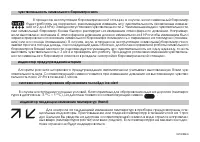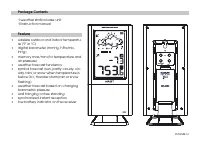Метеостанции RST 02558 (meteo link IQ558) - инструкция пользователя по применению, эксплуатации и установке на русском языке. Мы надеемся, она поможет вам решить возникшие у вас вопросы при эксплуатации техники.
Если остались вопросы, задайте их в комментариях после инструкции.
"Загружаем инструкцию", означает, что нужно подождать пока файл загрузится и можно будет его читать онлайн. Некоторые инструкции очень большие и время их появления зависит от вашей скорости интернета.
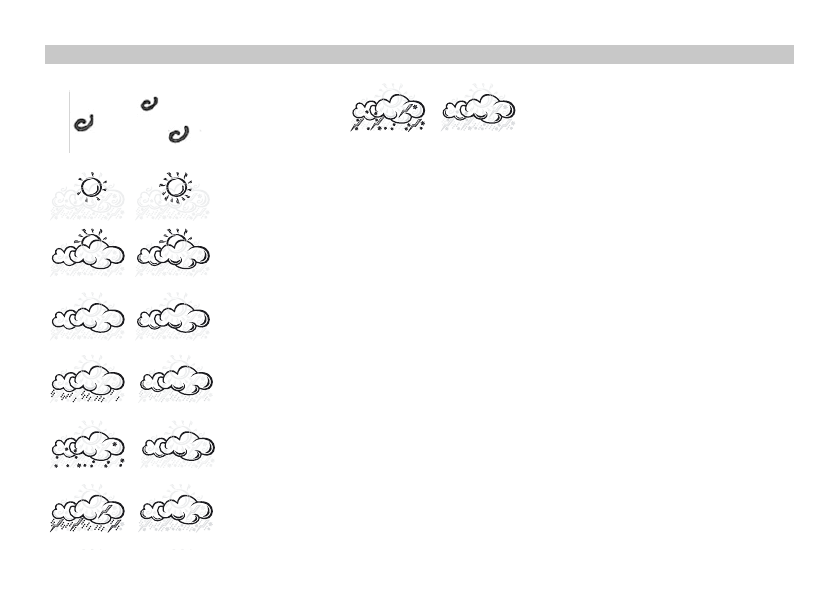
The tendency indicators arrow is located beside the air pressure
RST02558 18
Weather forecasting
Wind
Sun
Partly Cloudy
Cloudy
Rainy
Snow
Storm (>=0°C)
Snowfall (<0°C)
If the air pressure decrease >=3mmHg/hPa within 3 hours, the wind icon will be
displayed.
For every sudden or significant change in the air pressure, the weather icons
will update accordingly to represent the change in weather. If the icons do
not change, then it means either the air pressure has not changed or the
change has been too slow for the wireless weather station to register.
However, if the icon displayed is a sun or raining cloud, there will be no chan-
ge of icon if the weather gets any better (with sunny icon) or worse (with rainy
icon) since the icons are already at their extremes. The icons displayed fore-
casts the weather in terms of getting better or worse and not necessarily sunny
or rainy as each icon indicates. For example, if the current weather is cloudy
and the rainy icon is displayed, it does not mean that the product is faulty
because it is not raining. It simply means that the air pressure has dropped and
the weather is expected to get worse but not necessarily rainy.